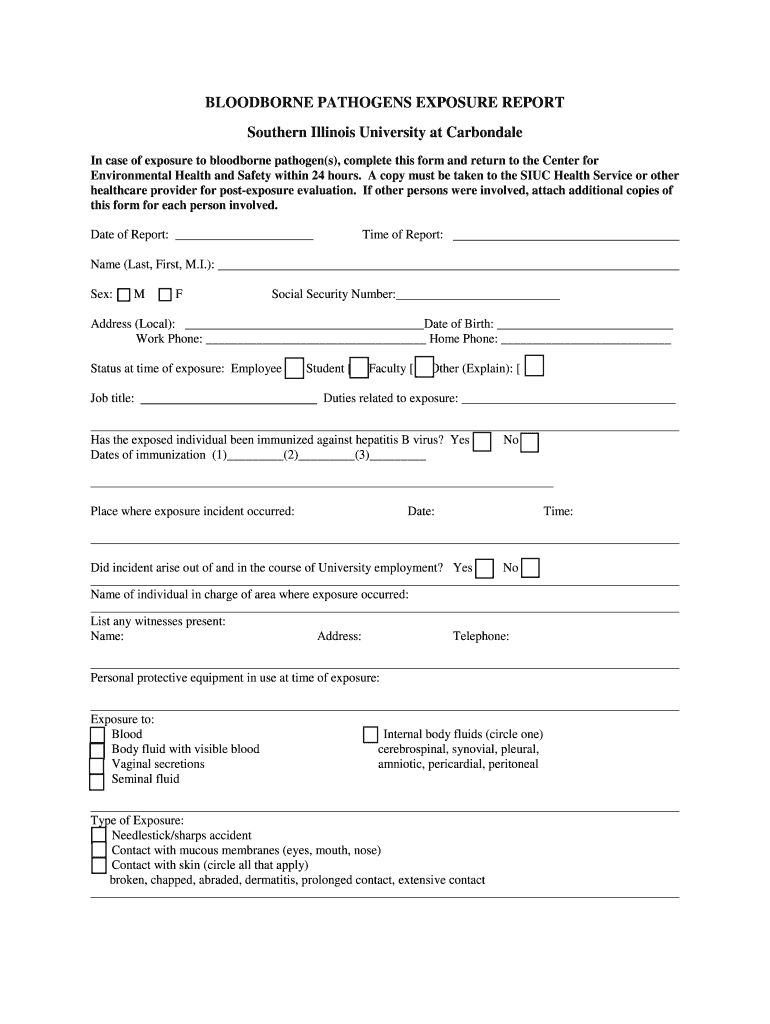
Blooborne Pathogen Expusre Form


What is the Blooborne Pathogen Expusre Form
The blooborne pathogen expusre form is a critical document designed for individuals who have been potentially exposed to bloodborne pathogens in the workplace. This form serves as an official record of the exposure incident, detailing the circumstances surrounding the exposure and any immediate actions taken. It is essential for ensuring that appropriate medical evaluations and follow-up procedures are conducted, thereby safeguarding the health of the exposed individual.
How to use the Blooborne Pathogen Expusre Form
Using the blooborne pathogen expusre form involves several key steps. First, the individual who experienced the exposure should fill out the form as soon as possible after the incident. This includes providing personal information, details about the exposure, and any medical treatment received. Once completed, the form should be submitted to the designated health and safety officer or human resources department within the organization. This ensures that the incident is formally documented and that necessary follow-up actions are initiated.
Steps to complete the Blooborne Pathogen Expusre Form
Completing the blooborne pathogen expusre form involves a systematic approach:
- Gather relevant information, including the date and time of the exposure.
- Provide personal details such as name, job title, and contact information.
- Describe the circumstances of the exposure, including the type of bloodborne pathogen involved.
- Document any immediate actions taken, such as first aid or medical treatment.
- Submit the form to the appropriate department for review and further action.
Legal use of the Blooborne Pathogen Expusre Form
The legal use of the blooborne pathogen expusre form is governed by various health and safety regulations. Organizations are required to maintain accurate records of exposure incidents to comply with Occupational Safety and Health Administration (OSHA) standards. This form not only serves as documentation for the incident but also protects the rights of the employee by ensuring that they receive necessary medical evaluations and follow-up care. Proper completion and submission of the form can also mitigate potential legal liabilities for the employer.
Key elements of the Blooborne Pathogen Expusre Form
Several key elements must be included in the blooborne pathogen expusre form to ensure its effectiveness:
- Personal Information: Name, job title, and contact details of the individual exposed.
- Incident Details: Date, time, and location of the exposure.
- Type of Exposure: Description of how the exposure occurred.
- Medical Treatment: Any immediate medical care provided.
- Witness Information: Names and contact information of any witnesses to the incident.
Form Submission Methods
The blooborne pathogen expusre form can typically be submitted through various methods, depending on the organization's policies:
- Online Submission: Many organizations provide a digital platform for submitting forms electronically.
- Mail: The form can be printed and mailed to the designated department.
- In-Person: Individuals may also submit the form directly to the health and safety officer.
Quick guide on how to complete blooborne pathogen expusre form
Effortlessly Prepare Blooborne Pathogen Expusre Form on Any Device
Digital document management has gained traction among businesses and individuals alike. It offers an ideal sustainable alternative to conventional printed and signed documents, allowing you to easily find the appropriate form and securely keep it online. airSlate SignNow equips you with all the resources necessary to create, modify, and electronically sign your documents promptly without interruptions. Manage Blooborne Pathogen Expusre Form on any device using airSlate SignNow's Android or iOS applications and streamline any document-related process today.
How to Edit and Electronically Sign Blooborne Pathogen Expusre Form with Ease
- Find Blooborne Pathogen Expusre Form and click Get Form to begin.
- Utilize the tools we provide to fill out your form.
- Emphasize important sections of the documents or conceal sensitive information with tools specifically designed for that purpose by airSlate SignNow.
- Create your signature using the Sign tool, which takes mere seconds and has the same legal validity as a traditional handwritten signature.
- Review all details and click the Done button to save your changes.
- Select your preferred method to share your form, whether by email, SMS, invite link, or download it to your computer.
Say goodbye to lost or misplaced files, tiring document searches, or mistakes that necessitate printing new copies. airSlate SignNow meets all your document management needs with just a few clicks from any device you choose. Edit and electronically sign Blooborne Pathogen Expusre Form to ensure effective communication at every step of your form preparation journey with airSlate SignNow.
Create this form in 5 minutes or less
Create this form in 5 minutes!
How to create an eSignature for the blooborne pathogen expusre form
How to create an electronic signature for a PDF online
How to create an electronic signature for a PDF in Google Chrome
How to create an e-signature for signing PDFs in Gmail
How to create an e-signature right from your smartphone
How to create an e-signature for a PDF on iOS
How to create an e-signature for a PDF on Android
People also ask
-
What is a bloodborne pathogen exposure form, and why is it important?
A bloodborne pathogen exposure form is a critical document that outlines the procedures and protocols following potential exposure to infectious materials. This form helps organizations maintain compliance with safety regulations and ensures that employees receive the necessary support and medical assessment after an incident. Utilizing an efficient eSigning solution like airSlate SignNow can streamline the completion and management of these forms.
-
How does airSlate SignNow support the completion of bloodborne pathogen exposure forms?
airSlate SignNow provides an intuitive platform for creating, sending, and eSigning bloodborne pathogen exposure forms. With its easy-to-use interface, users can quickly customize forms to meet their organization's specific requirements. Additionally, the document tracking feature ensures that all submissions are accounted for and easily accessible.
-
What are the pricing options for using airSlate SignNow for bloodborne pathogen exposure forms?
airSlate SignNow offers flexible pricing plans that cater to businesses of all sizes. You can select from various subscription options that fit your budget and document needs. By using airSlate SignNow for bloodborne pathogen exposure forms, you can save on administrative costs while improving efficiency in document management.
-
Can I integrate airSlate SignNow with other software for managing bloodborne pathogen exposure forms?
Yes, airSlate SignNow supports multiple integrations with popular software applications, allowing you to seamlessly incorporate bloodborne pathogen exposure forms into your existing workflows. This capability enhances efficiency by automating data transfer and reducing manual entry. Check the integrations page for a list of compatible applications.
-
What features does airSlate SignNow offer to enhance the signing process for bloodborne pathogen exposure forms?
airSlate SignNow offers features like customizable templates, real-time notifications, and secure cloud storage that enhance the signing process for bloodborne pathogen exposure forms. These tools enable users to collect signatures quickly and safely, while ensuring that the document remains accessible and organized in a centralized location.
-
Are bloodborne pathogen exposure forms legally binding when signed through airSlate SignNow?
Yes, bloodborne pathogen exposure forms signed through airSlate SignNow are legally binding, provided they comply with applicable electronic signature laws. The platform utilizes advanced security measures to ensure the authenticity and integrity of each signature. This makes it a reliable choice for formal documentation in healthcare and safety contexts.
-
How can I train my staff to effectively use airSlate SignNow for bloodborne pathogen exposure forms?
Training your staff to use airSlate SignNow for bloodborne pathogen exposure forms is straightforward, thanks to user-friendly guides and online resources provided by the platform. Additionally, you can schedule personalized training sessions to address specific needs. The goal is to empower your team to complete and manage forms efficiently.
Get more for Blooborne Pathogen Expusre Form
- Assignment of rights under patent application and patents that may be issued form
- Office lease between the registrant and bre secgov form
- Request to be retested form
- Announcement of smoking cessation class and bonus form
- Callback after layoff form
- Portrait photography agreement free sample contract form
- Reservation of tickets form
- Photography services contract template download free form
Find out other Blooborne Pathogen Expusre Form
- Electronic signature Illinois Education Business Plan Template Secure
- How Do I Electronic signature Colorado Government POA
- Electronic signature Government Word Illinois Now
- Can I Electronic signature Illinois Government Rental Lease Agreement
- Electronic signature Kentucky Government Promissory Note Template Fast
- Electronic signature Kansas Government Last Will And Testament Computer
- Help Me With Electronic signature Maine Government Limited Power Of Attorney
- How To Electronic signature Massachusetts Government Job Offer
- Electronic signature Michigan Government LLC Operating Agreement Online
- How To Electronic signature Minnesota Government Lease Agreement
- Can I Electronic signature Minnesota Government Quitclaim Deed
- Help Me With Electronic signature Mississippi Government Confidentiality Agreement
- Electronic signature Kentucky Finance & Tax Accounting LLC Operating Agreement Myself
- Help Me With Electronic signature Missouri Government Rental Application
- Can I Electronic signature Nevada Government Stock Certificate
- Can I Electronic signature Massachusetts Education Quitclaim Deed
- Can I Electronic signature New Jersey Government LLC Operating Agreement
- Electronic signature New Jersey Government Promissory Note Template Online
- Electronic signature Michigan Education LLC Operating Agreement Myself
- How To Electronic signature Massachusetts Finance & Tax Accounting Quitclaim Deed