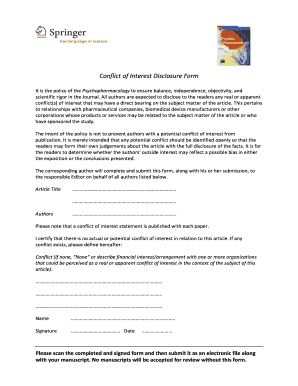
Disclosure of Interest Form Springer


What is the conflict of interest disclosure form springer?
The conflict of interest disclosure form springer is a crucial document designed to identify and manage potential conflicts of interest within an organization, particularly in academic and research settings. This form allows individuals to disclose any financial, personal, or professional interests that may influence their objectivity or integrity in their work. By completing this form, stakeholders help maintain transparency and uphold ethical standards, ensuring that decisions are made in the best interest of the institution and its mission.
How to use the conflict of interest disclosure form springer
Using the conflict of interest disclosure form springer involves several straightforward steps. First, individuals should obtain the form from the appropriate organizational source, ensuring they have the latest version. Next, carefully read the instructions provided, which outline the information required for disclosure. Fill out the form by providing detailed information about any relevant interests, relationships, or activities that may pose a conflict. Once completed, submit the form according to the guidelines specified by the organization, which may include online submission or mailing a hard copy.
Steps to complete the conflict of interest disclosure form springer
Completing the conflict of interest disclosure form springer involves a systematic approach to ensure accuracy and compliance. Follow these steps:
- Access the form from the designated source, ensuring it is the most current version.
- Review the instructions thoroughly to understand the required disclosures.
- Provide personal information, including your name, position, and contact details.
- List any financial interests, affiliations, or relationships that may create a conflict.
- Sign and date the form to certify the accuracy of the information provided.
- Submit the form as directed, whether electronically or via mail.
Legal use of the conflict of interest disclosure form springer
The legal use of the conflict of interest disclosure form springer hinges on compliance with relevant regulations and institutional policies. This form serves as a formal declaration of interests that could affect decision-making processes. To ensure its legal standing, it must be completed accurately and submitted within the specified timeframe. Organizations often retain these forms for record-keeping and may reference them during audits or reviews to uphold ethical standards and accountability.
Key elements of the conflict of interest disclosure form springer
Several key elements are essential to the conflict of interest disclosure form springer. These include:
- Personal Information: Basic details about the individual completing the form.
- Disclosure of Interests: A comprehensive list of financial, personal, or professional interests that may conflict with the individual's duties.
- Signature and Date: A declaration affirming the truthfulness of the information provided.
- Submission Instructions: Guidelines on how and where to submit the completed form.
Examples of using the conflict of interest disclosure form springer
Examples of using the conflict of interest disclosure form springer can vary based on the context in which it is applied. For instance, a researcher may disclose financial support from a corporation that funds their study, while a faculty member might report a familial relationship with a vendor supplying services to the institution. These disclosures help organizations assess potential biases and take necessary actions to mitigate any conflicts, ensuring that all stakeholders can trust the integrity of the processes involved.
Quick guide on how to complete disclosure of interest form springer
Prepare Disclosure Of Interest Form Springer effortlessly on any device
Digital document management has gained popularity among companies and individuals alike. It offers an ideal eco-friendly substitute to conventional printed and signed documents, allowing you to obtain the correct format and securely store it online. airSlate SignNow equips you with all the tools necessary to create, modify, and eSign your documents swiftly without delays. Manage Disclosure Of Interest Form Springer on any device using the airSlate SignNow Android or iOS applications and simplify any document-related process today.
How to modify and eSign Disclosure Of Interest Form Springer effortlessly
- Obtain Disclosure Of Interest Form Springer and then click Get Form to begin.
- Utilize the tools we provide to complete your document.
- Emphasize pertinent sections of the documents or redact sensitive information with tools that airSlate SignNow offers specifically for that purpose.
- Generate your signature using the Sign tool, which takes mere seconds and carries the same legal validity as a traditional wet ink signature.
- Review all the information and then click the Done button to save your modifications.
- Select your preferred method to submit your form, whether by email, text message (SMS), invitation link, or download it to your computer.
Eliminate concerns about lost or misplaced documents, tedious form searches, or mistakes that necessitate reprinting new document copies. airSlate SignNow fulfills all your document management needs in just a few clicks from any device of your choice. Modify and eSign Disclosure Of Interest Form Springer while ensuring remarkable communication at every stage of your form preparation process with airSlate SignNow.
Create this form in 5 minutes or less
Create this form in 5 minutes!
How to create an eSignature for the disclosure of interest form springer
How to create an electronic signature for a PDF online
How to create an electronic signature for a PDF in Google Chrome
How to create an e-signature for signing PDFs in Gmail
How to create an e-signature right from your smartphone
How to create an e-signature for a PDF on iOS
How to create an e-signature for a PDF on Android
People also ask
-
What is the conflict of interest disclosure form springer?
The conflict of interest disclosure form springer is a specialized document that helps organizations identify any potential conflicts of interest among their employees or stakeholders. It serves to ensure transparency and maintains ethical standards within the organization, making it essential for compliance.
-
How can airSlate SignNow assist with the conflict of interest disclosure form springer?
airSlate SignNow offers a seamless platform for creating, sending, and eSigning the conflict of interest disclosure form springer. With its user-friendly interface, you can easily manage the workflow and ensure that all necessary parties sign the document promptly.
-
What are the pricing options for using airSlate SignNow for the conflict of interest disclosure form springer?
airSlate SignNow offers various pricing plans that cater to different business needs, making it affordable for organizations of all sizes. Specific details regarding pricing for the use of the conflict of interest disclosure form springer can be found on our website, allowing you to choose the best plan for your organization.
-
Are there any integrations available for the conflict of interest disclosure form springer in airSlate SignNow?
Yes, airSlate SignNow supports numerous integrations with popular business tools and platforms, making it easy to incorporate the conflict of interest disclosure form springer into your existing workflows. You can connect it to CRM systems, document management tools, and more to streamline your processes.
-
What are the benefits of using airSlate SignNow for the conflict of interest disclosure form springer?
Using airSlate SignNow for the conflict of interest disclosure form springer provides several benefits, including increased efficiency, enhanced compliance, and improved document management. This tool allows for easy tracking and management of disclosures, ensuring a smooth workflow and reduced administrative burden.
-
Is it secure to use airSlate SignNow for the conflict of interest disclosure form springer?
Absolutely! airSlate SignNow employs industry-standard security measures for handling sensitive documents like the conflict of interest disclosure form springer. Your data is protected with encryption and complies with necessary regulations to keep information safe.
-
Can I customize the conflict of interest disclosure form springer in airSlate SignNow?
Yes, airSlate SignNow allows you to customize the conflict of interest disclosure form springer to meet your organization's specific needs. You can add your branding, modify fields, and include any necessary questions to ensure the form is tailored for your stakeholders.
Get more for Disclosure Of Interest Form Springer
- Invitation to bridal shower form
- This might help fat to halt accumulating in your system form
- Act of aug 9 1955pl 323 no 130 cl 16 county code the form
- Use of cell phone form
- Letter to parents from church concerning summer camp dates and deposits form
- This agreement made and entered into as of the date set forth form
- Endorsement letter confirm a directive or decision form
- Provision of agreement to devise or bequeath form
Find out other Disclosure Of Interest Form Springer
- Help Me With eSign California Legal Promissory Note Template
- eSign Colorado Legal Operating Agreement Safe
- How To eSign Colorado Legal POA
- eSign Insurance Document New Jersey Online
- eSign Insurance Form New Jersey Online
- eSign Colorado Life Sciences LLC Operating Agreement Now
- eSign Hawaii Life Sciences Letter Of Intent Easy
- Help Me With eSign Hawaii Life Sciences Cease And Desist Letter
- eSign Hawaii Life Sciences Lease Termination Letter Mobile
- eSign Hawaii Life Sciences Permission Slip Free
- eSign Florida Legal Warranty Deed Safe
- Help Me With eSign North Dakota Insurance Residential Lease Agreement
- eSign Life Sciences Word Kansas Fast
- eSign Georgia Legal Last Will And Testament Fast
- eSign Oklahoma Insurance Business Associate Agreement Mobile
- eSign Louisiana Life Sciences Month To Month Lease Online
- eSign Legal Form Hawaii Secure
- eSign Hawaii Legal RFP Mobile
- How To eSign Hawaii Legal Agreement
- How Can I eSign Hawaii Legal Moving Checklist