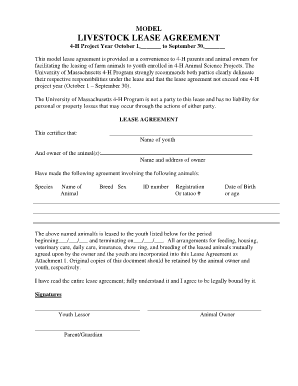
Joint Lease Form


What is the Joint Lease
A joint lease is a legal agreement between two or more parties that outlines the terms and conditions for renting a property. This document specifies the responsibilities of each tenant, such as payment of rent, maintenance obligations, and the duration of the lease. Joint leases are commonly used in residential settings, particularly among roommates or co-tenants who share living spaces. Understanding the details of a joint lease is crucial for all parties involved to ensure a harmonious living arrangement and to avoid potential disputes.
How to use the Joint Lease
Using a joint lease involves several steps to ensure that all parties understand their rights and responsibilities. First, all tenants should review the lease terms together to discuss any specific needs or concerns. Next, each tenant should provide their personal information, such as full names and contact details, which will be included in the lease. After completing the necessary sections, all parties must sign the document, either in person or electronically, to make it legally binding. It is advisable to keep a copy of the signed lease for future reference.
Steps to complete the Joint Lease
Completing a joint lease involves a systematic approach to ensure accuracy and compliance with legal standards. Follow these steps:
- Gather necessary information from all tenants, including full names, addresses, and contact details.
- Discuss and agree on the lease terms, including rent amount, payment due dates, and duration of the lease.
- Fill out the joint lease form, ensuring all sections are completed accurately.
- Review the completed lease together to confirm that all parties agree with the terms.
- Sign the lease, either in person or using a secure electronic signature solution.
- Distribute copies of the signed lease to all tenants for their records.
Legal use of the Joint Lease
For a joint lease to be legally valid, it must comply with specific state and federal laws regarding rental agreements. This includes ensuring that all tenants are of legal age to enter into contracts, that the lease is written clearly, and that it includes essential elements such as the property address, rental terms, and signatures of all parties. Additionally, the lease should adhere to local housing regulations, which may vary by state. Understanding these legal requirements helps protect the rights of all tenants involved.
Key elements of the Joint Lease
A well-drafted joint lease should include several key elements to ensure clarity and enforceability. These elements typically encompass:
- Names of all tenants: Clearly list the full names of all individuals who will be signing the lease.
- Property address: Specify the exact location of the rental property.
- Lease term: Indicate the start and end dates of the lease agreement.
- Rent amount: State the total rent due, payment frequency, and acceptable payment methods.
- Security deposit: Outline the amount required for the security deposit and conditions for its return.
- Maintenance responsibilities: Define the obligations of each tenant regarding property upkeep and repairs.
State-specific rules for the Joint Lease
Each state in the U.S. has its own regulations governing rental agreements, including joint leases. It is essential for tenants to familiarize themselves with these state-specific rules, as they can affect various aspects of the lease, such as notice periods for termination, eviction processes, and security deposit regulations. Consulting local housing authorities or legal resources can provide valuable insights into the specific laws applicable in your state, ensuring that the joint lease complies with all necessary legal standards.
Quick guide on how to complete joint lease
Complete joint lease effortlessly on any device
Managing documents online has gained traction among businesses and individuals alike. It offers an ideal eco-friendly alternative to traditional printed and signed documents, allowing you to find the right form and securely keep it online. airSlate SignNow provides you with all the resources necessary to create, modify, and eSign your documents quickly without any delays. Handle joint lease on any platform using airSlate SignNow's Android or iOS applications and enhance any document-related workflow today.
How to edit and eSign joint lease effortlessly
- Find joint lease and click Get Form to begin.
- Utilize the tools we provide to fill out your form.
- Highlight important sections of the documents or obscure sensitive information with tools that airSlate SignNow specifically offers for this purpose.
- Create your eSignature using the Sign feature, which takes mere seconds and carries the same legal validity as a conventional wet ink signature.
- Review all the details and click the Done button to save your changes.
- Select how you wish to send your form—via email, SMS, invite link, or download it to your computer.
Eliminate concerns about lost or misplaced files, tedious form searches, or errors necessitating the printing of new document copies. airSlate SignNow fulfills your document management needs in just a few clicks from any device you prefer. Modify and eSign joint lease and ensure effective communication at any stage of your form preparation process with airSlate SignNow.
Create this form in 5 minutes or less
Related searches to joint lease
Create this form in 5 minutes!
How to create an eSignature for the joint lease
How to create an electronic signature for a PDF online
How to create an electronic signature for a PDF in Google Chrome
How to create an e-signature for signing PDFs in Gmail
How to create an e-signature right from your smartphone
How to create an e-signature for a PDF on iOS
How to create an e-signature for a PDF on Android
People also ask joint lease
-
What is a joint lease?
A joint lease is a rental agreement shared by two or more tenants, making them collectively responsible for the terms of the lease. This type of lease ensures that all parties have equal rights to the property while also sharing the financial responsibilities.
-
How can airSlate SignNow facilitate the signing of a joint lease?
airSlate SignNow offers an intuitive platform allowing multiple parties to electronically sign a joint lease easily. With real-time notifications and status tracking, all tenants can stay informed and ensure a smooth signing process.
-
What features does airSlate SignNow provide for managing joint leases?
With airSlate SignNow, users can create templates for joint leases, securely store documents, and allow for collaborative editing. These features simplify the management of joint leases and ensure all parties can access and edit necessary information efficiently.
-
Is there a cost associated with using airSlate SignNow for joint lease agreements?
AirSlate SignNow offers competitive pricing plans tailored to meet different business needs, including options for managing joint lease agreements. The service is cost-effective and can save users time and money compared to traditional leasing processes.
-
Can I integrate airSlate SignNow with other tools for managing joint leases?
Yes, airSlate SignNow integrates with various tools such as Google Drive, Dropbox, and more, making it convenient for users to manage joint leases alongside other business operations. These integrations enhance collaboration and streamline document workflows.
-
What are the benefits of using airSlate SignNow for a joint lease?
Utilizing airSlate SignNow for a joint lease provides numerous benefits, including reduced paperwork, faster signing times, and improved document security. Additionally, the platform enhances communication between tenants and landlords for a smoother leasing experience.
-
How does airSlate SignNow ensure the security of my joint lease documents?
AirSlate SignNow employs industry-leading encryption protocols to protect your joint lease documents. The platform ensures compliance with security standards, safeguarding sensitive information while allowing easy access for authorized users.
Get more for joint lease
- Amended complaint 497426648 form
- Defenses home form
- Answer and defenses to amended complaint 497426650 form
- Answer amended complaint form
- California request to response to form interrogatories personal injury 17 1
- Plaintiffs response to defendants first request for production of documents personal injury form
- Discovery request form 497426654
- Response request admissions 497426655 form
Find out other joint lease
- Electronic signature Iowa Overtime Authorization Form Online
- Electronic signature Illinois Employee Appraisal Form Simple
- Electronic signature West Virginia Business Ethics and Conduct Disclosure Statement Free
- Electronic signature Alabama Disclosure Notice Simple
- Electronic signature Massachusetts Disclosure Notice Free
- Electronic signature Delaware Drug Testing Consent Agreement Easy
- Electronic signature North Dakota Disclosure Notice Simple
- Electronic signature California Car Lease Agreement Template Free
- How Can I Electronic signature Florida Car Lease Agreement Template
- Electronic signature Kentucky Car Lease Agreement Template Myself
- Electronic signature Texas Car Lease Agreement Template Easy
- Electronic signature New Mexico Articles of Incorporation Template Free
- Electronic signature New Mexico Articles of Incorporation Template Easy
- Electronic signature Oregon Articles of Incorporation Template Simple
- eSignature Montana Direct Deposit Enrollment Form Easy
- How To Electronic signature Nevada Acknowledgement Letter
- Electronic signature New Jersey Acknowledgement Letter Free
- Can I eSignature Oregon Direct Deposit Enrollment Form
- Electronic signature Colorado Attorney Approval Later
- How To Electronic signature Alabama Unlimited Power of Attorney