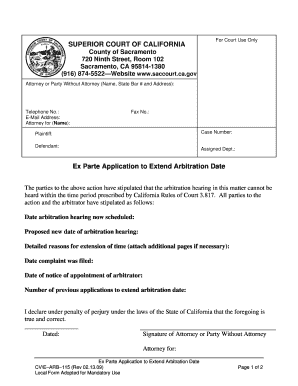
Ex Parte Requirements California Form


What are the Ex Parte Requirements in California?
The ex parte requirements in California refer to specific legal protocols that must be followed when a party seeks immediate relief from the court without the other party being present. This type of request is typically made in urgent situations where waiting for a regular hearing could cause harm. The applicant must demonstrate that they have made reasonable efforts to notify the other party or explain why notification is not feasible. The court will consider the urgency of the situation and the merits of the application before granting an ex parte order.
Steps to Complete the Ex Parte Requirements in California
Completing the ex parte requirements involves several key steps:
- Preparation of Documents: Gather all necessary documents, including the ex parte order printable form California, supporting declarations, and any evidence that substantiates your claim.
- Notice to Other Parties: Provide notice to the other party, if possible, detailing the nature of the request and the time and place of the hearing.
- Filing with the Court: Submit the completed ex parte form along with any supporting documents to the appropriate court. Ensure that all documents are signed and dated.
- Attend the Hearing: Be prepared to present your case to the judge, explaining the urgency and necessity of the request.
Legal Use of the Ex Parte Requirements in California
The legal use of ex parte requirements in California is strictly regulated to prevent misuse. Courts allow ex parte applications for situations that require immediate attention, such as restraining orders, emergency custody orders, or temporary injunctions. The applicant must provide a compelling reason for the urgency and demonstrate that the relief sought is necessary to prevent irreparable harm. Failure to comply with the legal standards can result in the denial of the application.
Key Elements of the Ex Parte Requirements in California
Several key elements define the ex parte requirements in California:
- Urgency: The applicant must show that immediate action is necessary.
- Notice: Efforts must be made to inform the other party, unless there is a valid reason not to do so.
- Supporting Evidence: The application must include declarations or affidavits that support the claims made.
- Judicial Review: The judge will review the application and supporting documents before making a decision.
How to Obtain the Ex Parte Requirements in California
To obtain the ex parte requirements in California, individuals can access the necessary forms through the court's website or visit the local courthouse. The ex parte order printable form California is typically available in both digital and paper formats. It is important to ensure that the correct version of the form is used, as requirements may vary by jurisdiction. Additionally, individuals may seek assistance from legal professionals to ensure that their application meets all necessary criteria.
Examples of Using the Ex Parte Requirements in California
Ex parte requirements can be utilized in various scenarios, including:
- Restraining Orders: When a party feels threatened and requires immediate protection.
- Child Custody Cases: When a parent seeks urgent custody arrangements due to safety concerns.
- Temporary Injunctions: To prevent a party from taking action that could cause harm or loss.
Quick guide on how to complete ex parte requirements california
Effortlessly Prepare Ex Parte Requirements California on Any Device
Managing documents online has gained signNow popularity among businesses and individuals. It serves as an ideal eco-friendly alternative to conventional printed and signed paperwork, allowing you to locate the appropriate template and safely keep it online. airSlate SignNow provides you with all the necessary tools to create, modify, and electronically sign your documents swiftly without any delays. Handle Ex Parte Requirements California on any platform with airSlate SignNow's Android or iOS applications and simplify your document-based tasks today.
The Easiest Way to Modify and eSign Ex Parte Requirements California with No Effort
- Locate Ex Parte Requirements California and then click Get Form to begin.
- Utilize the tools we supply to fill out your document.
- Emphasize important sections of the documents or obscure sensitive information with tools specifically provided by airSlate SignNow for that purpose.
- Generate your signature using the Sign tool, which takes only seconds and carries the same legal validity as a traditional handwritten signature.
- Review the details and then click the Done button to save your changes.
- Select your preferred method to share your form, whether by email, SMS, invitation link, or download it to your computer.
Eliminate the hassle of lost or misplaced documents, tedious searches for forms, or errors that require printing new copies. airSlate SignNow fulfills all your document management needs in just a few clicks from any device you choose. Modify and eSign Ex Parte Requirements California and ensure excellent communication at any stage of your form preparation process with airSlate SignNow.
Create this form in 5 minutes or less
Create this form in 5 minutes!
How to create an eSignature for the ex parte requirements california
How to create an electronic signature for a PDF online
How to create an electronic signature for a PDF in Google Chrome
How to create an e-signature for signing PDFs in Gmail
How to create an e-signature right from your smartphone
How to create an e-signature for a PDF on iOS
How to create an e-signature for a PDF on Android
People also ask
-
What is an ex parte order printable form California?
An ex parte order printable form California is a legal document used in urgent situations where immediate court action is required. This form allows individuals to request a temporary order without the need for prior notice to the other party. It's essential for those in California facing emergencies that cannot wait for standard legal procedures.
-
How can I access the ex parte order printable form California?
You can easily access the ex parte order printable form California through various legal websites and resources. Additionally, airSlate SignNow provides a streamlined platform where you can find and customize this form for your needs. Just search for the form within our easy-to-use interface.
-
Is there a cost associated with the ex parte order printable form California on airSlate SignNow?
While the ex parte order printable form California itself is often available for free, airSlate SignNow offers subscription plans that might incur fees for additional features. These plans provide tools for eSigning, document management, and secure storage, making the process easier and more efficient.
-
What features does airSlate SignNow offer for managing the ex parte order printable form California?
At airSlate SignNow, we provide features like electronic signatures, document editing, and easy sharing for the ex parte order printable form California. Our platform is designed for simplicity, allowing you to modify the form as needed before submitting it. These features ensure you can manage your documents swiftly and securely.
-
Can the ex parte order printable form California be eSigned?
Yes, the ex parte order printable form California can be electronically signed through airSlate SignNow. eSigning is not only legally binding but also saves time and hassle compared to traditional signature methods. This allows you to expedite the process and get your order submitted quickly.
-
How can I ensure my ex parte order printable form California is legally valid?
To ensure that your ex parte order printable form California is legally valid, you need to follow all relevant state laws and court procedures. airSlate SignNow provides guidance throughout the process, ensuring you're filling out the form correctly and meeting all necessary requirements for submission.
-
What are the benefits of using airSlate SignNow for my ex parte order printable form California?
Using airSlate SignNow for your ex parte order printable form California streamlines the entire process of document preparation and signing. You benefit from enhanced security, ease of use, and the ability to manage your documents from anywhere. This makes it the preferred choice for individuals needing timely court orders.
Get more for Ex Parte Requirements California
- Internal revenue bulletin 2011 39internal revenue service form
- 6265861 possession of an unregistered firearm 26 usc form
- Possession of firearm having altered form
- Criminal tax manual 26 usc7201 department of justice form
- The politics of fossil fuel subsidies and their reform
- Public finance public finance in china reform and growth
- 26 us code7206 fraud and false statementsus form
- 4267 bank secrecy act penaltiesinternal revenue service form
Find out other Ex Parte Requirements California
- eSign Vermont Sports Stock Certificate Secure
- eSign Tennessee Police Cease And Desist Letter Now
- Help Me With eSign Texas Police Promissory Note Template
- eSign Utah Police LLC Operating Agreement Online
- eSign West Virginia Police Lease Agreement Online
- eSign Wyoming Sports Residential Lease Agreement Online
- How Do I eSign West Virginia Police Quitclaim Deed
- eSignature Arizona Banking Moving Checklist Secure
- eSignature California Banking Warranty Deed Later
- eSignature Alabama Business Operations Cease And Desist Letter Now
- How To eSignature Iowa Banking Quitclaim Deed
- How To eSignature Michigan Banking Job Description Template
- eSignature Missouri Banking IOU Simple
- eSignature Banking PDF New Hampshire Secure
- How Do I eSignature Alabama Car Dealer Quitclaim Deed
- eSignature Delaware Business Operations Forbearance Agreement Fast
- How To eSignature Ohio Banking Business Plan Template
- eSignature Georgia Business Operations Limited Power Of Attorney Online
- Help Me With eSignature South Carolina Banking Job Offer
- eSignature Tennessee Banking Affidavit Of Heirship Online