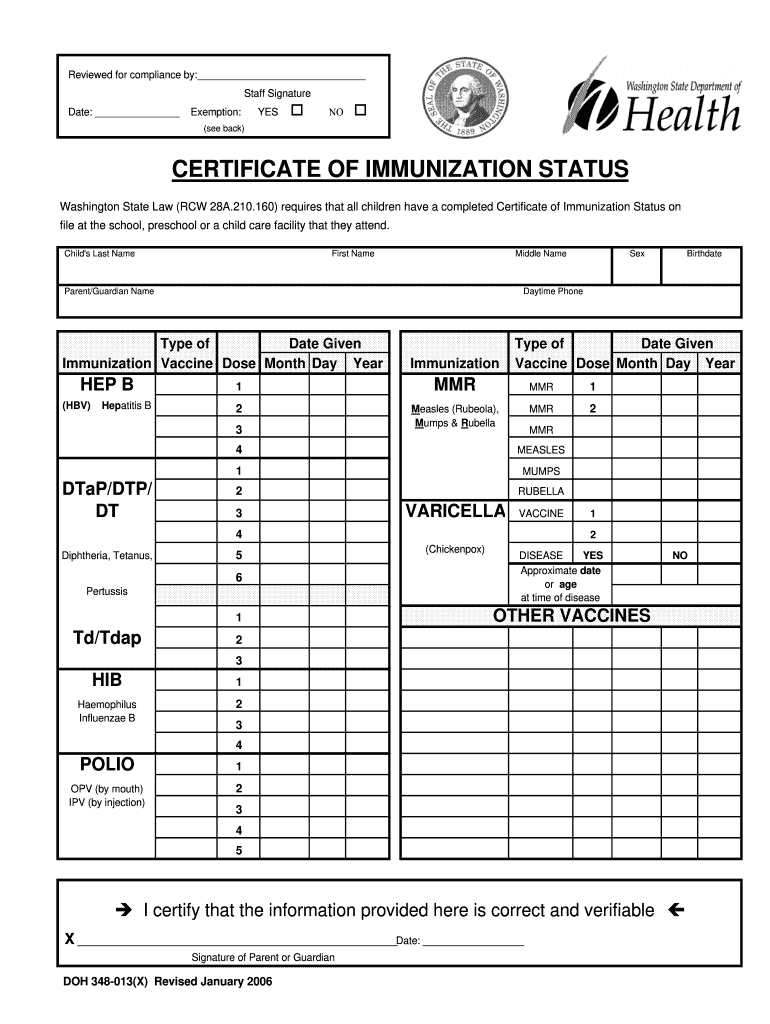
CERTIFICATE of IMMUNIZATION STATUS Brighton School Form


What is the certificate of immunization status?
The certificate of immunization status is an official document that records an individual's vaccination history. This document typically includes details about the vaccines received, the dates of administration, and the healthcare provider's information. In the context of schools and certain workplaces, this certificate is often required to ensure that individuals are protected against communicable diseases. Understanding its importance can help individuals comply with health regulations and maintain their immunization records accurately.
How to obtain the certificate of immunization status
To obtain a certificate of immunization status, individuals can follow these steps:
- Contact your healthcare provider or local health department to request your immunization records.
- Provide necessary personal information, such as your full name, date of birth, and any identification numbers.
- Verify the accuracy of the information provided on the certificate once received.
- If required, request a printed or digital copy of the certificate for your records.
Steps to complete the certificate of immunization status
Completing the certificate of immunization status involves several key steps:
- Gather all relevant vaccination records from your healthcare provider.
- Fill out any required personal information, including your name and date of birth.
- List all vaccinations received, ensuring to include the dates and types of vaccines.
- Have the form signed by a licensed healthcare provider, if necessary.
Legal use of the certificate of immunization status
The legal use of the certificate of immunization status is primarily to demonstrate compliance with public health regulations. Schools, childcare facilities, and certain employers may require this document to ensure the safety and health of their communities. It is essential to maintain the integrity of the information on the certificate, as inaccuracies can lead to non-compliance with health mandates.
Key elements of the certificate of immunization status
Key elements included in the certificate of immunization status are:
- Full name of the individual receiving vaccinations.
- Date of birth for identification purposes.
- Detailed list of vaccines administered, including dates and types.
- Signature or stamp from the healthcare provider or clinic.
State-specific rules for the certificate of immunization status
Each state in the United States may have specific rules regarding the certificate of immunization status. These rules can dictate the required vaccinations, the format of the certificate, and submission deadlines for schools and employers. It is important for individuals to familiarize themselves with their state’s regulations to ensure compliance and avoid any potential issues with enrollment or employment.
Quick guide on how to complete certificate of immunization status brighton school
Effortlessly Prepare CERTIFICATE OF IMMUNIZATION STATUS Brighton School on Any Device
Digital document management has gained traction among businesses and individuals alike. It offers an ideal environmentally friendly substitute for traditional printed and signed documents, allowing you to locate the right template and securely save it online. airSlate SignNow equips you with all the tools necessary to create, edit, and electronically sign your documents promptly without delays. Manage CERTIFICATE OF IMMUNIZATION STATUS Brighton School on any device using airSlate SignNow's Android or iOS applications and enhance any document-driven process today.
How to Edit and Electronically Sign CERTIFICATE OF IMMUNIZATION STATUS Brighton School with Ease
- Find CERTIFICATE OF IMMUNIZATION STATUS Brighton School and click Get Form to begin.
- Utilize the tools we offer to fill out your form.
- Indicate important sections of the documents or redact sensitive information with tools specifically designed for that purpose by airSlate SignNow.
- Create your electronic signature using the Sign tool, which takes mere seconds and holds the same legal validity as a conventional ink signature.
- Review the details and press the Done button to save your changes.
- Choose your preferred method for submitting your form: via email, text message (SMS), invite link, or download it to your computer.
Eliminate worries about lost or misplaced documents, tedious form searches, or mistakes that necessitate printing new document copies. airSlate SignNow fulfills all your document management needs in just a few clicks from any device you prefer. Edit and electronically sign CERTIFICATE OF IMMUNIZATION STATUS Brighton School and guarantee excellent communication at every step of your form preparation journey with airSlate SignNow.
Create this form in 5 minutes or less
Create this form in 5 minutes!
How to create an eSignature for the certificate of immunization status brighton school
How to create an electronic signature for a PDF online
How to create an electronic signature for a PDF in Google Chrome
How to create an e-signature for signing PDFs in Gmail
How to create an e-signature right from your smartphone
How to create an e-signature for a PDF on iOS
How to create an e-signature for a PDF on Android
People also ask
-
What is a printable immunization card pdf?
A printable immunization card pdf is a digital document that allows individuals to securely store and present their vaccination information. With airSlate SignNow, creating and managing your printable immunization card pdf is simple and efficient. You can easily generate and print the document as needed.
-
Is there a cost associated with obtaining a printable immunization card pdf?
While the creation of a printable immunization card pdf is free, a subscription to airSlate SignNow may be required for some advanced features. The platform offers affordable pricing plans that provide access to a variety of document management tools, including eSigning and secure storage. Check our website for the most current pricing options.
-
How can I download my printable immunization card pdf?
Once you create your printable immunization card pdf on airSlate SignNow, downloading is straightforward. Simply click the download button after finalizing your document, and it will be saved directly to your device. You can then print it or share it electronically as needed.
-
What features does airSlate SignNow offer for managing my printable immunization card pdf?
airSlate SignNow provides a range of features for managing your printable immunization card pdf, including easy editing, secure storage, and eSigning capabilities. Users can customize their documents, keep track of signature status, and enjoy a user-friendly interface. These features make it convenient to handle important documents effectively.
-
Can I integrate my printable immunization card pdf with other software?
Yes, airSlate SignNow allows seamless integration with various software applications, enhancing your workflow. You can connect your printable immunization card pdf to platforms like Google Drive, Salesforce, and Zapier. This integration makes it easier to manage documents and maintain a smooth operation in your business processes.
-
How does airSlate SignNow ensure the security of my printable immunization card pdf?
airSlate SignNow prioritizes security, providing encryption and secure cloud storage for your printable immunization card pdf. All documents are stored safely, and access controls can be implemented to ensure that only authorized users can view or edit the files. This commitment to security helps protect your sensitive information.
-
Can my printable immunization card pdf be used for travel purposes?
Yes, your printable immunization card pdf can be used for travel purposes, such as verifying vaccination status at airports or events. Ensure that the document is correctly filled out and printed clearly for acceptance. It is essential to check specific requirements of the destination, as regulations may vary.
Get more for CERTIFICATE OF IMMUNIZATION STATUS Brighton School
- Forced ranking shrm form
- Becoming a manager of high performance work teams
- Sample performance appraisal for exempt employees
- Performance evaluation for exempt employees employer
- Salaried employee appraisal guidelines form
- Full text of ampquoteric ed187234 personnel practices for small form
- Manager performance review
- Supervisors guide to performance appraisals uni human
Find out other CERTIFICATE OF IMMUNIZATION STATUS Brighton School
- How To eSign Wisconsin Education PDF
- Help Me With eSign Nebraska Finance & Tax Accounting PDF
- How To eSign North Carolina Finance & Tax Accounting Presentation
- How To eSign North Dakota Finance & Tax Accounting Presentation
- Help Me With eSign Alabama Healthcare / Medical PDF
- How To eSign Hawaii Government Word
- Can I eSign Hawaii Government Word
- How To eSign Hawaii Government Document
- How To eSign Hawaii Government Document
- How Can I eSign Hawaii Government Document
- Can I eSign Hawaii Government Document
- How Can I eSign Hawaii Government Document
- How To eSign Hawaii Government Document
- How To eSign Hawaii Government Form
- How Can I eSign Hawaii Government Form
- Help Me With eSign Hawaii Healthcare / Medical PDF
- How To eSign Arizona High Tech Document
- How Can I eSign Illinois Healthcare / Medical Presentation
- Can I eSign Hawaii High Tech Document
- How Can I eSign Hawaii High Tech Document