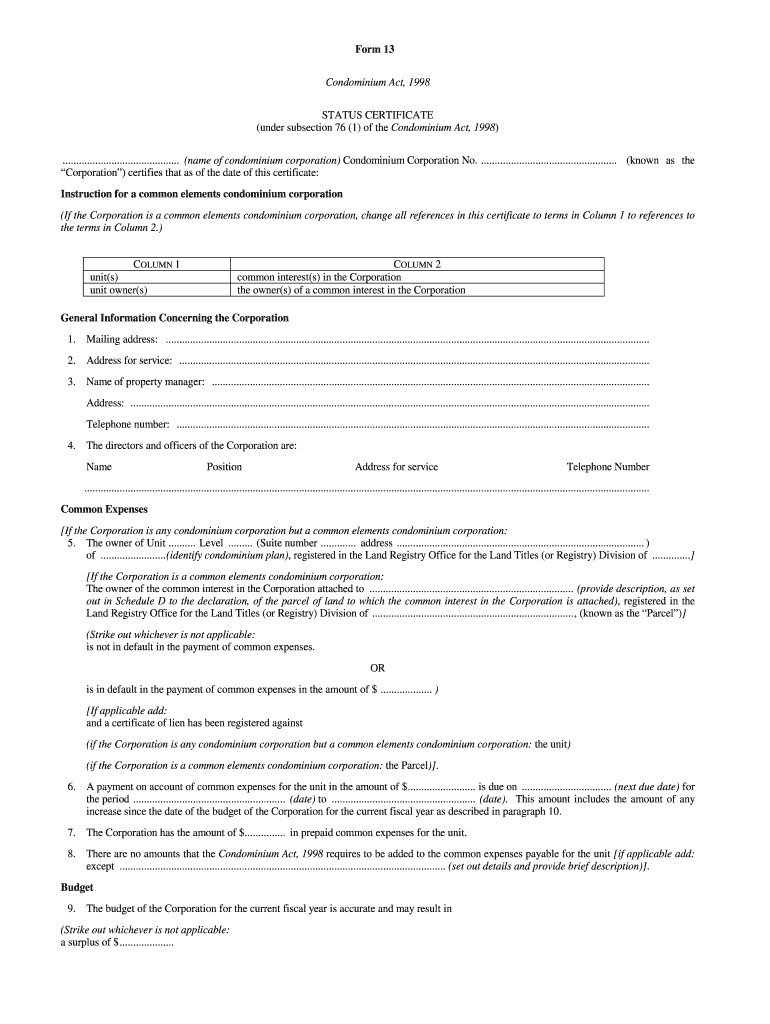
Status Certificate Form


What is the Status Certificate
The status certificate is a vital document typically used in real estate transactions, particularly in the context of condominium purchases. It provides essential information about the financial and legal standing of the condominium corporation. This certificate outlines details such as the current status of the condominium's finances, any outstanding fees or assessments, and the overall condition of the property. Understanding the contents of a status certificate is crucial for potential buyers, as it helps assess the viability and value of the investment.
How to Obtain the Status Certificate
Obtaining a status certificate involves a straightforward process. Generally, the request can be made through the condominium corporation's management or board. Interested parties typically need to submit a formal request, which may include a small fee. The management is required by law to provide the status certificate within a specific timeframe, usually within ten days. It is advisable to request this document as early as possible during the purchasing process to ensure all necessary information is reviewed before making a commitment.
Steps to Complete the Status Certificate
Completing the status certificate requires careful attention to detail. First, ensure that all required information is accurately filled out, including the names of the parties involved and the property address. Next, verify that the financial details, such as outstanding fees, are current and correctly documented. After completing the form, it should be signed by the appropriate parties, which may include the condominium corporation's representatives. Finally, submit the completed status certificate to the relevant parties, ensuring that copies are retained for personal records.
Legal Use of the Status Certificate
The legal use of the status certificate is significant in real estate transactions. It serves as a binding document that can protect both buyers and sellers. For buyers, it provides assurance regarding the financial health of the condominium corporation and can prevent unexpected costs after purchase. For sellers, it demonstrates transparency and can facilitate a smoother transaction process. Courts often recognize the status certificate as a legitimate document, provided it meets the legal requirements set forth by state regulations.
Key Elements of the Status Certificate
Several key elements are essential to a comprehensive status certificate. These include:
- Financial Statements: Current financial status of the condominium corporation, including budgets and reserve funds.
- Outstanding Fees: Any unpaid fees or assessments that may affect the buyer's obligations.
- Legal Issues: Information on any ongoing litigation or disputes involving the condominium.
- Bylaws and Rules: Summary of the condominium's governing documents, which outline resident responsibilities and rights.
Examples of Using the Status Certificate
Examples of using the status certificate can vary based on the context. For instance, a potential buyer may request the certificate to evaluate the financial health of a condominium before purchasing a unit. Real estate agents often utilize it to provide clients with essential insights during the buying process. Additionally, lenders may require a status certificate to assess the risk associated with financing a property within a condominium development.
Quick guide on how to complete status certificate
Complete Status Certificate effortlessly on any device
Digital document management has become increasingly prevalent among businesses and individuals. It offers an ideal eco-friendly alternative to conventional printed and signed documents, as you can easily locate the necessary form and store it securely online. airSlate SignNow equips you with all the tools required to create, modify, and electronically sign your documents swiftly without delays. Manage Status Certificate on any device with airSlate SignNow's Android or iOS applications and enhance any document-driven process today.
How to modify and eSign Status Certificate smoothly
- Locate Status Certificate and click Get Form to begin.
- Use the tools we offer to fill out your form.
- Emphasize pertinent sections of the documents or redact sensitive information using tools that airSlate SignNow provides specifically for that purpose.
- Create your eSignature with the Sign tool, which takes moments and holds the same legal value as a traditional handwritten signature.
- Verify all the details and click on the Done button to save your changes.
- Select how you would like to send your form, via email, SMS, or invite link, or download it to your computer.
Eliminate concerns about lost or misplaced documents, tedious form searches, or errors that necessitate printing new document copies. airSlate SignNow addresses all your document management needs in just a few clicks from any device you choose. Adjust and eSign Status Certificate to guarantee effective communication at every step of your form preparation process with airSlate SignNow.
Create this form in 5 minutes or less
Create this form in 5 minutes!
How to create an eSignature for the status certificate
How to create an electronic signature for a PDF online
How to create an electronic signature for a PDF in Google Chrome
How to create an e-signature for signing PDFs in Gmail
How to create an e-signature right from your smartphone
How to create an e-signature for a PDF on iOS
How to create an e-signature for a PDF on Android
People also ask
-
What is statuscertificate com con, and how can it benefit my business?
Statuscertificate com con is a reliable solution provided by airSlate SignNow for managing digital signatures and document automation. It streamlines the process of sending and signing documents while ensuring compliance and security. By using statuscertificate com con, your business can save time and enhance productivity.
-
How much does statuscertificate com con cost?
The pricing for statuscertificate com con is designed to be cost-effective, catering to businesses of all sizes. You can choose from various plans that fit your organization's needs, and detailed pricing information is available on the airSlate SignNow website. Investing in statuscertificate com con can lead to signNow savings in time and resources.
-
What features does statuscertificate com con offer?
Statuscertificate com con includes features such as customizable templates, secure e-signature capabilities, and seamless document tracking. These functionalities are crafted to make document management easier and more efficient. Additionally, statuscertificate com con supports multiple file formats, enhancing flexibility for users.
-
Can statuscertificate com con integrate with other business tools?
Yes, statuscertificate com con offers integrations with various popular business applications, enhancing its usability. You can connect it with CRM systems, cloud storage, and project management tools to streamline workflows. This allows for a seamless experience when managing documents in your existing environment.
-
How can I ensure the security of my documents with statuscertificate com con?
With statuscertificate com con, your documents are protected through advanced encryption and compliance with industry standards. The platform ensures that all signatures and documents are authenticated and secure. By using statuscertificate com con, you can have peace of mind knowing your data is safe.
-
Is there a free trial available for statuscertificate com con?
Yes, airSlate SignNow offers a free trial for statuscertificate com con, allowing you to explore its capabilities without any commitment. This trial period is perfect for businesses wanting to test the features and see how it can fit into their operations. Take advantage of the free trial to determine if statuscertificate com con meets your needs.
-
What kind of customer support can I expect from statuscertificate com con?
When you choose statuscertificate com con, you can expect reliable customer support through various channels, including email, chat, and phone. The airSlate SignNow team is dedicated to assisting you with any inquiries or issues you may encounter. Quality support is a core aspect of the statuscertificate com con experience.
Get more for Status Certificate
- Dependents notice and claim for compensation coloradogov form
- Personnel file sheet form
- Post employment information sheet
- Effective date of hire form
- Update employer informationstudy in the states
- Cats torfp template maryland form
- Personnel file access log form
- Read link to town of madison police and procedure manualpdf form
Find out other Status Certificate
- Electronic signature Delaware Legal Stock Certificate Later
- Electronic signature Legal PDF Georgia Online
- Electronic signature Georgia Legal Last Will And Testament Safe
- Can I Electronic signature Florida Legal Warranty Deed
- Electronic signature Georgia Legal Memorandum Of Understanding Simple
- Electronic signature Legal PDF Hawaii Online
- Electronic signature Legal Document Idaho Online
- How Can I Electronic signature Idaho Legal Rental Lease Agreement
- How Do I Electronic signature Alabama Non-Profit Profit And Loss Statement
- Electronic signature Alabama Non-Profit Lease Termination Letter Easy
- How Can I Electronic signature Arizona Life Sciences Resignation Letter
- Electronic signature Legal PDF Illinois Online
- How Can I Electronic signature Colorado Non-Profit Promissory Note Template
- Electronic signature Indiana Legal Contract Fast
- Electronic signature Indiana Legal Rental Application Online
- Electronic signature Delaware Non-Profit Stock Certificate Free
- Electronic signature Iowa Legal LLC Operating Agreement Fast
- Electronic signature Legal PDF Kansas Online
- Electronic signature Legal Document Kansas Online
- Can I Electronic signature Kansas Legal Warranty Deed