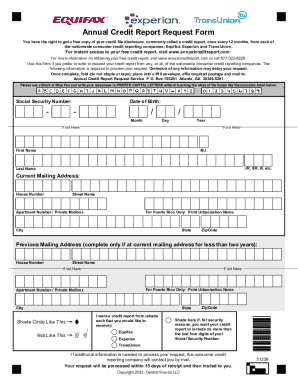
Annual Credit Report Request Form


What is the Annual Credit Report Request Form
The Annual Credit Report Request Form is a standardized document that allows individuals to request their credit reports from the three major credit reporting agencies: Equifax, Experian, and TransUnion. Under federal law, consumers are entitled to one free credit report annually from each agency. This form is essential for monitoring credit history, ensuring accuracy, and identifying potential fraud.
How to use the Annual Credit Report Request Form
To use the Annual Credit Report Request Form, individuals should first gather necessary personal information, including their full name, address, Social Security number, and date of birth. Once completed, the form can be submitted online or via mail to the designated credit reporting agencies. It is important to follow the specific instructions provided on the form to ensure that the request is processed efficiently.
Steps to complete the Annual Credit Report Request Form
Completing the Annual Credit Report Request Form involves several key steps:
- Gather personal information, including your name, address, and Social Security number.
- Fill out the form accurately, ensuring all information matches what is on file with the credit bureaus.
- Choose whether to request reports from all three agencies or a specific one.
- Submit the form online or print it out for mailing, following the provided instructions.
Legal use of the Annual Credit Report Request Form
The Annual Credit Report Request Form is legally recognized under the Fair Credit Reporting Act (FCRA), which mandates that consumers have access to their credit reports. Proper use of this form ensures compliance with federal regulations, allowing individuals to check their credit history and dispute any inaccuracies. It is crucial to understand that misuse of the form, such as falsifying information, can lead to legal consequences.
Key elements of the Annual Credit Report Request Form
Key elements of the Annual Credit Report Request Form include:
- Personal Information: Full name, address, date of birth, and Social Security number.
- Agency Selection: Options to request reports from Equifax, Experian, and TransUnion.
- Signature: A signature or electronic signature to validate the request.
- Submission Instructions: Clear guidelines on how to submit the form, either online or by mail.
Form Submission Methods
The Annual Credit Report Request Form can be submitted through various methods:
- Online: Most convenient option, allowing instant access to credit reports.
- Mail: Print the completed form and send it to the appropriate credit bureau address.
- In-Person: Some individuals may choose to visit local offices of the credit bureaus, though this is less common.
Quick guide on how to complete annual credit report request form 38745123
Effortlessly Prepare Annual Credit Report Request Form on Any Device
Managing documents online has become increasingly popular among businesses and individuals. It serves as an ideal environmentally friendly alternative to traditional printed and signed papers, allowing you to access the necessary forms and securely store them online. airSlate SignNow equips you with all the tools necessary to create, modify, and electronically sign your documents swiftly without delays. Manage Annual Credit Report Request Form on any device using the airSlate SignNow apps for Android or iOS and simplify your document-related tasks today.
How to modify and electronically sign Annual Credit Report Request Form effortlessly
- Find Annual Credit Report Request Form and click Get Form to begin.
- Utilize the tools we provide to fill out your form.
- Emphasize pertinent sections of the documents or obscure sensitive information with tools that airSlate SignNow offers specifically for that purpose.
- Generate your electronic signature using the Sign tool, which takes mere seconds and holds the same legal validity as a traditional ink signature.
- Review all the details and click on the Done button to save your changes.
- Choose how you want to send your form, via email, SMS, or invitation link, or download it to your computer.
Eliminate worries about lost or misplaced files, tedious form searches, or mistakes that require printing new copies. airSlate SignNow meets all your document management needs in just a few clicks from any device you prefer. Modify and electronically sign Annual Credit Report Request Form and ensure excellent communication at every stage of the form preparation process with airSlate SignNow.
Create this form in 5 minutes or less
Create this form in 5 minutes!
How to create an eSignature for the annual credit report request form 38745123
How to create an electronic signature for a PDF online
How to create an electronic signature for a PDF in Google Chrome
How to create an e-signature for signing PDFs in Gmail
How to create an e-signature right from your smartphone
How to create an e-signature for a PDF on iOS
How to create an e-signature for a PDF on Android
People also ask
-
What is the Annual Credit Report Request Form?
The Annual Credit Report Request Form is a standardized document that allows consumers to request their credit reports from major credit reporting agencies. Utilizing this form ensures that you can access your credit information easily and securely, which is vital for monitoring your financial health.
-
How does airSlate SignNow help with the Annual Credit Report Request Form?
airSlate SignNow simplifies the process of completing and submitting the Annual Credit Report Request Form. Our platform enables you to fill out the form electronically, eSign it, and submit it directly to the credit bureaus, making the process quick and hassle-free.
-
Is there a cost associated with using the Annual Credit Report Request Form through airSlate SignNow?
Using airSlate SignNow's services comes at a competitive pricing model, tailored to fit various business needs. Submitting the Annual Credit Report Request Form itself is free, but our platform charges a fee based on the features you select for document management and eSigning.
-
What features does airSlate SignNow offer for the Annual Credit Report Request Form?
airSlate SignNow offers features like customizable templates, secure eSigning, and document tracking for the Annual Credit Report Request Form. These capabilities enhance the efficiency of managing your requests and ensure that all communications are secure and compliant.
-
How secure is my information when using the Annual Credit Report Request Form with airSlate SignNow?
Your data security is our top priority. When using the Annual Credit Report Request Form on airSlate SignNow, your information is protected with state-of-the-art encryption and secure storage protocols, ensuring that your personal and financial information remains confidential.
-
Can I integrate airSlate SignNow with other tools for managing the Annual Credit Report Request Form?
Absolutely! airSlate SignNow offers seamless integrations with various productivity and document management tools. This means you can easily connect your favorite applications to streamline the completion and submission of the Annual Credit Report Request Form.
-
What are the benefits of using airSlate SignNow for the Annual Credit Report Request Form?
Utilizing airSlate SignNow for the Annual Credit Report Request Form provides numerous benefits, including time-saving electronic submission, better tracking of requests, and increased confidence in the security of your financial data. Our user-friendly interface makes the entire process straightforward for everyone.
Get more for Annual Credit Report Request Form
- Appendix q1 victims of terrorism relief act of 2001internal revene code form
- 12 cfr part 1026 consumer financial protection bureau form
- The gramm leach bliley act berkeley law scholarship form
- Proposed client form
- Template cover letter to agreement for services form
- A2 proposal preparation evaluation and basis for award form
- Search of all forums audio asylum form
- Status reportfree legal forms
Find out other Annual Credit Report Request Form
- Electronic signature Maine Banking Permission Slip Fast
- eSignature Wyoming Sports LLC Operating Agreement Later
- Electronic signature Banking Word Massachusetts Free
- eSignature Wyoming Courts Quitclaim Deed Later
- Electronic signature Michigan Banking Lease Agreement Computer
- Electronic signature Michigan Banking Affidavit Of Heirship Fast
- Electronic signature Arizona Business Operations Job Offer Free
- Electronic signature Nevada Banking NDA Online
- Electronic signature Nebraska Banking Confidentiality Agreement Myself
- Electronic signature Alaska Car Dealer Resignation Letter Myself
- Electronic signature Alaska Car Dealer NDA Mobile
- How Can I Electronic signature Arizona Car Dealer Agreement
- Electronic signature California Business Operations Promissory Note Template Fast
- How Do I Electronic signature Arkansas Car Dealer Claim
- Electronic signature Colorado Car Dealer Arbitration Agreement Mobile
- Electronic signature California Car Dealer Rental Lease Agreement Fast
- Electronic signature Connecticut Car Dealer Lease Agreement Now
- Electronic signature Connecticut Car Dealer Warranty Deed Computer
- Electronic signature New Mexico Banking Job Offer Online
- How Can I Electronic signature Delaware Car Dealer Purchase Order Template