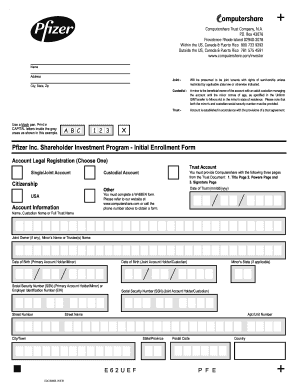
Computershare Pfizer Form


What is the Computershare Pfizer
The Computershare Pfizer refers to the services provided by Computershare, which acts as the transfer agent for Pfizer shareholders. This platform manages various aspects of shareholder services, including stock transfers, dividend payments, and record-keeping. As a transfer agent, Computershare ensures that ownership records are accurate and up to date, facilitating smooth transactions for shareholders. It plays a crucial role in maintaining communication between Pfizer and its investors, providing essential information and resources to help shareholders manage their investments effectively.
How to use the Computershare Pfizer
Using the Computershare Pfizer services involves several straightforward steps. First, shareholders need to create an account on the Computershare website. This account allows access to various features, including viewing account balances, managing stock transactions, and updating personal information. After logging in, users can navigate to the appropriate section to perform tasks such as transferring shares, enrolling in dividend reinvestment plans, or accessing tax documents. The platform is designed to be user-friendly, making it easy for shareholders to manage their investments online.
Steps to complete the Computershare Pfizer
Completing transactions through Computershare Pfizer requires following a series of steps to ensure accuracy and compliance. Start by logging into your Computershare account. Next, select the specific transaction you wish to complete, such as transferring shares or updating your mailing address. Fill out the required forms accurately, ensuring all information matches the records held by Pfizer. Once completed, review the information for any errors before submitting. After submission, you will receive a confirmation, which may include a tracking number for your records. This process ensures that your requests are processed efficiently and securely.
Legal use of the Computershare Pfizer
The legal use of Computershare Pfizer services is governed by various regulations that ensure compliance with financial and securities laws. Shareholders must provide accurate information when completing forms, as discrepancies can lead to legal complications. Additionally, eSignatures used in the process must comply with the ESIGN Act and UETA, ensuring that electronic transactions are legally binding. It is essential for users to understand their rights and responsibilities when utilizing these services to avoid potential penalties or issues with their shareholder status.
Key elements of the Computershare Pfizer
Key elements of the Computershare Pfizer services include secure account management, comprehensive shareholder support, and access to essential documents. Shareholders can manage their accounts online, which includes viewing transaction history and current holdings. The platform also provides customer support to assist with any inquiries or issues that may arise. Additionally, Computershare offers access to important documents, such as tax forms and shareholder meeting notices, ensuring that investors have all necessary information at their fingertips.
Form Submission Methods (Online / Mail / In-Person)
Shareholders can submit forms related to Computershare Pfizer through various methods, ensuring flexibility and convenience. The primary method is online submission via the Computershare website, which allows for quick processing and immediate confirmation. Alternatively, forms can be mailed to the designated address provided by Computershare, though this may result in longer processing times. For those who prefer in-person interactions, visiting a Computershare office may also be an option, allowing for direct assistance with any transactions or inquiries.
Quick guide on how to complete computershare pfizer
Effortlessly Prepare Computershare Pfizer on Any Device
The management of online documents has become increasingly popular among businesses and individuals alike. It serves as an ideal eco-friendly substitute for conventional printed and signed documents, enabling access to the correct form and secure online storage. airSlate SignNow equips you with all the necessary tools to swiftly create, edit, and eSign your documents without delays. Handle Computershare Pfizer seamlessly on any platform using airSlate SignNow's Android or iOS applications and enhance any document-centric process today.
The easiest way to modify and eSign Computershare Pfizer effortlessly
- Obtain Computershare Pfizer and click Get Form to begin.
- Utilize the tools we offer to complete your document.
- Emphasize pertinent sections of your documents or obscure sensitive information with the tools provided by airSlate SignNow specifically designed for that purpose.
- Create your eSignature using the Sign tool, which takes mere seconds and holds the same legal validity as a conventional wet ink signature.
- Review the details and click on the Done button to save your modifications.
- Choose your preferred method to send your form, whether by email, SMS, invite link, or download it to your computer.
Say goodbye to lost or misfiled documents, frustrating searches for forms, or mistakes that necessitate printing new copies. airSlate SignNow meets all your document management requirements in just a few clicks from any device of your choice. Edit and eSign Computershare Pfizer to guarantee effective communication throughout the form preparation process with airSlate SignNow.
Create this form in 5 minutes or less
Create this form in 5 minutes!
How to create an eSignature for the computershare pfizer
How to create an electronic signature for a PDF online
How to create an electronic signature for a PDF in Google Chrome
How to create an e-signature for signing PDFs in Gmail
How to create an e-signature right from your smartphone
How to create an e-signature for a PDF on iOS
How to create an e-signature for a PDF on Android
People also ask
-
What is the relationship between Computershare and Pfizer?
Computershare manages the stockholder services for Pfizer. As a trusted partner, Computershare provides seamless access for Pfizer shareholders to manage their investments, ensuring efficient communication and transaction processing.
-
How can I access my Computershare Pfizer account?
To access your Computershare Pfizer account, visit the Computershare website and navigate to the Pfizer section. You will need your account number and other identification details to log in and manage your holdings effectively.
-
What are the fees associated with Computershare for Pfizer shareholders?
Fees for Computershare services related to Pfizer vary depending on the transaction type. Common fees may include account maintenance fees or service fees for specific requests, but many basic services are offered at no cost to ensure shareholders can easily access their funds.
-
What features does the Computershare Pfizer platform offer?
The Computershare Pfizer platform offers various features like online account management, transaction tracking, and access to important shareholder documents. Additionally, you can easily monitor your investments, update personal information, and make transactions directly through the platform.
-
How does Computershare enhance the shareholder experience for Pfizer investors?
Computershare enhances the shareholder experience for Pfizer investors through user-friendly tools that simplify account management. The platform's intuitive design allows investors to efficiently handle their shares, access information, and receive timely updates about corporate activities.
-
Can I set up automatic dividend reinvestment through Computershare for Pfizer stocks?
Yes, Computershare allows Pfizer shareholders to set up automatic dividend reinvestment through its platform. This feature enables investors to reinvest dividends back into additional Pfizer shares, enhancing their investment over time without needing to manage each transaction manually.
-
What integrations does Computershare offer for Pfizer-related services?
Computershare offers various integrations with financial management tools, allowing Pfizer shareholders to monitor and manage their investments seamlessly. These integrations ensure easy access to important financial data and enable shareholders to align their investments with their overall financial strategy.
Get more for Computershare Pfizer
- Justia disclosure of compensation of bankruptcy form
- Official bankruptcy forms moses apsan
- 31 printable college savings calculator forms and
- United states bankruptcy court district of oregon in re form
- In the united states bankruptcy court debtor order form
- Application for order to compel form
- Application of debtor in possession to employ attorneys form
- Lamie v us trustee brief meritsosgdepartment of form
Find out other Computershare Pfizer
- How Do I eSign Hawaii Charity Document
- Can I eSign Hawaii Charity Document
- How Can I eSign Hawaii Charity Document
- Can I eSign Hawaii Charity Document
- Help Me With eSign Hawaii Charity Document
- How Can I eSign Hawaii Charity Presentation
- Help Me With eSign Hawaii Charity Presentation
- How Can I eSign Hawaii Charity Presentation
- How Do I eSign Hawaii Charity Presentation
- How Can I eSign Illinois Charity Word
- How To eSign Virginia Business Operations Presentation
- How To eSign Hawaii Construction Word
- How Can I eSign Hawaii Construction Word
- How Can I eSign Hawaii Construction Word
- How Do I eSign Hawaii Construction Form
- How Can I eSign Hawaii Construction Form
- How To eSign Hawaii Construction Document
- Can I eSign Hawaii Construction Document
- How Do I eSign Hawaii Construction Form
- How To eSign Hawaii Construction Form