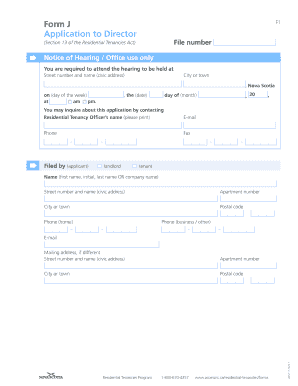
Form J Residential Tenancies


What is the Form J Residential Tenancies
The Form J Residential Tenancies is a legal document used in the context of residential rental agreements. This form outlines the rights and responsibilities of both landlords and tenants, ensuring clarity in the rental relationship. It typically includes essential details such as the names of the parties involved, property address, rental terms, and any specific conditions agreed upon. Understanding this form is crucial for both parties to avoid disputes and ensure compliance with local housing laws.
How to use the Form J Residential Tenancies
Using the Form J Residential Tenancies involves several key steps to ensure it is filled out correctly and legally binding. First, gather all necessary information, including tenant and landlord details, property specifics, and rental terms. Next, accurately complete the form, ensuring all sections are filled out. Once completed, both parties should review the document for accuracy. Finally, both the landlord and tenant must sign the form, ideally in the presence of a witness or notary to enhance its legal standing.
Steps to complete the Form J Residential Tenancies
Completing the Form J Residential Tenancies requires careful attention to detail. The following steps outline the process:
- Gather Information: Collect all relevant details about the property and parties involved.
- Fill Out the Form: Input all required information accurately, ensuring clarity in terms and conditions.
- Review the Document: Both parties should read through the form to confirm all details are correct.
- Sign the Form: Ensure both parties sign the document, preferably in the presence of a witness.
- Store the Document: Keep a copy of the signed form for future reference and legal protection.
Legal use of the Form J Residential Tenancies
The legal use of the Form J Residential Tenancies is essential for establishing enforceable rental agreements. To be legally valid, the form must comply with state and federal laws regarding residential leases. This includes proper signatures, clear terms, and adherence to local housing regulations. Utilizing electronic signatures through a reliable platform can also enhance the legal standing of the document, provided that it meets the requirements set forth by the ESIGN Act and UETA.
Key elements of the Form J Residential Tenancies
Several key elements must be included in the Form J Residential Tenancies to ensure its effectiveness and legality. These elements include:
- Parties Involved: Full names and contact information of the landlord and tenant.
- Property Description: Address and details of the rental property.
- Rental Terms: Duration of the lease, rent amount, payment due dates, and any late fees.
- Security Deposit: Amount required, terms for its return, and conditions for deductions.
- Signatures: Signatures of both parties to validate the agreement.
State-specific rules for the Form J Residential Tenancies
State-specific rules significantly impact the use of the Form J Residential Tenancies. Each state has its own regulations governing rental agreements, which may dictate specific language, required disclosures, and tenant rights. It is essential for both landlords and tenants to familiarize themselves with their state's laws to ensure compliance. This may include understanding eviction processes, security deposit limits, and maintenance responsibilities, which can vary widely across jurisdictions.
Quick guide on how to complete form j residential tenancies
Effortlessly Prepare Form J Residential Tenancies on Any Device
Digital document management has gained traction among companies and individuals. It serves as an excellent environmentally friendly alternative to traditional printed and signed documents, allowing you to locate the right template and securely store it online. airSlate SignNow equips you with all the necessary tools to create, alter, and electronically sign your documents swiftly and seamlessly. Manage Form J Residential Tenancies on any device using airSlate SignNow's Android or iOS applications and streamline any document-related process today.
Effortlessly Edit and Electronically Sign Form J Residential Tenancies
- Find Form J Residential Tenancies and click on Get Form to begin.
- Utilize the resources we provide to fill out your form.
- Emphasize important sections of the documents or obscure sensitive information with tools specifically designed by airSlate SignNow.
- Create your electronic signature using the Sign tool, which takes mere seconds and carries the same legal validity as a traditional handwritten signature.
- Review all the information and click on the Done button to finalize your changes.
- Choose your preferred method for sending your form: via email, SMS, invitation link, or download it to your computer.
Say goodbye to lost or misplaced files, tedious form searches, and mistakes that necessitate reprinting documents. airSlate SignNow meets your document management needs with just a few clicks from your chosen device. Modify and electronically sign Form J Residential Tenancies to guarantee excellent communication throughout your form preparation process with airSlate SignNow.
Create this form in 5 minutes or less
Create this form in 5 minutes!
How to create an eSignature for the form j residential tenancies
How to create an electronic signature for a PDF online
How to create an electronic signature for a PDF in Google Chrome
How to create an e-signature for signing PDFs in Gmail
How to create an e-signature right from your smartphone
How to create an e-signature for a PDF on iOS
How to create an e-signature for a PDF on Android
People also ask
-
What is Form J Residential Tenancies?
Form J Residential Tenancies is a standardized document used in residential tenancy agreements. It helps landlords and tenants clearly outline their rights and responsibilities. Using airSlate SignNow, you can easily create and manage this important form online.
-
How can airSlate SignNow help with Form J Residential Tenancies?
airSlate SignNow streamlines the process of creating, signing, and managing Form J Residential Tenancies. Our platform allows users to easily input information, send the form for electronic signatures, and store completed documents securely in the cloud, enhancing efficiency.
-
What are the pricing options for using airSlate SignNow for Form J Residential Tenancies?
airSlate SignNow offers a range of pricing plans to accommodate different business needs. Whether you're a small landlord or part of a larger property management company, our plans provide cost-effective solutions for managing Form J Residential Tenancies with tiered features.
-
Are there any essential features in airSlate SignNow for handling Form J Residential Tenancies?
Yes, airSlate SignNow includes essential features such as document templates, secure eSignatures, and automated reminders for tracking the signing process. These features ensure that your Form J Residential Tenancies are completed in a timely and efficient manner.
-
Can I integrate airSlate SignNow with other applications for Form J Residential Tenancies?
Absolutely! airSlate SignNow offers seamless integrations with various applications such as CRM systems and cloud storage services. This allows for a more streamlined workflow when managing Form J Residential Tenancies alongside other business processes.
-
What are the benefits of using airSlate SignNow for Form J Residential Tenancies?
Using airSlate SignNow for Form J Residential Tenancies provides several benefits including increased speed, reduced paperwork, and enhanced security. You can track the status of documents in real-time and ensure compliance with tenancy regulations.
-
Is it safe to use airSlate SignNow for signing Form J Residential Tenancies?
Yes, airSlate SignNow prioritizes the security and privacy of your documents. Our platform uses advanced encryption methods to protect your Form J Residential Tenancies and complies with legal standards for electronic signatures.
Get more for Form J Residential Tenancies
- Coca cola bottling co consolidated secgov form
- Board approves interim and new investment sub advisory form
- Vanguard explorer fund statement of additional information
- Investment companies amp real estate investment trusts reit form
- This prospectus sets forth concisely the information
- Contract language template office of acquisition nih form
- Stock purchase agreement by and among njgov form
- Negotiating agreements and contracts ncjrs form
Find out other Form J Residential Tenancies
- How Can I Electronic signature Oklahoma Doctors Document
- How Can I Electronic signature Alabama Finance & Tax Accounting Document
- How To Electronic signature Delaware Government Document
- Help Me With Electronic signature Indiana Education PDF
- How To Electronic signature Connecticut Government Document
- How To Electronic signature Georgia Government PDF
- Can I Electronic signature Iowa Education Form
- How To Electronic signature Idaho Government Presentation
- Help Me With Electronic signature Hawaii Finance & Tax Accounting Document
- How Can I Electronic signature Indiana Government PDF
- How Can I Electronic signature Illinois Finance & Tax Accounting PPT
- How To Electronic signature Maine Government Document
- How To Electronic signature Louisiana Education Presentation
- How Can I Electronic signature Massachusetts Government PDF
- How Do I Electronic signature Montana Government Document
- Help Me With Electronic signature Louisiana Finance & Tax Accounting Word
- How To Electronic signature Pennsylvania Government Document
- Can I Electronic signature Texas Government PPT
- How To Electronic signature Utah Government Document
- How To Electronic signature Washington Government PDF