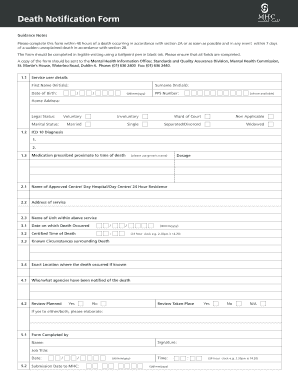
Death Notification Form


What is the Death Notification Form
The death notification form is a legal document used to officially report the death of an individual. This form is essential for various administrative processes, including settling estates, notifying government agencies, and initiating benefits for surviving family members. It typically includes details such as the deceased's full name, date of birth, date of death, and the cause of death. Understanding the purpose and requirements of this form is crucial for ensuring compliance with legal obligations.
Steps to Complete the Death Notification Form
Completing the death notification form requires careful attention to detail. Here are the key steps to follow:
- Gather necessary information about the deceased, including full name, date of birth, and date of death.
- Obtain the cause of death from the attending physician or medical examiner.
- Fill out the form accurately, ensuring all required fields are completed.
- Review the information for accuracy before submission.
- Sign and date the form, if required, to validate the submission.
Legal Use of the Death Notification Form
The death notification form serves as an official record that can have significant legal implications. It is often required by various institutions, including banks, insurance companies, and government agencies, to process claims and benefits. The form must be completed in accordance with state laws to ensure its validity. Failure to submit this form can lead to complications in estate management and the distribution of assets.
How to Obtain the Death Notification Form
The death notification form can typically be obtained from several sources, including:
- State or local government websites, which often provide downloadable versions.
- Funeral homes, which may assist families in completing necessary paperwork.
- Legal offices or estate planning professionals who can offer guidance on obtaining and filling out the form.
Key Elements of the Death Notification Form
Several critical components are necessary for the death notification form to be complete and legally binding. These elements include:
- Full Name: The complete name of the deceased as it appears on official documents.
- Date of Birth: The deceased's date of birth to confirm identity.
- Date of Death: The official date when the individual passed away.
- Cause of Death: A brief description provided by a medical professional.
- Signature: The signature of the person completing the form, which may be required for validation.
Form Submission Methods
The completed death notification form can be submitted through various methods, depending on the requirements of the relevant authorities. Common submission methods include:
- Online: Many states offer electronic submission options through their official websites.
- Mail: The form can be printed and sent via postal service to the appropriate government office.
- In-Person: Individuals may also submit the form directly at local government offices or vital records departments.
Quick guide on how to complete death notification sample
Complete death notification sample effortlessly on any device
Online document management has become increasingly popular among businesses and individuals. It offers an ideal eco-friendly alternative to traditional printed and signed paperwork, allowing you to access the correct form and securely keep it online. airSlate SignNow provides you with all the tools you need to create, modify, and electronically sign your documents quickly without delays. Manage death notification form on any device using the airSlate SignNow Android or iOS applications and simplify any document-related process today.
The easiest way to modify and electronically sign notification of death form with ease
- Find deceased notification form and click Get Form to begin.
- Utilize the tools we provide to fill out your form.
- Select relevant sections of the documents or obscure sensitive information with tools that airSlate SignNow offers specifically for that purpose.
- Create your signature using the Sign tool, which takes moments and carries the same legal validity as a traditional wet ink signature.
- Review the information and click on the Done button to save your changes.
- Decide how you'd like to send your form, either by email, text message (SMS), or invitation link, or download it to your computer.
Eliminate concerns about lost or misplaced files, tedious form searches, or errors that require printing new document copies. airSlate SignNow fulfills your document management needs in just a few clicks from any device of your choice. Edit and electronically sign death notification form pdf to ensure excellent communication at every stage of your form preparation process with airSlate SignNow.
Create this form in 5 minutes or less
Related searches to notification of death form
Create this form in 5 minutes!
How to create an eSignature for the deceased notification form
How to create an electronic signature for a PDF online
How to create an electronic signature for a PDF in Google Chrome
How to create an e-signature for signing PDFs in Gmail
How to create an e-signature right from your smartphone
How to create an e-signature for a PDF on iOS
How to create an e-signature for a PDF on Android
People also ask death notification sample
-
What is a death notification form?
A death notification form is a document used to formally notify relevant parties, such as banks or insurance companies, about an individual's passing. Using airSlate SignNow, you can easily create and eSign this form, ensuring swift communication and compliance with necessary protocols.
-
How can airSlate SignNow help with creating a death notification form?
airSlate SignNow provides intuitive templates that allow users to quickly create a death notification form. With customizable fields and easy drag-and-drop features, you can personalize the form to meet your specific needs, streamlining the process for all parties involved.
-
Is there a cost associated with using airSlate SignNow for a death notification form?
airSlate SignNow offers flexible pricing plans that cater to various business needs. You can choose a plan that includes features for creating a death notification form, with a cost-effective approach that ensures you only pay for what you use.
-
Are there any integrations available for the death notification form?
Yes, airSlate SignNow integrates seamlessly with various third-party applications. This means you can easily automate the submission of your death notification form to other systems you use, enhancing your workflow and saving time.
-
What are the benefits of using airSlate SignNow for a death notification form?
Using airSlate SignNow for a death notification form simplifies the process of managing sensitive documents. The platform ensures secure eSigning, saves time through automation, and provides a legally binding way to notify concerned parties efficiently.
-
Can I track the status of my death notification form with airSlate SignNow?
Absolutely! airSlate SignNow includes tracking features that allow you to monitor the status of your death notification form. You will receive real-time notifications as the form is viewed and signed, ensuring you stay updated throughout the process.
-
Is it easy to edit a death notification form in airSlate SignNow?
Yes, editing a death notification form in airSlate SignNow is straightforward. The platform allows you to make changes quickly with its user-friendly interface, enabling you to ensure all details are accurate before sending it out.
Get more for 42403239
- Fencing contract for contractor virginia form
- Hvac contract for contractor virginia form
- Landscape contract for contractor virginia form
- Commercial contract for contractor virginia form
- Virginia contract contractor form
- Renovation contract for contractor virginia form
- Va residential contract form
- Concrete mason contract for contractor virginia form
Find out other death notification form kenya
- Sign Wyoming Lawers Lease Agreement Now
- How To Sign Alabama Legal LLC Operating Agreement
- Sign Alabama Legal Cease And Desist Letter Now
- Sign Alabama Legal Cease And Desist Letter Later
- Sign California Legal Living Will Online
- How Do I Sign Colorado Legal LLC Operating Agreement
- How Can I Sign California Legal Promissory Note Template
- How Do I Sign North Dakota Insurance Quitclaim Deed
- How To Sign Connecticut Legal Quitclaim Deed
- How Do I Sign Delaware Legal Warranty Deed
- Sign Delaware Legal LLC Operating Agreement Mobile
- Sign Florida Legal Job Offer Now
- Sign Insurance Word Ohio Safe
- How Do I Sign Hawaii Legal Business Letter Template
- How To Sign Georgia Legal Cease And Desist Letter
- Sign Georgia Legal Residential Lease Agreement Now
- Sign Idaho Legal Living Will Online
- Sign Oklahoma Insurance Limited Power Of Attorney Now
- Sign Idaho Legal Separation Agreement Online
- Sign Illinois Legal IOU Later