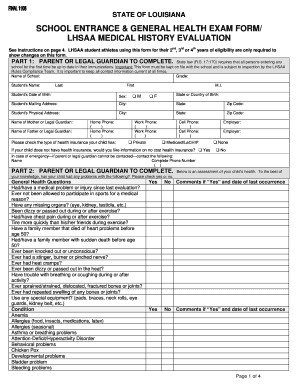
State of Louisiana School Entrance and General Health Exam Form


What is the State Of Louisiana School Entrance And General Health Exam Form
The State Of Louisiana School Entrance And General Health Exam Form is a vital document required for students entering school in Louisiana. This form ensures that children meet the health and immunization requirements set by the state before they can attend school. It typically includes sections for personal information, health history, and immunization records, which must be completed by a licensed healthcare provider. This form plays a crucial role in safeguarding the health of students and the wider school community.
How to use the State Of Louisiana School Entrance And General Health Exam Form
To effectively use the State Of Louisiana School Entrance And General Health Exam Form, start by downloading the form from an official source or obtaining a physical copy from the school. Fill in the required personal information, including the child's name, date of birth, and contact details. Next, schedule an appointment with a healthcare provider to complete the health examination section. The provider will assess the child's health and fill in the necessary details regarding immunizations and health history. Once completed, submit the form to the appropriate school authority as per their guidelines.
Steps to complete the State Of Louisiana School Entrance And General Health Exam Form
Completing the State Of Louisiana School Entrance And General Health Exam Form involves several key steps:
- Download or obtain the form from the school.
- Fill in your child's personal information accurately.
- Schedule a health examination with a licensed healthcare provider.
- During the appointment, ensure the provider completes the health and immunization sections.
- Review the form for completeness and accuracy.
- Submit the completed form to the school by the specified deadline.
Key elements of the State Of Louisiana School Entrance And General Health Exam Form
The key elements of the State Of Louisiana School Entrance And General Health Exam Form include:
- Personal Information: This section requires the child's name, date of birth, and parent or guardian contact details.
- Health History: A summary of the child's medical history, including any chronic conditions or allergies.
- Immunization Records: Documentation of all required vaccinations, including dates administered.
- Healthcare Provider Information: Details of the provider who conducted the examination, including their signature and license number.
Legal use of the State Of Louisiana School Entrance And General Health Exam Form
The State Of Louisiana School Entrance And General Health Exam Form is legally binding when completed and signed by a licensed healthcare provider. It must meet the specific requirements set forth by the Louisiana Department of Health and the local school district. Failing to submit a properly completed form can result in a child being denied entry to school. Therefore, it is essential to ensure that all information is accurate and that the form is submitted on time to comply with state regulations.
State-specific rules for the State Of Louisiana School Entrance And General Health Exam Form
Each state has its own regulations regarding school entrance and health exam forms. In Louisiana, specific rules include:
- Children must be up-to-date on immunizations as per the Louisiana immunization schedule.
- The health examination must be performed by a licensed healthcare professional.
- The form must be submitted before the first day of school to ensure compliance.
- Exceptions may be made for medical or religious exemptions, which must be documented appropriately.
Quick guide on how to complete state of louisiana school entrance and general health exam form
Complete [SKS] seamlessly on any device
Digital document management has gained traction among businesses and individuals alike. It serves as an exemplary eco-friendly substitute for traditional printed and signed paperwork, allowing you to locate the appropriate form and securely store it online. airSlate SignNow offers a comprehensive set of tools to swiftly create, modify, and eSign your documents without delays. Manage [SKS] across any platform using the airSlate SignNow apps for Android or iOS and streamline any document-related task today.
How to modify and eSign [SKS] effortlessly
- Locate [SKS] and click on Get Form to begin.
- Use the tools available to fill out your document.
- Select important sections of the document or redact sensitive information utilizing the tools that airSlate SignNow offers specifically for that purpose.
- Create your eSignature with the Sign feature, which takes seconds and carries the same legal validity as a conventional wet ink signature.
- Review the information and click on the Done button to save your modifications.
- Choose how you wish to send your form, whether via email, SMS, invitation link, or download it to your computer.
Eliminate concerns over lost or misplaced documents, tedious form searches, or errors that necessitate printing new document copies. airSlate SignNow caters to all your document management needs in just a few clicks from any device of your choice. Edit and eSign [SKS] to ensure outstanding communication at every stage of the form preparation process with airSlate SignNow.
Create this form in 5 minutes or less
Related searches to State Of Louisiana School Entrance And General Health Exam Form
Create this form in 5 minutes!
How to create an eSignature for the state of louisiana school entrance and general health exam form
How to create an electronic signature for a PDF online
How to create an electronic signature for a PDF in Google Chrome
How to create an e-signature for signing PDFs in Gmail
How to create an e-signature right from your smartphone
How to create an e-signature for a PDF on iOS
How to create an e-signature for a PDF on Android
People also ask
-
What is the State Of Louisiana School Entrance And General Health Exam Form?
The State Of Louisiana School Entrance And General Health Exam Form is a necessary document for students enrolling in Louisiana schools. It ensures that children meet the health requirements set by the state, including immunizations and general health assessments.
-
How can I obtain the State Of Louisiana School Entrance And General Health Exam Form?
You can obtain the State Of Louisiana School Entrance And General Health Exam Form online through the Louisiana Department of Education's website or your local school district's website. Additionally, airSlate SignNow offers a seamless way to access and manage this form digitally.
-
What features does airSlate SignNow offer for the State Of Louisiana School Entrance And General Health Exam Form?
With airSlate SignNow, users can easily fill out, eSign, and share the State Of Louisiana School Entrance And General Health Exam Form securely. The platform provides templates, real-time collaboration, and document tracking to streamline the process.
-
How does airSlate SignNow ensure the security of the State Of Louisiana School Entrance And General Health Exam Form?
airSlate SignNow prioritizes security with features such as data encryption, secure cloud storage, and compliance with industry regulations. Your completed State Of Louisiana School Entrance And General Health Exam Form will be safe and accessible only to authorized users.
-
Is there a cost associated with using airSlate SignNow for the State Of Louisiana School Entrance And General Health Exam Form?
airSlate SignNow offers various pricing plans tailored to different needs, starting with a free trial. Costs for using the platform to manage the State Of Louisiana School Entrance And General Health Exam Form depend on the chosen subscription plan.
-
Can I integrate airSlate SignNow with other applications for the State Of Louisiana School Entrance And General Health Exam Form?
Yes, airSlate SignNow integrates seamlessly with several third-party applications, allowing you to automate workflows and enhance document management for the State Of Louisiana School Entrance And General Health Exam Form. This includes integration with CRM systems and cloud storage services.
-
What are the benefits of using airSlate SignNow for the State Of Louisiana School Entrance And General Health Exam Form?
Using airSlate SignNow to manage the State Of Louisiana School Entrance And General Health Exam Form offers numerous benefits such as reduced paperwork, time savings, and increased efficiency. It also simplifies the process for parents and healthcare providers involved in completing the form.
Get more for State Of Louisiana School Entrance And General Health Exam Form
- Drainage contract for contractor virginia form
- Foundation contract for contractor virginia form
- Plumbing contract for contractor virginia form
- Brick mason contract for contractor virginia form
- Roofing contract for contractor virginia form
- Electrical contract for contractor virginia form
- Sheetrock drywall contract for contractor virginia form
- Flooring contract for contractor virginia form
Find out other State Of Louisiana School Entrance And General Health Exam Form
- How To Sign Montana Business Operations Warranty Deed
- Sign Nevada Business Operations Emergency Contact Form Simple
- Sign New Hampshire Business Operations Month To Month Lease Later
- Can I Sign New York Business Operations Promissory Note Template
- Sign Oklahoma Business Operations Contract Safe
- Sign Oregon Business Operations LLC Operating Agreement Now
- Sign Utah Business Operations LLC Operating Agreement Computer
- Sign West Virginia Business Operations Rental Lease Agreement Now
- How To Sign Colorado Car Dealer Arbitration Agreement
- Sign Florida Car Dealer Resignation Letter Now
- Sign Georgia Car Dealer Cease And Desist Letter Fast
- Sign Georgia Car Dealer Purchase Order Template Mobile
- Sign Delaware Car Dealer Limited Power Of Attorney Fast
- How To Sign Georgia Car Dealer Lease Agreement Form
- How To Sign Iowa Car Dealer Resignation Letter
- Sign Iowa Car Dealer Contract Safe
- Sign Iowa Car Dealer Limited Power Of Attorney Computer
- Help Me With Sign Iowa Car Dealer Limited Power Of Attorney
- Sign Kansas Car Dealer Contract Fast
- Sign Kansas Car Dealer Agreement Secure