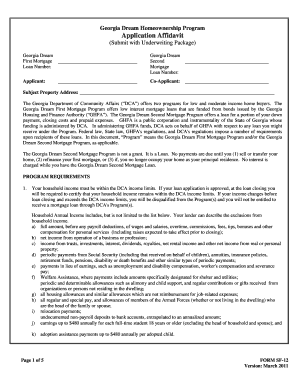
Georgia Dream Program Reviews Form


What is the Georgia Dream Program?
The Georgia Dream Program is a state initiative designed to assist low to moderate-income individuals and families in achieving homeownership. It provides financial assistance through down payment assistance and affordable mortgage options. The program aims to promote homeownership as a means of building wealth and stability within communities across Georgia.
Eligibility Criteria for the Georgia Dream Program
To qualify for the Georgia Dream Program, applicants must meet specific income limits, which vary based on family size and location within the state. Additionally, applicants must be first-time homebuyers or have not owned a home in the past three years. The program also requires participants to complete a homebuyer education course to ensure they are well-informed about the homebuying process.
Steps to Complete the Georgia Dream Program Application
The application process for the Georgia Dream Program involves several key steps:
- Determine eligibility based on income and homebuyer status.
- Complete a homebuyer education course from an approved provider.
- Gather necessary documentation, including proof of income and credit history.
- Submit the application through an approved lender who participates in the program.
- Await approval and follow up with the lender for any additional requirements.
Required Documents for the Georgia Dream Program
Applicants must prepare several documents to support their application for the Georgia Dream Program. Commonly required documents include:
- Proof of income, such as pay stubs or tax returns.
- Credit report to assess financial standing.
- Identification documents, such as a driver's license or Social Security card.
- Bank statements to verify savings and assets.
Legal Use of the Georgia Dream Program Reviews
When utilizing the Georgia Dream Program, it is essential to adhere to legal guidelines to ensure compliance. This includes understanding the terms of the mortgage and any obligations associated with the down payment assistance. Proper documentation and adherence to program requirements help protect both the borrower and the lender in the homebuying process.
Examples of Using the Georgia Dream Program
Many individuals and families have successfully utilized the Georgia Dream Program to purchase their first homes. For instance, a family of four with a combined income of $60,000 was able to secure a mortgage with down payment assistance, allowing them to buy a home in a desirable neighborhood. Such examples highlight the program's effectiveness in making homeownership accessible to those who might otherwise struggle to afford it.
Quick guide on how to complete georgia dream program reviews
Manage Georgia Dream Program Reviews effortlessly on any device
Digital document management has become increasingly popular among businesses and individuals. It offers an excellent eco-friendly substitute for conventional printed and physically signed documents, enabling you to locate the appropriate form and securely store it online. airSlate SignNow provides you with all the tools you need to create, edit, and electronically sign your documents swiftly without delays. Handle Georgia Dream Program Reviews on any device with airSlate SignNow’s Android or iOS applications and simplify any document-related task today.
How to edit and electronically sign Georgia Dream Program Reviews easily
- Locate Georgia Dream Program Reviews and click on Get Form to begin.
- Utilize the tools we provide to complete your document.
- Highlight important sections of the documents or obscure sensitive information with tools that airSlate SignNow specifically offers for that purpose.
- Create your signature using the Sign feature, which takes mere seconds and carries the same legal validity as a traditional ink signature.
- Review the information and click on the Done button to save your changes.
- Choose how you wish to send your form, via email, SMS, or invitation link, or download it to your computer.
Eliminate concerns about lost or misplaced documents, tedious form searching, or errors that require printing new document copies. airSlate SignNow addresses all your document management needs in just a few clicks from a device of your choice. Edit and electronically sign Georgia Dream Program Reviews and ensure exceptional communication throughout the form preparation process with airSlate SignNow.
Create this form in 5 minutes or less
Create this form in 5 minutes!
How to create an eSignature for the georgia dream program reviews
How to create an electronic signature for a PDF online
How to create an electronic signature for a PDF in Google Chrome
How to create an e-signature for signing PDFs in Gmail
How to create an e-signature right from your smartphone
How to create an e-signature for a PDF on iOS
How to create an e-signature for a PDF on Android
People also ask
-
What are the key features of the Georgia Dream Program?
The Georgia Dream Program offers essential features aimed at assisting first-time homebuyers. Participants can access down payment assistance and favorable loan options. Georgia Dream Program reviews often highlight the program's flexibility and tailored support for buyers, making it easier to achieve homeownership.
-
How does the pricing of the Georgia Dream Program compare to other programs?
Pricing for the Georgia Dream Program is competitive, especially considering the financial support offered to first-time homebuyers. Many Georgia Dream Program reviews emphasize the program's affordability and the potential to save substantial money on upfront costs. This makes it a viable option compared to conventional mortgage programs.
-
What benefits does the Georgia Dream Program provide to homebuyers?
The Georgia Dream Program provides numerous benefits, including access to low-interest loans and down payment assistance. Many Georgia Dream Program reviews underscore how these advantages enhance homebuyer confidence and streamline the path to ownership. Buyers can also take advantage of educational resources that empower them throughout the purchasing process.
-
Are there specific eligibility requirements for the Georgia Dream Program?
Yes, the Georgia Dream Program has several eligibility requirements, such as income limits and a necessity for homebuyer education courses. While these criteria may seem stringent, many Georgia Dream Program reviews note that they ensure assistance is directed to families who genuinely need it. This helps create more sustainable homeownership opportunities.
-
How does the Georgia Dream Program support buyers with credit issues?
The Georgia Dream Program is designed to help buyers, including those with lower credit scores, achieve homeownership. The program frequently includes options for credit counseling and financial guidance, making it accessible for those facing credit challenges. Positive Georgia Dream Program reviews frequently mention the supportive approach taken to help families overcome financial hurdles.
-
What types of homes qualify for the Georgia Dream Program?
The Georgia Dream Program typically qualifies various housing types, including single-family homes and condos, as long as they meet certain criteria. Reviews of the Georgia Dream Program often highlight the flexibility in qualifying properties, allowing buyers to choose homes that suit their needs. This variety makes the program appealing to a broader audience.
-
How can the Georgia Dream Program be integrated with other financial assistance options?
The Georgia Dream Program can often be combined with other local and federal assistance programs, maximizing support for homebuyers. Many Georgia Dream Program reviews showcase the versatility of pairing grants and loans, ensuring buyers receive the best possible financial package. This integration strategy helps individuals fully leverage available resources.
Get more for Georgia Dream Program Reviews
- United states cellular corp form def 14a received 04
- Management long term incentive compensation plan form
- Proxy statements strategy amp f form
- Jacor communications inc form
- Hayes wheels announces public offering of common stock form
- Schedule 14a secgovhome form
- 363 cash awards in lieu of stock for subsidiary corporations in countries where a stock form
- Chapter 18 intermediate accounting review revenue form
Find out other Georgia Dream Program Reviews
- How Do I Sign Minnesota Government Quitclaim Deed
- Sign Minnesota Government Affidavit Of Heirship Simple
- Sign Missouri Government Promissory Note Template Fast
- Can I Sign Missouri Government Promissory Note Template
- Sign Nevada Government Promissory Note Template Simple
- How To Sign New Mexico Government Warranty Deed
- Help Me With Sign North Dakota Government Quitclaim Deed
- Sign Oregon Government Last Will And Testament Mobile
- Sign South Carolina Government Purchase Order Template Simple
- Help Me With Sign Pennsylvania Government Notice To Quit
- Sign Tennessee Government Residential Lease Agreement Fast
- Sign Texas Government Job Offer Free
- Sign Alabama Healthcare / Medical LLC Operating Agreement Online
- Sign Alabama Healthcare / Medical Quitclaim Deed Mobile
- Can I Sign Alabama Healthcare / Medical Quitclaim Deed
- Sign Utah Government Month To Month Lease Myself
- Can I Sign Texas Government Limited Power Of Attorney
- Sign Arkansas Healthcare / Medical Living Will Free
- Sign Arkansas Healthcare / Medical Bill Of Lading Later
- Sign California Healthcare / Medical Arbitration Agreement Free