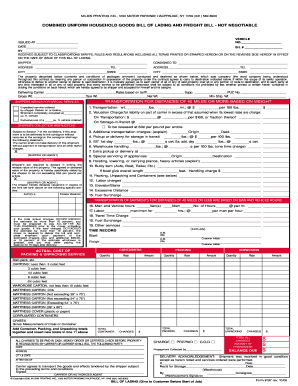
20 Cars Bill of Lading Paper Form


What is the 20 Cars Bill Of Lading Paper Form
The 20 Cars Bill of Lading Paper Form is a crucial document used in the transportation industry, specifically for the shipment of multiple vehicles. It acts as a receipt for the goods being transported and outlines the terms and conditions of the shipment. This form is essential for both the shipper and the carrier, as it provides legal protection and clarity regarding the responsibilities of each party involved in the transaction. The form includes information such as the names and addresses of the shipper and receiver, a detailed description of the vehicles, and any special instructions related to the shipment.
How to use the 20 Cars Bill Of Lading Paper Form
Using the 20 Cars Bill of Lading Paper Form involves several key steps to ensure that it is filled out correctly and serves its intended purpose. Begin by gathering all necessary information, including the details of the vehicles being shipped, the contact information of the shipper and receiver, and any specific instructions for the carrier. Next, accurately complete each section of the form, ensuring that all information is clear and legible. Once the form is filled out, both the shipper and carrier should sign it to validate the agreement. Retain copies for your records, as they may be needed for future reference or in case of disputes.
Steps to complete the 20 Cars Bill Of Lading Paper Form
Completing the 20 Cars Bill of Lading Paper Form requires careful attention to detail. Follow these steps for successful completion:
- Gather necessary information, including vehicle details and contact information for all parties.
- Begin filling out the form, starting with the shipper's name and address.
- Provide the receiver's name and address, ensuring accuracy to avoid delivery issues.
- List each vehicle being shipped, including make, model, year, and VIN (Vehicle Identification Number).
- Include any special instructions or notes that may be relevant to the shipment.
- Review the completed form for accuracy and clarity.
- Both parties should sign and date the form to confirm agreement.
Key elements of the 20 Cars Bill Of Lading Paper Form
The 20 Cars Bill of Lading Paper Form contains several key elements that are vital for its effectiveness and legality. These include:
- Shipper Information: Name and address of the person or company sending the vehicles.
- Receiver Information: Name and address of the individual or business receiving the vehicles.
- Description of Vehicles: Detailed information about each vehicle, including make, model, year, and VIN.
- Special Instructions: Any specific requirements or notes related to the shipment.
- Signatures: Signatures of both the shipper and carrier, confirming the agreement.
Legal use of the 20 Cars Bill Of Lading Paper Form
The legal use of the 20 Cars Bill of Lading Paper Form is essential for ensuring that all parties involved in the transportation of vehicles are protected. This form serves as a legally binding contract that outlines the responsibilities and liabilities of the shipper and carrier. To ensure its legal standing, it must be completed accurately and signed by both parties. Additionally, it is important to retain copies of the form for record-keeping purposes, as they may be required for any future legal disputes or claims related to the shipment.
Quick guide on how to complete 20 cars bill of lading paper form
Handle 20 Cars Bill Of Lading Paper Form effortlessly on any gadget
Digital document management has gained traction among companies and individuals alike. It offers an ideal environmentally friendly alternative to traditional printed and signed papers, enabling you to locate the right form and securely archive it online. airSlate SignNow equips you with all the tools necessary to create, edit, and eSign your documents swiftly without delays. Control 20 Cars Bill Of Lading Paper Form on any gadget using airSlate SignNow's Android or iOS applications and enhance any document-driven process today.
How to edit and eSign 20 Cars Bill Of Lading Paper Form with ease
- Locate 20 Cars Bill Of Lading Paper Form and then click Get Form to begin.
- Utilize the tools we offer to fill out your form.
- Emphasize important sections of the documents or obscure sensitive details using tools specifically available through airSlate SignNow for that purpose.
- Generate your eSignature with the Sign tool, which takes mere seconds and holds the same legal validity as a conventional wet ink signature.
- Review the information and then click the Done button to confirm your modifications.
- Select your preferred method to send your form, whether by email, SMS, or invitation link, or download it to your computer.
Eliminate the worries of lost or misplaced documents, tedious form searching, or errors that necessitate printing new document copies. airSlate SignNow fulfills your document management needs in just a few clicks from any device you prefer. Alter and eSign 20 Cars Bill Of Lading Paper Form and ensure superior communication at every stage of the form preparation journey with airSlate SignNow.
Create this form in 5 minutes or less
Create this form in 5 minutes!
How to create an eSignature for the 20 cars bill of lading paper form
How to create an electronic signature for a PDF online
How to create an electronic signature for a PDF in Google Chrome
How to create an e-signature for signing PDFs in Gmail
How to create an e-signature right from your smartphone
How to create an e-signature for a PDF on iOS
How to create an e-signature for a PDF on Android
People also ask
-
What is a 20 Cars Bill Of Lading Paper Form?
A 20 Cars Bill Of Lading Paper Form is a crucial document that serves as a receipt for the transportation of goods, specifically for shipments involving up to 20 vehicles. It outlines the details of the cargo being transported and provides legal proof of ownership. Using this form ensures that your vehicle shipments comply with legal requirements and are processed efficiently.
-
How can I fill out a 20 Cars Bill Of Lading Paper Form using airSlate SignNow?
With airSlate SignNow, filling out a 20 Cars Bill Of Lading Paper Form is simple and quick. You can easily create, edit, and customize the form within our user-friendly platform. Once completed, you can eSign it securely, eliminating the need for printing and manually signing.
-
What are the pricing options for using the 20 Cars Bill Of Lading Paper Form in airSlate SignNow?
airSlate SignNow offers flexible pricing plans to accommodate businesses of all sizes wanting to use the 20 Cars Bill Of Lading Paper Form. Pricing varies based on the features you need and the number of users. For specific details, I recommend visiting our pricing page or contacting our sales team for a customized quote.
-
What are the benefits of using airSlate SignNow for the 20 Cars Bill Of Lading Paper Form?
Using airSlate SignNow for the 20 Cars Bill Of Lading Paper Form brings numerous benefits, including enhanced efficiency, reduced paperwork, and streamlined workflows. The platform enables quick eSigning, saving time for you and your business partners. Additionally, it enhances document security and provides cloud storage for easy access.
-
Does airSlate SignNow integrate with other tools for managing the 20 Cars Bill Of Lading Paper Form?
Yes, airSlate SignNow offers integrations with various business tools and software to help you manage the 20 Cars Bill Of Lading Paper Form seamlessly. Whether you need to integrate with CRM systems, project management tools, or cloud storage services, airSlate SignNow makes it easy to connect and automate your processes.
-
Can I customize the 20 Cars Bill Of Lading Paper Form in airSlate SignNow?
Absolutely! airSlate SignNow allows users to customize the 20 Cars Bill Of Lading Paper Form to meet their specific needs. You can add your branding, modify fields, and tailor the content to suit your operations. This customization ensures that the form meets your business requirements and complies with industry standards.
-
Is it easy to share the 20 Cars Bill Of Lading Paper Form with others using airSlate SignNow?
Yes, sharing the 20 Cars Bill Of Lading Paper Form with others is straightforward using airSlate SignNow. You can send the form directly to your recipients via email, or share a secure link for them to access it. This ease of sharing facilitates collaboration and speeds up the signing process.
Get more for 20 Cars Bill Of Lading Paper Form
- Louisiana release form
- Community service la form
- Bill particulars sample form
- Louisiana partition form
- Louisiana partition 497308976 form
- Affidavit paternity form
- La revised statutes form
- Petition to be relieved of registering pursuant to la rs 15540 et seq sex offender with order to show cause louisiana form
Find out other 20 Cars Bill Of Lading Paper Form
- How Can I Electronic signature Hawaii Real Estate LLC Operating Agreement
- Electronic signature Georgia Real Estate Letter Of Intent Myself
- Can I Electronic signature Nevada Plumbing Agreement
- Electronic signature Illinois Real Estate Affidavit Of Heirship Easy
- How To Electronic signature Indiana Real Estate Quitclaim Deed
- Electronic signature North Carolina Plumbing Business Letter Template Easy
- Electronic signature Kansas Real Estate Residential Lease Agreement Simple
- How Can I Electronic signature North Carolina Plumbing Promissory Note Template
- Electronic signature North Dakota Plumbing Emergency Contact Form Mobile
- Electronic signature North Dakota Plumbing Emergency Contact Form Easy
- Electronic signature Rhode Island Plumbing Business Plan Template Later
- Electronic signature Louisiana Real Estate Quitclaim Deed Now
- Electronic signature Louisiana Real Estate Quitclaim Deed Secure
- How Can I Electronic signature South Dakota Plumbing Emergency Contact Form
- Electronic signature South Dakota Plumbing Emergency Contact Form Myself
- Electronic signature Maryland Real Estate LLC Operating Agreement Free
- Electronic signature Texas Plumbing Quitclaim Deed Secure
- Electronic signature Utah Plumbing Last Will And Testament Free
- Electronic signature Washington Plumbing Business Plan Template Safe
- Can I Electronic signature Vermont Plumbing Affidavit Of Heirship