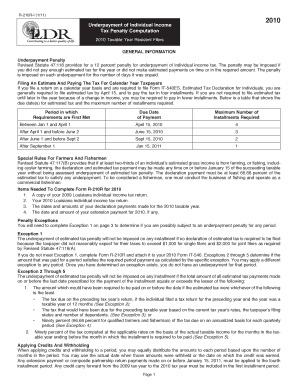
Louisiana Tax Forms


What is the Louisiana Tax Forms
The Louisiana Tax Forms are official documents required for filing state taxes in Louisiana. These forms are essential for individuals and businesses to report their income, deductions, and tax liabilities to the Louisiana Department of Revenue. The forms vary based on the type of tax being filed, such as income tax, sales tax, or corporate tax. Understanding the specific forms applicable to your situation is crucial for compliance with state tax regulations.
How to use the Louisiana Tax Forms
Using the Louisiana Tax Forms involves several steps. First, identify the appropriate form based on your tax situation. Next, gather all necessary documentation, including income statements and deduction records. Fill out the form accurately, ensuring that all information is complete and correct. Finally, submit the form through the designated method, whether online, by mail, or in person, depending on the specific requirements for the form you are using.
Steps to complete the Louisiana Tax Forms
Completing the Louisiana Tax Forms can be streamlined by following these steps:
- Determine the correct form for your tax situation.
- Collect all relevant financial documents, such as W-2s, 1099s, and receipts for deductions.
- Carefully fill out the form, ensuring that all fields are completed accurately.
- Review the form for any errors or omissions.
- Submit the form through the appropriate channels, ensuring you meet any deadlines.
Legal use of the Louisiana Tax Forms
To ensure the legal use of the Louisiana Tax Forms, it is important to comply with state regulations regarding eSignature and document submission. Electronic signatures are considered valid if they meet specific legal standards set forth by the ESIGN Act and UETA. Using a reliable platform for signing and submitting forms electronically can enhance the legitimacy of your submission, providing a secure and compliant method for handling tax documents.
Filing Deadlines / Important Dates
Filing deadlines for Louisiana Tax Forms can vary based on the type of tax and the taxpayer's situation. Generally, individual income tax returns are due on May fifteenth of each year. Businesses may have different deadlines depending on their fiscal year. It is essential to stay informed about these dates to avoid penalties and ensure timely compliance with state tax laws.
Required Documents
When preparing to complete the Louisiana Tax Forms, several documents are typically required. These may include:
- W-2 forms from employers
- 1099 forms for additional income
- Receipts for deductible expenses
- Previous year’s tax return for reference
Having these documents ready can facilitate a smoother filing process and help ensure accuracy in your submissions.
Form Submission Methods (Online / Mail / In-Person)
The Louisiana Tax Forms can be submitted through various methods, including:
- Online submission via the Louisiana Department of Revenue's website
- Mailing the completed forms to the appropriate tax office
- In-person submission at designated locations
Choosing the right submission method can depend on personal preference, the type of form being filed, and any specific instructions provided with the form.
Quick guide on how to complete louisiana tax forms
Effortlessly Prepare [SKS] on Any Device
Managing documents online has gained traction among businesses and individuals alike. It offers an excellent eco-friendly alternative to traditional printed and signed documents, allowing you to find the necessary form and securely store it online. airSlate SignNow equips you with all the tools you need to create, modify, and electronically sign your documents quickly and without delays. Handle [SKS] on any device using airSlate SignNow’s Android or iOS applications and simplify any document-related process today.
The Easiest Way to Modify and eSign [SKS] with Ease
- Find [SKS] and click on Get Form to begin.
- Make use of the tools we provide to fill out your form.
- Emphasize relevant sections of the documents or redact sensitive information using the tools that airSlate SignNow specifically provides for that purpose.
- Craft your signature with the Sign tool, which takes mere seconds and carries the same legal validity as a conventional wet ink signature.
- Review all the details and click on the Done button to save your changes.
- Select your preferred method of delivering your form, whether by email, text message (SMS), invitation link, or download it to your computer.
Say goodbye to lost or misplaced documents, the frustration of searching for forms, and errors that necessitate printing new copies. airSlate SignNow fulfills all your document management needs in just a few clicks from any device you choose. Edit and eSign [SKS] and ensure excellent communication throughout your form preparation process with airSlate SignNow.
Create this form in 5 minutes or less
Related searches to Louisiana Tax Forms
Create this form in 5 minutes!
How to create an eSignature for the louisiana tax forms
How to create an electronic signature for a PDF online
How to create an electronic signature for a PDF in Google Chrome
How to create an e-signature for signing PDFs in Gmail
How to create an e-signature right from your smartphone
How to create an e-signature for a PDF on iOS
How to create an e-signature for a PDF on Android
People also ask
-
What are Louisiana Tax Forms and why are they important?
Louisiana Tax Forms are official documents required for filing state taxes in Louisiana. They play a crucial role in ensuring compliance with tax regulations and can help you avoid penalties. Understanding these forms is essential for both businesses and individuals to accurately report their income and deductions.
-
How can airSlate SignNow assist with completing Louisiana Tax Forms?
airSlate SignNow simplifies the process of filling out Louisiana Tax Forms by providing an intuitive eSigning and document management platform. Users can fill out the forms digitally, ensure accuracy, and securely send them without needing to print. This saves time and streamlines the filing process, making it hassle-free.
-
Are there any costs associated with using airSlate SignNow for Louisiana Tax Forms?
Yes, airSlate SignNow offers various pricing plans tailored to businesses of all sizes. The cost is dependent on the features you require, but it remains an affordable solution compared to traditional methods. You'll find that investing in this service can lead to signNow time and cost savings in managing your Louisiana Tax Forms.
-
What features does airSlate SignNow offer for handling Louisiana Tax Forms?
airSlate SignNow provides a range of features specifically designed to ease the process of managing Louisiana Tax Forms. This includes customizable templates, secure eSignature capabilities, and collaboration tools that allow multiple users to work on a document. These features ensure that your tax forms are filled out accurately and submitted on time.
-
Can I store my completed Louisiana Tax Forms on airSlate SignNow?
Absolutely! airSlate SignNow includes cloud storage options, allowing you to securely store your completed Louisiana Tax Forms online. This feature ensures that you can access your documents anytime, anywhere, providing peace of mind and convenience. Plus, it helps in keeping your paperwork organized and easily retrievable.
-
Is airSlate SignNow compliant with Louisiana tax regulations?
Yes, airSlate SignNow is designed to ensure that all processes, including the management of Louisiana Tax Forms, comply with local tax regulations. Our platform adheres to industry standards and data protection laws, giving you confidence that your documents are handled securely and comply with necessary legal requirements.
-
Are there integrations available to facilitate my Louisiana Tax Forms processing?
Yes, airSlate SignNow offers integrations with various accounting and financial software that can enhance your workflow for handling Louisiana Tax Forms. By connecting your existing tools, you can streamline data transfers and reduce manual entry errors, making the entire tax process more efficient.
Get more for Louisiana Tax Forms
- Irs 14039 b form
- Ulam in vivo animal core necropsy histology ampamp pathology request form
- Sample drop off locations form
- In ordertoestablishthisapplicantseligibilityforcertificationthefollowinginformationisnecessary
- Site court match date wiaa volleyball score sheet form
- Rental lease application form kates properties
- Save filled out pdf formyou cannot save a completed
- 2019 instructions for form 1045 instructions for form 1045application for tentative refund rev june 2020
Find out other Louisiana Tax Forms
- How Can I Electronic signature California Car Dealer PDF
- How Can I Electronic signature California Car Dealer Document
- How Can I Electronic signature Colorado Car Dealer Form
- How To Electronic signature Florida Car Dealer Word
- How Do I Electronic signature Florida Car Dealer Document
- Help Me With Electronic signature Florida Car Dealer Presentation
- Can I Electronic signature Georgia Car Dealer PDF
- How Do I Electronic signature Georgia Car Dealer Document
- Can I Electronic signature Georgia Car Dealer Form
- Can I Electronic signature Idaho Car Dealer Document
- How Can I Electronic signature Illinois Car Dealer Document
- How Can I Electronic signature North Carolina Banking PPT
- Can I Electronic signature Kentucky Car Dealer Document
- Can I Electronic signature Louisiana Car Dealer Form
- How Do I Electronic signature Oklahoma Banking Document
- How To Electronic signature Oklahoma Banking Word
- How Can I Electronic signature Massachusetts Car Dealer PDF
- How Can I Electronic signature Michigan Car Dealer Document
- How Do I Electronic signature Minnesota Car Dealer Form
- Can I Electronic signature Missouri Car Dealer Document