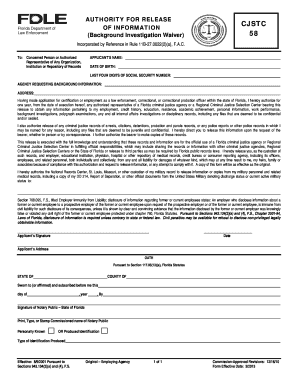
Cjstc 58 Fillable Form


What is the Cjstc 58 Fillable
The Cjstc 58 fillable form is a crucial document used in the law enforcement sector, specifically for the certification of training programs. This form is essential for individuals seeking to demonstrate their qualifications and training in accordance with state regulations. It serves as a formal record that validates the completion of required training, ensuring compliance with the standards set forth by the Criminal Justice Standards and Training Commission.
How to Use the Cjstc 58 Fillable
Using the Cjstc 58 fillable form is straightforward. First, download the form from a reliable source. Once you have the form, you can fill it out electronically or print it for manual completion. Ensure that all required fields are filled accurately, including personal information and details about the training program completed. After filling out the form, review it for any errors before submission to ensure compliance with the necessary guidelines.
Steps to Complete the Cjstc 58 Fillable
Completing the Cjstc 58 fillable form involves several key steps:
- Download the form from an authorized source.
- Open the form using a PDF reader or print it out.
- Fill in your personal details, including name, address, and contact information.
- Provide information about the training program, including dates and the name of the institution.
- Review the completed form for accuracy.
- Submit the form as directed, either electronically or by mail.
Legal Use of the Cjstc 58 Fillable
The Cjstc 58 fillable form is legally recognized when completed accurately and submitted according to state regulations. It is important to ensure that the information provided is truthful and verifiable, as any discrepancies may lead to legal implications. Compliance with the guidelines set by the Criminal Justice Standards and Training Commission is essential for the form to be considered valid.
Key Elements of the Cjstc 58 Fillable
Key elements of the Cjstc 58 fillable form include:
- Personal identification information of the applicant.
- Details of the training program, including the institution and dates attended.
- Signatures of both the applicant and the training officer, if applicable.
- Certification statement affirming the accuracy of the information provided.
Who Issues the Form
The Cjstc 58 fillable form is issued by the Criminal Justice Standards and Training Commission, which operates under the Florida Department of Law Enforcement. This commission is responsible for establishing standards for law enforcement training and ensuring that all training programs meet the necessary legal requirements.
Quick guide on how to complete cjstc 58 fillable
Effortlessly Prepare Cjstc 58 Fillable on Any Device
Managing documents online has become increasingly favored by businesses and individuals alike. This offers a commendable environmentally friendly substitute for traditional printed and signed paperwork, allowing you to obtain the necessary form and securely store it digitally. airSlate SignNow equips you with everything required to create, edit, and electronically sign your documents promptly without delays. Handle Cjstc 58 Fillable on any platform using airSlate SignNow's Android or iOS applications and enhance any document-related process today.
How to Modify and Electronically Sign Cjstc 58 Fillable with Ease
- Obtain Cjstc 58 Fillable and click on Get Form to begin.
- Utilize the tools we offer to complete your form.
- Emphasize pertinent sections of your documents or obscure sensitive information with tools that airSlate SignNow provides specifically for that purpose.
- Generate your electronic signature using the Sign feature, which takes mere seconds and holds the same legal validity as a conventional handwritten signature.
- Review the information and click on the Done button to save your modifications.
- Choose how you wish to send your form, whether by email, SMS, or an invitation link, or download it to your computer.
Eliminate concerns about lost or misplaced documents, tedious form searching, or mistakes that necessitate printing new document copies. airSlate SignNow meets your document management requirements in just a few clicks from your preferred device. Modify and electronically sign Cjstc 58 Fillable and ensure excellent communication throughout your form preparation process with airSlate SignNow.
Create this form in 5 minutes or less
Create this form in 5 minutes!
How to create an eSignature for the cjstc 58 fillable
How to create an electronic signature for a PDF online
How to create an electronic signature for a PDF in Google Chrome
How to create an e-signature for signing PDFs in Gmail
How to create an e-signature right from your smartphone
How to create an e-signature for a PDF on iOS
How to create an e-signature for a PDF on Android
People also ask
-
What is the cjstc form 58?
The cjstc form 58 is a crucial document used for certain official submissions in Florida. It is primarily used in the law enforcement sector to maintain transparency and accountability. Understanding this form is essential for professionals who need to comply with state regulations.
-
How can airSlate SignNow help with cjstc form 58 submissions?
airSlate SignNow simplifies the process of completing and submitting the cjstc form 58. Our platform allows users to fill out the form electronically, ensuring accuracy and efficiency. ESigning the form digitally also saves time and ensures that submissions are timely.
-
Is there a cost associated with using airSlate SignNow for cjstc form 58?
Yes, airSlate SignNow offers flexible pricing plans designed to fit various business needs. Users can choose from different subscription options, each providing access to features specifically for managing documents like the cjstc form 58. Check our website for detailed pricing information and select the best plan for your needs.
-
What features does airSlate SignNow offer for managing documents like cjstc form 58?
airSlate SignNow provides features such as electronic signatures, document templates, and automatic reminders, making it easier to manage forms like the cjstc form 58. Additionally, users benefit from a user-friendly interface that promotes efficiency in completing paperwork. Our platform is designed to streamline the entire signing process.
-
Can I integrate airSlate SignNow with other tools to manage cjstc form 58?
Absolutely! airSlate SignNow offers seamless integrations with various CRMs, cloud storage services, and productivity tools. This allows you to easily manage your cjstc form 58 alongside other important documents and workflows. You can customize your integration to enhance overall efficiency.
-
What are the benefits of using airSlate SignNow for cjstc form 58?
Using airSlate SignNow for the cjstc form 58 provides numerous benefits, including reduced processing time and improved accuracy. Our digital platform eliminates the need for paper-based processes, enhancing sustainability. Additionally, the convenience of eSigning helps to speed up approvals and submissions.
-
Is airSlate SignNow secure for handling sensitive documents like cjstc form 58?
Yes, security is a top priority at airSlate SignNow. Our platform employs advanced encryption and authentication measures to keep documents, like the cjstc form 58, secure. We comply with industry standards to ensure that user data is protected throughout the signing process.
Get more for Cjstc 58 Fillable
- Table of contents for microeconomics of banking readgov form
- State of countyparish of affidavit of form
- 1 statutory power of attorney section 45 5b 301 form
- Affidavit as to termination of option form
- Affidavit of banker form
- Affidavit oil and gas lease cancellation ingov form
- As to a person identified by more than one name in the county records form
- Affidavit of nonpayment of delay rentals form
Find out other Cjstc 58 Fillable
- eSign Vermont Orthodontists Rental Application Now
- Help Me With eSign Oregon Plumbing Business Plan Template
- eSign Pennsylvania Plumbing RFP Easy
- Can I eSign Pennsylvania Plumbing RFP
- eSign Pennsylvania Plumbing Work Order Free
- Can I eSign Pennsylvania Plumbing Purchase Order Template
- Help Me With eSign South Carolina Plumbing Promissory Note Template
- How To eSign South Dakota Plumbing Quitclaim Deed
- How To eSign South Dakota Plumbing Affidavit Of Heirship
- eSign South Dakota Plumbing Emergency Contact Form Myself
- eSign Texas Plumbing Resignation Letter Free
- eSign West Virginia Orthodontists Living Will Secure
- Help Me With eSign Texas Plumbing Business Plan Template
- Can I eSign Texas Plumbing Cease And Desist Letter
- eSign Utah Plumbing Notice To Quit Secure
- eSign Alabama Real Estate Quitclaim Deed Mobile
- eSign Alabama Real Estate Affidavit Of Heirship Simple
- eSign California Real Estate Business Plan Template Free
- How Can I eSign Arkansas Real Estate Promissory Note Template
- eSign Connecticut Real Estate LLC Operating Agreement Later