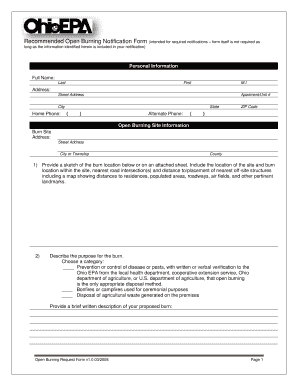
Ohio Epa Open Burning Request Form V10 032008


What is the Ohio Epa Open Burning Request Form V10 032008
The Ohio Epa Open Burning Request Form V10 032008 is a specific document required for individuals or entities seeking permission to conduct open burning activities in Ohio. This form is essential for compliance with state regulations governing air quality and environmental protection. It outlines the necessary information that applicants must provide, including details about the burning activity, location, and time frame. Properly completing this form ensures that the burning is conducted in accordance with state laws, minimizing environmental impact and promoting public safety.
How to use the Ohio Epa Open Burning Request Form V10 032008
Using the Ohio Epa Open Burning Request Form V10 032008 involves several straightforward steps. First, download the form from an official source or access it through a digital platform that supports eSigning. Next, fill in the required fields with accurate information regarding the proposed burning activity. This includes specifying the type of materials to be burned and the intended location. Once completed, the form can be submitted electronically or printed for physical submission, depending on the preferred method. Utilizing digital tools can streamline this process and enhance the efficiency of form submission.
Steps to complete the Ohio Epa Open Burning Request Form V10 032008
Completing the Ohio Epa Open Burning Request Form V10 032008 requires careful attention to detail. Follow these steps for successful completion:
- Download the form from an official source.
- Provide your contact information, including name, address, and phone number.
- Describe the nature of the burning activity, including materials involved.
- Indicate the proposed location and date for the open burning.
- Review the form for accuracy and completeness.
- Submit the form electronically or print it for mailing, ensuring it reaches the appropriate authority.
Legal use of the Ohio Epa Open Burning Request Form V10 032008
The legal use of the Ohio Epa Open Burning Request Form V10 032008 is crucial for ensuring compliance with environmental regulations. This form is designed to meet the legal requirements set forth by the Ohio Environmental Protection Agency. By submitting this form, individuals confirm that they understand and will adhere to the state’s guidelines regarding open burning. It is important to note that failure to obtain the necessary permission can result in penalties, including fines or legal action, reinforcing the need for proper documentation.
Key elements of the Ohio Epa Open Burning Request Form V10 032008
Several key elements are essential for the Ohio Epa Open Burning Request Form V10 032008 to be valid. These include:
- Applicant's contact information.
- Description of the materials to be burned.
- Proposed location and date of the burning.
- Signature of the applicant, confirming the accuracy of the information provided.
- Any additional documentation required by local regulations.
State-specific rules for the Ohio Epa Open Burning Request Form V10 032008
Ohio has specific rules governing open burning that applicants must follow when completing the Ohio Epa Open Burning Request Form V10 032008. These rules include restrictions on the types of materials that can be burned, the times when burning is permitted, and the proximity to residential areas. Understanding these regulations is vital for ensuring that the burning activities do not violate state laws and contribute to air pollution. Applicants should consult local ordinances as well, as they may impose additional requirements.
Quick guide on how to complete ohio epa open burning request form v10 032008
Prepare Ohio Epa Open Burning Request Form V10 032008 effortlessly on any device
Digital document management has gained popularity among organizations and individuals. It offers an ideal eco-friendly alternative to traditional printed and signed paperwork, allowing you to find the appropriate form and securely store it online. airSlate SignNow equips you with all the resources required to create, edit, and eSign your documents quickly without any delays. Handle Ohio Epa Open Burning Request Form V10 032008 on any device using airSlate SignNow's Android or iOS applications and enhance any document-focused workflow today.
The simplest way to modify and eSign Ohio Epa Open Burning Request Form V10 032008 with ease
- Find Ohio Epa Open Burning Request Form V10 032008 and click on Get Form to begin.
- Make use of the tools available to complete your form.
- Emphasize pertinent sections of the documents or obscure sensitive data with tools specifically designed by airSlate SignNow for this purpose.
- Create your signature using the Sign tool, which takes mere seconds and carries the same legal validity as a conventional handwritten signature.
- Review all the details and click on the Done button to save your changes.
- Select your preferred method to send your form, via email, SMS, or invitation link, or download it to your computer.
No more concerns about lost or incorrectly stored files, tedious form searches, or mistakes that necessitate printing new document copies. airSlate SignNow meets your document management needs with just a few clicks from the device of your choice. Modify and eSign Ohio Epa Open Burning Request Form V10 032008 and ensure excellent communication at any point in your form preparation process with airSlate SignNow.
Create this form in 5 minutes or less
Create this form in 5 minutes!
How to create an eSignature for the ohio epa open burning request form v10 032008
How to create an electronic signature for a PDF online
How to create an electronic signature for a PDF in Google Chrome
How to create an e-signature for signing PDFs in Gmail
How to create an e-signature right from your smartphone
How to create an e-signature for a PDF on iOS
How to create an e-signature for a PDF on Android
People also ask
-
What is the Ohio Epa Open Burning Request Form V10 032008?
The Ohio Epa Open Burning Request Form V10 032008 is an official document required for individuals and organizations wishing to engage in open burning activities in Ohio. This form ensures that all burning complies with environmental regulations and safety standards established by the EPA.
-
How can airSlate SignNow help with the Ohio Epa Open Burning Request Form V10 032008?
airSlate SignNow streamlines the process of filling out and signing the Ohio Epa Open Burning Request Form V10 032008. With our easy-to-use platform, users can quickly complete, eSign, and submit the form, saving time and ensuring compliance with state regulations.
-
Is there a cost associated with using the Ohio Epa Open Burning Request Form V10 032008 on airSlate SignNow?
While the Ohio Epa Open Burning Request Form V10 032008 itself may not have an associated fee, using airSlate SignNow requires a subscription. Our pricing is competitive and designed to provide cost-effective options for businesses needing to manage multiple documents efficiently.
-
What are the key features of airSlate SignNow for managing the Ohio Epa Open Burning Request Form V10 032008?
Key features include customizable templates, a user-friendly interface, real-time tracking, and secure electronic signatures. These tools ensure that the Ohio Epa Open Burning Request Form V10 032008 can be processed quickly and efficiently while maintaining security and compliance.
-
Can I integrate airSlate SignNow with other applications to manage the Ohio Epa Open Burning Request Form V10 032008?
Yes, airSlate SignNow supports various integrations with popular applications like Google Drive, Salesforce, and Dropbox. This allows users to manage the Ohio Epa Open Burning Request Form V10 032008 alongside other documents and workflows seamlessly.
-
What benefits does airSlate SignNow offer for the Ohio Epa Open Burning Request Form V10 032008?
The main benefits include increased efficiency, reduced paperwork, and simplified document management. By using airSlate SignNow for the Ohio Epa Open Burning Request Form V10 032008, users can focus on their burning activities instead of getting bogged down by administrative tasks.
-
How secure is airSlate SignNow when handling the Ohio Epa Open Burning Request Form V10 032008?
Security is a top priority at airSlate SignNow. Our platform employs advanced encryption and compliance measures to protect all forms, including the Ohio Epa Open Burning Request Form V10 032008, ensuring that sensitive information remains confidential.
Get more for Ohio Epa Open Burning Request Form V10 032008
- Ratification of royalty commingling agreement form
- Private road maintenance agreement marion township hall form
- Sample oil and gas lease and surface use earthworks form
- Saltwater disposal well leasing high waters float all boats by form
- 1 option agreement for pipeline right of way form
- Storage lease form
- Sample fiber optics lease agreement anaheimnet form
- Dark fiber lease agreement next century cities form
Find out other Ohio Epa Open Burning Request Form V10 032008
- How Can I Electronic signature Ohio Business Operations Document
- How Do I Electronic signature Iowa Construction Document
- How Can I Electronic signature South Carolina Charity PDF
- How Can I Electronic signature Oklahoma Doctors Document
- How Can I Electronic signature Alabama Finance & Tax Accounting Document
- How To Electronic signature Delaware Government Document
- Help Me With Electronic signature Indiana Education PDF
- How To Electronic signature Connecticut Government Document
- How To Electronic signature Georgia Government PDF
- Can I Electronic signature Iowa Education Form
- How To Electronic signature Idaho Government Presentation
- Help Me With Electronic signature Hawaii Finance & Tax Accounting Document
- How Can I Electronic signature Indiana Government PDF
- How Can I Electronic signature Illinois Finance & Tax Accounting PPT
- How To Electronic signature Maine Government Document
- How To Electronic signature Louisiana Education Presentation
- How Can I Electronic signature Massachusetts Government PDF
- How Do I Electronic signature Montana Government Document
- Help Me With Electronic signature Louisiana Finance & Tax Accounting Word
- How To Electronic signature Pennsylvania Government Document