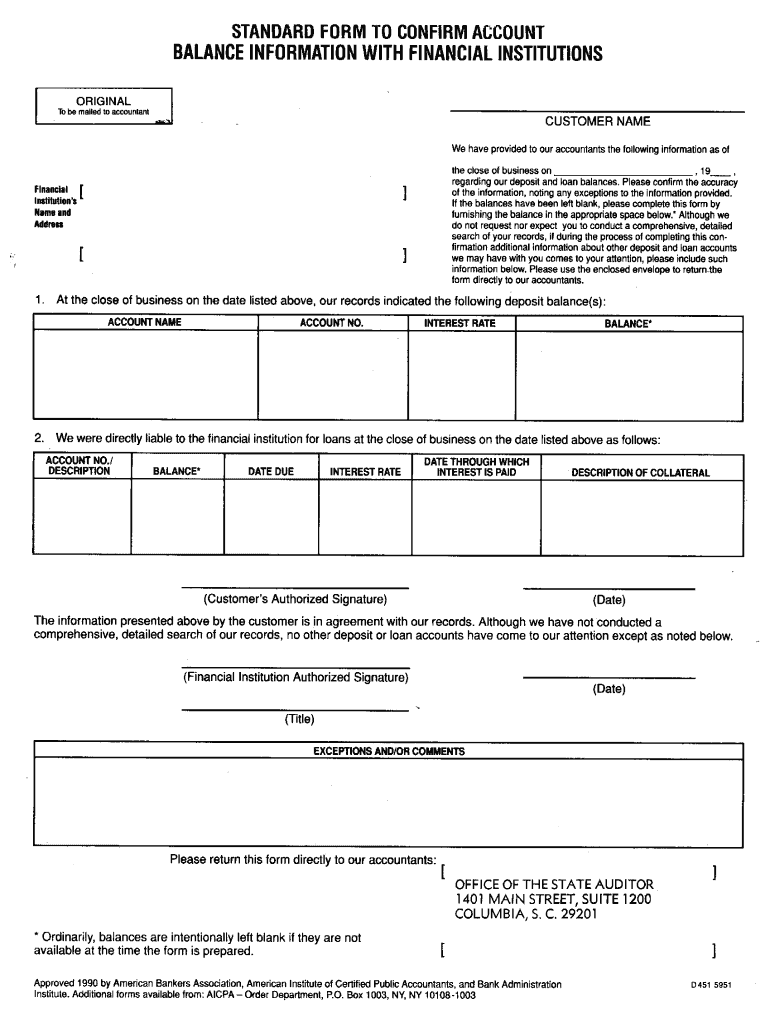
STANDARD FORM to CONFIRM ACCOUNT BALANCE Osa Sc


What is the standard form to confirm account balance Osa Sc
The standard form to confirm account balance Osa Sc is a document used primarily by financial institutions to verify the balance of an account. This form serves as an official record that confirms the amount available in an account at a specific point in time. It is often requested by individuals or businesses for various purposes, including loan applications, audits, or personal record-keeping. The form typically includes essential details such as the account holder's name, account number, and the date of the balance confirmation.
How to use the standard form to confirm account balance Osa Sc
Using the standard form to confirm account balance Osa Sc involves several straightforward steps. First, obtain the form from your financial institution or download it from an authorized source. Next, fill in the required information accurately, including your account details and the purpose of the request. Once completed, submit the form to your bank or financial institution, either electronically or in person, depending on their submission guidelines. Ensure you keep a copy of the submitted form for your records.
Steps to complete the standard form to confirm account balance Osa Sc
Completing the standard form to confirm account balance Osa Sc requires careful attention to detail. Follow these steps:
- Obtain the form from your bank or download it online.
- Fill in your personal information, including your full name and account number.
- Specify the date for which you need the balance confirmation.
- Provide any additional information required by your financial institution.
- Review the completed form for accuracy.
- Submit the form according to your bank's instructions, ensuring you follow any specific submission methods they may have.
Legal use of the standard form to confirm account balance Osa Sc
The legal use of the standard form to confirm account balance Osa Sc is significant, as it serves as a formal document that can be used in various legal and financial contexts. This form is recognized as a valid proof of account balance, which can be crucial in situations such as loan applications, disputes, or audits. To ensure its legal validity, it is essential to complete the form accurately and submit it through the appropriate channels as specified by your financial institution.
Key elements of the standard form to confirm account balance Osa Sc
Key elements of the standard form to confirm account balance Osa Sc include:
- Account Holder Information: Name and contact details of the individual or business.
- Account Details: Account number and type of account.
- Balance Confirmation Date: The specific date for which the balance is being confirmed.
- Authorized Signature: Signature of the bank representative confirming the balance.
- Institution Information: Name and contact information of the financial institution.
Examples of using the standard form to confirm account balance Osa Sc
Examples of using the standard form to confirm account balance Osa Sc include:
- Applying for a mortgage or personal loan, where lenders require proof of available funds.
- During tax audits, where individuals may need to provide evidence of their financial status.
- For business transactions, such as mergers or acquisitions, where financial health must be demonstrated.
Quick guide on how to complete standard form to confirm account balance osa sc
Manage STANDARD FORM TO CONFIRM ACCOUNT BALANCE Osa Sc seamlessly on any device
Digital document management has gained traction among businesses and individuals alike. It offers an excellent eco-friendly substitute to conventional printed and signed documents, as you can obtain the necessary form and securely preserve it online. airSlate SignNow provides all the resources you require to create, modify, and eSign your documents quickly and efficiently. Handle STANDARD FORM TO CONFIRM ACCOUNT BALANCE Osa Sc on any device using airSlate SignNow's Android or iOS applications and simplify any document-related task today.
The easiest way to modify and eSign STANDARD FORM TO CONFIRM ACCOUNT BALANCE Osa Sc without hassle
- Access STANDARD FORM TO CONFIRM ACCOUNT BALANCE Osa Sc and click on Get Form to begin.
- Make use of the tools we provide to complete your form.
- Emphasize pertinent sections of your documents or redact sensitive information with utilities that airSlate SignNow offers specifically for this purpose.
- Create your signature with the Sign tool, which takes mere seconds and carries the same legal validity as a conventional wet ink signature.
- Verify the details and click on the Done button to save your updates.
- Choose how you want to send your form, via email, SMS, invitation link, or download it to your computer.
Eliminate concerns about lost or misplaced documents, tedious form searches, or errors that necessitate printing new document copies. airSlate SignNow meets your document management needs in just a few clicks from any device you prefer. Modify and eSign STANDARD FORM TO CONFIRM ACCOUNT BALANCE Osa Sc and ensure excellent communication at any stage of the form preparation process with airSlate SignNow.
Create this form in 5 minutes or less
Create this form in 5 minutes!
How to create an eSignature for the standard form to confirm account balance osa sc
How to create an electronic signature for a PDF online
How to create an electronic signature for a PDF in Google Chrome
How to create an e-signature for signing PDFs in Gmail
How to create an e-signature right from your smartphone
How to create an e-signature for a PDF on iOS
How to create an e-signature for a PDF on Android
People also ask
-
What is the STANDARD FORM TO CONFIRM ACCOUNT BALANCE Osa Sc?
The STANDARD FORM TO CONFIRM ACCOUNT BALANCE Osa Sc is a streamlined document template designed to help businesses confirm account balances efficiently. This form simplifies the process of obtaining account information and enhances communication between parties.
-
How can airSlate SignNow help with the STANDARD FORM TO CONFIRM ACCOUNT BALANCE Osa Sc?
airSlate SignNow offers a user-friendly platform for electronically signing and sending the STANDARD FORM TO CONFIRM ACCOUNT BALANCE Osa Sc. With our solution, you can ensure swift processing while maintaining security and compliance with electronic signature laws.
-
Is there a cost associated with using airSlate SignNow for the STANDARD FORM TO CONFIRM ACCOUNT BALANCE Osa Sc?
Yes, airSlate SignNow provides competitive pricing plans for businesses utilizing the STANDARD FORM TO CONFIRM ACCOUNT BALANCE Osa Sc. We offer various subscription tiers to accommodate different needs and budgets, ensuring you get the best value for your investment.
-
What features does airSlate SignNow offer for handling the STANDARD FORM TO CONFIRM ACCOUNT BALANCE Osa Sc?
airSlate SignNow includes features such as customizable templates, real-time tracking, and secure electronic signatures for the STANDARD FORM TO CONFIRM ACCOUNT BALANCE Osa Sc. These tools enhance efficiency, reduce paperwork, and ensure your documents are processed quickly.
-
Are there integrations available for airSlate SignNow when using the STANDARD FORM TO CONFIRM ACCOUNT BALANCE Osa Sc?
Yes, airSlate SignNow integrates seamlessly with various third-party applications, enhancing the functionality of the STANDARD FORM TO CONFIRM ACCOUNT BALANCE Osa Sc. You can connect to popular platforms like Google Drive, Salesforce, and Dropbox to streamline your document management process.
-
What are the benefits of using airSlate SignNow for the STANDARD FORM TO CONFIRM ACCOUNT BALANCE Osa Sc?
Using airSlate SignNow for the STANDARD FORM TO CONFIRM ACCOUNT BALANCE Osa Sc not only saves time but also boosts accuracy in document processing. Our platform ensures that all parties can sign and access documents from anywhere, facilitating better collaboration.
-
How secure is the STANDARD FORM TO CONFIRM ACCOUNT BALANCE Osa Sc when using airSlate SignNow?
Security is a top priority at airSlate SignNow. The STANDARD FORM TO CONFIRM ACCOUNT BALANCE Osa Sc is protected using industry-standard encryption, ensuring that your sensitive information remains confidential and secure during the signing process.
Get more for STANDARD FORM TO CONFIRM ACCOUNT BALANCE Osa Sc
- Sample corporation form
- Sample organizational form
- Sample transmittal letter for articles of incorporation louisiana form
- Sample operating agreement for professional limited liability company pllc louisiana form
- Pllc notices and resolutions louisiana form
- Transmittal letter 497309458 form
- Louisiana registered agent form
- New resident guide louisiana form
Find out other STANDARD FORM TO CONFIRM ACCOUNT BALANCE Osa Sc
- eSign North Dakota Award Nomination Form Free
- eSignature Mississippi Demand for Extension of Payment Date Secure
- Can I eSign Oklahoma Online Donation Form
- How Can I Electronic signature North Dakota Claim
- How Do I eSignature Virginia Notice to Stop Credit Charge
- How Do I eSignature Michigan Expense Statement
- How Can I Electronic signature North Dakota Profit Sharing Agreement Template
- Electronic signature Ohio Profit Sharing Agreement Template Fast
- Electronic signature Florida Amendment to an LLC Operating Agreement Secure
- Electronic signature Florida Amendment to an LLC Operating Agreement Fast
- Electronic signature Florida Amendment to an LLC Operating Agreement Simple
- Electronic signature Florida Amendment to an LLC Operating Agreement Safe
- How Can I eSignature South Carolina Exchange of Shares Agreement
- Electronic signature Michigan Amendment to an LLC Operating Agreement Computer
- Can I Electronic signature North Carolina Amendment to an LLC Operating Agreement
- Electronic signature South Carolina Amendment to an LLC Operating Agreement Safe
- Can I Electronic signature Delaware Stock Certificate
- Electronic signature Massachusetts Stock Certificate Simple
- eSignature West Virginia Sale of Shares Agreement Later
- Electronic signature Kentucky Affidavit of Service Mobile