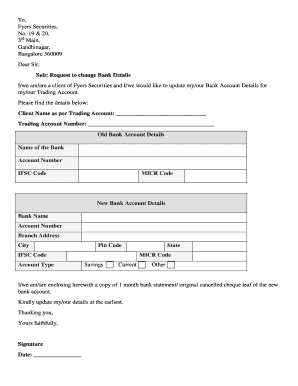
Fyers Bank Account Change Form


What is the Fyers Bank Account Change
The Fyers Bank Account Change refers to the process by which a user updates their banking details associated with their Fyers trading account. This may include changing the bank account number, bank name, or other relevant banking information. It is essential for ensuring that all transactions, including deposits and withdrawals, are processed correctly. Keeping banking information current helps avoid delays in fund transfers and enhances the overall trading experience.
Steps to complete the Fyers Bank Account Change
To successfully change your bank account in Fyers, follow these steps:
- Log into your Fyers trading account using your credentials.
- Navigate to the account settings or profile section.
- Select the option for bank account details or bank account change.
- Enter the new bank account information, ensuring all details are accurate.
- Review the information for correctness and submit the changes.
- Confirm the change through any verification process required by Fyers.
After completing these steps, you should receive a confirmation regarding the update, ensuring your new bank account is linked to your Fyers account.
Legal use of the Fyers Bank Account Change
Changing your bank account in Fyers is legally valid as long as you comply with the necessary procedures outlined by the platform. Electronic submissions of bank account changes are recognized under U.S. law, provided they meet specific criteria. This includes using a secure method for submitting your information and ensuring that your identity is verified. Utilizing platforms like airSlate SignNow can enhance the legality and security of your document execution.
Required Documents
When changing your bank account in Fyers, you may need to provide certain documents to verify your identity and the new bank account details. Commonly required documents include:
- A government-issued photo ID (e.g., driver's license, passport).
- Proof of address (e.g., utility bill, bank statement).
- Bank account statement or document from the new bank confirming account details.
Having these documents ready can streamline the process and help prevent any delays.
Form Submission Methods (Online / Mail / In-Person)
The Fyers Bank Account Change can typically be submitted online through the Fyers trading platform. This method is preferred for its convenience and speed. However, if online submission is not feasible, you may also have the option to submit the required forms via mail or in person at a designated Fyers office. Each method has its own processing time, with online submissions generally being the fastest.
Key elements of the Fyers Bank Account Change
Understanding the key elements involved in the Fyers Bank Account Change can help ensure a smooth transition. Important aspects include:
- Accurate entry of new bank account information.
- Verification of identity to prevent unauthorized changes.
- Compliance with any specific requirements set by Fyers.
- Timeliness in submitting changes to avoid transaction issues.
Focusing on these elements can contribute to a successful update of your banking information.
Quick guide on how to complete fyers bank account change 220097072
Prepare Fyers Bank Account Change effortlessly on any device
Digital document management has gained traction among businesses and individuals alike. It offers an ideal eco-friendly substitute to traditional printed and signed paperwork, as you can obtain the correct format and securely store it online. airSlate SignNow provides you with all the tools you need to create, modify, and electronically sign your documents promptly without delays. Manage Fyers Bank Account Change on any platform using airSlate SignNow apps for Android or iOS and enhance any document-focused operation today.
The easiest way to modify and eSign Fyers Bank Account Change without hassle
- Obtain Fyers Bank Account Change and then select Get Form to begin.
- Make use of the tools we offer to complete your document.
- Emphasize pertinent sections of your documents or redact sensitive information using the tools that airSlate SignNow offers specifically for that purpose.
- Generate your eSignature with the Sign feature, which takes mere seconds and holds the same legal validity as a conventional handwritten signature.
- Verify the details and then click on the Done button to save your updates.
- Select your preferred method to share your form, whether it be by email, SMS, or invite link, or download it to your computer.
Eliminate the worry of lost or misplaced documents, tedious form navigation, or errors that necessitate printing new document copies. airSlate SignNow addresses all your document management needs in just a few clicks from any device of your choice. Modify and eSign Fyers Bank Account Change and guarantee excellent communication at every stage of the form preparation process with airSlate SignNow.
Create this form in 5 minutes or less
Create this form in 5 minutes!
How to create an eSignature for the fyers bank account change 220097072
How to create an electronic signature for a PDF online
How to create an electronic signature for a PDF in Google Chrome
How to create an e-signature for signing PDFs in Gmail
How to create an e-signature right from your smartphone
How to create an e-signature for a PDF on iOS
How to create an e-signature for a PDF on Android
People also ask
-
How do I change my bank account in Fyers?
To change your bank account in Fyers, log in to your Fyers account, navigate to the 'Profile' section, and select 'Bank Details.' From there, you can edit your existing bank account information. Make sure to provide the necessary documents as proof for the changes you make.
-
Is there a fee for changing my bank account in Fyers?
No, there is no fee for changing your bank account in Fyers. The process is free of charge and can be completed online via your account settings, making it a straightforward task without any hidden costs.
-
What documents do I need to change my bank account in Fyers?
When changing your bank account in Fyers, you'll typically need to provide a canceled cheque or a bank statement to verify your new account details. Ensure that these documents are clear and include your name, account number, and bank information for accuracy.
-
How long does it take to change my bank account in Fyers?
Changing your bank account in Fyers usually takes about 1-3 business days for processing. Once you submit the required documents, the Fyers team will review your request and notify you once the change is complete, ensuring a smooth transition.
-
Can I change my bank account in Fyers from the mobile app?
Yes, you can change your bank account in Fyers using the mobile app. Simply log into your account, go to the settings, and find the option to update your bank account details. The app makes it easy to manage your banking information on the go.
-
What happens to my pending transactions when I change my bank account in Fyers?
When you change your bank account in Fyers, any pending transactions will be processed with your old bank account until the change is fully effective. It is advisable to complete any ongoing transactions before making changes to avoid any disruptions.
-
Do I need to notify my employer about changing my bank account in Fyers?
Yes, it's recommended that you notify your employer if you are changing your bank account in Fyers, especially if your salary is directly deposited. This ensures that your payments continue to be deposited correctly after the account change.
Get more for Fyers Bank Account Change
- Landlord tenant closing statement to reconcile security deposit massachusetts form
- Massachusetts name change form
- Name change notification form massachusetts
- Massachusetts commercial lease form
- Massachusetts legal documents form
- Massachusetts guardian form
- Bankruptcy chapters 7 form
- Bill of sale with warranty by individual seller massachusetts form
Find out other Fyers Bank Account Change
- Electronic signature Legal PDF Kansas Online
- Electronic signature Legal Document Kansas Online
- Can I Electronic signature Kansas Legal Warranty Deed
- Can I Electronic signature Kansas Legal Last Will And Testament
- Electronic signature Kentucky Non-Profit Stock Certificate Online
- Electronic signature Legal PDF Louisiana Online
- Electronic signature Maine Legal Agreement Online
- Electronic signature Maine Legal Quitclaim Deed Online
- Electronic signature Missouri Non-Profit Affidavit Of Heirship Online
- Electronic signature New Jersey Non-Profit Business Plan Template Online
- Electronic signature Massachusetts Legal Resignation Letter Now
- Electronic signature Massachusetts Legal Quitclaim Deed Easy
- Electronic signature Minnesota Legal LLC Operating Agreement Free
- Electronic signature Minnesota Legal LLC Operating Agreement Secure
- Electronic signature Louisiana Life Sciences LLC Operating Agreement Now
- Electronic signature Oregon Non-Profit POA Free
- Electronic signature South Dakota Non-Profit Business Plan Template Now
- Electronic signature South Dakota Non-Profit Lease Agreement Template Online
- Electronic signature Legal Document Missouri Online
- Electronic signature Missouri Legal Claim Online