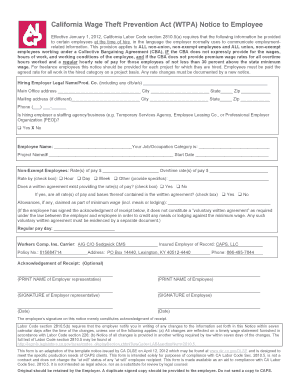
INSTRUCTIONS California Wage Theft Prevention Act WTPA Form


What is the California Wage Theft Prevention Act (WTPA)?
The California Wage Theft Prevention Act (WTPA) is a legal framework designed to protect employees from wage theft, ensuring they receive fair compensation for their work. This act outlines the responsibilities of employers to provide clear wage statements and notify employees about their rights regarding wages. It aims to prevent practices that deprive workers of their rightful earnings, such as unpaid overtime or incorrect wage calculations. Understanding the WTPA is crucial for both employers and employees to ensure compliance and protect workers' rights.
Key Elements of the California Wage Theft Prevention Act
The WTPA includes several key components that employers must adhere to. These elements include:
- Written Notices: Employers are required to provide written notices to employees at the time of hire, detailing their pay rates, work schedules, and other essential information.
- Wage Statements: Employers must provide accurate wage statements that outline hours worked, pay rates, and deductions.
- Employee Rights: The act informs employees of their rights, including the right to file complaints regarding wage theft.
- Penalties for Non-Compliance: Employers who fail to comply with the WTPA may face penalties, including fines and potential legal action.
Steps to Complete the Wage Theft Prevention Notice
Completing the wage theft prevention notice involves several essential steps to ensure compliance with the WTPA:
- Gather Employee Information: Collect necessary details such as the employee's name, address, and job title.
- Determine Pay Rate: Clearly state the employee's hourly wage or salary, including any overtime rates.
- Outline Work Schedule: Provide information regarding the expected work schedule, including start and end times.
- Include Employer Information: List the employer's name, address, and contact details for clarity.
- Review for Accuracy: Ensure all information is accurate and complies with the requirements set forth by the WTPA.
Legal Use of the Wage Theft Prevention Notice
The wage theft prevention notice must be executed in compliance with the legal standards established by the WTPA. This includes ensuring that the notice is provided in a language the employee understands and that it contains all required information. Additionally, employers should maintain records of the notices provided to employees as proof of compliance. This documentation can be crucial in the event of disputes or investigations regarding wage theft claims.
How to Use the Wage Theft Prevention Notice
Employers can utilize the wage theft prevention notice as a proactive measure to communicate wage-related information to employees. It serves as a foundational document that outlines employee rights and employer obligations. By providing this notice, employers can foster transparency and trust within the workplace. Additionally, it can help prevent misunderstandings regarding wages and working conditions, ultimately contributing to a more positive work environment.
Quick guide on how to complete instructions california wage theft prevention act wtpa
Accomplish INSTRUCTIONS California Wage Theft Prevention Act WTPA effortlessly on any device
Managing documents online has gained traction among organizations and individuals. It offers a superb environmentally friendly substitute to conventional printed and signed documents, as you can obtain the correct version and securely store it online. airSlate SignNow equips you with all the tools necessary to create, modify, and eSign your documents swiftly without delays. Manage INSTRUCTIONS California Wage Theft Prevention Act WTPA on any device with airSlate SignNow’s Android or iOS applications and enhance any document-based process today.
How to modify and eSign INSTRUCTIONS California Wage Theft Prevention Act WTPA with ease
- Obtain INSTRUCTIONS California Wage Theft Prevention Act WTPA and click on Get Form to begin.
- Use the tools we provide to complete your form.
- Emphasize pertinent sections of the documents or obscure sensitive information with tools that airSlate SignNow offers specifically for that purpose.
- Create your eSignature using the Sign feature, which takes moments and has the same legal validity as a traditional handwritten signature.
- Review the details and click on the Done button to save your modifications.
- Choose how you want to send your form, via email, SMS, or invitation link, or download it to your computer.
Put aside worries about lost or misplaced documents, exhausting form searches, or inaccuracies that necessitate printing new copies. airSlate SignNow caters to your document management needs in just a few clicks from your preferred device. Modify and eSign INSTRUCTIONS California Wage Theft Prevention Act WTPA and ensure excellent communication at every stage of the form preparation process with airSlate SignNow.
Create this form in 5 minutes or less
Create this form in 5 minutes!
How to create an eSignature for the instructions california wage theft prevention act wtpa
How to create an electronic signature for a PDF online
How to create an electronic signature for a PDF in Google Chrome
How to create an e-signature for signing PDFs in Gmail
How to create an e-signature right from your smartphone
How to create an e-signature for a PDF on iOS
How to create an e-signature for a PDF on Android
People also ask
-
What is a wage theft prevention notice?
A wage theft prevention notice is a document that informs employees of their rights regarding wage theft and outlines their pay details. By using airSlate SignNow, businesses can easily generate a wage theft prevention notice to ensure compliance with legal requirements and protect their employees.
-
How can I generate a wage theft prevention notice using airSlate SignNow?
To generate a wage theft prevention notice, simply log into your airSlate SignNow account, choose the template for the notice, fill in the required information, and then customize it as needed. With our user-friendly interface, you'll have your notice ready quickly and efficiently.
-
Is there a cost associated with generating a wage theft prevention notice?
While generating a wage theft prevention notice with airSlate SignNow is part of our comprehensive document management solution, pricing varies based on the subscription plan chosen. We offer affordable plans that allow businesses to create multiple documents, including wage theft prevention notices.
-
What features does airSlate SignNow offer for wage theft prevention notices?
airSlate SignNow provides a variety of features for generating wage theft prevention notices, including customizable templates, eSignature capabilities, and secure document sharing. These features streamline the process, ensuring your notices are legally sound and professionally presented.
-
Can I integrate airSlate SignNow with other software to manage wage theft prevention notices?
Yes, airSlate SignNow offers seamless integrations with various business tools such as CRMs and HR platforms. This capability allows you to generate a wage theft prevention notice and manage all related documents from one centralized system, enhancing your workflow and efficiency.
-
What are the benefits of using airSlate SignNow for wage theft prevention notices?
Using airSlate SignNow to generate wage theft prevention notices simplifies compliance, saves time, and reduces errors. Our platform not only helps businesses stay organized but also promotes transparency and trust with employees regarding their rights.
-
How secure is the information when generating a wage theft prevention notice?
Security is a priority at airSlate SignNow. When you generate a wage theft prevention notice, all data is encrypted, and access is controlled to ensure confidentiality. You can trust that your sensitive information is protected throughout the entire process.
Get more for INSTRUCTIONS California Wage Theft Prevention Act WTPA
- Framing contractor package maryland form
- Foundation contractor package maryland form
- Plumbing contractor package maryland form
- Brick mason contractor package maryland form
- Roofing contractor package maryland form
- Electrical contractor package maryland form
- Sheetrock drywall contractor package maryland form
- Flooring contractor package maryland form
Find out other INSTRUCTIONS California Wage Theft Prevention Act WTPA
- eSign Colorado Charity LLC Operating Agreement Fast
- eSign Connecticut Charity Living Will Later
- How Can I Sign West Virginia Courts Quitclaim Deed
- Sign Courts Form Wisconsin Easy
- Sign Wyoming Courts LLC Operating Agreement Online
- How To Sign Wyoming Courts Quitclaim Deed
- eSign Vermont Business Operations Executive Summary Template Mobile
- eSign Vermont Business Operations Executive Summary Template Now
- eSign Virginia Business Operations Affidavit Of Heirship Mobile
- eSign Nebraska Charity LLC Operating Agreement Secure
- How Do I eSign Nevada Charity Lease Termination Letter
- eSign New Jersey Charity Resignation Letter Now
- eSign Alaska Construction Business Plan Template Mobile
- eSign Charity PPT North Carolina Now
- eSign New Mexico Charity Lease Agreement Form Secure
- eSign Charity PPT North Carolina Free
- eSign North Dakota Charity Rental Lease Agreement Now
- eSign Arkansas Construction Permission Slip Easy
- eSign Rhode Island Charity Rental Lease Agreement Secure
- eSign California Construction Promissory Note Template Easy