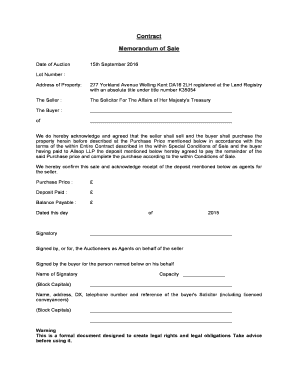
Memorandum of Sale Template Word Form


What is the memorandum of sale template?
The memorandum of sale template is a crucial document in real estate transactions, serving as a formal record of an agreement between a buyer and a seller. It outlines the essential details of the sale, including the property address, sale price, and any specific terms agreed upon by both parties. This document is not legally binding but is often used as a starting point for the formal contract. It helps to clarify the intentions of both parties and can facilitate smoother negotiations moving forward.
Key elements of the memorandum of sale template
A well-structured memorandum of sale template typically includes several key elements:
- Property Details: Description of the property, including address and type.
- Buyer and Seller Information: Full names and contact details of both parties.
- Sale Price: The agreed-upon price for the property.
- Terms and Conditions: Any specific conditions that must be met for the sale to proceed.
- Completion Date: The expected date for the sale to be finalized.
Steps to complete the memorandum of sale template
Completing a memorandum of sale template involves several straightforward steps:
- Gather necessary information about the property and both parties.
- Fill out the template with accurate details, ensuring clarity in all sections.
- Review the document with both parties to confirm all information is correct.
- Sign the memorandum to indicate agreement, though it is not legally binding.
- Distribute copies to all parties involved for their records.
Legal use of the memorandum of sale template
While the memorandum of sale is not legally binding, it plays an important role in the real estate process. It serves as evidence of the agreement and can be referred to during negotiations or disputes. It is advisable to ensure that the details are accurate and comprehensive to avoid misunderstandings. In some cases, this document may be required by real estate agents or legal professionals to move forward with the sale.
How to obtain the memorandum of sale template
The memorandum of sale template can be easily obtained through various sources. Many real estate websites and legal service providers offer free downloadable templates. Additionally, real estate agents often have standardized forms that they use for transactions. It is important to choose a template that complies with local regulations and meets the specific needs of the transaction.
Examples of using the memorandum of sale template
Examples of using the memorandum of sale template include:
- Documenting the sale of a residential property between individuals.
- Facilitating the transfer of commercial real estate between businesses.
- Providing a written record when multiple parties are involved in the sale.
Quick guide on how to complete memorandum of sale template word
Complete Memorandum Of Sale Template Word effortlessly on any device
Managing documents online has gained popularity among companies and individuals. It offers an ideal environmentally friendly alternative to conventional printed and signed papers, allowing you to locate the appropriate form and securely store it online. airSlate SignNow provides all the tools necessary to create, modify, and electronically sign your documents quickly and without interruptions. Manage Memorandum Of Sale Template Word on any device using the airSlate SignNow applications for Android or iOS and simplify any document-related task today.
How to modify and electronically sign Memorandum Of Sale Template Word with ease
- Access Memorandum Of Sale Template Word and click on Get Form to begin.
- Make use of the tools we provide to fill out your document.
- Select important sections of your documents or redact sensitive details using tools offered specifically for that purpose by airSlate SignNow.
- Generate your electronic signature with the Sign tool, which takes seconds and carries the same legal validity as a conventional handwritten signature.
- Review all the details and click on the Done button to save your modifications.
- Decide how you wish to share your form, via email, text message (SMS), invitation link, or download it to your computer.
Eliminate concerns about lost or misplaced files, tedious document searching, or errors that necessitate reprinting new copies. airSlate SignNow addresses all your document management needs in just a few clicks from your preferred device. Modify and electronically sign Memorandum Of Sale Template Word and ensure effective communication at every stage of the form preparation process with airSlate SignNow.
Create this form in 5 minutes or less
Create this form in 5 minutes!
How to create an eSignature for the memorandum of sale template word
How to create an electronic signature for a PDF online
How to create an electronic signature for a PDF in Google Chrome
How to create an e-signature for signing PDFs in Gmail
How to create an e-signature right from your smartphone
How to create an e-signature for a PDF on iOS
How to create an e-signature for a PDF on Android
People also ask
-
What is a memorandum of sale and why is it important?
A memorandum of sale is a legal document that outlines the terms of a sale between a buyer and seller. It is crucial as it serves as a record of the transaction and confirms the agreement between both parties. Using airSlate SignNow, you can easily create and eSign a memorandum of sale, ensuring that all terms are agreed upon and legally binding.
-
How does airSlate SignNow help in creating a memorandum of sale?
airSlate SignNow simplifies the process of creating a memorandum of sale by providing customizable templates and an intuitive interface. You can easily fill in all necessary details, secure the signatures electronically, and store your document securely in the cloud. This enhances efficiency and minimizes the risk of document loss.
-
Is there a cost associated with using airSlate SignNow for a memorandum of sale?
Yes, there is a pricing structure for airSlate SignNow, but it is designed to be cost-effective for businesses of all sizes. Depending on your needs, you can select from various plans that offer features inclusive of creating and eSigning a memorandum of sale. Visit our pricing page for detailed information.
-
Can I integrate airSlate SignNow with other platforms when managing a memorandum of sale?
Absolutely! airSlate SignNow offers integration with numerous platforms such as CRM systems, document management tools, and cloud storage services. This allows you to seamlessly manage your memorandum of sale alongside your existing workflows, improving overall efficiency.
-
What security features does airSlate SignNow provide for a memorandum of sale?
airSlate SignNow takes document security seriously, implementing industry-standard encryption and secure storage for all your files, including a memorandum of sale. Additionally, you can set permissions and access controls to ensure that only authorized individuals can view or modify the document.
-
How can I track the status of my memorandum of sale in airSlate SignNow?
With airSlate SignNow, tracking the status of your memorandum of sale is straightforward. You can receive real-time notifications when your document is viewed, signed, or completed, ensuring you stay updated throughout the process. This feature adds transparency and efficiency to your transactions.
-
What types of businesses can benefit from using a memorandum of sale with airSlate SignNow?
Any business involved in selling goods or services can benefit from using a memorandum of sale with airSlate SignNow. This includes real estate agencies, retail businesses, and service providers who require formalized agreements. The platform's ease of use makes it suitable for small to large enterprises.
Get more for Memorandum Of Sale Template Word
- Warranty deed from individual to individual maine form
- Maine deed form
- Quitclaim with covenant form
- Quitclaim deed from four grantors to one grantee maine form
- Warranty deed individual to three individuals maine form
- Maine husband form
- Maine warranty deed 497311117 form
- Quitclaim deed husband and wife to individual maine form
Find out other Memorandum Of Sale Template Word
- Can I Electronic signature Michigan Trademark License Agreement
- Electronic signature Indiana Letter Bankruptcy Inquiry Now
- eSignature Oklahoma Payroll Deduction Authorization Easy
- How To eSignature Texas Payroll Deduction Authorization
- Can I Electronic signature Connecticut Retainer for Attorney
- How Do I Electronic signature Idaho Assignment of License
- Electronic signature New Jersey Lease Renewal Free
- Electronic signature Texas Lease Renewal Fast
- How Can I Electronic signature Colorado Notice of Intent to Vacate
- eSignature Delaware Employee Compliance Survey Later
- eSignature Kansas Employee Compliance Survey Myself
- Can I Electronic signature Colorado Bill of Sale Immovable Property
- How Can I Electronic signature West Virginia Vacation Rental Short Term Lease Agreement
- How Do I Electronic signature New Hampshire Bill of Sale Immovable Property
- Electronic signature North Dakota Bill of Sale Immovable Property Myself
- Can I Electronic signature Oregon Bill of Sale Immovable Property
- How To Electronic signature West Virginia Bill of Sale Immovable Property
- Electronic signature Delaware Equipment Sales Agreement Fast
- Help Me With Electronic signature Louisiana Assignment of Mortgage
- Can I Electronic signature Minnesota Assignment of Mortgage