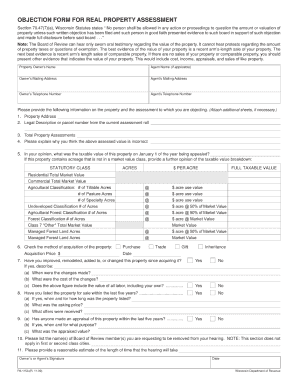
Objection Form for Real Proeprty Assessment Wisconsin Fillable Form


What is the Objection Form For Real Property Assessment Wisconsin Fillable Form
The Objection Form for Real Property Assessment in Wisconsin is a legal document that allows property owners to contest the assessed value of their property. This form is essential for individuals who believe their property has been overvalued by local assessors, impacting their property taxes. By submitting this fillable form, property owners can formally present their objections and request a review of the assessment. This process is governed by state laws and regulations, ensuring that property owners have a fair opportunity to challenge assessments they deem inaccurate.
How to use the Objection Form For Real Property Assessment Wisconsin Fillable Form
Using the Objection Form for Real Property Assessment in Wisconsin is straightforward. Begin by downloading the fillable form from a reliable source. Once you have the form, carefully fill in all required fields, including your property details and the reasons for your objection. It is important to provide clear and concise explanations, supported by relevant evidence, such as recent property appraisals or comparable sales data. After completing the form, you can submit it electronically or print it for mailing, depending on your preference and the submission guidelines of your local assessor's office.
Steps to complete the Objection Form For Real Property Assessment Wisconsin Fillable Form
Completing the Objection Form for Real Property Assessment involves several key steps:
- Download the fillable form from an official source.
- Enter your personal information, including your name, address, and contact details.
- Provide specific information about the property, such as its address and parcel number.
- Clearly state the reason for your objection, including any supporting evidence.
- Review the completed form for accuracy and completeness.
- Submit the form electronically or print it for mailing to your local assessor's office.
Legal use of the Objection Form For Real Property Assessment Wisconsin Fillable Form
The legal use of the Objection Form for Real Property Assessment is anchored in Wisconsin state law, which grants property owners the right to contest their property assessments. To ensure the form is legally valid, it must be completed accurately and submitted within the designated timeframe set by local authorities. The form must include all necessary information and supporting documentation to substantiate the claims made. Compliance with these legal requirements is crucial for the objection to be considered by the assessment board.
Key elements of the Objection Form For Real Property Assessment Wisconsin Fillable Form
Key elements of the Objection Form for Real Property Assessment include:
- Property Owner Information: Name, address, and contact details of the property owner.
- Property Details: Address, parcel number, and current assessed value.
- Reason for Objection: A clear statement outlining the basis for the objection.
- Supporting Evidence: Documentation that supports the claim, such as appraisals or comparisons.
- Signature: The property owner's signature to validate the submission.
Filing Deadlines / Important Dates
Filing deadlines for the Objection Form for Real Property Assessment vary by municipality in Wisconsin. Generally, property owners must submit their objections within a specific period after receiving their assessment notice, often within 30 days. It is essential to check with the local assessor's office for exact deadlines and any additional requirements that may apply. Missing the deadline could result in the inability to contest the assessment for that tax year.
Quick guide on how to complete objection form for real proeprty assessment wisconsin fillable form
Effortlessly Prepare Objection Form For Real Proeprty Assessment Wisconsin Fillable Form on Any Device
Digital document management has become increasingly popular among businesses and individuals. It offers an ideal eco-friendly alternative to traditional printed and signed documents, allowing you to access the necessary form and securely store it online. airSlate SignNow provides all the resources required to create, edit, and electronically sign your documents quickly without any delays. Manage Objection Form For Real Proeprty Assessment Wisconsin Fillable Form on any device using airSlate SignNow's Android or iOS applications and streamline any document-related tasks today.
How to Edit and Electronically Sign Objection Form For Real Proeprty Assessment Wisconsin Fillable Form with Ease
- Find Objection Form For Real Proeprty Assessment Wisconsin Fillable Form and click on Get Form to begin.
- Use the tools available to fill out your document.
- Highlight important sections of your documents or redact sensitive information with tools specifically provided by airSlate SignNow for that purpose.
- Generate your eSignature with the Sign feature, which takes seconds and has the same legal validity as a conventional wet ink signature.
- Review the information and click on the Done button to save your modifications.
- Select how you would like to send your form—via email, SMS, or invite link—or download it to your computer.
Eliminate the stress of lost or misplaced documents, tedious form searches, or mistakes that require printing new document copies. airSlate SignNow meets all your document management needs in just a few clicks from your device of choice. Edit and electronically sign Objection Form For Real Proeprty Assessment Wisconsin Fillable Form and ensure clear communication at every stage of the form preparation process with airSlate SignNow.
Create this form in 5 minutes or less
Create this form in 5 minutes!
How to create an eSignature for the objection form for real proeprty assessment wisconsin fillable form
How to create an electronic signature for a PDF online
How to create an electronic signature for a PDF in Google Chrome
How to create an e-signature for signing PDFs in Gmail
How to create an e-signature right from your smartphone
How to create an e-signature for a PDF on iOS
How to create an e-signature for a PDF on Android
People also ask
-
What is the Objection Form For Real Property Assessment Wisconsin Fillable Form?
The Objection Form For Real Property Assessment Wisconsin Fillable Form is a legal document used by property owners in Wisconsin to contest their property assessment. It allows users to provide detailed reasons for their objection and submit it to the local assessment board. Using this fillable form streamlines the process and ensures that all necessary information is presented clearly.
-
How can I access the Objection Form For Real Property Assessment Wisconsin Fillable Form?
You can easily access the Objection Form For Real Property Assessment Wisconsin Fillable Form through airSlate SignNow. Our platform provides you with a user-friendly interface to download, fill out, and eSign the form seamlessly. Simply visit our website and navigate to the relevant section.
-
Is the Objection Form For Real Property Assessment Wisconsin Fillable Form compliant with state regulations?
Yes, the Objection Form For Real Property Assessment Wisconsin Fillable Form available on airSlate SignNow is fully compliant with Wisconsin state regulations. We ensure that the form meets all legal requirements, making it a reliable choice for property owners. Trust our expertise to help you navigate the objection process.
-
What features does airSlate SignNow offer for the Objection Form For Real Property Assessment Wisconsin Fillable Form?
AirSlate SignNow provides several features for the Objection Form For Real Property Assessment Wisconsin Fillable Form, including eSigning, document tracking, and customizable templates. These functionalities allow users to manage their documents efficiently and ensure a smooth submission process. Our platform simplifies the entire lifecycle of the objection form.
-
What are the benefits of using airSlate SignNow for the Objection Form For Real Property Assessment Wisconsin Fillable Form?
Using airSlate SignNow for the Objection Form For Real Property Assessment Wisconsin Fillable Form offers numerous benefits. It saves time with easy filling and eSigning capabilities, reduces paperwork, and enhances document security. Additionally, our solution is cost-effective, making it accessible for all property owners.
-
How much does it cost to use the Objection Form For Real Property Assessment Wisconsin Fillable Form on airSlate SignNow?
The cost of using the Objection Form For Real Property Assessment Wisconsin Fillable Form on airSlate SignNow varies based on selected plans. We offer different pricing tiers to accommodate the needs of individuals and businesses alike. You can find detailed pricing information directly on our website to choose the best option for you.
-
Can I integrate airSlate SignNow with other applications for the Objection Form For Real Property Assessment Wisconsin Fillable Form?
Yes, airSlate SignNow allows for seamless integration with various applications, enhancing your ability to manage the Objection Form For Real Property Assessment Wisconsin Fillable Form. You can easily connect with tools like Google Drive, Dropbox, and CRM software. This flexibility helps streamline your workflow and keep all of your documents organized.
Get more for Objection Form For Real Proeprty Assessment Wisconsin Fillable Form
- Quitclaim deed limited liability company to an individual michigan form
- Quitclaim deed trust to three individuals michigan form
- Notice commencement 497311313 form
- Quitclaim deed from individual to two individuals in joint tenancy michigan form
- Notice commencement form 497311316
- Quitclaim deed by two individuals to husband and wife michigan form
- Warranty deed from two individuals to husband and wife michigan form
- Michigan lady bird deed pdf form
Find out other Objection Form For Real Proeprty Assessment Wisconsin Fillable Form
- eSign Delaware Courts Operating Agreement Easy
- eSign Georgia Courts Bill Of Lading Online
- eSign Hawaii Courts Contract Mobile
- eSign Hawaii Courts RFP Online
- How To eSign Hawaii Courts RFP
- eSign Hawaii Courts Letter Of Intent Later
- eSign Hawaii Courts IOU Myself
- eSign Hawaii Courts IOU Safe
- Help Me With eSign Hawaii Courts Cease And Desist Letter
- How To eSign Massachusetts Police Letter Of Intent
- eSign Police Document Michigan Secure
- eSign Iowa Courts Emergency Contact Form Online
- eSign Kentucky Courts Quitclaim Deed Easy
- How To eSign Maryland Courts Medical History
- eSign Michigan Courts Lease Agreement Template Online
- eSign Minnesota Courts Cease And Desist Letter Free
- Can I eSign Montana Courts NDA
- eSign Montana Courts LLC Operating Agreement Mobile
- eSign Oklahoma Sports Rental Application Simple
- eSign Oklahoma Sports Rental Application Easy