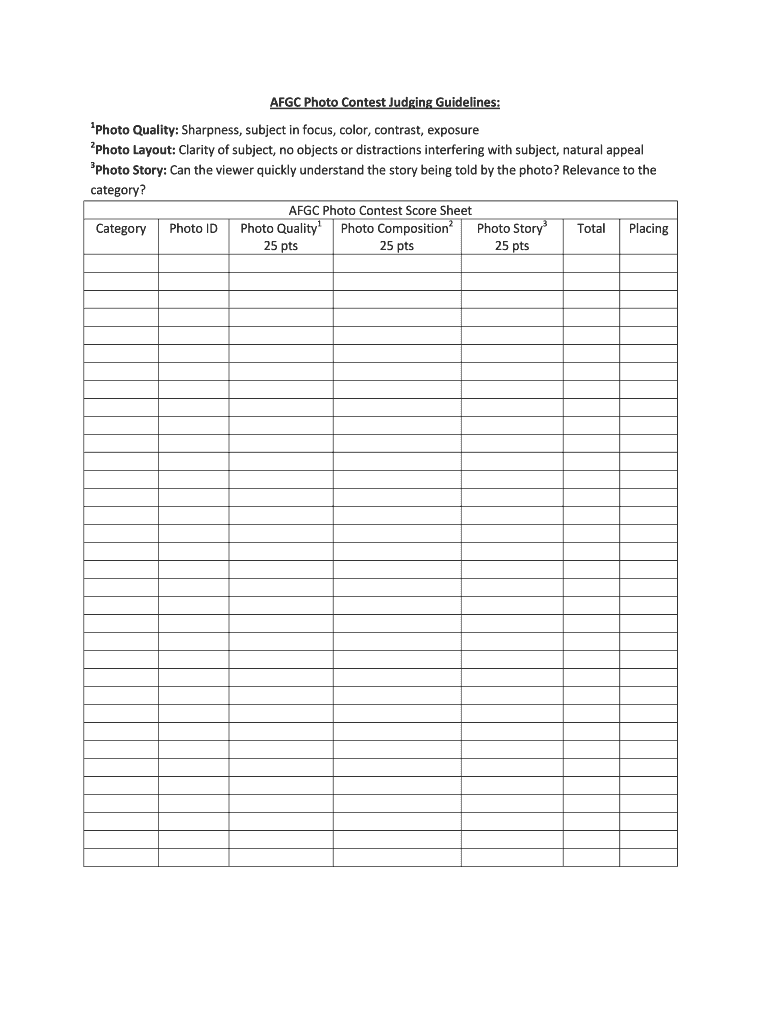
Judgement Sheet for Drawing Competition Form


What is the judgement sheet for drawing competition
The judgement sheet for drawing competition is a structured document used to evaluate and score participants' artworks. It typically includes criteria that judges consider important, such as creativity, technique, and overall impression. This sheet serves as a formal record of the judges' assessments and helps ensure a fair and transparent judging process. By clearly outlining the evaluation criteria, the sheet allows judges to provide consistent feedback and support the decision-making process.
How to use the judgement sheet for drawing competition
Using the judgement sheet for a drawing competition involves several key steps. First, judges should familiarize themselves with the criteria outlined on the sheet. Each category should be assessed based on a predetermined scoring system, often ranging from one to ten. Judges will review each artwork individually, noting their scores and comments on the sheet. After all entries have been evaluated, the scores can be tallied to determine the winners. This methodical approach helps maintain objectivity and clarity throughout the judging process.
Key elements of the judgement sheet for drawing competition
Key elements of the judgement sheet include:
- Criteria for evaluation: Specific aspects of the artwork that judges will assess, such as originality, skill level, and adherence to theme.
- Scoring system: A clear method for scoring each criterion, often using a numerical scale.
- Comments section: Space for judges to provide feedback or notes on each entry, which can be valuable for participants.
- Judge's information: Details about the judges, including their names and signatures, to authenticate the evaluation process.
Steps to complete the judgement sheet for drawing competition
Completing the judgement sheet involves a systematic approach:
- Review the competition guidelines and criteria to ensure clarity on what is being judged.
- Evaluate each artwork based on the established criteria, providing scores in the designated sections of the sheet.
- Add comments to justify scores, offering constructive feedback that can help artists improve.
- Once all entries have been assessed, calculate the total scores for each participant.
- Finalize the sheet by signing and dating it, ensuring it is ready for submission or presentation.
Legal use of the judgement sheet for drawing competition
The legal use of the judgement sheet is important for ensuring that the judging process is recognized as fair and legitimate. To be legally binding, the sheet should include signatures from all judges, confirming their agreement with the scores and evaluations provided. Additionally, maintaining a record of the completed sheets can be beneficial in case of disputes or inquiries regarding the competition results. Compliance with relevant laws and guidelines helps protect the integrity of the competition and the rights of participants.
Examples of using the judgement sheet for drawing competition
Examples of how the judgement sheet can be utilized include:
- Art festivals where multiple categories exist, allowing judges to assess a wide range of artworks under a unified scoring system.
- School competitions that encourage student participation and provide feedback through structured evaluations.
- Community events focused on promoting local artists, where the judgement sheet helps recognize talent and creativity.
Quick guide on how to complete judgement sheet for drawing competition
Streamline Judgement Sheet For Drawing Competition effortlessly on any device
Digital document management has become increasingly favored by companies and individuals alike. It offers an ideal eco-friendly alternative to traditional printed and signed documents, allowing you to access the correct form and safely store it online. airSlate SignNow equips you with all the tools required to create, modify, and eSign your documents swiftly without any delays. Manage Judgement Sheet For Drawing Competition on any device using airSlate SignNow applications for Android or iOS and enhance any document-oriented procedure today.
How to modify and eSign Judgement Sheet For Drawing Competition effortlessly
- Locate Judgement Sheet For Drawing Competition and click Get Form to begin.
- Utilize the tools we provide to fill out your document.
- Emphasize pertinent sections of your documents or obscure sensitive information using tools that airSlate SignNow offers specifically for this purpose.
- Generate your eSignature with the Sign tool, which takes mere seconds and holds the same legal authority as a conventional wet ink signature.
- Review all the details and click on the Done button to save your modifications.
- Choose how you wish to share your form, via email, text message (SMS), or invitation link, or download it to your computer.
Say goodbye to lost or misplaced documents, tedious form searching, or mistakes that require reprinting new copies. airSlate SignNow meets your document management requirements in just a few clicks from any device you prefer. Alter and eSign Judgement Sheet For Drawing Competition to ensure clear communication at every step of the form preparation process with airSlate SignNow.
Create this form in 5 minutes or less
Create this form in 5 minutes!
How to create an eSignature for the judgement sheet for drawing competition
How to create an electronic signature for a PDF online
How to create an electronic signature for a PDF in Google Chrome
How to create an e-signature for signing PDFs in Gmail
How to create an e-signature right from your smartphone
How to create an e-signature for a PDF on iOS
How to create an e-signature for a PDF on Android
People also ask
-
What is a simple art judging sheet?
A simple art judging sheet is a structured template used to evaluate artwork based on specific criteria. It typically includes sections for scoring and comments, making it easy for judges to provide feedback. Using a simple art judging sheet helps streamline the judging process for art competitions and exhibitions.
-
How can airSlate SignNow enhance my simple art judging sheet process?
airSlate SignNow provides an efficient way to create, send, and eSign your simple art judging sheet digitally. This ensures that all judges can quickly access the sheet and submit their evaluations online. By utilizing airSlate SignNow, you can eliminate paperwork delays and ensure timely feedback on artwork.
-
Is there a cost associated with using a simple art judging sheet on airSlate SignNow?
While creating a simple art judging sheet on airSlate SignNow is available in our standard plans, pricing may vary based on the specific features you use. We offer flexible pricing options to accommodate businesses of all sizes. For detailed pricing information, please visit our website.
-
What features does airSlate SignNow offer for my simple art judging sheet?
airSlate SignNow offers features like customizable templates, real-time collaboration, and eSignature capabilities for your simple art judging sheet. These features enable judges to provide their evaluations digitally and swiftly. Additionally, you can track who has completed the sheet and gather feedback easily.
-
Can I integrate my simple art judging sheet with other software?
Yes, airSlate SignNow allows seamless integration with various tools and applications. If you're using project management or event software, you can integrate them to enhance the workflow of your simple art judging sheet process. This helps in maintaining a cohesive system for all art evaluations.
-
What are the benefits of using a digital simple art judging sheet?
Using a digital simple art judging sheet maximizes efficiency and minimizes errors in the judging process. Judges can quickly submit their scores and feedback in real-time, which improves communication and speeds up decision-making. Furthermore, having a digital record enhances accessibility and data security.
-
How do I create a simple art judging sheet in airSlate SignNow?
Creating a simple art judging sheet in airSlate SignNow is easy. You can choose from our customizable templates and modify them to suit your needs. Once finished, simply share the sheet with your judges for quick feedback and evaluations.
Get more for Judgement Sheet For Drawing Competition
- Gn 4090 form
- Fillable online cornea donation in denmark fax email print form
- Chemical exposures low levels and high stakes second edition form
- Protective placementprotective services wisconsin court form
- 5515 transfer of an individual under a protective placement form
- Gn 4350 form
- Objecting to transfer of form
- The individual under protective placement or receiving protective services form
Find out other Judgement Sheet For Drawing Competition
- eSignature West Virginia Sale of Shares Agreement Later
- Electronic signature Kentucky Affidavit of Service Mobile
- How To Electronic signature Connecticut Affidavit of Identity
- Can I Electronic signature Florida Affidavit of Title
- How Can I Electronic signature Ohio Affidavit of Service
- Can I Electronic signature New Jersey Affidavit of Identity
- How Can I Electronic signature Rhode Island Affidavit of Service
- Electronic signature Tennessee Affidavit of Service Myself
- Electronic signature Indiana Cease and Desist Letter Free
- Electronic signature Arkansas Hold Harmless (Indemnity) Agreement Fast
- Electronic signature Kentucky Hold Harmless (Indemnity) Agreement Online
- How To Electronic signature Arkansas End User License Agreement (EULA)
- Help Me With Electronic signature Connecticut End User License Agreement (EULA)
- Electronic signature Massachusetts Hold Harmless (Indemnity) Agreement Myself
- Electronic signature Oklahoma Hold Harmless (Indemnity) Agreement Free
- Electronic signature Rhode Island Hold Harmless (Indemnity) Agreement Myself
- Electronic signature California Toll Manufacturing Agreement Now
- How Do I Electronic signature Kansas Toll Manufacturing Agreement
- Can I Electronic signature Arizona Warranty Deed
- How Can I Electronic signature Connecticut Warranty Deed