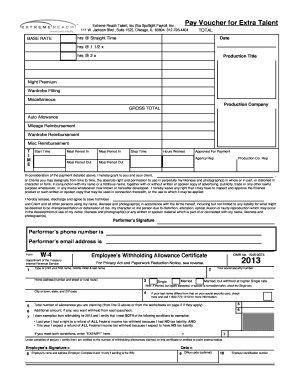
Non Union Extra Voucher Extreme Reach Form


What is the Non Union Extra Voucher Extreme Reach
The Non Union Extra Voucher Extreme Reach is a specialized form used primarily in the entertainment industry. It serves as a financial document that allows for the payment of services rendered by individuals who are not part of a union. This form is essential for ensuring that payments are processed accurately and in compliance with industry standards. It provides a clear record of the transaction, outlining the services provided and the corresponding compensation.
How to use the Non Union Extra Voucher Extreme Reach
Using the Non Union Extra Voucher Extreme Reach involves several straightforward steps. First, ensure that all necessary information is accurately filled out, including the name of the individual receiving payment, the services performed, and the payment amount. Once completed, the form must be signed by both the individual and the authorized representative of the hiring entity. This ensures that all parties acknowledge the terms of the agreement. After signing, the form can be submitted for processing, either electronically or through traditional mail.
Steps to complete the Non Union Extra Voucher Extreme Reach
Completing the Non Union Extra Voucher Extreme Reach requires careful attention to detail. Follow these steps:
- Obtain the form from the appropriate source.
- Fill in the personal details of the individual receiving payment.
- Detail the services performed, including dates and descriptions.
- Specify the payment amount and any applicable deductions.
- Sign the form, ensuring that all required signatures are present.
- Submit the completed form according to the specified submission method.
Legal use of the Non Union Extra Voucher Extreme Reach
The Non Union Extra Voucher Extreme Reach is legally binding when completed correctly. It must adhere to specific regulations governing financial transactions in the entertainment industry. Ensuring compliance with local and federal laws is crucial. This includes maintaining accurate records and obtaining necessary signatures. The form's legal standing is reinforced by its alignment with industry practices, which helps protect the rights of all parties involved.
Key elements of the Non Union Extra Voucher Extreme Reach
Key elements of the Non Union Extra Voucher Extreme Reach include:
- Personal Information: Names and contact details of all parties involved.
- Service Description: Clear and concise details of the services rendered.
- Payment Details: Amount to be paid and any deductions.
- Signatures: Required signatures from both the individual and the hiring entity.
- Date: The date of service and the date of form completion.
Who Issues the Form
The Non Union Extra Voucher Extreme Reach is typically issued by production companies or agencies that hire non-union talent. These entities are responsible for ensuring that the form is filled out correctly and submitted in accordance with industry standards. It is essential for these organizations to maintain compliance with all relevant regulations to protect both their interests and those of the individuals they hire.
Quick guide on how to complete non union extra voucher extreme reach
Complete Non Union Extra Voucher Extreme Reach effortlessly on any gadget
Digital document management has become increasingly popular among businesses and individuals. It offers an ideal eco-friendly substitute for traditional printed and signed documents, allowing you to access the correct form and securely store it online. airSlate SignNow equips you with all the resources necessary to create, alter, and electronically sign your documents promptly without any delays. Manage Non Union Extra Voucher Extreme Reach on any gadget with airSlate SignNow's Android or iOS applications and streamline any document-centered task today.
The simplest method to modify and eSign Non Union Extra Voucher Extreme Reach with ease
- Obtain Non Union Extra Voucher Extreme Reach and click Get Form to commence.
- Take advantage of the tools we offer to complete your document.
- Emphasize pertinent sections of the documents or hide sensitive details with tools that airSlate SignNow specifically offers for that purpose.
- Create your signature using the Sign tool, which takes mere seconds and holds the same legal validity as a conventional wet ink signature.
- Review the details and click the Done button to save your changes.
- Select how you wish to send your document, via email, SMS, or invitation link, or download it to your computer.
No more worrying about lost or mislaid documents, tedious form searches, or mistakes that necessitate printing new copies. airSlate SignNow meets your document management needs in just a few clicks from any device you choose. Edit and eSign Non Union Extra Voucher Extreme Reach and ensure optimal communication at every stage of your document preparation process with airSlate SignNow.
Create this form in 5 minutes or less
Create this form in 5 minutes!
How to create an eSignature for the non union extra voucher extreme reach
How to create an electronic signature for a PDF online
How to create an electronic signature for a PDF in Google Chrome
How to create an e-signature for signing PDFs in Gmail
How to create an e-signature right from your smartphone
How to create an e-signature for a PDF on iOS
How to create an e-signature for a PDF on Android
People also ask
-
What is extreme signNow talent inc. and how does it work?
Extreme SignNow Talent Inc. is a comprehensive e-signature solution that streamlines document signing processes for businesses of all sizes. With its user-friendly interface, it allows users to send, sign, and manage documents efficiently, ensuring a smooth workflow.
-
What pricing plans are available for extreme signNow talent inc.?
Extreme SignNow Talent Inc. offers various pricing plans to cater to different business needs, including monthly and annual subscriptions. Each plan includes features such as unlimited signatures, document templates, and advanced reporting tools, allowing businesses to choose the best option for their budget.
-
What features does extreme signNow talent inc. offer?
Extreme SignNow Talent Inc. provides a wide array of features including document templates, real-time tracking, and team collaboration tools. These features enhance efficiency, enabling users to manage their e-signature tasks effectively and ensure documents are signed promptly.
-
How does extreme signNow talent inc. benefit businesses?
By utilizing extreme SignNow Talent Inc., businesses can accelerate their document signing process, reduce paperwork, and save costs on physical storage. This efficiency not only improves productivity but also leads to faster deal closures and client satisfaction.
-
Is extreme signNow talent inc. secure for document signing?
Yes, extreme signNow talent inc. prioritizes security by employing advanced encryption and compliance with industry standards. This ensures that all documents signed through their platform remain confidential and secure throughout the signing process.
-
Can extreme signNow talent inc. integrate with other software platforms?
Extreme SignNow Talent Inc. supports integration with various third-party applications, including popular CRM and project management tools. These integrations facilitate seamless workflows, allowing businesses to streamline their operations without disrupting existing systems.
-
Is training provided for new users of extreme signNow talent inc.?
Yes, extreme SignNow Talent Inc. offers comprehensive training and resources for new users. This includes video tutorials, guides, and customer support to ensure that users can quickly adapt and maximize their use of the platform.
Get more for Non Union Extra Voucher Extreme Reach
Find out other Non Union Extra Voucher Extreme Reach
- Sign Kansas Insurance Rental Lease Agreement Mobile
- Sign Kansas Insurance Rental Lease Agreement Free
- Sign Kansas Insurance Rental Lease Agreement Fast
- Sign Kansas Insurance Rental Lease Agreement Safe
- How To Sign Kansas Insurance Rental Lease Agreement
- How Can I Sign Kansas Lawers Promissory Note Template
- Sign Kentucky Lawers Living Will Free
- Sign Kentucky Lawers LLC Operating Agreement Mobile
- Sign Louisiana Lawers Quitclaim Deed Now
- Sign Massachusetts Lawers Quitclaim Deed Later
- Sign Michigan Lawers Rental Application Easy
- Sign Maine Insurance Quitclaim Deed Free
- Sign Montana Lawers LLC Operating Agreement Free
- Sign Montana Lawers LLC Operating Agreement Fast
- Can I Sign Nevada Lawers Letter Of Intent
- Sign Minnesota Insurance Residential Lease Agreement Fast
- How Do I Sign Ohio Lawers LLC Operating Agreement
- Sign Oregon Lawers Limited Power Of Attorney Simple
- Sign Oregon Lawers POA Online
- Sign Mississippi Insurance POA Fast