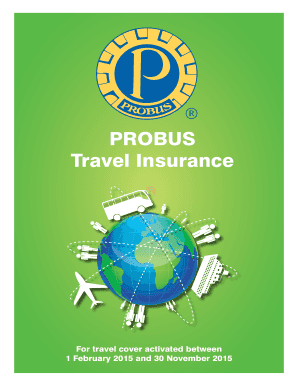
Probus Travel Insurance Application Form


What is the Probus Travel Insurance Application Form
The Probus travel insurance application form is a crucial document designed for individuals seeking coverage while traveling. This form collects essential information about the applicant, including personal details, travel plans, and specific insurance needs. It ensures that travelers are adequately protected against potential risks, such as medical emergencies, trip cancellations, or lost luggage. Completing this form accurately is vital for obtaining the appropriate insurance coverage tailored to individual travel circumstances.
How to use the Probus Travel Insurance Application Form
Using the Probus travel insurance application form involves several straightforward steps. First, gather all necessary personal information, including your name, address, and contact details. Next, provide details about your travel itinerary, including dates, destinations, and any planned activities. It is also important to specify the type of coverage you require, such as medical, trip interruption, or baggage protection. Once completed, review the form for accuracy before submitting it through the designated method, whether online or via mail.
Steps to complete the Probus Travel Insurance Application Form
Completing the Probus travel insurance application form can be broken down into a few clear steps:
- Gather personal information, including your full name, date of birth, and contact information.
- Detail your travel plans, including departure and return dates, destinations, and purpose of travel.
- Indicate any pre-existing medical conditions that may affect your coverage.
- Select the types of coverage you wish to include, such as medical expenses, trip cancellation, or personal liability.
- Review all information for accuracy and completeness.
- Submit the form through the preferred method, ensuring you keep a copy for your records.
Legal use of the Probus Travel Insurance Application Form
The legal use of the Probus travel insurance application form is governed by specific regulations that ensure the document is valid and enforceable. To be legally binding, the form must be completed accurately and submitted through approved channels. Additionally, the use of electronic signatures is permissible under U.S. law, provided that the signing process complies with regulations such as the ESIGN Act and UETA. This ensures that the application is recognized as a legitimate contract between the applicant and the insurance provider.
Key elements of the Probus Travel Insurance Application Form
Several key elements are essential to the Probus travel insurance application form. These include:
- Personal Information: Full name, address, and contact details.
- Travel Details: Itinerary including dates and destinations.
- Coverage Requirements: Types of insurance coverage needed.
- Medical Information: Any relevant pre-existing conditions.
- Payment Information: Method of payment for the insurance premium.
Eligibility Criteria
Eligibility for the Probus travel insurance typically depends on several factors. Applicants must be of a certain age, often at least eighteen years old, and must provide accurate information regarding their travel plans. Additionally, individuals with specific medical conditions may need to disclose these to determine coverage options. It is important to review the eligibility requirements outlined by the insurance provider to ensure compliance and to avoid any issues during the application process.
Quick guide on how to complete probus travel insurance application form
Complete Probus Travel Insurance Application Form effortlessly on any device
Digital document management has gained traction among companies and individuals alike. It offers an ideal eco-friendly substitute for conventional printed and signed paperwork, as you can locate the correct template and securely save it online. airSlate SignNow equips you with all the necessary tools to create, edit, and eSign your documents rapidly without interruptions. Manage Probus Travel Insurance Application Form across any platform using airSlate SignNow’s Android or iOS applications and simplify your document-related processes today.
How to modify and eSign Probus Travel Insurance Application Form without hassle
- Obtain Probus Travel Insurance Application Form and click Get Form to begin.
- Use the tools we provide to fill out your form.
- Mark pertinent sections of your documents or redact sensitive information with tools that airSlate SignNow offers specifically for that purpose.
- Create your eSignature with the Sign feature, which takes seconds and carries the same legal validity as a traditional wet ink signature.
- Review all the details and click the Done button to preserve your changes.
- Select your preferred method of sharing your form, via email, text message (SMS), or invitation link, or download it to your computer.
Eliminate the worry of lost or misfiled documents, exhausting form searches, or errors that necessitate printing new document copies. airSlate SignNow fulfills all your document management requirements in just a few clicks from any device you prefer. Modify and eSign Probus Travel Insurance Application Form to ensure efficient communication at every stage of the form completion process with airSlate SignNow.
Create this form in 5 minutes or less
Create this form in 5 minutes!
How to create an eSignature for the probus travel insurance application form
How to create an electronic signature for a PDF online
How to create an electronic signature for a PDF in Google Chrome
How to create an e-signature for signing PDFs in Gmail
How to create an e-signature right from your smartphone
How to create an e-signature for a PDF on iOS
How to create an e-signature for a PDF on Android
People also ask
-
What is probus travel insurance?
Probus travel insurance provides coverage for travelers associated with Probus clubs, ensuring financial protection during trips. It typically includes benefits such as trip cancellation, medical emergencies, and baggage loss. This insurance is tailored to meet the unique needs of Probus members.
-
What are the benefits of probus travel insurance?
The benefits of probus travel insurance include comprehensive travel coverage that protects against unforeseen events. It offers peace of mind during travels, financial reimbursement for trip interruptions, and access to emergency assistance services. Members can enjoy their travels without worrying about unexpected costs.
-
How much does probus travel insurance cost?
The cost of probus travel insurance varies depending on factors such as the duration of travel, destination, and the coverage selected. Generally, it is affordable and designed to provide value to Probus club members. Comparing different plans can help you find an option that fits your budget.
-
Does probus travel insurance cover pre-existing medical conditions?
Coverage for pre-existing medical conditions in probus travel insurance varies by provider and specific policy. Some policies may offer limited coverage or require additional documentation. It's crucial to review the terms of your selected plan to understand how it addresses pre-existing conditions.
-
How do I file a claim with probus travel insurance?
Filing a claim with probus travel insurance typically involves contacting the insurance provider's claims department. You'll need to provide documentation such as receipts and police reports related to your claim. Following the specific claim procedures outlined in your policy ensures a smoother process.
-
Can I customize my probus travel insurance policy?
Yes, many probus travel insurance providers allow you to customize your policy to fit your individual needs. You can select different levels of coverage, add-ons, and deductibles based on your travel plans. This flexibility ensures that you get the coverage that best suits your travel requirements.
-
Is probus travel insurance valid for international travel?
Probus travel insurance is often valid for both domestic and international travel, depending on the policy details. It is essential to check the terms before traveling abroad. Most policies provide worldwide coverage, protecting members during their international adventures.
Get more for Probus Travel Insurance Application Form
Find out other Probus Travel Insurance Application Form
- How To Integrate Sign in Banking
- How To Use Sign in Banking
- Help Me With Use Sign in Banking
- Can I Use Sign in Banking
- How Do I Install Sign in Banking
- How To Add Sign in Banking
- How Do I Add Sign in Banking
- How Can I Add Sign in Banking
- Can I Add Sign in Banking
- Help Me With Set Up Sign in Government
- How To Integrate eSign in Banking
- How To Use eSign in Banking
- How To Install eSign in Banking
- How To Add eSign in Banking
- How To Set Up eSign in Banking
- How To Save eSign in Banking
- How To Implement eSign in Banking
- How To Set Up eSign in Construction
- How To Integrate eSign in Doctors
- How To Use eSign in Doctors