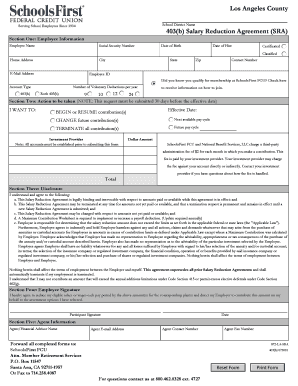
Los Angeles County Schools 403b Form


What is the Los Angeles County Schools 403b Form
The Los Angeles County Schools 403b Form is a document used by employees of educational institutions within Los Angeles County to enroll in a 403(b) retirement plan. This form is essential for educators and staff who wish to set aside a portion of their salary for retirement savings in a tax-advantaged account. The 403(b) plan is similar to a 401(k) but is specifically designed for public education organizations and certain non-profits. Completing this form allows employees to take advantage of the benefits associated with retirement savings while ensuring compliance with applicable regulations.
How to use the Los Angeles County Schools 403b Form
Using the Los Angeles County Schools 403b Form involves several key steps. First, employees must obtain the form from their employer or the district's human resources department. Once the form is in hand, individuals should carefully read the instructions provided. The next step is to fill out the required personal information, including name, employee ID, and contribution amounts. After completing the form, employees must sign and date it to validate their request. Finally, the completed form should be submitted to the appropriate department for processing, ensuring that contributions begin as intended.
Steps to complete the Los Angeles County Schools 403b Form
Completing the Los Angeles County Schools 403b Form can be streamlined by following these steps:
- Obtain the form from your employer or the district's website.
- Read through the instructions to understand the requirements.
- Fill in your personal details accurately, including your name and employee ID.
- Specify the percentage or amount you wish to contribute to your 403(b) plan.
- Sign and date the form to confirm your enrollment.
- Submit the completed form to your human resources department for processing.
Legal use of the Los Angeles County Schools 403b Form
The legal use of the Los Angeles County Schools 403b Form is governed by federal and state regulations that outline the requirements for retirement savings plans. To ensure the form is legally binding, it must be completed accurately and submitted in accordance with the guidelines provided by the district. Additionally, the form must comply with the Employee Retirement Income Security Act (ERISA) and other relevant laws that protect employee rights regarding retirement savings. Proper use of the form helps safeguard both the employee's interests and the institution's compliance with legal standards.
Key elements of the Los Angeles County Schools 403b Form
Key elements of the Los Angeles County Schools 403b Form include:
- Personal Information: Employee name, ID, and contact details.
- Contribution Amount: The percentage or dollar amount the employee wishes to contribute.
- Investment Options: Available choices for how the contributions will be invested.
- Signature: Required to validate the form and authorize contributions.
- Date: The date of submission, which is essential for processing timelines.
Form Submission Methods
Employees can submit the Los Angeles County Schools 403b Form through various methods, depending on the district's policies. Common submission methods include:
- Online Submission: Many districts offer electronic submission options through their HR portals.
- Mail: Employees may send the completed form via postal mail to the designated HR department.
- In-Person: Submitting the form in person at the HR office can provide immediate confirmation of receipt.
Quick guide on how to complete los angeles county schools 403b form
Effortlessly Prepare Los Angeles County Schools 403b Form on Any Device
Digital document management has gained popularity among businesses and individuals. It offers an excellent environmentally-friendly substitute for conventional printed and signed documents, allowing you to acquire the necessary form and securely store it online. airSlate SignNow equips you with all the tools required to create, modify, and eSign your documents quickly without interruptions. Manage Los Angeles County Schools 403b Form on any platform with the airSlate SignNow Android or iOS applications and enhance any document-based process today.
How to Modify and eSign Los Angeles County Schools 403b Form with Ease
- Locate Los Angeles County Schools 403b Form and select Get Form to begin.
- Use the tools we provide to fill out your document.
- Highlight important sections of your documents or hide sensitive details with tools that airSlate SignNow offers specifically for that purpose.
- Generate your signature using the Sign feature, which takes seconds and carries the same legal validity as a traditional handwritten signature.
- Review all the information and click on the Done button to save your changes.
- Select how you want to send your form, whether by email, SMS, invitation link, or download it to your computer.
Eliminate concerns about lost or misplaced documents, the hassle of searching for forms, or mistakes that necessitate printing new copies. airSlate SignNow satisfies your document management needs in just a few clicks from any device you prefer. Modify and eSign Los Angeles County Schools 403b Form and guarantee effective communication at any stage of your form preparation process with airSlate SignNow.
Create this form in 5 minutes or less
Create this form in 5 minutes!
How to create an eSignature for the los angeles county schools 403b form
How to create an electronic signature for a PDF online
How to create an electronic signature for a PDF in Google Chrome
How to create an e-signature for signing PDFs in Gmail
How to create an e-signature right from your smartphone
How to create an e-signature for a PDF on iOS
How to create an e-signature for a PDF on Android
People also ask
-
What is the Los Angeles County Schools 403b Form?
The Los Angeles County Schools 403b Form is a vital document that allows employees to enroll in a 403b retirement plan offered by schools in Los Angeles County. This form facilitates the allocation of pre-tax contributions to help employees save for retirement. Understanding how to fill out this form correctly ensures compliance and maximizes retirement benefits.
-
How do I obtain the Los Angeles County Schools 403b Form?
You can easily obtain the Los Angeles County Schools 403b Form by visiting your school district’s human resources website or contacting your HR department directly. Many districts also provide digital versions of this form that can be filled out online through platforms like airSlate SignNow. Make sure to have any necessary documentation ready to complete the form effectively.
-
What features does airSlate SignNow offer for handling the Los Angeles County Schools 403b Form?
airSlate SignNow offers a range of features that streamline the process of managing the Los Angeles County Schools 403b Form, including customizable templates and eSignature capabilities. This makes it easy for users to fill out, sign, and share the form electronically, ensuring a hassle-free experience. Additionally, you can track the status of your submissions in real-time.
-
Is there a cost associated with using airSlate SignNow for the Los Angeles County Schools 403b Form?
Yes, airSlate SignNow provides various pricing plans suitable for individual users or organizations needing to manage forms like the Los Angeles County Schools 403b Form. Pricing is competitive and often includes a monthly subscription with options tailored to your needs. You can choose the plan that offers the best value for your organization.
-
What are the benefits of using airSlate SignNow for the Los Angeles County Schools 403b Form?
One of the key benefits of using airSlate SignNow for the Los Angeles County Schools 403b Form is the ease of use it provides. The platform enables quick document retrieval and helps reduce the administrative burden of paperwork. Furthermore, electronic signatures enhance security and authenticity, effectively speeding up the approval process.
-
Can I integrate airSlate SignNow with other applications for the Los Angeles County Schools 403b Form?
Absolutely! airSlate SignNow offers integrations with various third-party applications that can be beneficial when managing the Los Angeles County Schools 403b Form. These integrations enhance your workflow by allowing seamless data transfer between systems and improving document management efficiency.
-
How secure is the airSlate SignNow platform for the Los Angeles County Schools 403b Form?
airSlate SignNow prioritizes security with advanced encryption protocols to protect your documents, including the Los Angeles County Schools 403b Form. The platform complies with industry standards to ensure that your personal information remains confidential and secure. Regular audits and updates further enhance system protection.
Get more for Los Angeles County Schools 403b Form
Find out other Los Angeles County Schools 403b Form
- How Do I Sign Colorado Government Cease And Desist Letter
- How To Sign Connecticut Government LLC Operating Agreement
- How Can I Sign Delaware Government Residential Lease Agreement
- Sign Florida Government Cease And Desist Letter Online
- Sign Georgia Government Separation Agreement Simple
- Sign Kansas Government LLC Operating Agreement Secure
- How Can I Sign Indiana Government POA
- Sign Maryland Government Quitclaim Deed Safe
- Sign Louisiana Government Warranty Deed Easy
- Sign Government Presentation Massachusetts Secure
- How Can I Sign Louisiana Government Quitclaim Deed
- Help Me With Sign Michigan Government LLC Operating Agreement
- How Do I Sign Minnesota Government Quitclaim Deed
- Sign Minnesota Government Affidavit Of Heirship Simple
- Sign Missouri Government Promissory Note Template Fast
- Can I Sign Missouri Government Promissory Note Template
- Sign Nevada Government Promissory Note Template Simple
- How To Sign New Mexico Government Warranty Deed
- Help Me With Sign North Dakota Government Quitclaim Deed
- Sign Oregon Government Last Will And Testament Mobile