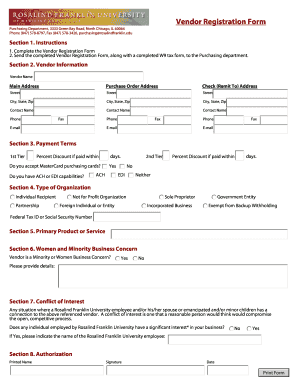
Vendor Registration Form Rosalind Franklin University Rosalindfranklin


What is the Vendor Registration Form Rosalind Franklin University Rosalindfranklin
The Vendor Registration Form at Rosalind Franklin University is a crucial document that allows businesses and individuals to register as vendors for the university. This form collects essential information about the vendor, including contact details, business type, and tax identification information. Completing this form ensures that vendors can participate in university contracts, procurements, and other business opportunities. It is designed to streamline the registration process, making it easier for both the university and potential vendors to establish a working relationship.
How to use the Vendor Registration Form Rosalind Franklin University Rosalindfranklin
Using the Vendor Registration Form involves several straightforward steps. First, vendors should download the form from the university’s website or obtain it directly from the procurement office. Once in possession of the form, vendors should complete all required fields accurately, ensuring that all information is current and valid. After filling out the form, vendors must submit it according to the specified submission methods, which may include online submission, mailing, or in-person delivery. Proper use of the form facilitates a smooth registration process and helps avoid any delays in vendor approval.
Steps to complete the Vendor Registration Form Rosalind Franklin University Rosalindfranklin
Completing the Vendor Registration Form involves a series of clear steps:
- Download the form from the university’s official website or request a copy from the procurement office.
- Fill in the vendor's name, address, contact information, and business type accurately.
- Provide tax identification details, including the Employer Identification Number (EIN) if applicable.
- Review the form for any missing information or errors to ensure completeness.
- Submit the completed form using the designated method, whether online, by mail, or in person.
Legal use of the Vendor Registration Form Rosalind Franklin University Rosalindfranklin
The Vendor Registration Form is legally binding once completed and submitted according to university guidelines. To ensure its legal validity, vendors must adhere to the requirements set forth by the university and comply with relevant laws governing vendor registrations. This includes providing accurate information and signing the form where required. The form also serves as a record of the vendor's commitment to comply with university policies and applicable regulations, making it essential for legal and operational purposes.
Key elements of the Vendor Registration Form Rosalind Franklin University Rosalindfranklin
Several key elements are essential to the Vendor Registration Form:
- Vendor Information: Name, address, and contact details of the vendor.
- Business Type: Classification of the vendor's business, such as sole proprietorship, corporation, or partnership.
- Tax Identification: EIN or Social Security Number (SSN) for tax purposes.
- Signature: A signature confirming the accuracy of the information provided and agreement to the university's terms.
Form Submission Methods
Vendors can submit the Vendor Registration Form through various methods, ensuring flexibility and convenience. The options typically include:
- Online Submission: Completing and submitting the form electronically through the university’s designated portal.
- Mail: Sending a printed version of the form to the university’s procurement office via postal service.
- In-Person: Delivering the completed form directly to the procurement office during business hours.
Quick guide on how to complete vendor registration form rosalind franklin university rosalindfranklin
Complete Vendor Registration Form Rosalind Franklin University Rosalindfranklin effortlessly on any device
Digital document management has become increasingly favored by organizations and individuals alike. It serves as an ideal eco-friendly alternative to traditional printed and signed documents, allowing you to access the appropriate form and securely store it online. airSlate SignNow equips you with all the tools necessary to create, modify, and electronically sign your documents swiftly without delays. Manage Vendor Registration Form Rosalind Franklin University Rosalindfranklin on any device with airSlate SignNow's Android or iOS applications and enhance any document-centric workflow today.
How to adjust and eSign Vendor Registration Form Rosalind Franklin University Rosalindfranklin with ease
- Locate Vendor Registration Form Rosalind Franklin University Rosalindfranklin and click Get Form to initiate the process.
- Utilize the tools we provide to complete your document.
- Emphasize important sections of the documents or conceal sensitive information using the tools that airSlate SignNow offers specifically for that purpose.
- Create your signature with the Sign tool, which takes mere seconds and holds the same legal validity as a conventional wet ink signature.
- Review the details and click on the Done button to finalize your updates.
- Choose your preferred method for delivering your form, whether by email, SMS, invitation link, or download it to your computer.
Eliminate the hassle of lost or misplaced documents, tedious form searches, or mistakes that necessitate printing new document copies. airSlate SignNow meets your document management needs in just a few clicks from any device you choose. Edit and eSign Vendor Registration Form Rosalind Franklin University Rosalindfranklin to ensure smooth communication at every stage of your form preparation process with airSlate SignNow.
Create this form in 5 minutes or less
Create this form in 5 minutes!
How to create an eSignature for the vendor registration form rosalind franklin university rosalindfranklin
How to create an electronic signature for a PDF online
How to create an electronic signature for a PDF in Google Chrome
How to create an e-signature for signing PDFs in Gmail
How to create an e-signature right from your smartphone
How to create an e-signature for a PDF on iOS
How to create an e-signature for a PDF on Android
People also ask
-
What is the Vendor Registration Form Rosalind Franklin University Rosalindfranklin?
The Vendor Registration Form Rosalind Franklin University Rosalindfranklin is a specific document that businesses must complete to become an approved vendor for the university. This form collects essential information about your business, ensuring it meets RFU's vendor requirements.
-
How do I complete the Vendor Registration Form Rosalind Franklin University Rosalindfranklin?
To complete the Vendor Registration Form Rosalind Franklin University Rosalindfranklin, simply visit the relevant section on the university's website. Fill out the required fields accurately and ensure any necessary documentation is attached before submission.
-
What are the benefits of using the Vendor Registration Form Rosalind Franklin University Rosalindfranklin?
Filling out the Vendor Registration Form Rosalind Franklin University Rosalindfranklin allows your business to engage with the university and participate in procurement opportunities. It enhances your visibility and establishes credibility with the institution.
-
Is there a fee associated with the Vendor Registration Form Rosalind Franklin University Rosalindfranklin?
There is no fee to submit the Vendor Registration Form Rosalind Franklin University Rosalindfranklin. The registration process is designed to be accessible and cost-effective for all potential vendors.
-
What features are included in the Vendor Registration Form Rosalind Franklin University Rosalindfranklin?
The Vendor Registration Form Rosalind Franklin University Rosalindfranklin includes sections for basic business information, tax identification details, and compliance certifications. It ensures that the university can verify your business as a legitimate vendor.
-
How long does it take to process the Vendor Registration Form Rosalind Franklin University Rosalindfranklin?
Processing time for the Vendor Registration Form Rosalind Franklin University Rosalindfranklin can vary, but typically it takes several business days. You will be notified via email once your application has been reviewed and approved.
-
Can the Vendor Registration Form Rosalind Franklin University Rosalindfranklin be submitted online?
Yes, the Vendor Registration Form Rosalind Franklin University Rosalindfranklin can typically be submitted online through the university’s vendor management portal. This makes the process convenient and efficient for all prospective vendors.
Get more for Vendor Registration Form Rosalind Franklin University Rosalindfranklin
Find out other Vendor Registration Form Rosalind Franklin University Rosalindfranklin
- eSignature Massachusetts Insurance Lease Termination Letter Free
- eSignature Nebraska High Tech Rental Application Now
- How Do I eSignature Mississippi Insurance Separation Agreement
- Help Me With eSignature Missouri Insurance Profit And Loss Statement
- eSignature New Hampshire High Tech Lease Agreement Template Mobile
- eSignature Montana Insurance Lease Agreement Template Online
- eSignature New Hampshire High Tech Lease Agreement Template Free
- How To eSignature Montana Insurance Emergency Contact Form
- eSignature New Jersey High Tech Executive Summary Template Free
- eSignature Oklahoma Insurance Warranty Deed Safe
- eSignature Pennsylvania High Tech Bill Of Lading Safe
- eSignature Washington Insurance Work Order Fast
- eSignature Utah High Tech Warranty Deed Free
- How Do I eSignature Utah High Tech Warranty Deed
- eSignature Arkansas Legal Affidavit Of Heirship Fast
- Help Me With eSignature Colorado Legal Cease And Desist Letter
- How To eSignature Connecticut Legal LLC Operating Agreement
- eSignature Connecticut Legal Residential Lease Agreement Mobile
- eSignature West Virginia High Tech Lease Agreement Template Myself
- How To eSignature Delaware Legal Residential Lease Agreement