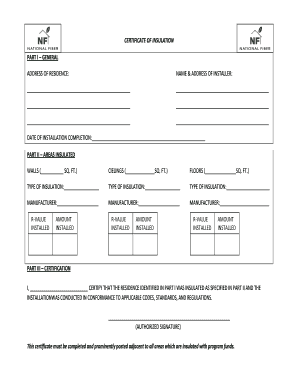
CERTIFICATE of INSULATION ADDRESS of National Fiber Form


What is the certificate of insulation address of National Fiber
The certificate of insulation address of National Fiber is an important document that verifies the insulation properties of a building or structure. This certificate serves as proof that the insulation installed meets specific standards and regulations, ensuring energy efficiency and safety. It is often required for compliance with local building codes and can be essential for real estate transactions, energy audits, and various governmental programs aimed at promoting energy conservation.
How to use the certificate of insulation address of National Fiber
Steps to complete the certificate of insulation address of National Fiber
Completing the certificate of insulation address of National Fiber involves the following steps:
- Gather necessary information about the property, including the address and type of insulation used.
- Fill in the required fields on the certificate, ensuring accuracy in measurements and specifications.
- Obtain signatures from relevant parties, such as contractors or inspectors, to validate the document.
- Review the completed certificate for any errors or omissions before submission.
Legal use of the certificate of insulation address of National Fiber
Key elements of the certificate of insulation address of National Fiber
The key elements of the certificate of insulation address of National Fiber include:
- The property address where the insulation is installed.
- Details of the insulation material used, including type and R-value.
- Signatures of the installer and any inspectors involved in the process.
- Date of installation and any relevant compliance information.
Who issues the certificate of insulation address of National Fiber
The certificate of insulation address of National Fiber is typically issued by the insulation contractor or company responsible for the installation. In some cases, a licensed inspector may also provide the certificate after verifying that the insulation meets the required standards. It is important to ensure that the issuer is recognized and complies with local regulations to ensure the document's validity.
Quick guide on how to complete certificate of insulation address of national fiber
Effortlessly Prepare CERTIFICATE OF INSULATION ADDRESS OF National Fiber on Any Device
Digital document management has become increasingly popular among businesses and individuals alike. It offers an ideal eco-friendly alternative to traditional printed and signed documents, allowing you to find the correct form and securely store it online. airSlate SignNow equips you with all the tools necessary to create, modify, and eSign your documents swiftly without any delays. Manage CERTIFICATE OF INSULATION ADDRESS OF National Fiber on any platform using airSlate SignNow's Android or iOS applications and enhance any document-driven process today.
How to Edit and eSign CERTIFICATE OF INSULATION ADDRESS OF National Fiber with Ease
- Find CERTIFICATE OF INSULATION ADDRESS OF National Fiber and click on Get Form to begin.
- Utilize the tools we offer to complete your form.
- Emphasize important sections of the documents or obscure sensitive information using tools that airSlate SignNow specifically provides for that purpose.
- Generate your signature with the Sign feature, which takes mere seconds and carries the same legal validity as a conventional wet ink signature.
- Review the information and click on the Done button to save your modifications.
- Select your preferred method to send your form: via email, text message (SMS), invitation link, or download it to your computer.
Say goodbye to lost or misplaced documents, tedious form searching, or mistakes that necessitate printing new document copies. airSlate SignNow meets your document management needs in just a few clicks from any device you choose. Edit and eSign CERTIFICATE OF INSULATION ADDRESS OF National Fiber and ensure outstanding communication at every stage of your form preparation journey with airSlate SignNow.
Create this form in 5 minutes or less
Create this form in 5 minutes!
How to create an eSignature for the certificate of insulation address of national fiber
How to create an electronic signature for a PDF online
How to create an electronic signature for a PDF in Google Chrome
How to create an e-signature for signing PDFs in Gmail
How to create an e-signature right from your smartphone
How to create an e-signature for a PDF on iOS
How to create an e-signature for a PDF on Android
People also ask
-
What is a CERTIFICATE OF INSULATION ADDRESS OF National Fiber?
A CERTIFICATE OF INSULATION ADDRESS OF National Fiber is a document that verifies the insulation performance of a property, ensuring it meets required energy efficiency standards. This certificate is essential for homeowners and builders looking to demonstrate compliance with local regulations. By obtaining this certificate, you can enhance your property's value and appeal.
-
How do I obtain a CERTIFICATE OF INSULATION ADDRESS OF National Fiber?
To obtain a CERTIFICATE OF INSULATION ADDRESS OF National Fiber, you need to ensure that your insulation meets the necessary standards set by the local authorities. Once verified, you can request the certificate through a qualified provider who will assess your property and issue the document. Utilizing services like airSlate SignNow simplifies the eSigning process, allowing you to manage documents digitally.
-
What are the benefits of having a CERTIFICATE OF INSULATION ADDRESS OF National Fiber?
Having a CERTIFICATE OF INSULATION ADDRESS OF National Fiber showcases your commitment to energy efficiency and can signNowly improve your property's marketability. It not only helps in meeting regulatory requirements but also can reduce energy costs by ensuring optimal insulation quality. Furthermore, this certificate can streamline the home selling process, providing potential buyers with peace of mind.
-
How much does a CERTIFICATE OF INSULATION ADDRESS OF National Fiber cost?
The cost of obtaining a CERTIFICATE OF INSULATION ADDRESS OF National Fiber can vary based on factors such as property size and local fees. Generally, you can expect the pricing to cover assessment, documentation, and eSigning services. Investing in airSlate SignNow can further reduce costs by providing an efficient platform for managing these documents.
-
Does airSlate SignNow support integrations for managing the CERTIFICATE OF INSULATION ADDRESS OF National Fiber?
Yes, airSlate SignNow offers integrations with various platforms and software tools that help streamline the management of your CERTIFICATE OF INSULATION ADDRESS OF National Fiber. These integrations enhance productivity by allowing seamless updates and sharing of documents with relevant parties. This ensures you can easily track and manage your certifications as needed.
-
Can I eSign my CERTIFICATE OF INSULATION ADDRESS OF National Fiber using airSlate SignNow?
Absolutely! airSlate SignNow provides a user-friendly platform that allows you to eSign your CERTIFICATE OF INSULATION ADDRESS OF National Fiber quickly and securely. With its advanced features, you can add signatures, initials, and dates to your documents, ensuring a legally binding agreement in just a few clicks.
-
How long is a CERTIFICATE OF INSULATION ADDRESS OF National Fiber valid?
Typically, a CERTIFICATE OF INSULATION ADDRESS OF National Fiber remains valid as long as the insulation meets current energy efficiency standards. It is advisable to review and renew your certificate periodically, especially before selling a property or undergoing signNow renovations. Keeping your document updated ensures compliance and can enhance the value of your home.
Get more for CERTIFICATE OF INSULATION ADDRESS OF National Fiber
Find out other CERTIFICATE OF INSULATION ADDRESS OF National Fiber
- eSign Hawaii Retainer for Attorney Easy
- How To eSign Texas Retainer for Attorney
- eSign Hawaii Standstill Agreement Computer
- How Can I eSign Texas Standstill Agreement
- How To eSign Hawaii Lease Renewal
- How Can I eSign Florida Lease Amendment
- eSign Georgia Lease Amendment Free
- eSign Arizona Notice of Intent to Vacate Easy
- eSign Louisiana Notice of Rent Increase Mobile
- eSign Washington Notice of Rent Increase Computer
- How To eSign Florida Notice to Quit
- How To eSign Hawaii Notice to Quit
- eSign Montana Pet Addendum to Lease Agreement Online
- How To eSign Florida Tenant Removal
- How To eSign Hawaii Tenant Removal
- eSign Hawaii Tenant Removal Simple
- eSign Arkansas Vacation Rental Short Term Lease Agreement Easy
- Can I eSign North Carolina Vacation Rental Short Term Lease Agreement
- eSign Michigan Escrow Agreement Now
- eSign Hawaii Sales Receipt Template Online