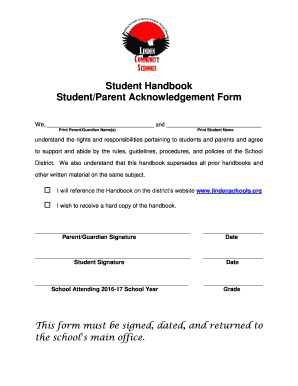
Student Handbook StudentParent Acknowledgement Form


What is the student handbook student-parent acknowledgement form
The student handbook student-parent acknowledgement form is a document that confirms a student's and their parent's understanding of the school's policies, rules, and expectations outlined in the student handbook. This form serves as a formal acknowledgment that both parties have read and agree to adhere to the guidelines set forth by the educational institution. By signing this form, parents and students demonstrate their commitment to fostering a positive learning environment and ensuring compliance with school regulations.
How to use the student handbook student-parent acknowledgement form
Using the student handbook student-parent acknowledgement form is straightforward. First, obtain the form from the school’s website or administrative office. Review the student handbook thoroughly to understand the policies and procedures it contains. Once both the student and parent have read the handbook, they should fill out the form, providing necessary details such as names and signatures. This process can be completed digitally using a reliable eSignature platform, ensuring a secure and efficient submission.
Steps to complete the student handbook student-parent acknowledgement form
Completing the student handbook student-parent acknowledgement form involves several key steps:
- Access the form through the school's official channels.
- Read the student handbook carefully to familiarize yourself with the policies.
- Fill in the required information, including student and parent names.
- Sign the form digitally or physically, depending on the submission method.
- Submit the completed form to the designated school authority.
Legal use of the student handbook student-parent acknowledgement form
The student handbook student-parent acknowledgement form holds legal significance as it represents a binding agreement between the school, the student, and the parent. For the form to be legally enforceable, it must comply with relevant laws governing eSignatures, such as the ESIGN Act and UETA. These laws ensure that digital signatures are recognized as valid and legally binding, provided that the signers consent to use electronic records and signatures.
Key elements of the student handbook student-parent acknowledgement form
Several key elements are essential for the student handbook student-parent acknowledgement form to be effective:
- Identification Information: Names and contact details of the student and parent.
- Handbook Reference: A statement confirming that the handbook has been read and understood.
- Signatures: Digital or handwritten signatures of both the student and parent.
- Date: The date on which the form is signed, indicating when the acknowledgment occurred.
Examples of using the student handbook student-parent acknowledgement form
Examples of using the student handbook student-parent acknowledgement form include:
- A parent and student completing the form at the beginning of the school year to confirm understanding of new policies.
- Submitting the form during a transition period, such as moving from middle school to high school, to ensure awareness of updated rules.
- Utilizing the form in response to changes in school policy, ensuring that all parties are informed and agree to the new guidelines.
Quick guide on how to complete student handbook studentparent acknowledgement form
Complete Student Handbook StudentParent Acknowledgement Form effortlessly on any device
Digital document management has gained traction among businesses and individuals alike. It offers an excellent environmentally friendly substitute to traditional printed and signed documents, as you can obtain the right form and securely keep it online. airSlate SignNow provides all the tools you need to create, modify, and electronically sign your documents swiftly without delays. Manage Student Handbook StudentParent Acknowledgement Form on any platform with the airSlate SignNow Android or iOS applications and simplify any document-related task today.
The easiest way to alter and eSign Student Handbook StudentParent Acknowledgement Form with ease
- Find Student Handbook StudentParent Acknowledgement Form and click on Get Form to begin.
- Utilize the tools we offer to fill out your form.
- Emphasize important sections of your documents or redact sensitive details with tools that airSlate SignNow specially provides for this function.
- Generate your signature using the Sign feature, which takes mere seconds and holds the same legal validity as a conventional handwritten signature.
- Review the details and click on the Done button to save your changes.
- Choose how you want to send your form, whether by email, SMS, or invitation link, or download it to your computer.
Forget about lost or misplaced documents, tedious form searching, or mistakes that require reprinting new document copies. airSlate SignNow addresses all your document management needs in just a few clicks from any device of your choosing. Modify and eSign Student Handbook StudentParent Acknowledgement Form and ensure exceptional communication at every step of your form preparation process with airSlate SignNow.
Create this form in 5 minutes or less
Create this form in 5 minutes!
How to create an eSignature for the student handbook studentparent acknowledgement form
How to create an electronic signature for a PDF online
How to create an electronic signature for a PDF in Google Chrome
How to create an e-signature for signing PDFs in Gmail
How to create an e-signature right from your smartphone
How to create an e-signature for a PDF on iOS
How to create an e-signature for a PDF on Android
People also ask
-
What is a student handbook acknowledgement form?
A student handbook acknowledgement form is a document that confirms a student has received and understood the policies, guidelines, and expectations outlined in a student handbook. This form is essential for ensuring students are aware of the rules governing their conduct and responsibilities within an educational institution. Using airSlate SignNow, you can easily create and send this form for electronic signatures.
-
How does airSlate SignNow facilitate the signing of student handbook acknowledgement forms?
airSlate SignNow provides a user-friendly platform for creating and managing student handbook acknowledgement forms. Users can upload their documents, add signature fields, and send them directly to recipients for eSigning. This process is streamlined, ensuring that accountability is captured with minimal hassle.
-
What are the pricing options for using airSlate SignNow for student handbook acknowledgement forms?
airSlate SignNow offers various pricing plans designed to accommodate different needs, including options for educational institutions. The plans include features necessary for effective document management, such as eSigning and form customization. By evaluating your institution's requirements, you can choose a plan that best addresses the management of student handbook acknowledgement forms.
-
Can I customize the student handbook acknowledgement form using airSlate SignNow?
Yes, airSlate SignNow allows you to customize your student handbook acknowledgement form easily. You can add your institution's branding, adjust the layout, and include specific instructions or additional information as needed. This level of customization ensures that the form meets your educational institution's unique requirements.
-
What are the benefits of using an electronic student handbook acknowledgement form?
Using an electronic student handbook acknowledgement form streamlines the process of document collection and storage. With airSlate SignNow, you can track who has signed, send reminders, and securely store documents in the cloud. This not only saves time but also reduces paper waste and enhances accountability.
-
What integrations does airSlate SignNow offer for better management of student handbook acknowledgement forms?
airSlate SignNow integrates seamlessly with various platforms such as Google Drive, Dropbox, and Microsoft Office, which facilitates better document management. These integrations allow users to access, store, and share student handbook acknowledgement forms easily. This interconnected system improves workflows and efficiency in handling educational documents.
-
Is it secure to use airSlate SignNow for student handbook acknowledgement forms?
Absolutely! airSlate SignNow employs industry-standard security measures to protect your documents, including student handbook acknowledgement forms. Features such as encryption, secure user authentication, and compliance with regulations ensure that all electronic signatures and data are kept safe from unauthorized access.
Get more for Student Handbook StudentParent Acknowledgement Form
- Minors under the age of 18 years form
- Table of contents hide title page foreword table of form
- Full text of ampquotclerks and conveyancers assistant a collection form
- In re khfindlaw form
- And the board of directors of a west form
- West virginia certificate of existence or status or good form
- Incorporated or principal place form
- Persons acknowledging form
Find out other Student Handbook StudentParent Acknowledgement Form
- Electronic signature Real Estate Document Utah Safe
- Electronic signature Oregon Police Living Will Now
- Electronic signature Pennsylvania Police Executive Summary Template Free
- Electronic signature Pennsylvania Police Forbearance Agreement Fast
- How Do I Electronic signature Pennsylvania Police Forbearance Agreement
- How Can I Electronic signature Pennsylvania Police Forbearance Agreement
- Electronic signature Washington Real Estate Purchase Order Template Mobile
- Electronic signature West Virginia Real Estate Last Will And Testament Online
- Electronic signature Texas Police Lease Termination Letter Safe
- How To Electronic signature Texas Police Stock Certificate
- How Can I Electronic signature Wyoming Real Estate Quitclaim Deed
- Electronic signature Virginia Police Quitclaim Deed Secure
- How Can I Electronic signature West Virginia Police Letter Of Intent
- How Do I Electronic signature Washington Police Promissory Note Template
- Electronic signature Wisconsin Police Permission Slip Free
- Electronic signature Minnesota Sports Limited Power Of Attorney Fast
- Electronic signature Alabama Courts Quitclaim Deed Safe
- How To Electronic signature Alabama Courts Stock Certificate
- Can I Electronic signature Arkansas Courts Operating Agreement
- How Do I Electronic signature Georgia Courts Agreement