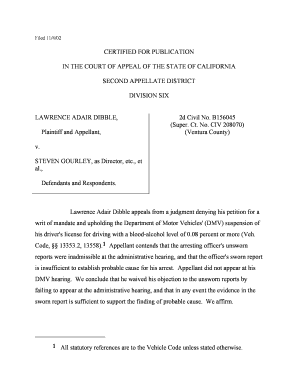
Ds 367 PDF Form


What is the DS 367 PDF
The DS 367 PDF is a form issued by the California Department of Motor Vehicles (DMV) used for specific vehicle-related transactions. This form is essential for individuals who need to report certain information regarding their vehicles or driving status. It serves various purposes, including vehicle registration, title transfers, and reporting lost or stolen vehicles. Understanding the function of the DS 367 form is crucial for ensuring compliance with state regulations.
How to Obtain the DS 367 PDF
To obtain the DS 367 PDF, individuals can visit the official California DMV website. The form is readily available for download, allowing users to access it conveniently. Alternatively, individuals can request a physical copy at their local DMV office. It is advisable to ensure that you have the most current version of the form to avoid any issues during submission.
Steps to Complete the DS 367 PDF
Completing the DS 367 PDF involves several key steps to ensure accuracy and compliance. Begin by carefully reading the instructions provided with the form. Fill in the required information, including personal details and vehicle information. Ensure that all entries are clear and legible. After completing the form, review it for any errors before submission. This careful approach helps prevent delays in processing your request.
Legal Use of the DS 367 PDF
The DS 367 PDF is legally binding when completed correctly and submitted to the appropriate authorities. It is important to understand that electronic signatures are accepted, provided they comply with relevant laws such as ESIGN and UETA. This means that using a trusted digital solution for signing the form can enhance its legal standing and streamline the submission process.
Key Elements of the DS 367 PDF
Key elements of the DS 367 PDF include the identification of the vehicle, the owner’s personal information, and specific declarations related to the vehicle's status. Each section of the form is designed to capture essential details that the DMV requires for processing. It is vital to ensure that all information is accurate and complete to avoid any complications.
Form Submission Methods
The DS 367 PDF can be submitted through various methods, including online, by mail, or in person at a DMV office. For online submissions, users must follow the instructions provided on the DMV website to ensure their form is processed efficiently. If submitting by mail, be sure to send it to the correct address and allow sufficient time for processing. In-person submissions can provide immediate confirmation of receipt.
Examples of Using the DS 367 PDF
Examples of using the DS 367 PDF include reporting a lost title, transferring ownership of a vehicle, or notifying the DMV of a change in vehicle status. Each of these scenarios requires accurate completion of the form to ensure that the DMV has up-to-date information. Proper use of the DS 367 form helps maintain compliance with state regulations and facilitates smooth transactions.
Quick guide on how to complete ds 367 pdf
Effortlessly prepare Ds 367 Pdf on any device
Digital document management has become increasingly popular among businesses and individuals alike. It offers an ideal eco-friendly substitute for conventional printed and signed papers, allowing you to obtain the correct form and securely archive it online. airSlate SignNow equips you with all the tools necessary to create, edit, and electronically sign your documents quickly and efficiently. Manage Ds 367 Pdf on any device using the airSlate SignNow applications for Android or iOS and enhance any document-related process today.
Easily edit and electronically sign Ds 367 Pdf without hassle
- Locate Ds 367 Pdf and select Get Form to begin.
- Utilize the tools we provide to finalize your document.
- Emphasize important sections of the documents or conceal sensitive details with tools specifically designed for that purpose by airSlate SignNow.
- Craft your signature using the Sign feature, which takes mere seconds and carries the same legal value as a conventional handwritten signature.
- Review all the details and click on the Done button to save your changes.
- Select your preferred method for sending your form, whether by email, SMS, invitation link, or download it to your computer.
Eliminate the worry of lost or misplaced documents, tedious form hunting, or mistakes that necessitate printing new document copies. airSlate SignNow meets your document management needs in just a few clicks from any device you choose. Edit and electronically sign Ds 367 Pdf to ensure effective communication at every stage of your form preparation process with airSlate SignNow.
Create this form in 5 minutes or less
Create this form in 5 minutes!
How to create an eSignature for the ds 367 pdf
How to create an electronic signature for a PDF online
How to create an electronic signature for a PDF in Google Chrome
How to create an e-signature for signing PDFs in Gmail
How to create an e-signature right from your smartphone
How to create an e-signature for a PDF on iOS
How to create an e-signature for a PDF on Android
People also ask
-
What is the ds 367 form and how do I use it?
The ds 367 form is used for document submissions related to various business needs, including sending and signing official documents electronically. With airSlate SignNow, you can easily upload the ds 367 form and send it for eSignature. Our platform ensures that your documents are secure and compliant with legal standards.
-
How does airSlate SignNow enhance the ds 367 form process?
airSlate SignNow streamlines the ds 367 form process by allowing you to electronically sign and manage your documents from anywhere. With features like templates and automated workflows, it signNowly reduces the time spent on document handling. This enhances operational efficiency, making it ideal for businesses with high document turnover.
-
Is there a cost associated with using the ds 367 form on airSlate SignNow?
Using the ds 367 form on airSlate SignNow comes with various pricing plans tailored to fit different business needs. Our cost-effective solutions provide seamless access to features that make document signing easy and efficient. Explore our pricing page for detailed options and choose the plan that best suits your requirements.
-
What features does airSlate SignNow offer for the ds 367 form?
airSlate SignNow offers several features for handling the ds 367 form, including customizable templates, in-document comments, and real-time notifications. These features help streamline your workflow and ensure that all parties are up to date on document status. Additionally, you can also integrate the ds 367 form into your existing applications seamlessly.
-
Can I integrate airSlate SignNow with other tools while using the ds 367 form?
Yes, airSlate SignNow offers integrations with a range of tools, making it easy to use the ds 367 form alongside your favorite applications. These integrations enable you to automatically import and export data, leading to enhanced productivity. Whether you use CRM platforms or cloud storage services, integration is straightforward and effective.
-
What security measures does airSlate SignNow provide for the ds 367 form?
When using the ds 367 form on airSlate SignNow, your documents are protected with industry-standard encryption and security protocols. We prioritize the safety of your data and provide features such as audit trails and secure access controls. You can rest assured that your sensitive information is safe while using our platform.
-
How can I get support while using the ds 367 form on airSlate SignNow?
We provide comprehensive support for all users handling the ds 367 form on airSlate SignNow. You can access our help center for tutorials, FAQs, and troubleshooting guides. Additionally, our customer support team is available to assist you with any specific inquiries you may have.
Get more for Ds 367 Pdf
- In the court of alabama 481195137 form
- Order of expungement alabama law enforcement agency form
- Form c 10f
- Court building b room 120 washington d form
- Asuntos civilestribunales del distrito de columbia dc courts form
- Affidavit in support of default and scra compliance form
- Motion for contempt domestic relations order dc courts form
- Civil actions dc courts form
Find out other Ds 367 Pdf
- eSignature Indiana Charity Residential Lease Agreement Simple
- How Can I eSignature Maine Charity Quitclaim Deed
- How Do I eSignature Michigan Charity LLC Operating Agreement
- eSignature North Carolina Car Dealer NDA Now
- eSignature Missouri Charity Living Will Mobile
- eSignature New Jersey Business Operations Memorandum Of Understanding Computer
- eSignature North Dakota Car Dealer Lease Agreement Safe
- eSignature Oklahoma Car Dealer Warranty Deed Easy
- eSignature Oregon Car Dealer Rental Lease Agreement Safe
- eSignature South Carolina Charity Confidentiality Agreement Easy
- Can I eSignature Tennessee Car Dealer Limited Power Of Attorney
- eSignature Utah Car Dealer Cease And Desist Letter Secure
- eSignature Virginia Car Dealer Cease And Desist Letter Online
- eSignature Virginia Car Dealer Lease Termination Letter Easy
- eSignature Alabama Construction NDA Easy
- How To eSignature Wisconsin Car Dealer Quitclaim Deed
- eSignature California Construction Contract Secure
- eSignature Tennessee Business Operations Moving Checklist Easy
- eSignature Georgia Construction Residential Lease Agreement Easy
- eSignature Kentucky Construction Letter Of Intent Free