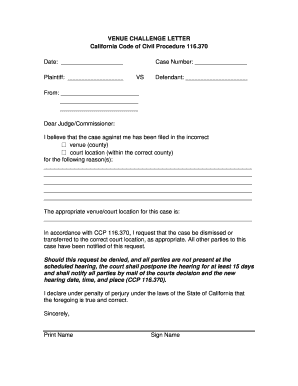
VENUE CHALLENGE LETTER File Lacounty Form


What is the VENUE CHALLENGE LETTER File Lacounty
The VENUE CHALLENGE LETTER File Lacounty is a legal document used to contest the jurisdiction of a court in Los Angeles County. This letter serves as a formal request to change the venue of a case to a different location, typically based on the argument that the current venue is not appropriate for various reasons, such as convenience for the parties involved or potential biases. Understanding its purpose is essential for anyone involved in legal proceedings within this jurisdiction.
How to use the VENUE CHALLENGE LETTER File Lacounty
Using the VENUE CHALLENGE LETTER File Lacounty involves several key steps. First, gather all relevant case information, including the case number and names of the parties involved. Next, clearly articulate the reasons for requesting a change of venue, ensuring that your arguments are well-supported by facts. Once the letter is drafted, it should be filed with the appropriate court and served to all parties involved in the case. Proper usage of this letter can significantly impact the proceedings and outcomes.
Steps to complete the VENUE CHALLENGE LETTER File Lacounty
Completing the VENUE CHALLENGE LETTER File Lacounty requires careful attention to detail. Follow these steps:
- Begin by identifying the case number and the parties involved.
- Draft the letter, including a clear statement of the request and the reasons for the venue change.
- Ensure all legal citations and references are accurate and relevant.
- Review the document for clarity and completeness.
- File the letter with the court and serve copies to all relevant parties.
Legal use of the VENUE CHALLENGE LETTER File Lacounty
The legal use of the VENUE CHALLENGE LETTER File Lacounty is governed by specific laws and procedures. This document must be filed within a certain timeframe, typically before the initial court appearance. It is crucial to adhere to local rules regarding the content and format of the letter to ensure it is accepted by the court. Failure to comply with these regulations can result in the dismissal of the request.
Key elements of the VENUE CHALLENGE LETTER File Lacounty
Key elements of the VENUE CHALLENGE LETTER File Lacounty include:
- The title of the document, clearly indicating it is a venue challenge.
- The case number and names of the parties involved.
- A detailed explanation of the reasons for the venue change.
- Any supporting evidence or legal citations that bolster the request.
- A signature line for the party submitting the letter.
State-specific rules for the VENUE CHALLENGE LETTER File Lacounty
State-specific rules for the VENUE CHALLENGE LETTER File Lacounty are essential to understand for proper compliance. In California, there are particular guidelines regarding the timing of filing, the format of the letter, and the required supporting documentation. It is important to consult the local court rules or seek legal advice to ensure adherence to these regulations, as they can vary significantly from one jurisdiction to another.
Quick guide on how to complete venue challenge letter file lacounty
Effortlessly Prepare VENUE CHALLENGE LETTER File Lacounty on Any Device
Managing documents online has gained signNow traction among businesses and individuals. It serves as an ideal environmentally-friendly substitute for conventional printed and signed documents, allowing you to access the correct form and securely store it online. airSlate SignNow equips you with all the tools necessary to create, modify, and electronically sign your documents promptly without any holdups. Manage VENUE CHALLENGE LETTER File Lacounty on any device using airSlate SignNow's Android or iOS applications and streamline your document-related processes today.
The Easiest Way to Modify and Electronically Sign VENUE CHALLENGE LETTER File Lacounty Seamlessly
- Find VENUE CHALLENGE LETTER File Lacounty and click Get Form to begin.
- Utilize the tools we provide to fill out your document.
- Emphasize essential sections of the documents or obscure sensitive information with the tools that airSlate SignNow offers specifically for that purpose.
- Create your electronic signature using the Sign tool, which takes seconds and holds the same legal validity as a conventional wet ink signature.
- Review the information and click the Done button to save your changes.
- Choose your preferred method to send your form, whether by email, SMS, invite link, or download it to your computer.
Eliminate concerns about lost or misplaced documents, tedious form searches, or mistakes that require printing new copies. airSlate SignNow addresses all your document management needs in just a few clicks from any device you select. Modify and electronically sign VENUE CHALLENGE LETTER File Lacounty to ensure excellent communication throughout your form preparation process with airSlate SignNow.
Create this form in 5 minutes or less
Create this form in 5 minutes!
How to create an eSignature for the venue challenge letter file lacounty
How to create an electronic signature for a PDF online
How to create an electronic signature for a PDF in Google Chrome
How to create an e-signature for signing PDFs in Gmail
How to create an e-signature right from your smartphone
How to create an e-signature for a PDF on iOS
How to create an e-signature for a PDF on Android
People also ask
-
What is a VENUE CHALLENGE LETTER File Lacounty?
A VENUE CHALLENGE LETTER File Lacounty is a formal document you file to contest the jurisdiction of a court in Los Angeles County. This letter is essential in legal processes to ensure your case is heard in the appropriate venue. Utilizing airSlate SignNow, you can draft and sign this document electronically, streamlining the filing process.
-
How can airSlate SignNow help me with filing a VENUE CHALLENGE LETTER File Lacounty?
airSlate SignNow simplifies the process of preparing and filing a VENUE CHALLENGE LETTER File Lacounty by providing an intuitive platform for document creation and e-signing. With its user-friendly interface, you can easily customize the letter, ensuring all required information is included. Furthermore, you can securely send your letter for signatures, making the filing process efficient.
-
What are the pricing plans for airSlate SignNow?
airSlate SignNow offers several cost-effective pricing plans to cater to different needs, including individual and business solutions. Each plan includes features that support the creation and signing of documents like the VENUE CHALLENGE LETTER File Lacounty. You can choose a plan that best fits your budget while enjoying an array of functionalities.
-
What features does airSlate SignNow provide for document management?
AirSlate SignNow boasts features such as customizable templates, advanced signing options, and secure document storage. These tools ensure that managing documents like a VENUE CHALLENGE LETTER File Lacounty is straightforward and organized. Additionally, the platform provides tracking capabilities, keeping you updated on the document status throughout the signing process.
-
Can I integrate airSlate SignNow with other applications?
Yes, airSlate SignNow offers integrations with popular applications such as Google Drive, Salesforce, and Microsoft Office. This allows you to manage your documents seamlessly, including the VENUE CHALLENGE LETTER File Lacounty, alongside your existing workflows. The integrations make it easy to enhance productivity and maintain organization.
-
Is airSlate SignNow secure for filing sensitive documents?
Absolutely, airSlate SignNow prioritizes your security with advanced encryption protocols and compliance with legal standards. When you file sensitive documents, including the VENUE CHALLENGE LETTER File Lacounty, you can trust that your information remains confidential and protected. With security measures in place, you can focus on your document management without concern.
-
How long does it take to prepare a VENUE CHALLENGE LETTER File Lacounty with airSlate SignNow?
Preparing a VENUE CHALLENGE LETTER File Lacounty with airSlate SignNow can take just a few minutes, thanks to its user-friendly interface and easy-to-use templates. By filling in the required information and customizing the document, you can quickly finalize your letter. The e-signing feature further speeds up the process, enabling you to file the letter without unnecessary delays.
Get more for VENUE CHALLENGE LETTER File Lacounty
- Missouri transmittal form
- Missouri disclosure form
- Lead paint rental form
- Missouri notice form 497313368
- Sample cover letter for filing of llc articles or certificate with secretary of state missouri form
- Supplemental residential lease forms package missouri
- Missouri landlord tenant form
- Mo name form
Find out other VENUE CHALLENGE LETTER File Lacounty
- Sign Idaho Basic rental agreement or residential lease Online
- How To Sign Oregon Business agreements
- Sign Colorado Generic lease agreement Safe
- How Can I Sign Vermont Credit agreement
- Sign New York Generic lease agreement Myself
- How Can I Sign Utah House rent agreement format
- Sign Alabama House rental lease agreement Online
- Sign Arkansas House rental lease agreement Free
- Sign Alaska Land lease agreement Computer
- How Do I Sign Texas Land lease agreement
- Sign Vermont Land lease agreement Free
- Sign Texas House rental lease Now
- How Can I Sign Arizona Lease agreement contract
- Help Me With Sign New Hampshire lease agreement
- How To Sign Kentucky Lease agreement form
- Can I Sign Michigan Lease agreement sample
- How Do I Sign Oregon Lease agreement sample
- How Can I Sign Oregon Lease agreement sample
- Can I Sign Oregon Lease agreement sample
- How To Sign West Virginia Lease agreement contract