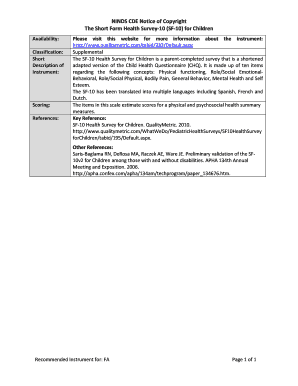
Sf 10 Health Survey Form


What is the Sf 10 Health Survey
The Sf 10 Health Survey is a standardized questionnaire designed to assess various aspects of health and well-being. It is often used in research settings and healthcare environments to gather data on physical and mental health status. This survey helps identify health issues and can guide interventions or treatments. The information collected through the Sf 10 form is crucial for understanding population health trends and individual health needs.
How to use the Sf 10 Health Survey
Utilizing the Sf 10 Health Survey involves several straightforward steps. First, ensure that you have access to the form, which can be obtained digitally or in print. Next, carefully read each question and provide honest responses based on your current health status. It is essential to answer all questions to the best of your ability, as this ensures the accuracy of the data collected. After completing the survey, submit it according to the specified guidelines, whether online or through traditional mail.
Steps to complete the Sf 10 Health Survey
Completing the Sf 10 Health Survey can be broken down into a few key steps:
- Obtain the Sf 10 form from a reliable source.
- Read the instructions provided with the form carefully.
- Answer each question thoughtfully, ensuring you reflect your true health status.
- Review your responses for completeness and accuracy.
- Submit the completed form as directed, whether electronically or by mail.
Legal use of the Sf 10 Health Survey
The legal use of the Sf 10 Health Survey is governed by various regulations that ensure the confidentiality and proper handling of personal health information. Organizations that utilize this survey must comply with laws such as HIPAA, which protects patient privacy. Additionally, obtaining informed consent from participants before administering the survey is crucial to uphold ethical standards in research and healthcare practices.
Key elements of the Sf 10 Health Survey
The Sf 10 Health Survey consists of several key elements that are essential for gathering comprehensive health data. These elements typically include:
- Demographic information, such as age, gender, and ethnicity.
- Questions related to physical health, including chronic conditions and disabilities.
- Items assessing mental health, such as mood and anxiety levels.
- Questions about lifestyle factors, including exercise, diet, and substance use.
Examples of using the Sf 10 Health Survey
The Sf 10 Health Survey can be utilized in various contexts, including:
- Clinical settings to evaluate patients' health status before treatment.
- Research studies to collect data on population health trends.
- Public health initiatives aimed at identifying community health needs.
Quick guide on how to complete sf 10 health survey
Effortlessly Prepare Sf 10 Health Survey on Any Device
The management of documents online has become increasingly favored by businesses and individuals alike. It serves as an ideal eco-friendly alternative to traditional printed and signed paperwork, allowing you to find the appropriate form and securely store it on the internet. airSlate SignNow provides you with all the tools required to create, edit, and electronically sign your documents promptly without any delays. Handle Sf 10 Health Survey on any device using airSlate SignNow's Android or iOS applications and simplify any document-related procedure today.
How to Modify and Electronically Sign Sf 10 Health Survey with Ease
- Find Sf 10 Health Survey and click Get Form to initiate the process.
- Utilize the tools we offer to complete your form.
- Mark important sections of the documents or obscure sensitive information with tools that airSlate SignNow specifically offers for this purpose.
- Produce your signature using the Sign tool, which takes just a few seconds and carries the same legal standing as a conventional wet ink signature.
- Review the details and press the Done button to save your changes.
- Select your preferred method of sending your form, whether by email, text message (SMS), invite link, or download it to your computer.
Eliminate the concern of lost or misplaced documents, tedious form searches, or errors that necessitate reprinting new copies. airSlate SignNow addresses all your document management needs in just a few clicks from any device you choose. Modify and electronically sign Sf 10 Health Survey and ensure excellent communication throughout your form preparation process with airSlate SignNow.
Create this form in 5 minutes or less
Create this form in 5 minutes!
How to create an eSignature for the sf 10 health survey
How to create an electronic signature for a PDF online
How to create an electronic signature for a PDF in Google Chrome
How to create an e-signature for signing PDFs in Gmail
How to create an e-signature right from your smartphone
How to create an e-signature for a PDF on iOS
How to create an e-signature for a PDF on Android
People also ask
-
What is an sf10 sample and how is it used in airSlate SignNow?
An sf10 sample is a common document format used for various business transactions. In airSlate SignNow, users can easily create, send, and eSign these documents with streamlined workflows, ensuring that all parties can collaborate efficiently.
-
How much does it cost to use airSlate SignNow for sf10 sample documents?
AirSlate SignNow offers competitive pricing plans that accommodate various business needs. You can use the service for sf10 sample documents starting with a free trial, after which affordable subscription options are available to ensure that businesses can manage their documentation without breaking the bank.
-
What features does airSlate SignNow provide for handling sf10 sample documents?
AirSlate SignNow includes a variety of features for handling sf10 sample documents, such as customizable templates, secure eSignatures, and automated workflows. These features simplify the document management process, making it easier for you to track and streamline your business operations.
-
Can I integrate airSlate SignNow with other software to handle sf10 sample documents?
Yes, airSlate SignNow seamlessly integrates with various third-party applications and platforms. This means you can connect your existing tools to efficiently manage sf10 sample documents alongside other business processes, enhancing productivity and collaboration.
-
What are the benefits of using airSlate SignNow for sf10 sample documents?
Using airSlate SignNow for sf10 sample documents brings numerous benefits, including enhanced efficiency, reduced turnaround time, and a secure method for obtaining eSignatures. Additionally, the platform's user-friendly interface makes it accessible for both tech-savvy users and those new to digital document management.
-
Is airSlate SignNow secure for storing sf10 sample documents?
Absolutely! AirSlate SignNow prioritizes the security of your documents, including sf10 samples. The platform employs advanced encryption technologies and complies with industry standards to ensure that your sensitive information is protected throughout the signing process.
-
How can I customize sf10 sample documents in airSlate SignNow?
Customizing sf10 sample documents in airSlate SignNow is simple, thanks to its intuitive drag-and-drop interface. You can easily add fields, modify layouts, and incorporate branding elements to ensure that your documents reflect your company’s unique identity.
Get more for Sf 10 Health Survey
- Auto pilot rewards program form
- Download ms office 365 form
- Airmaxx waiver form
- Maranaw pdf download form
- Illinois persons with disabilities certification for parking form
- Dtopdis156certificacin de residence principalyo form
- Form ny dmv mv 664 1 fill online printable
- Please wait if this message is not eventually r form
Find out other Sf 10 Health Survey
- Sign California Legal Living Will Online
- How Do I Sign Colorado Legal LLC Operating Agreement
- How Can I Sign California Legal Promissory Note Template
- How Do I Sign North Dakota Insurance Quitclaim Deed
- How To Sign Connecticut Legal Quitclaim Deed
- How Do I Sign Delaware Legal Warranty Deed
- Sign Delaware Legal LLC Operating Agreement Mobile
- Sign Florida Legal Job Offer Now
- Sign Insurance Word Ohio Safe
- How Do I Sign Hawaii Legal Business Letter Template
- How To Sign Georgia Legal Cease And Desist Letter
- Sign Georgia Legal Residential Lease Agreement Now
- Sign Idaho Legal Living Will Online
- Sign Oklahoma Insurance Limited Power Of Attorney Now
- Sign Idaho Legal Separation Agreement Online
- Sign Illinois Legal IOU Later
- Sign Illinois Legal Cease And Desist Letter Fast
- Sign Indiana Legal Cease And Desist Letter Easy
- Can I Sign Kansas Legal LLC Operating Agreement
- Sign Kansas Legal Cease And Desist Letter Now