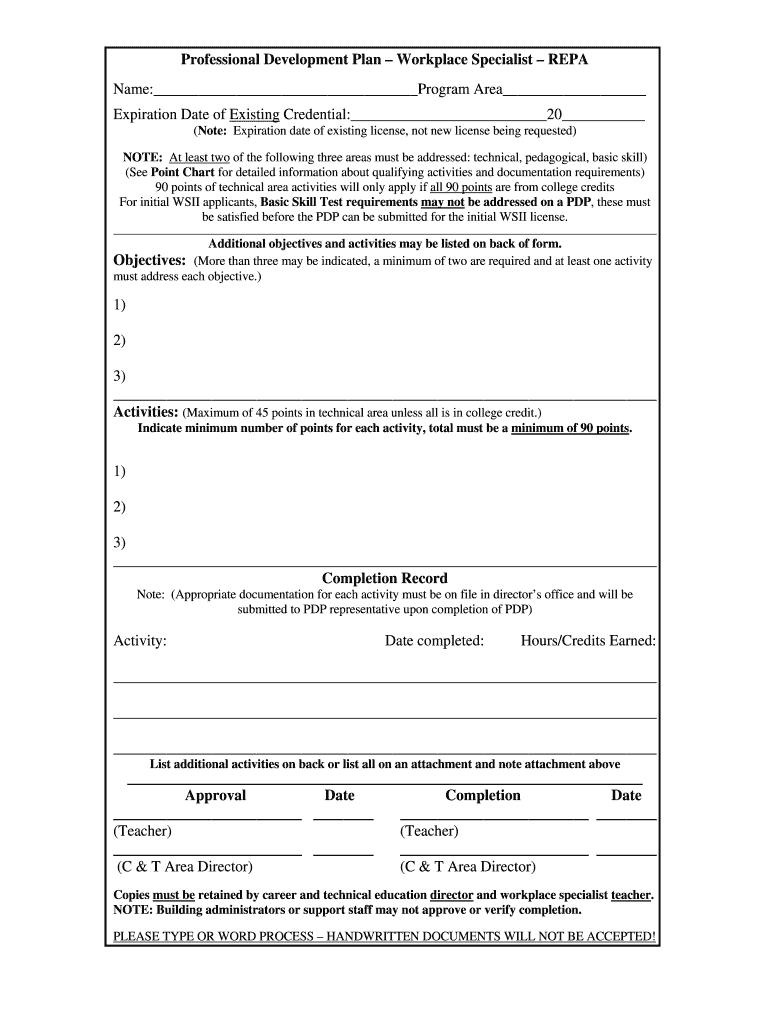
Professional Development Plan Workplace Specialist REPA Scotton Iweb Bsu Form


What is the Professional Development Plan Workplace Specialist REPA Scotton Iweb Bsu
The Professional Development Plan Workplace Specialist REPA Scotton Iweb Bsu is a structured document designed to guide individuals in their professional growth within a workplace setting. This plan outlines specific goals, strategies, and resources needed to enhance skills and competencies relevant to one’s career path. It serves as a roadmap for employees seeking to advance their careers through targeted training and development opportunities.
This plan typically includes sections for identifying professional goals, assessing current skills, and outlining steps to achieve desired outcomes. It may also incorporate feedback mechanisms to evaluate progress over time, ensuring that individuals remain on track to meet their objectives.
How to use the Professional Development Plan Workplace Specialist REPA Scotton Iweb Bsu
Using the Professional Development Plan involves several key steps that facilitate effective implementation. First, individuals should review the plan to understand its components and purpose. It is essential to identify personal and professional goals that align with the organization’s objectives.
Next, individuals can assess their current skills and identify areas for improvement. This assessment may involve self-reflection, feedback from supervisors, or performance evaluations. Once goals and skills are defined, individuals can create an action plan that includes specific activities, timelines, and resources needed to achieve their professional development objectives.
Regularly revisiting and updating the plan is crucial for tracking progress and making necessary adjustments based on evolving career aspirations or workplace changes.
Steps to complete the Professional Development Plan Workplace Specialist REPA Scotton Iweb Bsu
Completing the Professional Development Plan involves a systematic approach that includes the following steps:
- Identify Goals: Clearly define both short-term and long-term professional goals.
- Assess Skills: Evaluate current skills and competencies through self-assessment and feedback.
- Research Opportunities: Identify training programs, workshops, or courses that align with your goals.
- Create an Action Plan: Develop a detailed plan outlining the steps needed to achieve your goals, including timelines and resources.
- Implement the Plan: Take action on the outlined steps, engaging in training and development activities.
- Review Progress: Regularly assess progress towards goals and make adjustments as necessary.
Legal use of the Professional Development Plan Workplace Specialist REPA Scotton Iweb Bsu
The legal use of the Professional Development Plan is essential to ensure compliance with workplace regulations and standards. This plan should be developed in accordance with organizational policies and applicable laws that govern employee training and development.
It is important to maintain confidentiality and protect personal information included in the plan. Organizations must ensure that the plan aligns with equal opportunity employment laws, preventing discrimination in training and development opportunities. Additionally, the plan should be reviewed periodically to remain compliant with any changes in legal requirements or organizational policies.
Key elements of the Professional Development Plan Workplace Specialist REPA Scotton Iweb Bsu
Key elements of the Professional Development Plan include:
- Goals and Objectives: Clearly defined professional aspirations.
- Skills Assessment: An evaluation of current competencies.
- Action Steps: Specific activities and timelines for achieving goals.
- Resources: Identification of training programs, mentors, or tools needed for development.
- Evaluation Criteria: Metrics for measuring progress and success.
Eligibility Criteria
Eligibility for utilizing the Professional Development Plan typically includes being an employee within an organization that supports professional growth initiatives. Organizations may set specific criteria based on job roles, tenure, or performance evaluations. Understanding these criteria is crucial for employees to effectively engage with the development plan and maximize its benefits.
Quick guide on how to complete professional development plan workplace specialist repa scotton iweb bsu
The optimal method to obtain and endorse Professional Development Plan Workplace Specialist REPA Scotton Iweb Bsu
At the scope of your entire organization, ineffective methods regarding document approval can consume a signNow amount of working hours. Endorsing documents like Professional Development Plan Workplace Specialist REPA Scotton Iweb Bsu is a customary aspect of operations in any enterprise, which is why the efficacy of each agreement’s progression holds such importance for the organization’s overall effectiveness. With airSlate SignNow, endorsing your Professional Development Plan Workplace Specialist REPA Scotton Iweb Bsu can be as straightforward and swift as possible. This platform provides you with the latest version of nearly any document. Even better, you can endorse it instantly without the need to install any external software on your computer or print hard copies.
Steps to acquire and endorse your Professional Development Plan Workplace Specialist REPA Scotton Iweb Bsu
- Navigate through our collection by category or use the search function to locate the document you require.
- View the document preview by clicking on Learn more to ensure it’s the correct one.
- Click Get form to start editing immediately.
- Fill in your document and include any necessary information using the toolbar.
- Once completed, click the Sign tool to endorse your Professional Development Plan Workplace Specialist REPA Scotton Iweb Bsu.
- Select the signature method that suits you best: Draw, Create initials, or upload an image of your handwritten signature.
- Click Done to complete editing and move on to document-sharing options as required.
With airSlate SignNow, you have everything you need to handle your documentation effectively. You can search, complete, modify, and even send your Professional Development Plan Workplace Specialist REPA Scotton Iweb Bsu within a single tab with ease. Enhance your workflows with a single, intelligent eSignature solution.
Create this form in 5 minutes or less
Create this form in 5 minutes!
How to create an eSignature for the professional development plan workplace specialist repa scotton iweb bsu
How to create an electronic signature for your Professional Development Plan Workplace Specialist Repa Scotton Iweb Bsu in the online mode
How to create an eSignature for the Professional Development Plan Workplace Specialist Repa Scotton Iweb Bsu in Google Chrome
How to make an eSignature for putting it on the Professional Development Plan Workplace Specialist Repa Scotton Iweb Bsu in Gmail
How to create an eSignature for the Professional Development Plan Workplace Specialist Repa Scotton Iweb Bsu right from your smartphone
How to create an eSignature for the Professional Development Plan Workplace Specialist Repa Scotton Iweb Bsu on iOS
How to generate an eSignature for the Professional Development Plan Workplace Specialist Repa Scotton Iweb Bsu on Android
People also ask
-
What is bsu professional development?
BSU professional development refers to the educational programs and resources offered by Ball State University to enhance skills and knowledge. These opportunities are designed to support career growth and are ideal for individuals looking to advance their professional capabilities in various fields.
-
How can airSlate SignNow support my bsu professional development?
AirSlate SignNow can complement your BSU professional development by streamlining the process of document signing and management. With its user-friendly interface, you can easily eSign important documents related to your courses or certifications, allowing you to focus more on your learning.
-
What are the pricing options for airSlate SignNow?
AirSlate SignNow offers various pricing plans to accommodate different needs, ensuring affordability for all users. These plans cater to individuals and businesses alike, providing cost-effective solutions that can support your journey in bsu professional development.
-
What features does airSlate SignNow offer for bsu professional development?
AirSlate SignNow offers features such as eSigning, document templates, and secure cloud storage, which are essential for managing professional development documents efficiently. These tools are designed to enhance productivity and ensure that you can complete tasks related to your BSU programs seamlessly.
-
Can I integrate airSlate SignNow with other tools for my bsu professional development?
Yes, airSlate SignNow integrates with various applications and tools commonly used in professional development, such as learning management systems and project management software. This integration makes it easier to manage your education documents alongside other professional resources.
-
What benefits does airSlate SignNow provide for students engaged in bsu professional development?
AirSlate SignNow provides numerous benefits for students in bsu professional development, including enhanced efficiency in document signing and reduced administrative burdens. This means more time can be dedicated to learning and less time spent on logistical tasks.
-
Is airSlate SignNow secure for handling my bsu professional development documents?
Absolutely! AirSlate SignNow prioritizes security, employing advanced encryption and compliance measures to protect your documents. Rest assured, your sensitive information related to bsu professional development is safeguarded.
Get more for Professional Development Plan Workplace Specialist REPA Scotton Iweb Bsu
- Second addendum to lease agreement city of miami southcom form
- Aditya birla sun life insurance company ltd form
- Change of major request online form miami mdc
- Fraction flag form
- Dcw application form
- August recruiter journal august recruiter journal usarec army form
- August usarec u s army usarec army form
- Cyber recruiters chat live for leads form
Find out other Professional Development Plan Workplace Specialist REPA Scotton Iweb Bsu
- eSign Michigan Equipment Rental Agreement Template Later
- Help Me With eSignature Washington IOU
- eSign Indiana Home Improvement Contract Myself
- eSign North Dakota Architectural Proposal Template Online
- How To eSignature Alabama Mechanic's Lien
- Can I eSign Alabama Car Insurance Quotation Form
- eSign Florida Car Insurance Quotation Form Mobile
- eSign Louisiana Car Insurance Quotation Form Online
- Can I eSign Massachusetts Car Insurance Quotation Form
- eSign Michigan Car Insurance Quotation Form Online
- eSign Michigan Car Insurance Quotation Form Mobile
- eSignature Massachusetts Mechanic's Lien Online
- eSignature Massachusetts Mechanic's Lien Free
- eSign Ohio Car Insurance Quotation Form Mobile
- eSign North Dakota Car Insurance Quotation Form Online
- eSign Pennsylvania Car Insurance Quotation Form Mobile
- eSignature Nevada Mechanic's Lien Myself
- eSign California Life-Insurance Quote Form Online
- How To eSignature Ohio Mechanic's Lien
- eSign Florida Life-Insurance Quote Form Online