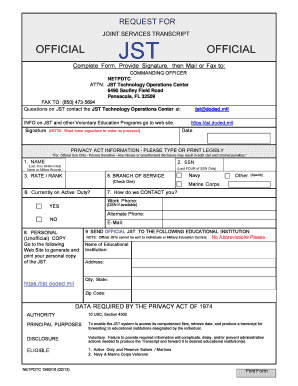
Request for Joint Services Transcript APWU Step 2 Grievance Appeal Form Pima


Understanding the APWU Step 2 Grievance Form
The APWU Step 2 grievance form is a crucial document used by members of the American Postal Workers Union (APWU) to formally address grievances related to workplace issues. This form is typically utilized when a grievance has not been resolved at the initial Step 1 level. It serves as a means for employees to escalate their concerns to management, ensuring that their voices are heard and that issues are documented for further review.
Steps to Complete the APWU Step 2 Grievance Form
Completing the APWU Step 2 grievance form involves several key steps. First, gather all relevant information regarding the grievance, including dates, specific incidents, and any witnesses. Next, fill out the form accurately, ensuring that all required fields are completed. It is important to clearly articulate the nature of the grievance and any supporting evidence. Once the form is filled out, review it for accuracy before submitting it to the appropriate management representative.
Key Elements of the APWU Step 2 Grievance Form
The APWU Step 2 grievance form includes several essential elements that must be addressed. These typically include:
- Grievant Information: Name, position, and contact details of the employee filing the grievance.
- Details of the Grievance: A clear description of the issue being raised, including dates and specific incidents.
- Witness Information: Names and contact details of any witnesses who can support the grievance.
- Desired Resolution: A statement outlining what the employee seeks as a resolution to the grievance.
Legal Use of the APWU Step 2 Grievance Form
The APWU Step 2 grievance form is legally significant as it documents the employee's attempt to resolve workplace disputes. Proper completion and submission of this form can protect the employee's rights under labor laws and union agreements. It is essential to adhere to the guidelines set forth by the APWU and relevant labor regulations to ensure the grievance is processed appropriately.
Obtaining the APWU Step 2 Grievance Form
The APWU Step 2 grievance form can typically be obtained through the APWU website or directly from local union representatives. It is advisable to ensure that you are using the most current version of the form, as updates may occur. If assistance is needed, union representatives are available to provide guidance on how to access and complete the form.
Form Submission Methods
Once the APWU Step 2 grievance form is completed, it can be submitted through various methods. Common submission methods include:
- In-Person: Delivering the form directly to the designated management representative.
- Mail: Sending the completed form via postal service to the appropriate address.
- Email: Submitting the form electronically, if permitted by the union or management.
Quick guide on how to complete request for joint services transcript apwu step 2 grievance appeal form pima
Complete Request For Joint Services Transcript APWU Step 2 Grievance Appeal Form Pima seamlessly on any device
Online document management has gained popularity among enterprises and individuals alike. It offers an ideal environmentally-friendly solution to traditional printed and signed documents, enabling users to access the right form and securely store it online. airSlate SignNow provides all the resources necessary to create, edit, and electronically sign your documents swiftly without delays. Manage Request For Joint Services Transcript APWU Step 2 Grievance Appeal Form Pima on any platform with airSlate SignNow’s Android or iOS applications and enhance any document-centric process today.
The most efficient way to modify and eSign Request For Joint Services Transcript APWU Step 2 Grievance Appeal Form Pima effortlessly
- Find Request For Joint Services Transcript APWU Step 2 Grievance Appeal Form Pima and click on Get Form to begin.
- Make use of the tools we provide to finalize your document.
- Emphasize important sections of your documents or obscure sensitive data using tools specifically designed for that purpose by airSlate SignNow.
- Create your eSignature with the Sign tool, which takes mere seconds and holds the same legal validity as a conventional wet ink signature.
- Review all details, then click on the Done button to save your modifications.
- Select your preferred method to submit your form, whether by email, text message (SMS), an invite link, or download it to your computer.
Eliminate concerns over lost or misplaced files, exhausting form searches, or mistakes that necessitate reprinting new document copies. airSlate SignNow takes care of all your document management requirements in just a few clicks from any device you choose. Modify and eSign Request For Joint Services Transcript APWU Step 2 Grievance Appeal Form Pima to ensure seamless communication at every stage of the form preparation process with airSlate SignNow.
Create this form in 5 minutes or less
Create this form in 5 minutes!
How to create an eSignature for the request for joint services transcript apwu step 2 grievance appeal form pima
How to create an electronic signature for a PDF online
How to create an electronic signature for a PDF in Google Chrome
How to create an e-signature for signing PDFs in Gmail
How to create an e-signature right from your smartphone
How to create an e-signature for a PDF on iOS
How to create an e-signature for a PDF on Android
People also ask
-
What is the Request For Joint Services Transcript APWU Step 2 Grievance Appeal Form Pima?
The Request For Joint Services Transcript APWU Step 2 Grievance Appeal Form Pima is a specific document used by APWU members to initiate a grievance appeal. This form allows employees to officially request joint services transcripts, ensuring all necessary details are documented for review. Utilizing airSlate SignNow makes the submission process streamlined and efficient.
-
How can I fill out the Request For Joint Services Transcript APWU Step 2 Grievance Appeal Form Pima online?
You can easily fill out the Request For Joint Services Transcript APWU Step 2 Grievance Appeal Form Pima online using airSlate SignNow’s intuitive platform. Simply create an account, upload the form, and fill in the required information. Our user-friendly interface guides you step-by-step through the process.
-
Is there a cost associated with using the Request For Joint Services Transcript APWU Step 2 Grievance Appeal Form Pima service?
While accessing the Request For Joint Services Transcript APWU Step 2 Grievance Appeal Form Pima is free, there may be subscription fees for advanced features on airSlate SignNow. However, the platform offers various pricing plans tailored to different needs, ensuring you find a cost-effective solution for document management and signing.
-
What features does airSlate SignNow offer for the Request For Joint Services Transcript APWU Step 2 Grievance Appeal Form Pima?
AirSlate SignNow provides several features to enhance the use of the Request For Joint Services Transcript APWU Step 2 Grievance Appeal Form Pima. These include eSignature capabilities, automated workflows, and document tracking. Each feature is designed to facilitate a smoother and faster grievance process.
-
How will the Request For Joint Services Transcript APWU Step 2 Grievance Appeal Form Pima benefit me?
Using the Request For Joint Services Transcript APWU Step 2 Grievance Appeal Form Pima with airSlate SignNow streamlines the grievance appeal process. It ensures official documentation is correctly managed and signed, leading to quicker resolutions. This electronic solution saves you time and improves communication with HR.
-
Can I integrate the Request For Joint Services Transcript APWU Step 2 Grievance Appeal Form Pima with other platforms?
Yes, airSlate SignNow allows for seamless integration with a variety of platforms, making it easy to use the Request For Joint Services Transcript APWU Step 2 Grievance Appeal Form Pima within your existing workflows. Integrations with services such as Google Drive, Dropbox, and various CRM systems facilitate efficient document sharing and management.
-
What kind of support does airSlate SignNow provide for the Request For Joint Services Transcript APWU Step 2 Grievance Appeal Form Pima?
AirSlate SignNow offers comprehensive support for users of the Request For Joint Services Transcript APWU Step 2 Grievance Appeal Form Pima. You can access online tutorials, a detailed knowledge base, and customer service representatives ready to assist with any questions or concerns, ensuring a smooth experience.
Get more for Request For Joint Services Transcript APWU Step 2 Grievance Appeal Form Pima
Find out other Request For Joint Services Transcript APWU Step 2 Grievance Appeal Form Pima
- How To Integrate Sign in Banking
- How To Use Sign in Banking
- Help Me With Use Sign in Banking
- Can I Use Sign in Banking
- How Do I Install Sign in Banking
- How To Add Sign in Banking
- How Do I Add Sign in Banking
- How Can I Add Sign in Banking
- Can I Add Sign in Banking
- Help Me With Set Up Sign in Government
- How To Integrate eSign in Banking
- How To Use eSign in Banking
- How To Install eSign in Banking
- How To Add eSign in Banking
- How To Set Up eSign in Banking
- How To Save eSign in Banking
- How To Implement eSign in Banking
- How To Set Up eSign in Construction
- How To Integrate eSign in Doctors
- How To Use eSign in Doctors