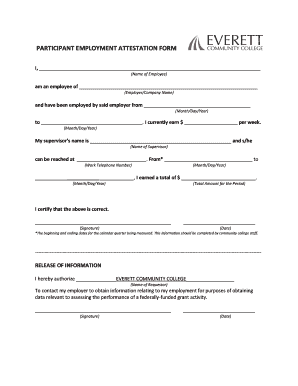
Employee Attestation Template Form


What is the employee attestation template
The employee attestation template is a formal document used to verify an individual's employment status, job title, and other relevant details. This template is essential for various purposes, such as loan applications, visa processes, or background checks. By providing a standardized format, it ensures that the information is presented clearly and consistently. The template typically includes sections for the employee's name, position, duration of employment, and a statement confirming the accuracy of the information provided.
How to use the employee attestation template
Using the employee attestation template involves several straightforward steps. First, download the template from a reliable source. Next, fill in the required fields with accurate information, including the employee's name, job title, and employment dates. Once completed, the document should be printed and signed by an authorized representative, such as a supervisor or HR manager. Finally, provide the signed document to the employee, who can then use it for their intended purpose.
Steps to complete the employee attestation template
Completing the employee attestation template requires careful attention to detail. Follow these steps for accuracy:
- Download the template and open it in a compatible format.
- Enter the employee's full name and job title in the designated fields.
- Specify the start and end dates of employment, if applicable.
- Include any additional information required, such as salary or job responsibilities.
- Have the document reviewed and signed by an authorized person.
- Distribute the final signed document to the employee for their records.
Legal use of the employee attestation template
The employee attestation template is legally binding when completed correctly. To ensure its validity, it must comply with applicable laws and regulations regarding employment verification. This includes providing accurate information and obtaining the necessary signatures. In the United States, adherence to the ESIGN Act and UETA is crucial for electronic signatures, ensuring that the document holds up in legal contexts. Always retain a copy of the signed document for record-keeping purposes.
Key elements of the employee attestation template
Several key elements make up a comprehensive employee attestation template. These include:
- Employee Information: Full name, job title, and department.
- Employment Dates: Start date and, if applicable, end date.
- Employer Information: Company name, address, and contact details.
- Verification Statement: A declaration affirming the accuracy of the information.
- Signature Section: Space for the authorized representative's signature and date.
Examples of using the employee attestation template
The employee attestation template can be utilized in various scenarios. Common examples include:
- Applying for a mortgage or loan, where proof of employment is required.
- Obtaining a visa, where consulates may request employment verification.
- Submitting applications for government assistance programs that require proof of income.
- Providing documentation for background checks during job transitions.
Quick guide on how to complete employee attestation template
Complete Employee Attestation Template effortlessly on any device
Online document handling has become increasingly popular among businesses and individuals. It offers an ideal environmentally friendly alternative to traditional printed and signed documents, allowing you to access the necessary forms and safely store them online. airSlate SignNow equips you with all the tools needed to create, modify, and electronically sign your documents swiftly without delays. Manage Employee Attestation Template on any platform using airSlate SignNow's Android or iOS applications and enhance any document-related process today.
How to modify and eSign Employee Attestation Template with ease
- Locate Employee Attestation Template and click Get Form to begin.
- Utilize the tools we provide to fill out your form.
- Highlight essential parts of your documents or obscure confidential information with tools specifically provided by airSlate SignNow for this purpose.
- Generate your eSignature using the Sign tool, which takes mere seconds and carries the same legal validity as a conventional wet ink signature.
- Review all the information and then click the Done button to save your changes.
- Select how you wish to share your form, whether by email, SMS, or invitation link, or download it to your PC.
Eliminate concerns about lost or misplaced files, tedious form searches, or errors that necessitate printing new document copies. airSlate SignNow meets your document management requirements with just a few clicks from any device you choose. Modify and eSign Employee Attestation Template and ensure excellent communication at every stage of your document preparation process with airSlate SignNow.
Create this form in 5 minutes or less
Create this form in 5 minutes!
How to create an eSignature for the employee attestation template
How to create an electronic signature for a PDF online
How to create an electronic signature for a PDF in Google Chrome
How to create an e-signature for signing PDFs in Gmail
How to create an e-signature right from your smartphone
How to create an e-signature for a PDF on iOS
How to create an e-signature for a PDF on Android
People also ask
-
What is an employee attestation template?
An employee attestation template is a pre-defined document that allows employees to verify their statements and commitments. With airSlate SignNow, you can create and customize these templates to fit your business needs, ensuring clear communication and compliance in documentation.
-
How does the employee attestation template enhance compliance?
Using an employee attestation template helps ensure that employees formally acknowledge and understand company policies and procedures. This minimizes risk and enhances compliance with legal requirements, making it easier for businesses to demonstrate adherence to regulations.
-
Can I customize the employee attestation template?
Yes, airSlate SignNow allows you to fully customize your employee attestation template. You can add company branding, specific sections tailored to your organization, and upload unique terms to ensure that the template meets your business needs.
-
Is there a cost associated with the employee attestation template?
airSlate SignNow offers various pricing plans, and the cost associated with using the employee attestation template will depend on the plan you choose. However, it's designed to be cost-effective while providing signNow value in streamlining your document management processes.
-
What features does the employee attestation template include?
The employee attestation template in airSlate SignNow includes features like eSignature capabilities, document tracking, and automated workflows. These features simplify the attestation process and ensure that all parties have a clear record of the employee's commitments.
-
How can the employee attestation template improve efficiency?
By utilizing the employee attestation template, businesses can signNowly reduce the time spent on document management. The streamlined process of sending, signing, and storing documents ensures that everything is organized and easily accessible, enhancing overall efficiency.
-
Are there integrations available for the employee attestation template?
Yes, airSlate SignNow integrates seamlessly with various platforms, allowing you to use the employee attestation template alongside your existing systems. This integration enhances productivity and ensures a cohesive workflow across your organization's tools.
Get more for Employee Attestation Template
- Colorado general durable power of attorney for property and finances or financial effective upon disability form
- Tennessee legal last will and testament form for divorced person not remarried with adult children
- Nh contract form
- Louisiana will form
- Form widower
- Dc contract form
- Last will testament 481368452 form
- Independent contractor form
Find out other Employee Attestation Template
- eSign Iowa Amendment to an LLC Operating Agreement Myself
- eSign Kentucky Amendment to an LLC Operating Agreement Safe
- eSign Minnesota Affidavit of Identity Now
- eSign North Dakota Affidavit of Identity Free
- Help Me With eSign Illinois Affidavit of Service
- eSign North Dakota Affidavit of Identity Simple
- eSign Maryland Affidavit of Service Now
- How To eSign Hawaii Affidavit of Title
- How Do I eSign New Mexico Affidavit of Service
- How To eSign Texas Affidavit of Title
- How Do I eSign Texas Affidavit of Service
- eSign California Cease and Desist Letter Online
- eSign Colorado Cease and Desist Letter Free
- How Do I eSign Alabama Hold Harmless (Indemnity) Agreement
- eSign Connecticut Hold Harmless (Indemnity) Agreement Mobile
- eSign Hawaii Hold Harmless (Indemnity) Agreement Mobile
- Help Me With eSign Hawaii Hold Harmless (Indemnity) Agreement
- How To eSign Louisiana Hold Harmless (Indemnity) Agreement
- eSign Nevada Hold Harmless (Indemnity) Agreement Easy
- eSign Utah Hold Harmless (Indemnity) Agreement Myself