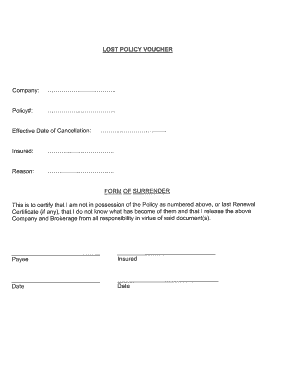
Lost Policy Voucher Form


What is the Lost Policy Voucher
The lost policy voucher is a formal document used primarily to request a replacement for a lost insurance policy. This form serves as proof that the original policy existed and outlines the necessary steps for obtaining a new copy. It is essential for policyholders who need to access their insurance benefits but cannot locate their original documents. The lost policy voucher typically includes details such as the policyholder's name, policy number, and the type of insurance coverage.
How to use the Lost Policy Voucher
Using the lost policy voucher involves several straightforward steps. First, the policyholder must fill out the form accurately, providing all required information. This may include personal identification details and specifics about the lost policy. Once completed, the form should be submitted to the insurance company, either electronically or via traditional mail. The insurer will then process the request and issue a new policy document. It is advisable to keep a copy of the submitted voucher for personal records.
Steps to complete the Lost Policy Voucher
Completing the lost policy voucher requires careful attention to detail. Here are the steps to follow:
- Gather necessary information, including your full name, contact details, and policy number.
- Clearly state that you are requesting a replacement for a lost policy.
- Provide any additional information the insurance company may require, such as the date the policy was lost.
- Review the completed form for accuracy.
- Submit the form according to the insurer's guidelines, ensuring you choose a secure method.
Legal use of the Lost Policy Voucher
The legal validity of the lost policy voucher is crucial for ensuring that the request for a replacement policy is recognized by the insurance company. To be considered legally binding, the form must comply with relevant regulations, including proper identification and signatures. In many cases, the use of electronic signatures is acceptable, provided the signer is authenticated through secure methods. This compliance helps protect both the policyholder and the insurer from potential disputes regarding the policy's existence and validity.
Key elements of the Lost Policy Voucher
Several key elements are essential for the lost policy voucher to be effective:
- Policyholder Information: Full name, address, and contact details.
- Policy Details: Policy number, type of insurance, and any relevant dates.
- Statement of Loss: A declaration indicating that the policy has been lost.
- Signature: The policyholder's signature or digital equivalent to validate the request.
Who Issues the Form
The lost policy voucher is typically issued by the insurance company that provided the original policy. Most insurers have specific procedures for requesting this form, which may vary by company and type of insurance. It is advisable for policyholders to check directly with their insurer to ensure they are using the correct version of the form and following the appropriate submission process. This can help prevent delays in receiving the replacement policy.
Quick guide on how to complete lost policy voucher
Prepare Lost Policy Voucher effortlessly on any device
Web-based document management has gained popularity among businesses and individuals. It offers an excellent environmentally-friendly substitute for traditional printed and signed papers, as you can obtain the necessary form and securely store it online. airSlate SignNow equips you with all the resources you need to create, modify, and eSign your documents promptly without delays. Handle Lost Policy Voucher on any platform with the airSlate SignNow Android or iOS applications and enhance any document-centric process today.
The easiest way to alter and eSign Lost Policy Voucher with ease
- Find Lost Policy Voucher and click Get Form to begin.
- Utilize the tools we offer to complete your document.
- Emphasize relevant parts of the documents or obscure sensitive information using tools that airSlate SignNow specifically provides for that purpose.
- Generate your signature using the Sign tool, which takes seconds and holds the same legal authority as a conventional wet ink signature.
- Review the information and click on the Done button to save your modifications.
- Choose how you wish to share your form, via email, text message (SMS), or invite link, or download it to your computer.
Forget about lost or misplaced documents, laborious form searches, or errors that require printing new copies. airSlate SignNow addresses all your document management needs with just a few clicks from any device of your preference. Modify and eSign Lost Policy Voucher and ensure exceptional communication at every stage of the form preparation process with airSlate SignNow.
Create this form in 5 minutes or less
Create this form in 5 minutes!
How to create an eSignature for the lost policy voucher
How to create an electronic signature for a PDF online
How to create an electronic signature for a PDF in Google Chrome
How to create an e-signature for signing PDFs in Gmail
How to create an e-signature right from your smartphone
How to create an e-signature for a PDF on iOS
How to create an e-signature for a PDF on Android
People also ask
-
What should I do if I have a lost policy voucher?
If you have a lost policy voucher, you should contact your insurance provider to request a replacement. They typically have processes in place to verify your identity and issue a new voucher. It's important to provide any necessary information to expedite the replacement.
-
Can I use airSlate SignNow to manage the documentation for my lost policy voucher?
Yes, airSlate SignNow allows you to create, send, and eSign documents related to your lost policy voucher in a seamless manner. You can easily share these documents with your insurance provider for efficient processing. Our solution simplifies the paperwork, making it quick to handle such situations.
-
What are the costs associated with replacing a lost policy voucher?
The costs for replacing a lost policy voucher can vary depending on the insurance company. Some providers may charge a nominal fee, while others provide this service for free. It is best to check with your specific provider to understand the associated costs.
-
How can airSlate SignNow enhance the process of securing my lost policy voucher?
AirSlate SignNow enhances the process by providing a streamlined way to organize and send documents related to your lost policy voucher. Its user-friendly interface makes it easy to eSign and store important papers securely. You can track the status of your documents, ensuring that your claims are processed without delay.
-
Does airSlate SignNow offer integration with insurance management software for lost policy vouchers?
Yes, airSlate SignNow offers integration with various insurance management software, allowing you to efficiently manage all aspects of your lost policy voucher. This integration means that you can sync documents and enhance workflow across platforms. Streamlining your processes leads to improved customer service and faster turnaround times.
-
What are the benefits of eSigning documents related to a lost policy voucher?
eSigning documents for your lost policy voucher provides several benefits, including speed, security, and convenience. You can complete the signing process from anywhere, saving time and hassle. Additionally, eSigned documents are typically more secure and easier to track than traditional paper methods.
-
How can I ensure the security of my lost policy voucher documentation?
Using airSlate SignNow, you can ensure the security of your lost policy voucher documentation through encrypted eSignatures and secure cloud storage. Our platform adheres to the highest security standards, ensuring that your sensitive information is protected. Regular backups and access controls further enhance your document security.
Get more for Lost Policy Voucher
- Washington mutual wills package with last wills and testaments for married couple with adult children form
- California mutual wills package with last wills and testaments for married couple with adult children form
- Law immigration form
- Bill sale form 481369325
- Fl sale form
- Termination lease form
- Coram nobis form
- Restraining order 481369352 form
Find out other Lost Policy Voucher
- How Do I Sign Kentucky Sports Presentation
- Can I Sign North Carolina Orthodontists Presentation
- How Do I Sign Rhode Island Real Estate Form
- Can I Sign Vermont Real Estate Document
- How To Sign Wyoming Orthodontists Document
- Help Me With Sign Alabama Courts Form
- Help Me With Sign Virginia Police PPT
- How To Sign Colorado Courts Document
- Can I eSign Alabama Banking PPT
- How Can I eSign California Banking PDF
- How To eSign Hawaii Banking PDF
- How Can I eSign Hawaii Banking Document
- How Do I eSign Hawaii Banking Document
- How Do I eSign Hawaii Banking Document
- Help Me With eSign Hawaii Banking Document
- How To eSign Hawaii Banking Document
- Can I eSign Hawaii Banking Presentation
- Can I Sign Iowa Courts Form
- Help Me With eSign Montana Banking Form
- Can I Sign Kentucky Courts Document