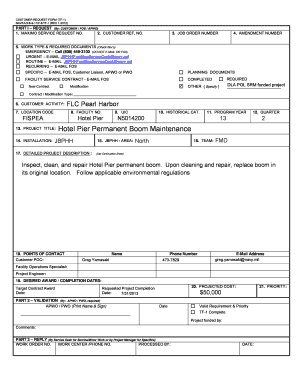
Navfac Form Tf 1 Customer Request from Navfachi 9 11014 Tf 1 Rev4 09


What is the Navfac Form Tf 1 Customer Request From Navfachi 9 11014 Tf 1 Rev4 09
The Navfac Form Tf 1 Customer Request From Navfachi 9 11014 Tf 1 Rev4 09 is a standardized document used within the Naval Facilities Engineering Command (NAVFAC) framework. This form facilitates requests for various services and information from NAVFAC, ensuring that all necessary details are captured for processing. It serves as a formal communication tool between customers and NAVFAC, streamlining the request process and enhancing operational efficiency.
How to Use the Navfac Form Tf 1 Customer Request From Navfachi 9 11014 Tf 1 Rev4 09
Using the Navfac Form Tf 1 involves several straightforward steps. First, ensure that you have the latest version of the form, as updates may contain important changes. Next, fill in the required fields, which typically include your contact information, the nature of your request, and any relevant details that will assist NAVFAC in processing your request. Once completed, review the form for accuracy before submission. This can be done electronically or through traditional methods, depending on your preference.
Steps to Complete the Navfac Form Tf 1 Customer Request From Navfachi 9 11014 Tf 1 Rev4 09
Completing the Navfac Form Tf 1 requires careful attention to detail. Follow these steps:
- Download the latest version of the form from the official NAVFAC website or obtain it from your local NAVFAC office.
- Fill in your personal and contact information accurately.
- Clearly describe the request you are making, including any specific details that may be pertinent.
- Attach any supporting documents that may be required.
- Review the entire form for completeness and accuracy.
- Submit the form via the preferred method, whether electronically or by mail.
Legal Use of the Navfac Form Tf 1 Customer Request From Navfachi 9 11014 Tf 1 Rev4 09
The Navfac Form Tf 1 is legally binding when completed and submitted according to established guidelines. It is essential to ensure that all information provided is truthful and accurate, as any discrepancies may lead to delays or legal implications. The form must be signed appropriately to validate the request, and compliance with relevant regulations is crucial for its acceptance.
Key Elements of the Navfac Form Tf 1 Customer Request From Navfachi 9 11014 Tf 1 Rev4 09
Key elements of the Navfac Form Tf 1 include:
- Contact Information: Essential for NAVFAC to reach you regarding your request.
- Request Details: A clear description of what you are requesting, which helps in processing.
- Supporting Documents: Any additional information that may support your request.
- Signature: Required to authenticate the request and confirm that the information provided is accurate.
How to Obtain the Navfac Form Tf 1 Customer Request From Navfachi 9 11014 Tf 1 Rev4 09
The Navfac Form Tf 1 can be obtained through various channels. You can download it directly from the NAVFAC official website or request a physical copy from your local NAVFAC office. It is advisable to ensure you are using the most recent version of the form to avoid any issues during submission.
Quick guide on how to complete navfac form tf 1 customer request from navfachi 9 11014 tf 1 rev4 09 34473962
Effortlessly Prepare Navfac Form Tf 1 Customer Request From Navfachi 9 11014 Tf 1 Rev4 09 on Any Device
The management of documents online has gained signNow popularity among businesses and individuals. It serves as an ideal eco-friendly substitute for traditional printed and signed papers, allowing you to access the necessary forms and securely store them online. airSlate SignNow provides all the tools you require to generate, modify, and electronically sign your documents quickly and without interruptions. Manage Navfac Form Tf 1 Customer Request From Navfachi 9 11014 Tf 1 Rev4 09 on any device using the airSlate SignNow apps for Android or iOS and streamline any document-related process today.
How to Modify and Electronically Sign Navfac Form Tf 1 Customer Request From Navfachi 9 11014 Tf 1 Rev4 09 Easily
- Obtain Navfac Form Tf 1 Customer Request From Navfachi 9 11014 Tf 1 Rev4 09 and click on Get Form to begin.
- Make use of the tools we provide to complete your form.
- Emphasize important sections of the documents or hide sensitive information using specific tools offered by airSlate SignNow.
- Create your electronic signature using the Sign tool, which takes only seconds and carries the same legal validity as a conventional ink signature.
- Review all details and click on the Done button to save your changes.
- Select your preferred method for submitting your form, whether by email, text message (SMS), or invite link, or download it to your computer.
Eliminate concerns about lost or misplaced documents, tedious searches for forms, or mistakes that necessitate printing new copies. airSlate SignNow fulfills all your document management needs in just a few clicks from any device of your selection. Edit and electronically sign Navfac Form Tf 1 Customer Request From Navfachi 9 11014 Tf 1 Rev4 09 to guarantee outstanding communication at any stage of the form preparation process with airSlate SignNow.
Create this form in 5 minutes or less
Create this form in 5 minutes!
How to create an eSignature for the navfac form tf 1 customer request from navfachi 9 11014 tf 1 rev4 09 34473962
How to create an electronic signature for a PDF online
How to create an electronic signature for a PDF in Google Chrome
How to create an e-signature for signing PDFs in Gmail
How to create an e-signature right from your smartphone
How to create an e-signature for a PDF on iOS
How to create an e-signature for a PDF on Android
People also ask
-
What is the navfac form tf 1 customer request from navfachi 9 11014 tf 1 rev4 09?
The navfac form tf 1 customer request from navfachi 9 11014 tf 1 rev4 09 is a standardized document used to streamline customer requests within NAVFAC operations. This form helps ensure that necessary details are collected, processed, and handled efficiently, thereby improving overall response times.
-
How can I effectively fill out the navfac form tf 1 customer request from navfachi 9 11014 tf 1 rev4 09 using airSlate SignNow?
To fill out the navfac form tf 1 customer request from navfachi 9 11014 tf 1 rev4 09 using airSlate SignNow, simply upload the form to the platform. You can then fill in the required information digitally, which saves time and reduces errors compared to manual entry.
-
What features does airSlate SignNow offer for managing the navfac form tf 1 customer request from navfachi 9 11014 tf 1 rev4 09?
airSlate SignNow provides features like document templates, real-time tracking, and automated notifications, all of which are beneficial for managing the navfac form tf 1 customer request from navfachi 9 11014 tf 1 rev4 09. These features enhance the document management experience, making it simpler and more efficient.
-
Is airSlate SignNow a cost-effective solution for processing navfac form tf 1 customer request from navfachi 9 11014 tf 1 rev4 09?
Yes, airSlate SignNow is designed to be a cost-effective solution for processing documents like the navfac form tf 1 customer request from navfachi 9 11014 tf 1 rev4 09. The platform's pricing plans are competitive, ensuring that businesses of all sizes can afford to streamline their operations without sacrificing quality.
-
Can I integrate airSlate SignNow with other software for better management of navfac form tf 1 customer request from navfachi 9 11014 tf 1 rev4 09?
Absolutely! airSlate SignNow offers a variety of integrations with popular software systems, making it easier to manage the navfac form tf 1 customer request from navfachi 9 11014 tf 1 rev4 09 alongside your existing workflows. This interoperability enhances efficiency and promotes a seamless user experience.
-
What benefits does airSlate SignNow provide when handling navfac form tf 1 customer request from navfachi 9 11014 tf 1 rev4 09?
Using airSlate SignNow for the navfac form tf 1 customer request from navfachi 9 11014 tf 1 rev4 09 provides several benefits, such as faster processing times, reduced paperwork, and improved collaboration. These advantages lead to increased productivity and smoother workflow for all team members involved.
-
How secure is airSlate SignNow for my navfac form tf 1 customer request from navfachi 9 11014 tf 1 rev4 09 documents?
airSlate SignNow employs advanced security measures to protect your documents, including the navfac form tf 1 customer request from navfachi 9 11014 tf 1 rev4 09. With encrypted connections, secure cloud storage, and compliance with industry standards, your data remains safe throughout the signing process.
Get more for Navfac Form Tf 1 Customer Request From Navfachi 9 11014 Tf 1 Rev4 09
Find out other Navfac Form Tf 1 Customer Request From Navfachi 9 11014 Tf 1 Rev4 09
- eSignature New Jersey Plumbing Business Plan Template Fast
- Can I eSignature California Real Estate Contract
- eSignature Oklahoma Plumbing Rental Application Secure
- How Can I eSignature Connecticut Real Estate Quitclaim Deed
- eSignature Pennsylvania Plumbing Business Plan Template Safe
- eSignature Florida Real Estate Quitclaim Deed Online
- eSignature Arizona Sports Moving Checklist Now
- eSignature South Dakota Plumbing Emergency Contact Form Mobile
- eSignature South Dakota Plumbing Emergency Contact Form Safe
- Can I eSignature South Dakota Plumbing Emergency Contact Form
- eSignature Georgia Real Estate Affidavit Of Heirship Later
- eSignature Hawaii Real Estate Operating Agreement Online
- eSignature Idaho Real Estate Cease And Desist Letter Online
- eSignature Idaho Real Estate Cease And Desist Letter Simple
- eSignature Wyoming Plumbing Quitclaim Deed Myself
- eSignature Colorado Sports Living Will Mobile
- eSignature Iowa Real Estate Moving Checklist Simple
- eSignature Iowa Real Estate Quitclaim Deed Easy
- eSignature Real Estate Form Louisiana Simple
- eSignature Louisiana Real Estate LLC Operating Agreement Myself