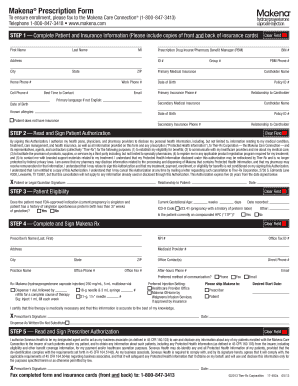
Prescription Form


What is the Prescription Form
The ec92a form, commonly referred to as the prescription form, is a document used by healthcare providers to prescribe medication to patients. This form serves as a formal request for a pharmacist to dispense specific medications, ensuring that patients receive the correct dosage and type of medication as directed by their healthcare professional. The prescription form includes essential details such as the patient's name, medication name, dosage instructions, and the prescriber's information.
How to use the Prescription Form
Using the ec92a form involves several straightforward steps. First, the healthcare provider fills out the form with the necessary patient and medication information. Once completed, the form is provided to the patient, who can then take it to a pharmacy. The pharmacist will review the prescription, verify the details, and dispense the medication as prescribed. It is important for patients to ensure that all information on the form is clear and accurate to avoid any potential issues at the pharmacy.
Steps to complete the Prescription Form
Completing the ec92a form requires attention to detail. Here are the key steps:
- Begin by entering the patient's full name and date of birth.
- Specify the medication name, dosage, and frequency of administration.
- Include any special instructions, such as refills or specific administration guidelines.
- Sign and date the form to validate the prescription.
- Ensure that all information is legible and accurate before providing it to the patient.
Legal use of the Prescription Form
The legal use of the ec92a form is governed by various regulations that ensure the safety and efficacy of prescribed medications. In the United States, the form must comply with federal and state laws regarding prescription medications. This includes ensuring that the prescriber is licensed and authorized to prescribe the medication listed on the form. Additionally, electronic prescriptions are increasingly accepted, provided they meet the legal requirements set forth by the Electronic Signatures in Global and National Commerce Act (ESIGN) and the Uniform Electronic Transactions Act (UETA).
Key elements of the Prescription Form
Several key elements must be included on the ec92a form to ensure its validity and effectiveness:
- Patient Information: Full name, date of birth, and contact information.
- Medication Details: Name of the medication, dosage, and quantity.
- Prescriber Information: Name, contact information, and signature of the healthcare provider.
- Instructions: Clear directions for the patient regarding how and when to take the medication.
How to obtain the Prescription Form
The ec92a form can typically be obtained directly from healthcare providers, such as doctors or nurse practitioners. Patients may also find blank prescription forms at pharmacies, though these are usually filled out by licensed prescribers. In some cases, healthcare providers may offer electronic versions of the prescription form, which can be sent directly to a pharmacy for convenience.
Quick guide on how to complete prescription form
Complete Prescription Form seamlessly on any device
Digital document management has gained traction among enterprises and individuals. It offers an ideal eco-friendly substitute for conventional printed and signed documents, as you can locate the required form and securely store it online. airSlate SignNow provides you with all the tools necessary to create, modify, and electronically sign your documents quickly without holdups. Manage Prescription Form on any device using airSlate SignNow's Android or iOS applications and simplify any document-related task today.
The easiest way to modify and eSign Prescription Form effortlessly
- Locate Prescription Form and click Get Form to begin.
- Use the tools we offer to complete your form.
- Emphasize pertinent sections of your documents or redact sensitive information with tools that airSlate SignNow provides specifically for that purpose.
- Create your signature using the Sign tool, which takes just seconds and carries the same legal validity as a traditional ink signature.
- Review all the information and then click the Done button to save your changes.
- Choose how you wish to send your form, via email, text message (SMS), or invite link, or download it to your computer.
Eliminate the hassle of lost or misplaced documents, tedious form searches, or errors that require printing new copies. airSlate SignNow meets your document management needs in just a few clicks from your preferred device. Modify and eSign Prescription Form and ensure effective communication at every step of your form preparation with airSlate SignNow.
Create this form in 5 minutes or less
Create this form in 5 minutes!
How to create an eSignature for the prescription form
How to create an electronic signature for a PDF online
How to create an electronic signature for a PDF in Google Chrome
How to create an e-signature for signing PDFs in Gmail
How to create an e-signature right from your smartphone
How to create an e-signature for a PDF on iOS
How to create an e-signature for a PDF on Android
People also ask
-
What is the ec92a form?
The ec92a form is a specific document that businesses use to streamline their workflow and ensure compliance. With airSlate SignNow, you can easily create, send, and eSign the ec92a form, making it an essential tool for businesses looking to enhance productivity.
-
How can I fill out the ec92a form electronically?
Filling out the ec92a form electronically is simple with airSlate SignNow. Our platform allows you to input information directly, add your eSignature, and send it securely to other parties, ensuring a quick and hassle-free process.
-
Is there a cost associated with using the ec92a form on airSlate SignNow?
airSlate SignNow offers competitive pricing for using the ec92a form as part of our eSignature solutions. We provide flexible plans tailored to meet the needs of all businesses, ensuring that accessing this essential document doesn’t break the bank.
-
What features does the airSlate SignNow platform offer for the ec92a form?
Our platform offers various features for managing the ec92a form, such as templates, automation, and real-time tracking. These features help simplify the process of sending, signing, and managing your documents efficiently.
-
Are there any benefits to using the ec92a form with airSlate SignNow?
Yes, using the ec92a form with airSlate SignNow brings numerous benefits, including enhanced security, fast turnaround times, and improved collaboration among team members. Our solution helps businesses save time and resources while ensuring document accuracy.
-
Can I integrate the ec92a form with other software tools?
Absolutely! airSlate SignNow provides seamless integrations with various software tools, allowing you to use the ec92a form in conjunction with your existing workflows. This ensures better data synchronization and helps maintain productivity.
-
How secure is my information when using the ec92a form with airSlate SignNow?
Security is a top priority at airSlate SignNow. When using the ec92a form, your information is protected with advanced encryption measures, ensuring that your data remains confidential and secure throughout the signing process.
Get more for Prescription Form
Find out other Prescription Form
- How To eSign Pennsylvania Residential lease agreement
- eSign Maine Simple confidentiality agreement Easy
- eSign Iowa Standard rental agreement Free
- eSignature Florida Profit Sharing Agreement Template Online
- eSignature Florida Profit Sharing Agreement Template Myself
- eSign Massachusetts Simple rental agreement form Free
- eSign Nebraska Standard residential lease agreement Now
- eSign West Virginia Standard residential lease agreement Mobile
- Can I eSign New Hampshire Tenant lease agreement
- eSign Arkansas Commercial real estate contract Online
- eSign Hawaii Contract Easy
- How Do I eSign Texas Contract
- How To eSign Vermont Digital contracts
- eSign Vermont Digital contracts Now
- eSign Vermont Digital contracts Later
- How Can I eSign New Jersey Contract of employment
- eSignature Kansas Travel Agency Agreement Now
- How Can I eSign Texas Contract of employment
- eSignature Tennessee Travel Agency Agreement Mobile
- eSignature Oregon Amendment to an LLC Operating Agreement Free