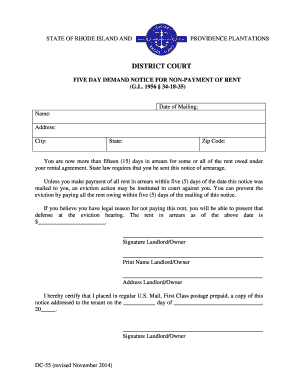
Email for Non Payment Form


What is the Email For Non Payment Form
The Email For Non Payment Form is a document used to formally notify a party about overdue payments. This form serves as a written reminder and can be essential in maintaining clear communication regarding financial obligations. It typically includes details such as the amount due, the original due date, and any applicable late fees. Utilizing this form can help in documenting the communication process and may be necessary for legal proceedings if the situation escalates.
How to use the Email For Non Payment Form
To effectively use the Email For Non Payment Form, begin by filling out the required fields accurately. Include pertinent information such as the recipient's name, the date of the email, and a clear subject line indicating the purpose of the communication. It is also important to specify the amount owed and any deadlines for payment. After completing the form, send it via email to ensure a timely reminder. Keeping a copy of the email for your records is advisable for future reference.
Steps to complete the Email For Non Payment Form
Completing the Email For Non Payment Form involves several straightforward steps:
- Gather necessary information, including the recipient's contact details and payment history.
- Clearly state the amount due and the original due date.
- Include any late fees or penalties that may apply.
- Draft a polite yet firm message that reiterates the importance of payment.
- Review the form for accuracy before sending.
Legal use of the Email For Non Payment Form
The Email For Non Payment Form can be legally binding if it meets certain criteria. To ensure its validity, it is essential to comply with relevant laws governing electronic communications and contracts. This includes providing accurate information and maintaining a record of the correspondence. In the event of disputes, this form can serve as evidence of the attempt to collect payment, thus reinforcing its importance in legal contexts.
Key elements of the Email For Non Payment Form
Several key elements must be included in the Email For Non Payment Form to ensure its effectiveness:
- Recipient Information: Full name and email address of the person or organization owed money.
- Payment Details: Clear description of the amount due and any associated fees.
- Due Date: The original date by which payment was expected.
- Contact Information: Your name and contact details for any follow-up questions.
- Deadline for Response: A specified date by which the recipient should respond or make payment.
Examples of using the Email For Non Payment Form
There are various scenarios where the Email For Non Payment Form can be utilized effectively:
- A freelancer sending a reminder to a client for unpaid services rendered.
- A landlord notifying a tenant about overdue rent payments.
- A small business prompting a customer about an outstanding invoice.
- A service provider reminding a client about a past-due account.
Quick guide on how to complete email for non payment form
Complete Email For Non Payment Form effortlessly on any device
Digital document management has become increasingly popular with businesses and individuals. It offers an ideal eco-friendly substitute for conventional printed and signed paperwork, allowing you to obtain the necessary form and securely store it online. airSlate SignNow equips you with all the tools you need to create, modify, and eSign your documents quickly without delays. Manage Email For Non Payment Form on any device using airSlate SignNow's Android or iOS applications and enhance any document-driven procedure today.
How to modify and eSign Email For Non Payment Form with ease
- Find Email For Non Payment Form and click Get Form to begin.
- Utilize the tools we provide to complete your document.
- Emphasize pertinent sections of your documents or conceal sensitive information with tools specifically designed for that purpose by airSlate SignNow.
- Create your signature using the Sign tool, which takes seconds and carries the same legal validity as a conventional wet ink signature.
- Review all the details and click the Done button to save your changes.
- Choose how you would like to send your form, via email, SMS, or invitation link, or download it to your computer.
Forget about lost or misplaced documents, tedious form navigation, or mistakes that require reprinting. airSlate SignNow meets your needs in document management in just a few clicks from any device you prefer. Modify and eSign Email For Non Payment Form and ensure seamless communication at every stage of the form preparation process with airSlate SignNow.
Create this form in 5 minutes or less
Create this form in 5 minutes!
How to create an eSignature for the email for non payment form
How to create an electronic signature for a PDF online
How to create an electronic signature for a PDF in Google Chrome
How to create an e-signature for signing PDFs in Gmail
How to create an e-signature right from your smartphone
How to create an e-signature for a PDF on iOS
How to create an e-signature for a PDF on Android
People also ask
-
What is the Email For Non Payment Form in airSlate SignNow?
The Email For Non Payment Form is a feature that allows businesses to collect payments efficiently while managing their document signing processes. It streamlines the payment collection workflow, ensuring that clients receive clear instructions on payment obligations directly via email. With this feature, you can enhance your collection strategies and improve cash flow.
-
How does the Email For Non Payment Form work?
When you create an Email For Non Payment Form using airSlate SignNow, you can customize the email template and automatically send reminders to clients who have outstanding payments. The form guides clients through the payment process, reducing confusion and speeding up payments. This automated approach saves time and minimizes errors in communication.
-
Is there a cost associated with using the Email For Non Payment Form?
Pricing for the Email For Non Payment Form depends on the airSlate SignNow subscription plan you choose. We offer various plans that cater to different business sizes and needs, ensuring that you receive cost-effective solutions. Contact our sales team for detailed information on pricing and available features.
-
What are the key benefits of using the Email For Non Payment Form?
Utilizing the Email For Non Payment Form can signNowly improve your payment recovery process. It enhances communication with clients, reduces payment delays, and allows for better tracking of outstanding invoices. Overall, this feature helps you manage your finances more effectively and keeps your business running smoothly.
-
Can I integrate the Email For Non Payment Form with other applications?
Yes, the Email For Non Payment Form can be seamlessly integrated with various third-party applications and tools. airSlate SignNow supports integrations with popular CRMs, accounting software, and payment processors. This flexibility allows you to streamline your workflows and enhances the overall efficiency of your payment collection process.
-
How can I customize the Email For Non Payment Form?
You can easily customize the Email For Non Payment Form to reflect your brand's identity and specific messaging. airSlate SignNow provides options to modify the email template, add your logo, and personalize the content. This level of customization helps maintain professionalism and improves client engagement.
-
Is it easy to track payments received through the Email For Non Payment Form?
Absolutely! airSlate SignNow offers robust tracking features that allow you to monitor the status of payments received through the Email For Non Payment Form. You will receive notifications on payment completions, and the dashboard provides insights into outstanding payments. This transparency helps you stay informed and take timely actions when necessary.
Get more for Email For Non Payment Form
Find out other Email For Non Payment Form
- How Do I eSignature Maryland Healthcare / Medical PDF
- Help Me With eSignature New Mexico Healthcare / Medical Form
- How Do I eSignature New York Healthcare / Medical Presentation
- How To eSignature Oklahoma Finance & Tax Accounting PPT
- Help Me With eSignature Connecticut High Tech Presentation
- How To eSignature Georgia High Tech Document
- How Can I eSignature Rhode Island Finance & Tax Accounting Word
- How Can I eSignature Colorado Insurance Presentation
- Help Me With eSignature Georgia Insurance Form
- How Do I eSignature Kansas Insurance Word
- How Do I eSignature Washington Insurance Form
- How Do I eSignature Alaska Life Sciences Presentation
- Help Me With eSignature Iowa Life Sciences Presentation
- How Can I eSignature Michigan Life Sciences Word
- Can I eSignature New Jersey Life Sciences Presentation
- How Can I eSignature Louisiana Non-Profit PDF
- Can I eSignature Alaska Orthodontists PDF
- How Do I eSignature New York Non-Profit Form
- How To eSignature Iowa Orthodontists Presentation
- Can I eSignature South Dakota Lawers Document