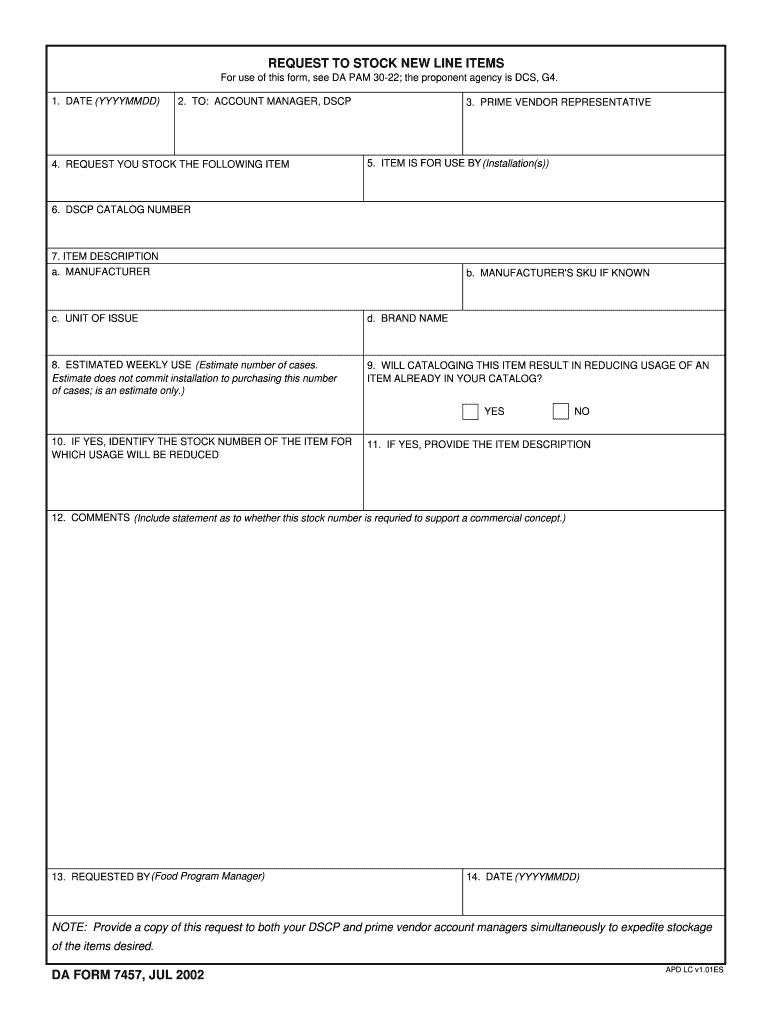
REQUEST to STOCK NEW LINE ITEMS DA FORM 7457, JUL Apd Army 2002-2026


Overview of the REQUEST TO STOCK NEW LINE ITEMS DA FORM 7457
The REQUEST TO STOCK NEW LINE ITEMS DA FORM 7457 is a crucial document used by the Army to request the addition of new line items into the supply system. This form is essential for maintaining accurate inventory and ensuring that necessary items are available for military operations. The form is designed to streamline the process of stocking new items, making it easier for units to manage their supplies effectively.
Steps to Complete the REQUEST TO STOCK NEW LINE ITEMS DA FORM 7457
Completing the DA FORM 7457 requires careful attention to detail. Follow these steps to ensure accuracy:
- Begin by entering the unit's information, including the unit name and address.
- Provide the specific line item numbers for the items being requested.
- Include a detailed description of each item, specifying the quantity needed.
- Attach any necessary supporting documents that justify the request, such as usage reports or supply chain assessments.
- Review the form for completeness and accuracy before submission.
How to Obtain the REQUEST TO STOCK NEW LINE ITEMS DA FORM 7457
The DA FORM 7457 can be obtained through various channels. It is available online through official Army websites and can also be accessed at supply offices on military installations. Ensure that you are using the most current version of the form to avoid any issues during the submission process.
Legal Use of the REQUEST TO STOCK NEW LINE ITEMS DA FORM 7457
The legal use of the DA FORM 7457 is governed by Army regulations and policies. It is important to ensure that the form is completed accurately and submitted through the appropriate channels to avoid delays or rejections. Misuse of the form can lead to administrative penalties or supply chain disruptions.
Key Elements of the REQUEST TO STOCK NEW LINE ITEMS DA FORM 7457
Understanding the key elements of the DA FORM 7457 is vital for proper completion. The form typically includes:
- Unit identification information
- Line item numbers and descriptions
- Quantity requested
- Justification for the request
- Signature of the requesting authority
Examples of Using the REQUEST TO STOCK NEW LINE ITEMS DA FORM 7457
Examples of using the DA FORM 7457 include:
- Requesting new medical supplies for a unit's field operations.
- Adding specialized equipment necessary for training exercises.
- Updating inventory to reflect new technological advancements in military gear.
Quick guide on how to complete request to stock new line items da form 7457 jul 2002 apd army
Uncover the most efficient method to complete and endorse your REQUEST TO STOCK NEW LINE ITEMS DA FORM 7457, JUL Apd Army
Are you still spending time preparing your official documents on physical copies instead of opting for online? airSlate SignNow offers a superior solution to finalize and endorse your REQUEST TO STOCK NEW LINE ITEMS DA FORM 7457, JUL Apd Army and associated forms for public services. Our intelligent electronic signature platform provides everything necessary to manage documents promptly while adhering to official standards - comprehensive PDF editing, administration, safeguarding, signing, and sharing utilities all readily available through an intuitive interface.
There are just a few steps needed to finish filling out and endorsing your REQUEST TO STOCK NEW LINE ITEMS DA FORM 7457, JUL Apd Army:
- Upload the editable template to the editor using the Get Form button.
- Review the information you need to input in your REQUEST TO STOCK NEW LINE ITEMS DA FORM 7457, JUL Apd Army.
- Navigate between the fields using the Next option to ensure nothing is overlooked.
- Utilize Text, Check, and Cross tools to fill in the blanks with your details.
- Modify the content with Text boxes or Images from the top toolbar.
- Emphasize what is truly important or Redact fields that are no longer necessary.
- Press Sign to create a legally recognized electronic signature using any method that suits you.
- Add the Date next to your signature and complete your task with the Done button.
Store your completed REQUEST TO STOCK NEW LINE ITEMS DA FORM 7457, JUL Apd Army in the Documents folder within your profile, download it, or send it to your preferred cloud storage. Our service also provides adaptable file sharing. There’s no need to print your forms when you need to submit them to the appropriate public office - you can do so via email, fax, or by requesting a USPS “snail mail” delivery through your account. Give it a try today!
Create this form in 5 minutes or less
Create this form in 5 minutes!
How to create an eSignature for the request to stock new line items da form 7457 jul 2002 apd army
How to generate an eSignature for the Request To Stock New Line Items Da Form 7457 Jul 2002 Apd Army in the online mode
How to create an eSignature for your Request To Stock New Line Items Da Form 7457 Jul 2002 Apd Army in Google Chrome
How to generate an electronic signature for signing the Request To Stock New Line Items Da Form 7457 Jul 2002 Apd Army in Gmail
How to generate an eSignature for the Request To Stock New Line Items Da Form 7457 Jul 2002 Apd Army straight from your smartphone
How to create an eSignature for the Request To Stock New Line Items Da Form 7457 Jul 2002 Apd Army on iOS devices
How to generate an electronic signature for the Request To Stock New Line Items Da Form 7457 Jul 2002 Apd Army on Android OS
People also ask
-
What is the DA 7457 request form and how can airSlate SignNow assist with it?
The DA 7457 request form is a document used for various applications within the military and government sectors. airSlate SignNow streamlines the process by allowing users to fill, sign, and send the DA 7457 request form electronically, making it faster and more efficient.
-
Is airSlate SignNow suitable for submitting the DA 7457 request form?
Yes, airSlate SignNow is highly suitable for submitting the DA 7457 request form. With its user-friendly interface, you can easily prepare the form, add electronic signatures, and ensure secure delivery to the relevant parties.
-
What are the pricing options for using airSlate SignNow with the DA 7457 request form?
airSlate SignNow offers competitive pricing plans tailored to your needs. Users can choose from various subscription tiers, ensuring that even small businesses can afford to use their services for generating and managing the DA 7457 request form.
-
What features does airSlate SignNow provide for the DA 7457 request form?
airSlate SignNow offers features such as customizable templates, real-time tracking, and secure cloud storage for the DA 7457 request form. These features enhance productivity and ensure that your documents are managed efficiently and securely.
-
How does airSlate SignNow improve the efficiency of processing the DA 7457 request form?
With airSlate SignNow, the efficiency of processing the DA 7457 request form is greatly improved through automated workflows, e-signature functionality, and instant notifications. This reduces turnaround time and minimizes the chances of errors or delays.
-
Can I integrate airSlate SignNow with other applications for the DA 7457 request form?
Yes, airSlate SignNow allows seamless integration with various applications such as CRM systems and cloud storage solutions. This means you can manage the DA 7457 request form alongside your existing tools, enhancing your overall workflow.
-
What are the security measures in place when using airSlate SignNow for the DA 7457 request form?
airSlate SignNow prioritizes security with features like data encryption, secure user authentication, and compliance with relevant regulations. These measures ensure that your DA 7457 request form and other sensitive documents are protected throughout the signing process.
Get more for REQUEST TO STOCK NEW LINE ITEMS DA FORM 7457, JUL Apd Army
- Family fund additional child form
- Advanced dungeons dragons player character form
- Credit application luck stone form
- Level 3 award in sale of residential property sample questions form
- Maryland 502 form
- Letter of interest questionnaire texas childrens health plan texaschildrenshealthplan form
- Example of abn form
- House cleaning agreement template form
Find out other REQUEST TO STOCK NEW LINE ITEMS DA FORM 7457, JUL Apd Army
- Can I eSignature Tennessee Car Dealer Limited Power Of Attorney
- eSignature Utah Car Dealer Cease And Desist Letter Secure
- eSignature Virginia Car Dealer Cease And Desist Letter Online
- eSignature Virginia Car Dealer Lease Termination Letter Easy
- eSignature Alabama Construction NDA Easy
- How To eSignature Wisconsin Car Dealer Quitclaim Deed
- eSignature California Construction Contract Secure
- eSignature Tennessee Business Operations Moving Checklist Easy
- eSignature Georgia Construction Residential Lease Agreement Easy
- eSignature Kentucky Construction Letter Of Intent Free
- eSignature Kentucky Construction Cease And Desist Letter Easy
- eSignature Business Operations Document Washington Now
- How To eSignature Maine Construction Confidentiality Agreement
- eSignature Maine Construction Quitclaim Deed Secure
- eSignature Louisiana Construction Affidavit Of Heirship Simple
- eSignature Minnesota Construction Last Will And Testament Online
- eSignature Minnesota Construction Last Will And Testament Easy
- How Do I eSignature Montana Construction Claim
- eSignature Construction PPT New Jersey Later
- How Do I eSignature North Carolina Construction LLC Operating Agreement