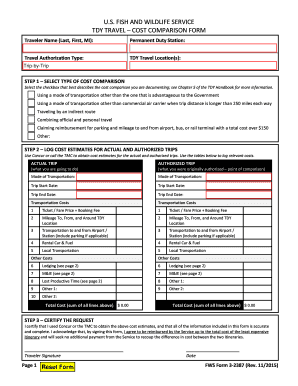
Itinerary Form3


What is the Itinerary Form3
The Itinerary Form3 is a document used to outline travel plans, including details such as destinations, dates, and activities. This form is essential for both personal and business travel, providing a clear structure for organizing trips. It serves as a reference for travelers and can be shared with colleagues, clients, or family members to ensure everyone is informed about the itinerary.
How to use the Itinerary Form3
Using the Itinerary Form3 involves filling out specific sections that detail your travel plans. Start by entering your travel dates, including departure and return. Next, list the destinations you plan to visit, along with any scheduled activities or meetings. It is important to include contact information for accommodations and transportation services. Once completed, the form can be saved and shared electronically, allowing for easy access and updates.
Steps to complete the Itinerary Form3
Completing the Itinerary Form3 can be done in a few straightforward steps:
- Gather all necessary travel information, including dates, destinations, and activities.
- Open the Itinerary Form3 and enter your travel dates at the top of the document.
- Fill in the destination details, including addresses and contact numbers.
- List any scheduled activities or meetings, along with their times and locations.
- Review the completed form for accuracy and completeness.
- Save the document in a secure format, such as PDF, for easy sharing.
Key elements of the Itinerary Form3
The Itinerary Form3 includes several key elements that are crucial for effective travel planning:
- Travel Dates: Clearly outline departure and return dates.
- Destinations: Include all locations you plan to visit.
- Activities: Detail any planned events, meetings, or excursions.
- Contact Information: Provide details for hotels, transportation, and other relevant contacts.
- Notes: Include any additional information or reminders that may be helpful during the trip.
Legal use of the Itinerary Form3
The Itinerary Form3 can be legally binding when used in the context of business travel agreements or contracts. It is important to ensure that all parties involved agree on the details outlined in the form. When signed by the relevant parties, it can serve as a formal record of travel commitments. To enhance its legal standing, consider using electronic signature tools that comply with regulations such as ESIGN and UETA.
Examples of using the Itinerary Form3
The Itinerary Form3 can be utilized in various scenarios, including:
- Business trips to outline meetings and conferences.
- Family vacations to coordinate travel plans among family members.
- Group travel for events, ensuring all participants are informed.
- Travel arrangements for educational trips, detailing itineraries for students and chaperones.
Quick guide on how to complete itinerary form3
Effortlessly Prepare [SKS] on Any Device
The management of documents online has become increasingly popular among businesses and individuals alike. It offers a perfect sustainable alternative to conventional printed and signed documents, as you can easily locate the required form and securely keep it online. airSlate SignNow equips you with all the tools necessary to create, modify, and electronically sign your documents swiftly and without interruptions. Handle [SKS] on any device using the airSlate SignNow apps for Android or iOS and enhance any document-based workflow today.
How to Modify and Electronically Sign [SKS] with Ease
- Locate [SKS] and click on Get Form to begin.
- Utilize the tools we provide to complete your document.
- Highlight important sections of the documents or redact sensitive information with tools specifically designed for that purpose by airSlate SignNow.
- Create your eSignature using the Sign feature, which takes seconds and holds the same legal validity as a traditional handwritten signature.
- Review all the details and click on the Done button to save your modifications.
- Select how you would prefer to send your form, whether by email, SMS, or invitation link, or download it to your computer.
Eliminate concerns about missing or lost documents, tedious form searches, or mistakes that necessitate the printing of new document copies. airSlate SignNow addresses all your document management requirements in just a few clicks from any device you choose. Modify and electronically sign [SKS] and ensure excellent communication at every step of your form preparation process with airSlate SignNow.
Create this form in 5 minutes or less
Related searches to Itinerary Form3
Create this form in 5 minutes!
How to create an eSignature for the itinerary form3
How to create an electronic signature for a PDF online
How to create an electronic signature for a PDF in Google Chrome
How to create an e-signature for signing PDFs in Gmail
How to create an e-signature right from your smartphone
How to create an e-signature for a PDF on iOS
How to create an e-signature for a PDF on Android
People also ask
-
What is the Itinerary Form3 and how does it work?
The Itinerary Form3 is a customizable document designed to streamline the travel planning process. Users can create, send, and eSign itineraries effortlessly, ensuring that all travel details are organized and accessible. By leveraging airSlate SignNow's technology, this form enhances collaboration among travelers and travel planners.
-
What features are included in the Itinerary Form3?
The Itinerary Form3 includes features such as editable templates, eSignature capabilities, and integration with various tools. Users can easily add personalized details, such as travel dates and destinations, and choose from multiple formatting options. These features make the Itinerary Form3 user-friendly and efficient for all your travel documentation needs.
-
How much does the Itinerary Form3 cost?
Pricing for the Itinerary Form3 varies depending on the plan selected, including options that cater to both individual users and businesses. airSlate SignNow offers competitive rates to ensure affordability while delivering a high-quality solution for eSigning and document management. Customers can visit the pricing section of our website for specific details on plans and features.
-
Can I integrate the Itinerary Form3 with other applications?
Yes, the Itinerary Form3 can seamlessly integrate with various applications such as CRM systems, cloud storage services, and scheduling tools. This integration capability enhances workflow efficiency, allowing users to manage their travel documents alongside other operational tasks. It makes the overall travel planning process smoother and more cohesive.
-
What are the benefits of using the Itinerary Form3 for my business?
Using the Itinerary Form3 can signNowly improve your business's travel management efficiency. It minimizes paperwork and thereby reduces clerical errors since details can be updated in real time. Additionally, it enhances communication among team members and clients, ensuring everyone is aligned with travel plans and itineraries.
-
Is the Itinerary Form3 suitable for both personal and business use?
Absolutely! The Itinerary Form3 is versatile and can be utilized for both personal and business travel planning. Whether you're organizing a family vacation or coordinating a corporate trip, this form provides a structured and easily editable format that meets the needs of all users.
-
How secure is the Itinerary Form3 when sharing sensitive information?
Security is a top priority for the Itinerary Form3. airSlate SignNow employs advanced encryption techniques and complies with industry standards to ensure that all shared documents remain confidential and protected. Both senders and recipients can trust that their sensitive travel information is secure throughout the signing process.
Get more for Itinerary Form3
- To be used by counsel or pro se plaintiff to indicate the category of the case for the purpose of assignment to the appropriate form
- Bmcc admissions letter form
- West south central form
- Mars 2020 form
- Note registrations for all assemblies except those located in health care facilities along with all test reports can be done form
- License application form nvcontractorsboardcom
- Dc 100b demand for possession damagehealth hazard to property landlord tenant form
- First name middle name last name of veteran veterans affairs form
Find out other Itinerary Form3
- How To eSignature Connecticut Legal LLC Operating Agreement
- eSignature Connecticut Legal Residential Lease Agreement Mobile
- eSignature West Virginia High Tech Lease Agreement Template Myself
- How To eSignature Delaware Legal Residential Lease Agreement
- eSignature Florida Legal Letter Of Intent Easy
- Can I eSignature Wyoming High Tech Residential Lease Agreement
- eSignature Connecticut Lawers Promissory Note Template Safe
- eSignature Hawaii Legal Separation Agreement Now
- How To eSignature Indiana Legal Lease Agreement
- eSignature Kansas Legal Separation Agreement Online
- eSignature Georgia Lawers Cease And Desist Letter Now
- eSignature Maryland Legal Quitclaim Deed Free
- eSignature Maryland Legal Lease Agreement Template Simple
- eSignature North Carolina Legal Cease And Desist Letter Safe
- How Can I eSignature Ohio Legal Stock Certificate
- How To eSignature Pennsylvania Legal Cease And Desist Letter
- eSignature Oregon Legal Lease Agreement Template Later
- Can I eSignature Oregon Legal Limited Power Of Attorney
- eSignature South Dakota Legal Limited Power Of Attorney Now
- eSignature Texas Legal Affidavit Of Heirship Easy