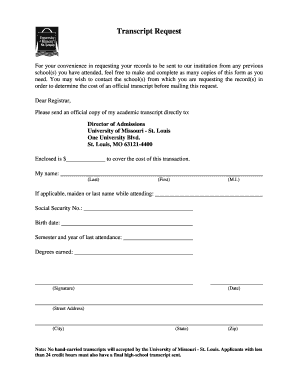
Umsl Unofficial Transcript Form


What is the UMSL unofficial transcript?
The UMSL unofficial transcript is a document that provides a comprehensive record of a student's academic performance at the University of Missouri-St. Louis. It includes details such as courses taken, grades received, and overall grade point average (GPA). This transcript is often used for personal reference, transfer applications, or to verify educational history. Unlike an official transcript, the unofficial version may not carry the university's seal or signature, making it less formal but still valuable for many purposes.
How to obtain the UMSL unofficial transcript
Obtaining your UMSL unofficial transcript is a straightforward process. Students can access their unofficial transcripts through the university's online portal. Here are the steps to follow:
- Log in to the MyGateway portal using your student credentials.
- Navigate to the 'Student Records' section.
- Select 'Transcripts' and then choose 'View Unofficial Transcript.'
- Review your transcript, and if needed, you can print it directly from the portal.
Steps to complete the UMSL transcript request
When completing a UMSL transcript request, follow these steps to ensure accuracy and compliance:
- Visit the university's official transcript request page.
- Choose the type of transcript you need: official or unofficial.
- Fill out the required information, including your full name, student ID, and dates of attendance.
- Provide the recipient's information if you are sending the transcript directly.
- Submit the request and pay any applicable fees, if required.
Legal use of the UMSL unofficial transcript
While the UMSL unofficial transcript is not considered an official document, it can still serve legal purposes in certain contexts. For example, it may be used for personal record-keeping or to apply for jobs that do not require an official transcript. However, it is important to note that some institutions or employers may specifically request an official transcript for verification purposes. Always check the requirements of the requesting party to ensure compliance.
Key elements of the UMSL unofficial transcript
The UMSL unofficial transcript contains several key elements that provide a clear overview of a student's academic history. These include:
- Course Titles: A list of all courses taken during enrollment.
- Grades: The grades received for each course, typically displayed in letter format.
- GPA: The cumulative grade point average calculated based on completed coursework.
- Credits Earned: The total number of credit hours completed.
- Enrollment Dates: The periods during which the student attended the university.
Form submission methods for UMSL transcripts
Students can submit their UMSL transcript requests through various methods to accommodate different preferences:
- Online: The most efficient method is through the MyGateway portal, allowing for immediate processing.
- Mail: Requests can be sent via postal service by completing a paper form and mailing it to the appropriate office.
- In-Person: Students may visit the registrar's office to submit their request directly and receive assistance if needed.
Quick guide on how to complete umsl unofficial transcript
Effortlessly Prepare Umsl Unofficial Transcript on Any Device
Managing documents online has gained signNow popularity among both businesses and individuals. It serves as an ideal eco-friendly alternative to traditional printed and signed paperwork, allowing you to access the correct form and securely store it online. airSlate SignNow provides all the necessary tools for you to create, modify, and electronically sign your documents swiftly and without hassle. Handle Umsl Unofficial Transcript on any device using the airSlate SignNow Android or iOS applications and enhance any document-driven process today.
Easily Modify and eSign Umsl Unofficial Transcript
- Find Umsl Unofficial Transcript and click Get Form to begin.
- Utilize the features we provide to complete your document.
- Utilize tools that airSlate SignNow specifically offers to highlight important sections of your documents or obscure sensitive information.
- Create your electronic signature using the Sign tool, which takes seconds and carries the same legal validity as a conventional wet signature.
- Review all the information and press the Done button to save your modifications.
- Choose how you want to send your form, whether by email, SMS, or a shareable link, or download it to your computer.
Eliminate the concerns of lost or misplaced documents, tedious searches for forms, or mistakes requiring you to print new copies. airSlate SignNow addresses your document management needs in just a few clicks from any device you prefer. Edit and eSign Umsl Unofficial Transcript to ensure excellent communication at any stage of your form preparation process with airSlate SignNow.
Create this form in 5 minutes or less
Create this form in 5 minutes!
How to create an eSignature for the umsl unofficial transcript
How to create an electronic signature for a PDF online
How to create an electronic signature for a PDF in Google Chrome
How to create an e-signature for signing PDFs in Gmail
How to create an e-signature right from your smartphone
How to create an e-signature for a PDF on iOS
How to create an e-signature for a PDF on Android
People also ask
-
What is the process for submitting a UMSL transcript request using airSlate SignNow?
To submit a UMSL transcript request via airSlate SignNow, simply create and customize your document using our platform. Once it's ready, you can eSign and send it directly to the UMSL registrar. Our platform streamlines the process, ensuring your request is submitted quickly and securely.
-
Are there any fees associated with the UMSL transcript request through airSlate SignNow?
While airSlate SignNow offers a cost-effective solution for document management and eSigning, UMSL may charge a fee for processing your transcript request. It's best to check with UMSL's registrar for any applicable fees while using our platform to submit your request.
-
What features does airSlate SignNow offer for managing UMSL transcript requests?
airSlate SignNow provides various features such as customizable templates, automated workflows, and real-time tracking for your UMSL transcript request. These features ensure that you can efficiently manage the entire process from document creation to submission, all in one platform.
-
Can airSlate SignNow integrate with other tools for UMSL transcript requests?
Yes, airSlate SignNow integrates seamlessly with a variety of applications, allowing you to streamline your workflow for UMSL transcript requests. You can connect it with your email, cloud storage, and other tools to facilitate quick and easy document management.
-
What are the benefits of using airSlate SignNow for UMSL transcript requests?
By using airSlate SignNow for your UMSL transcript request, you gain access to a user-friendly interface, enhanced security features, and fast processing times. Our platform is designed to simplify the eSigning process, making it easier for you to focus on your educational goals.
-
Is airSlate SignNow user-friendly for first-time users submitting a UMSL transcript request?
Absolutely! airSlate SignNow is designed with user experience in mind, making it easy for first-time users to submit a UMSL transcript request. With guided workflows and intuitive tools, you can complete your request without any technical expertise.
-
How does airSlate SignNow ensure the security of my UMSL transcript request?
airSlate SignNow employs advanced security measures to protect your UMSL transcript request. We utilize encryption, secure data storage, and compliance with industry regulations to ensure that your information remains confidential and safe throughout the entire process.
Get more for Umsl Unofficial Transcript
Find out other Umsl Unofficial Transcript
- How Do I Electronic signature Oklahoma Banking Document
- How To Electronic signature Oklahoma Banking Word
- How Can I Electronic signature Massachusetts Car Dealer PDF
- How Can I Electronic signature Michigan Car Dealer Document
- How Do I Electronic signature Minnesota Car Dealer Form
- Can I Electronic signature Missouri Car Dealer Document
- How Do I Electronic signature Nevada Car Dealer PDF
- How To Electronic signature South Carolina Banking Document
- Can I Electronic signature New York Car Dealer Document
- How To Electronic signature North Carolina Car Dealer Word
- How Do I Electronic signature North Carolina Car Dealer Document
- Can I Electronic signature Ohio Car Dealer PPT
- How Can I Electronic signature Texas Banking Form
- How Do I Electronic signature Pennsylvania Car Dealer Document
- How To Electronic signature South Carolina Car Dealer Document
- Can I Electronic signature South Carolina Car Dealer Document
- How Can I Electronic signature Texas Car Dealer Document
- How Do I Electronic signature West Virginia Banking Document
- How To Electronic signature Washington Car Dealer Document
- Can I Electronic signature West Virginia Car Dealer Document