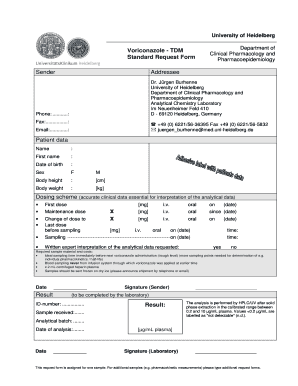
Tdm Request Form


What is the TDM Request Form
The TDM request form is a specific document used to request a transfer of data management rights. This form is essential for individuals or organizations seeking to manage their data effectively, ensuring compliance with relevant regulations. It typically includes fields for personal identification, the type of data requested, and the purpose of the request. Understanding the purpose and structure of this form is crucial for successful completion and submission.
How to Use the TDM Request Form
Using the TDM request form involves several straightforward steps. First, ensure you have the correct version of the form, as older versions may not be accepted. Next, fill out the required fields accurately, providing all necessary information such as your name, contact details, and specifics regarding the data you wish to manage. After completing the form, review it for accuracy before submission. This attention to detail helps prevent delays in processing your request.
Steps to Complete the TDM Request Form
Completing the TDM request form requires careful attention to detail. Follow these steps for a smooth process:
- Gather necessary information, including your personal details and the specific data management rights you are requesting.
- Fill out the form clearly, ensuring all fields are completed as required.
- Review the form for any errors or omissions.
- Submit the form through the designated method, whether online or via mail.
Legal Use of the TDM Request Form
The legal use of the TDM request form is governed by various regulations that ensure data privacy and management rights. To be considered valid, the form must be completed accurately and submitted according to legal guidelines. Compliance with relevant laws, such as the General Data Protection Regulation (GDPR) and the California Consumer Privacy Act (CCPA), is essential. This compliance not only protects your rights but also ensures that the organization processing your request adheres to legal standards.
Key Elements of the TDM Request Form
Several key elements define the TDM request form. These include:
- Identification Information: Personal details of the requester, including name and contact information.
- Data Description: A clear description of the data management rights being requested.
- Purpose of Request: An explanation of why the data is needed, which can help in the processing of the request.
- Signature: A signature or digital confirmation to validate the request.
Form Submission Methods
The TDM request form can typically be submitted through various methods to accommodate different preferences. Common submission methods include:
- Online Submission: Many organizations offer a secure online portal for submitting the form digitally.
- Mail: You can print the completed form and send it via postal service to the designated address.
- In-Person: Some organizations may allow for in-person submissions, providing an opportunity for immediate confirmation of receipt.
Quick guide on how to complete tdm request form
Complete Tdm Request Form effortlessly on any device
Online document management has become increasingly favored by companies and individuals alike. It offers an ideal environmentally friendly substitute for traditional printed and signed documents, as you can obtain the appropriate form and securely keep it online. airSlate SignNow provides you with all the tools necessary to create, edit, and eSign your documents swiftly without delays. Manage Tdm Request Form on any platform using airSlate SignNow apps available for Android or iOS and simplify any document-related procedure today.
The easiest method to modify and eSign Tdm Request Form smoothly
- Find Tdm Request Form and click on Get Form to begin.
- Utilize the tools we offer to complete your document.
- Emphasize important sections of the documents or redact sensitive information with the tools that airSlate SignNow specifically provides for that purpose.
- Create your eSignature with the Sign tool, which takes only seconds and holds the same legal validity as a traditional ink signature.
- Verify all the details and click on the Done button to save your modifications.
- Choose your preferred method to send your form, via email, SMS, or invite link, or download it to your computer.
Eliminate concerns about lost or misplaced files, monotonous form searching, or errors that necessitate printing new document copies. airSlate SignNow addresses all your document management needs in just a few clicks from any device you prefer. Edit and eSign Tdm Request Form and ensure excellent communication throughout the form preparation process with airSlate SignNow.
Create this form in 5 minutes or less
Create this form in 5 minutes!
How to create an eSignature for the tdm request form
How to create an electronic signature for a PDF online
How to create an electronic signature for a PDF in Google Chrome
How to create an e-signature for signing PDFs in Gmail
How to create an e-signature right from your smartphone
How to create an e-signature for a PDF on iOS
How to create an e-signature for a PDF on Android
People also ask
-
What is a TDM request form and how can it help my business?
A TDM request form is a crucial document that streamlines the request process for TDM services. By utilizing the airSlate SignNow platform, businesses can easily create, manage, and track these forms, improving efficiency and communication across teams. This ultimately helps in expediting project timelines and enhancing operational workflows.
-
How do I create a TDM request form using airSlate SignNow?
Creating a TDM request form with airSlate SignNow is straightforward and user-friendly. Simply log in to your account, select the document template, and customize it to fit your specific needs. With drag-and-drop functionality, you can add fields, signatures, and other necessary details to complete your form.
-
Are there any costs associated with using the TDM request form feature?
Yes, while airSlate SignNow offers various pricing plans, the TDM request form feature is included in most of them. Our plans are designed to be cost-effective, providing you with access to essential features without breaking the bank. For detailed pricing information, please visit our pricing page.
-
What features does airSlate SignNow offer for TDM request forms?
airSlate SignNow offers a variety of features for TDM request forms, including customizable templates, electronic signatures, automated workflows, and real-time tracking. These features enable businesses to manage their forms efficiently and ensure that all requests are processed in a timely manner.
-
Can I integrate the TDM request form with other tools or software?
Absolutely! airSlate SignNow provides seamless integrations with numerous popular software applications. This means you can easily connect your TDM request forms with tools like CRM systems, project management software, and more, enhancing your overall workflow and collaboration.
-
How secure is the information provided in a TDM request form?
The security of your TDM request form information is a top priority at airSlate SignNow. We utilize advanced encryption and security protocols to ensure that all data is protected throughout the signing process, giving you peace of mind regarding the confidentiality of your documents.
-
Can I track the status of a TDM request form?
Yes, airSlate SignNow allows you to track the status of your TDM request forms in real time. You will receive notifications when the form is viewed, signed, or completed, making it easier than ever to stay informed about your document's progress and ensure timely follow-ups.
Get more for Tdm Request Form
Find out other Tdm Request Form
- How Can I Electronic signature New Jersey Real Estate Stock Certificate
- Electronic signature Colorado Sports RFP Safe
- Can I Electronic signature Connecticut Sports LLC Operating Agreement
- How Can I Electronic signature New York Real Estate Warranty Deed
- How To Electronic signature Idaho Police Last Will And Testament
- How Do I Electronic signature North Dakota Real Estate Quitclaim Deed
- Can I Electronic signature Ohio Real Estate Agreement
- Electronic signature Ohio Real Estate Quitclaim Deed Later
- How To Electronic signature Oklahoma Real Estate Business Plan Template
- How Can I Electronic signature Georgia Sports Medical History
- Electronic signature Oregon Real Estate Quitclaim Deed Free
- Electronic signature Kansas Police Arbitration Agreement Now
- Electronic signature Hawaii Sports LLC Operating Agreement Free
- Electronic signature Pennsylvania Real Estate Quitclaim Deed Fast
- Electronic signature Michigan Police Business Associate Agreement Simple
- Electronic signature Mississippi Police Living Will Safe
- Can I Electronic signature South Carolina Real Estate Work Order
- How To Electronic signature Indiana Sports RFP
- How Can I Electronic signature Indiana Sports RFP
- Electronic signature South Dakota Real Estate Quitclaim Deed Now