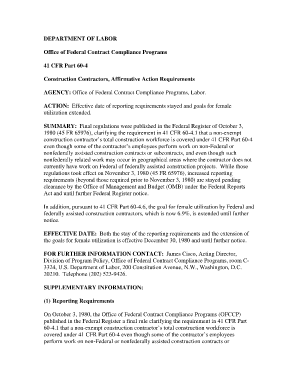
Blank Cc 257 Form


What is the Blank CC 257 Form
The blank CC 257 form is a critical document used by the U.S. Department of Labor to collect data for the monthly employment utilization report. This form plays a significant role in tracking employment trends, job statistics, and labor market conditions across the country. It is essential for employers to accurately complete this form to ensure compliance with federal reporting requirements.
How to Use the Blank CC 257 Form
To effectively use the blank CC 257 form, employers need to gather relevant employment data, including the number of employees, hours worked, and wages paid. The form is designed to facilitate the reporting of this information in a structured manner. Once completed, the form should be submitted to the appropriate department to contribute to national labor statistics.
Steps to Complete the Blank CC 257 Form
Completing the blank CC 257 form involves several key steps:
- Gather necessary employment data, including total hours worked and employee counts.
- Fill in the required fields on the form accurately, ensuring all information is current and correct.
- Review the completed form for any errors or omissions.
- Submit the form electronically or via mail, following the submission guidelines provided by the Department of Labor.
Legal Use of the Blank CC 257 Form
The blank CC 257 form is legally binding when completed and submitted in accordance with federal regulations. It must be filled out truthfully and accurately to avoid penalties. Employers are obligated to maintain compliance with the reporting requirements set forth by the Department of Labor, ensuring that the data provided reflects the actual employment situation.
Key Elements of the Blank CC 257 Form
Key elements of the blank CC 257 form include:
- Employer identification information, such as name and address.
- Details regarding the number of employees and hours worked.
- Wage information and any relevant deductions.
- Signature of the authorized representative, affirming the accuracy of the information provided.
Who Issues the Form
The blank CC 257 form is issued by the U.S. Department of Labor. This federal agency is responsible for overseeing labor statistics and ensuring that employers comply with reporting standards. Employers must stay informed about any updates or changes to the form to maintain compliance with federal regulations.
Quick guide on how to complete blank cc 257 form
Complete Blank Cc 257 Form effortlessly on any device
Digital document management has gained traction among businesses and individuals alike. It serves as an ideal eco-friendly alternative to conventional printed and signed documents, allowing you to obtain the correct form and securely keep it online. airSlate SignNow equips you with all the necessary tools to create, modify, and electronically sign your documents promptly without holdups. Manage Blank Cc 257 Form on any platform with airSlate SignNow apps for Android or iOS and enhance any document-driven task today.
The simplest way to edit and electronically sign Blank Cc 257 Form without any hassle
- Acquire Blank Cc 257 Form and click on Get Form to begin.
- Utilize the tools we offer to complete your form.
- Emphasize important sections of your documents or conceal sensitive data with tools provided by airSlate SignNow specifically for that purpose.
- Generate your electronic signature with the Sign tool, which takes mere seconds and holds the same legal validity as a traditional ink signature.
- Verify the information and click on the Done button to save your changes.
- Select your preferred method for submitting your form: by email, SMS, or invitation link, or download it to your computer.
Say goodbye to lost or misfiled documents, tedious form navigation, or mistakes that necessitate printing additional copies. airSlate SignNow meets your document management needs in just a few clicks from any device you choose. Edit and eSign Blank Cc 257 Form and ensure effective communication at every stage of your form preparation with airSlate SignNow.
Create this form in 5 minutes or less
Create this form in 5 minutes!
How to create an eSignature for the blank cc 257 form
How to create an electronic signature for a PDF online
How to create an electronic signature for a PDF in Google Chrome
How to create an e-signature for signing PDFs in Gmail
How to create an e-signature right from your smartphone
How to create an e-signature for a PDF on iOS
How to create an e-signature for a PDF on Android
People also ask
-
What is a blank cc 257 form and how is it used?
A blank cc 257 form is a key document often required for filing certain claims or applications. It serves to collect essential information needed to process your submissions efficiently. Utilizing airSlate SignNow, you can easily fill out and eSign this form, simplifying the overall process.
-
How can I obtain a blank cc 257 form?
You can obtain a blank cc 257 form directly from our website or by downloading it from official state or government resources. With airSlate SignNow, you'll have the ability to fill it out electronically, ensuring that all your information is captured accurately before eSigning.
-
Is there a cost associated with using the blank cc 257 form on airSlate SignNow?
Using airSlate SignNow to manage your blank cc 257 form is cost-effective. Our pricing plans are designed to provide value while allowing you to send and eSign documents without hidden fees, making the process straightforward and affordable.
-
What features does airSlate SignNow offer for the blank cc 257 form?
With airSlate SignNow, you can easily fill out the blank cc 257 form, add eSignatures, and store completed documents securely. Additional features include customizable templates, real-time notifications, and integration with other software tools to enhance your workflow.
-
Can I integrate airSlate SignNow with other applications when working with the blank cc 257 form?
Yes, airSlate SignNow offers robust integration capabilities with various applications, such as CRM systems and cloud storage services. This allows you to streamline the process of managing your blank cc 257 form alongside your other business operations.
-
What are the benefits of using airSlate SignNow for the blank cc 257 form?
Using airSlate SignNow for your blank cc 257 form offers numerous benefits, including enhanced security, improved efficiency, and access to a user-friendly interface. This ensures that you can complete and eSign your documents quickly and securely, reducing paperwork hassle.
-
How secure is my information when using the blank cc 257 form on airSlate SignNow?
Your information is highly secure when using the blank cc 257 form on airSlate SignNow. We implement advanced encryption methods and comply with industry standards to protect your data, ensuring privacy and security throughout the document signing process.
Get more for Blank Cc 257 Form
- Form 95 ncic mental health notice
- Pediatric massage intake form
- Yearbook permission slip to drive off campus to sell ad1d205 form
- Zda application forms
- Solicitud de registro de ttulo profesional de tcnico saiiut utec tgo edu form
- Oacsiminstallation services directoratearmy environmental form
- Riasec form
- City of houston wcr application form
Find out other Blank Cc 257 Form
- eSignature Tennessee Real Estate Cease And Desist Letter Myself
- How To eSignature New Mexico Sports Executive Summary Template
- Can I eSignature Utah Real Estate Operating Agreement
- eSignature Vermont Real Estate Warranty Deed Online
- eSignature Vermont Real Estate Operating Agreement Online
- eSignature Utah Real Estate Emergency Contact Form Safe
- eSignature Washington Real Estate Lease Agreement Form Mobile
- How Can I eSignature New York Sports Executive Summary Template
- eSignature Arkansas Courts LLC Operating Agreement Now
- How Do I eSignature Arizona Courts Moving Checklist
- eSignature Wyoming Real Estate Quitclaim Deed Myself
- eSignature Wyoming Real Estate Lease Agreement Template Online
- How Can I eSignature Delaware Courts Stock Certificate
- How Can I eSignature Georgia Courts Quitclaim Deed
- Help Me With eSignature Florida Courts Affidavit Of Heirship
- Electronic signature Alabama Banking RFP Online
- eSignature Iowa Courts Quitclaim Deed Now
- eSignature Kentucky Courts Moving Checklist Online
- eSignature Louisiana Courts Cease And Desist Letter Online
- How Can I Electronic signature Arkansas Banking Lease Termination Letter