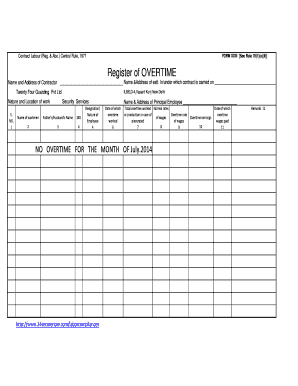
Register of OVERTIME Form


What is the Register Of OVERTIME
The Register Of OVERTIME is a crucial document used by employers to track and record the hours worked beyond the standard work schedule. This form ensures that employees are compensated fairly for overtime hours, adhering to the Fair Labor Standards Act (FLSA) regulations. It serves as a formal record that can be referenced for payroll processing and compliance with labor laws.
How to use the Register Of OVERTIME
Using the Register Of OVERTIME involves accurately documenting the hours worked by employees. Employers should fill out the form regularly, noting each employee's name, the dates worked, the total hours, and the overtime hours accrued. This form can be utilized for payroll calculations and to provide transparency in employee compensation. Utilizing digital tools, such as eSignature solutions, can streamline this process and ensure that records are securely stored and easily accessible.
Steps to complete the Register Of OVERTIME
Completing the Register Of OVERTIME involves several key steps:
- Gather employee information, including names and identification numbers.
- Record the standard work hours for each employee.
- Document any overtime hours worked, ensuring accuracy.
- Include the dates corresponding to the recorded hours.
- Review the completed form for accuracy before submission.
Legal use of the Register Of OVERTIME
The legal use of the Register Of OVERTIME is essential for compliance with labor laws. Accurate records help protect employers from potential disputes regarding wage payments. The form must be maintained in accordance with the FLSA, which mandates that employers keep detailed records of hours worked and wages paid. Proper documentation can also serve as evidence in case of audits or legal inquiries.
Key elements of the Register Of OVERTIME
Key elements of the Register Of OVERTIME include:
- Employee name and identification number
- Standard hours worked
- Overtime hours worked
- Dates of work
- Signatures of both employee and employer, if required
Examples of using the Register Of OVERTIME
Examples of using the Register Of OVERTIME can vary across industries. For instance, a retail store may use the form to track hours for employees who work beyond their scheduled shifts during busy holiday seasons. Similarly, a construction company may utilize it to record overtime for workers on projects that require extended hours to meet deadlines. These examples demonstrate the form's flexibility in different work environments.
Quick guide on how to complete register of overtime
Easily Prepare Register Of OVERTIME on Any Device
Digital document management has become more prevalent among organizations and individuals. It offers an ideal environmentally-friendly substitute to traditional printed and signed forms, as you can easily find the required template and securely keep it online. airSlate SignNow equips you with all the tools necessary to create, modify, and electronically sign your documents swiftly without delays. Manage Register Of OVERTIME on any platform with airSlate SignNow's Android or iOS applications and streamline any document-centric process today.
The simplest way to modify and electronically sign Register Of OVERTIME effortlessly
- Find Register Of OVERTIME and click on Get Form to begin.
- Utilize the tools we provide to complete your document.
- Emphasize important sections of your documents or obscure sensitive information with tools available from airSlate SignNow specifically designed for that purpose.
- Create your electronic signature using the Sign feature, which takes mere seconds and possesses the same legal validity as a traditional handwritten signature.
- Review the details and click on the Done button to save your modifications.
- Select your preferred method to send your form: via email, SMS, invitation link, or download it to your computer.
Eliminate concerns about lost or mislaid files, tedious form searches, or errors that necessitate printing new document copies. airSlate SignNow fulfills all your document management needs in just a few clicks from any device you choose. Alter and electronically sign Register Of OVERTIME and ensure excellent communication at every phase of your form preparation process with airSlate SignNow.
Create this form in 5 minutes or less
Create this form in 5 minutes!
How to create an eSignature for the register of overtime
How to create an electronic signature for a PDF online
How to create an electronic signature for a PDF in Google Chrome
How to create an e-signature for signing PDFs in Gmail
How to create an e-signature right from your smartphone
How to create an e-signature for a PDF on iOS
How to create an e-signature for a PDF on Android
People also ask
-
What is the Register Of OVERTIME, and how can it benefit my business?
The Register Of OVERTIME is a tool designed to help businesses monitor and manage overtime hours efficiently. By tracking overtime accurately, you can ensure compliance with labor laws and optimize labor costs, ultimately benefiting your bottom line.
-
How does airSlate SignNow integrate with existing payroll systems for managing the Register Of OVERTIME?
AirSlate SignNow can seamlessly integrate with various payroll systems to streamline the process of managing the Register Of OVERTIME. This integration allows for automated data transfer, reducing manual entry and ensuring that all overtime calculations are precise.
-
What features does the Register Of OVERTIME include?
The Register Of OVERTIME includes features such as time tracking, customizable reports, and alerts for overtime thresholds. These functionalities provide a comprehensive overview of overtime management, helping you maintain control and transparency within your workforce.
-
Is there a mobile app for managing the Register Of OVERTIME?
Yes, airSlate SignNow offers a mobile app that enables users to manage the Register Of OVERTIME on the go. This flexibility allows businesses to track and approve overtime requests instantly, enhancing productivity and response time.
-
What are the pricing options for using Register Of OVERTIME with airSlate SignNow?
AirSlate SignNow provides competitive pricing plans that cater to various business sizes and needs for the Register Of OVERTIME. By exploring different subscription options, you can find a plan that best fits your budget while ensuring access to essential overtime management tools.
-
Can the Register Of OVERTIME help with compliance and reporting?
Absolutely! The Register Of OVERTIME assists in maintaining compliance with labor laws by ensuring accurate tracking of hours worked. Detailed reporting features also allow businesses to generate insights and documentation necessary for audits or internal reviews.
-
How can airSlate SignNow enhance the user experience when utilizing the Register Of OVERTIME?
AirSlate SignNow enhances the user experience through its intuitive interface and streamlined workflows for the Register Of OVERTIME. Users can easily navigate the platform, making the process of tracking and approving overtime more efficient and user-friendly.
Get more for Register Of OVERTIME
- Regulated firearms collector application and affidavit form
- International sewage pollution prevention certificate form
- Quiz about table tennis form
- Commercial mortgage application form
- Change request form example
- Quickstart form fairwinds credit union fairwinds
- Bureau veritas kittanning pa form
- Beauty secrets for dummies form
Find out other Register Of OVERTIME
- How Can I Electronic signature New York Life Sciences Word
- How Can I Electronic signature North Dakota Legal Word
- How To Electronic signature Ohio Legal PDF
- How To Electronic signature Ohio Legal Document
- How To Electronic signature Oklahoma Legal Document
- How To Electronic signature Oregon Legal Document
- Can I Electronic signature South Carolina Life Sciences PDF
- How Can I Electronic signature Rhode Island Legal Document
- Can I Electronic signature South Carolina Legal Presentation
- How Can I Electronic signature Wyoming Life Sciences Word
- How To Electronic signature Utah Legal PDF
- How Do I Electronic signature Arkansas Real Estate Word
- How Do I Electronic signature Colorado Real Estate Document
- Help Me With Electronic signature Wisconsin Legal Presentation
- Can I Electronic signature Hawaii Real Estate PPT
- How Can I Electronic signature Illinois Real Estate Document
- How Do I Electronic signature Indiana Real Estate Presentation
- How Can I Electronic signature Ohio Plumbing PPT
- Can I Electronic signature Texas Plumbing Document
- How To Electronic signature Michigan Real Estate Form