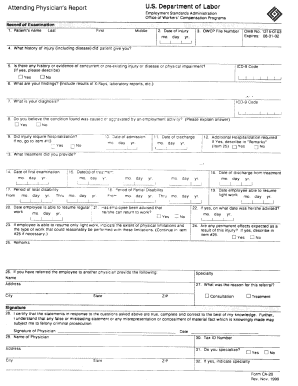
Attending Physician Report Form


What is the attending physician report form?
The attending physician report form is a crucial document used primarily in healthcare and insurance contexts. It provides detailed information about a patient's medical condition, treatment history, and prognosis, as assessed by their physician. This form is often required for insurance claims, disability benefits, or legal proceedings where medical evidence is necessary. It ensures that the patient's health status is accurately represented and helps facilitate communication between healthcare providers and insurance companies.
Key elements of the attending physician report form
Understanding the key elements of the attending physician report form is essential for accurate completion. The form typically includes:
- Patient Information: Basic details such as the patient's name, date of birth, and insurance information.
- Physician's Details: Information about the attending physician, including name, contact information, and medical license number.
- Medical History: A summary of the patient's medical history, including any previous diagnoses and treatments.
- Current Condition: A detailed description of the patient's current health status and any ongoing treatments.
- Prognosis: The physician's assessment of the patient's future health outlook and any recommended follow-up care.
Steps to complete the attending physician report form
Completing the attending physician report form accurately is vital for its acceptance. Here are the steps to follow:
- Gather Patient Information: Collect all necessary data about the patient, including personal and insurance details.
- Fill in Physician Details: Ensure that the attending physician’s information is complete and correct.
- Document Medical History: Provide a thorough account of the patient's medical history relevant to the current condition.
- Describe Current Condition: Clearly articulate the patient's symptoms, diagnosis, and treatment plan.
- Assess Prognosis: Offer a professional opinion on the patient's expected recovery and any further treatment required.
- Review for Accuracy: Double-check all entries for accuracy and completeness before submission.
Legal use of the attending physician report form
The attending physician report form holds significant legal weight, especially in contexts such as insurance claims and legal disputes. For the form to be considered valid, it must be filled out accurately and signed by the attending physician. Compliance with relevant laws, such as the Health Insurance Portability and Accountability Act (HIPAA), is essential to protect patient privacy. This form can be used as evidence in court or during insurance reviews, making its accuracy and completeness critical.
How to obtain the attending physician report form
The attending physician report form can typically be obtained through various channels. Most healthcare providers have standardized forms available for their patients. Additionally, insurance companies often provide their own versions of the form, which can be accessed on their websites or through customer service. It is important to ensure that the correct version of the form is used, as requirements may vary between different insurers and states.
Examples of using the attending physician report form
There are several scenarios where the attending physician report form is utilized:
- Insurance Claims: When a patient files a claim for medical expenses, the insurance company may require this form to assess the validity of the claim.
- Disability Benefits: Individuals applying for disability benefits often need to submit this report to demonstrate their medical condition and its impact on their ability to work.
- Legal Proceedings: In cases of personal injury or medical malpractice, the form can serve as critical evidence regarding the patient's health status and treatment received.
Quick guide on how to complete attending physician report form
Complete Attending Physician Report Form with ease on any device
Digital document management has gained signNow traction among companies and individuals. It serves as an ideal eco-friendly substitute for conventional printed and signed materials, allowing you to obtain the proper form and safely save it online. airSlate SignNow equips you with all the tools necessary to create, edit, and electronically sign your documents quickly without delays. Handle Attending Physician Report Form on any platform using airSlate SignNow's Android or iOS applications and enhance any document-centric procedure today.
The simplest way to edit and eSign Attending Physician Report Form effortlessly
- Find Attending Physician Report Form and click Get Form to initiate.
- Use the tools we offer to complete your form.
- Emphasize important sections of the documents or obscure sensitive information with tools that airSlate SignNow provides specifically for this task.
- Generate your eSignature utilizing the Sign tool, which takes mere seconds and carries the same legal validity as a conventional wet ink signature.
- Review all the details and click on the Done button to save your modifications.
- Select your preferred method of delivering your form, whether by email, SMS, invite link, or download it to your computer.
Eliminate worries about lost or misplaced documents, tedious form searches, or mistakes that necessitate printing new copies. airSlate SignNow addresses your document management needs in just a few clicks from any device of your choice. Edit and eSign Attending Physician Report Form and ensure excellent communication at every stage of the form preparation process with airSlate SignNow.
Create this form in 5 minutes or less
Create this form in 5 minutes!
How to create an eSignature for the attending physician report form
How to create an electronic signature for a PDF online
How to create an electronic signature for a PDF in Google Chrome
How to create an e-signature for signing PDFs in Gmail
How to create an e-signature right from your smartphone
How to create an e-signature for a PDF on iOS
How to create an e-signature for a PDF on Android
People also ask
-
What is an attending physician statement?
An attending physician statement is a document that medical professionals provide, detailing a patient's condition, treatment history, and prognosis. This statement is often required during insurance claims or transactions requiring medical evaluation. Understanding the importance of an attending physician statement can help streamline the documentation process for patients and insurers.
-
How does airSlate SignNow simplify the process of obtaining an attending physician statement?
airSlate SignNow simplifies the process by allowing users to easily send and eSign the attending physician statement securely online. This eliminates the need for physical paperwork and expedites the signing process, enabling quick submissions for insurance claims. With our platform, healthcare providers can complete and share the statement efficiently.
-
Are there any costs associated with using airSlate SignNow for attending physician statements?
Yes, airSlate SignNow offers various pricing plans that provide access to features for managing documents, including attending physician statements. Our plans are designed to be cost-effective, catering to different business needs. For specific pricing details, you can visit the pricing section of our website.
-
What features does airSlate SignNow offer for managing attending physician statements?
airSlate SignNow offers features such as document templates, eSignature capabilities, and secure cloud storage for attending physician statements. Users can track the status of their documents and receive notifications upon completion, ensuring timely processing. These features are designed to enhance workflow efficiency and reduce administrative burdens.
-
Can I integrate airSlate SignNow with other software for handling attending physician statements?
Absolutely! airSlate SignNow integrates seamlessly with various software platforms, making it easy to incorporate attending physician statements into your existing workflow. Whether you use CRM systems or document management software, our open API allows for smooth integration. This flexibility helps ensure that your document processes work harmoniously.
-
What are the benefits of using airSlate SignNow for attending physician statements?
Using airSlate SignNow for attending physician statements provides numerous benefits, including faster turnaround times, improved accuracy, and enhanced security. Electronic signing reduces the delay often associated with traditional paper methods. This efficient approach helps healthcare providers focus more on patient care rather than paperwork.
-
Is airSlate SignNow secure for storing attending physician statements?
Yes, airSlate SignNow prioritizes security when it comes to storing attending physician statements. Our platform uses advanced encryption methods to protect sensitive information during transfer and storage. Additionally, we comply with industry standards to ensure that your data remains confidential and secure.
Get more for Attending Physician Report Form
Find out other Attending Physician Report Form
- Electronic signature Tennessee Healthcare / Medical Lease Termination Letter Online
- Electronic signature Oklahoma Education LLC Operating Agreement Fast
- How To Electronic signature Virginia Healthcare / Medical Contract
- How To Electronic signature Virginia Healthcare / Medical Operating Agreement
- Electronic signature Wisconsin Healthcare / Medical Business Letter Template Mobile
- Can I Electronic signature Wisconsin Healthcare / Medical Operating Agreement
- Electronic signature Alabama High Tech Stock Certificate Fast
- Electronic signature Insurance Document California Computer
- Electronic signature Texas Education Separation Agreement Fast
- Electronic signature Idaho Insurance Letter Of Intent Free
- How To Electronic signature Idaho Insurance POA
- Can I Electronic signature Illinois Insurance Last Will And Testament
- Electronic signature High Tech PPT Connecticut Computer
- Electronic signature Indiana Insurance LLC Operating Agreement Computer
- Electronic signature Iowa Insurance LLC Operating Agreement Secure
- Help Me With Electronic signature Kansas Insurance Living Will
- Electronic signature Insurance Document Kentucky Myself
- Electronic signature Delaware High Tech Quitclaim Deed Online
- Electronic signature Maine Insurance Quitclaim Deed Later
- Electronic signature Louisiana Insurance LLC Operating Agreement Easy