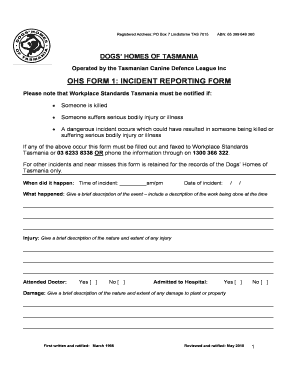
Incident Report Form Tasmania


What is the incident report form Tasmania
The incident report form Tasmania is a formal document used to record details of incidents that occur in various settings, such as workplaces, educational institutions, or public areas. This form serves as a crucial tool for documenting events that may lead to investigations, insurance claims, or safety improvements. It typically includes sections for the date and time of the incident, a description of what happened, the individuals involved, and any witnesses present. The information captured in this form can be essential for ensuring accountability and compliance with legal requirements.
How to use the incident report form Tasmania
Using the incident report form Tasmania involves several straightforward steps. First, ensure that you have access to the correct version of the form, which can often be obtained online or from relevant authorities. Next, fill out the form accurately, providing all necessary details such as the nature of the incident, location, and parties involved. It is important to be clear and concise to avoid misunderstandings. After completing the form, review it for accuracy before submitting it to the appropriate department or authority. This ensures that all relevant information is captured and can be acted upon as needed.
Key elements of the incident report form Tasmania
The key elements of the incident report form Tasmania typically include the following:
- Date and time: When the incident occurred.
- Location: Where the incident took place.
- Description of the incident: A detailed account of what happened.
- People involved: Names and roles of individuals directly involved in the incident.
- Witnesses: Information about any witnesses who can provide additional insight.
- Actions taken: Any immediate responses or measures implemented following the incident.
Including these elements ensures that the report is comprehensive and useful for future reference or investigations.
Steps to complete the incident report form Tasmania
Completing the incident report form Tasmania involves a systematic approach to ensure all necessary information is captured accurately. Follow these steps:
- Obtain the form: Access the incident report form from a reliable source.
- Fill in personal details: Provide your name, contact information, and role related to the incident.
- Document the incident: Clearly describe the incident, including factors that led to it.
- List witnesses: Include names and contact details of any witnesses.
- Review the form: Check for completeness and accuracy before submission.
- Submit the form: Send the completed form to the designated authority or department.
By following these steps, you can ensure that the incident report is thorough and effective in communicating the necessary details.
Legal use of the incident report form Tasmania
The legal use of the incident report form Tasmania is significant, as it can serve as evidence in legal proceedings or insurance claims. For the form to be legally valid, it must be completed accurately and truthfully. Additionally, it should be signed by the person filling it out, affirming the authenticity of the information provided. Compliance with relevant laws and regulations is essential, as improper handling of incident reports can lead to legal repercussions for individuals or organizations. Therefore, understanding the legal implications of the information documented is crucial for all parties involved.
How to obtain the incident report form Tasmania
The incident report form Tasmania can typically be obtained through various channels. Many organizations provide the form on their official websites, allowing easy access for individuals needing to report incidents. Additionally, local government offices, educational institutions, and workplaces may have physical copies available. It is important to ensure that you are using the most current version of the form to comply with any updated regulations or requirements. If in doubt, contacting the relevant authority directly can provide clarity on how to obtain the correct form.
Quick guide on how to complete incident report form tasmania
Prepare Incident Report Form Tasmania effortlessly on any device
Online document management has gained traction among businesses and individuals alike. It offers an excellent eco-friendly substitute for traditional printed and signed documents, allowing you to access the necessary form and securely save it online. airSlate SignNow equips you with all the resources required to create, modify, and eSign your documents promptly without setbacks. Handle Incident Report Form Tasmania on any interface with airSlate SignNow Android or iOS applications and simplify any document-related task today.
How to modify and eSign Incident Report Form Tasmania with ease
- Find Incident Report Form Tasmania and click on Get Form to begin.
- Utilize the tools we offer to complete your document.
- Emphasize important sections of your documents or redact sensitive information with tools that airSlate SignNow provides specifically for that purpose.
- Generate your signature using the Sign tool, which takes just seconds and carries the same legal significance as a traditional wet ink signature.
- Review all the details and click on the Done button to save your modifications.
- Select how you wish to send your form, by email, text message (SMS), or invitation link, or download it to your computer.
Say goodbye to lost or misplaced documents, tedious form searching, or mistakes that necessitate printing new document copies. airSlate SignNow meets your document management needs in just a few clicks from any device you prefer. Alter and eSign Incident Report Form Tasmania and ensure outstanding communication at every stage of the form preparation process with airSlate SignNow.
Create this form in 5 minutes or less
Create this form in 5 minutes!
How to create an eSignature for the incident report form tasmania
How to create an electronic signature for a PDF online
How to create an electronic signature for a PDF in Google Chrome
How to create an e-signature for signing PDFs in Gmail
How to create an e-signature right from your smartphone
How to create an e-signature for a PDF on iOS
How to create an e-signature for a PDF on Android
People also ask
-
What is an incident report form in Tasmania?
An incident report form in Tasmania is a structured document used to detail information about accidents or incidents that occur in the workplace or other environments. This form captures essential data, including the nature of the incident, involved parties, and follow-up actions. Utilizing an incident report form is vital for compliance with local regulations and enhancing workplace safety.
-
How can airSlate SignNow help with my incident report form in Tasmania?
airSlate SignNow offers an efficient solution for creating, sending, and eSigning your incident report form in Tasmania. With user-friendly features, you can quickly customize your forms and gather necessary signatures electronically. This streamlines the documentation process and ensures that all reports are completed promptly and securely.
-
Is there a cost associated with using airSlate SignNow for incident report forms in Tasmania?
Yes, airSlate SignNow offers various pricing plans tailored to meet different business needs, including those requiring incident report forms in Tasmania. Our plans provide access to essential features, seamless integrations, and reliable support. You can choose a plan that fits your budget and ensures efficient incident reporting.
-
What features does airSlate SignNow offer for incident report forms?
airSlate SignNow provides key features like customizable templates, electronic signatures, cloud storage, and real-time tracking, specifically designed for incident report forms in Tasmania. These tools simplify the process of filing and managing reports, ensuring you have all necessary documentation streamlined and easily accessible. Enhanced security features also protect sensitive information.
-
Can I integrate airSlate SignNow with other tools for incident reporting?
Absolutely! airSlate SignNow supports integrations with a variety of popular tools and software, making it easier to manage your incident report form in Tasmania efficiently. Whether you need to connect with project management software, CRMs, or cloud storage solutions, airSlate SignNow can enhance your workflow and improve collaboration.
-
What are the benefits of using airSlate SignNow for incident report forms in Tasmania?
By using airSlate SignNow for your incident report form in Tasmania, you benefit from increased efficiency and reduced paperwork. The platform's electronic signing capabilities speed up the approval process, while customizable templates allow for quick adjustments to fit your unique needs. Overall, this solution enhances data accuracy and compliance.
-
Is airSlate SignNow compliant with Tasmanian regulations for incident reporting?
Yes, airSlate SignNow is designed to comply with local regulations, including those specific to incident report forms in Tasmania. We prioritize data security and legal compliance, ensuring that your documents meet all necessary legal standards. This provides peace of mind when reporting and managing incidents.
Get more for Incident Report Form Tasmania
Find out other Incident Report Form Tasmania
- How To Integrate Sign in Banking
- How To Use Sign in Banking
- Help Me With Use Sign in Banking
- Can I Use Sign in Banking
- How Do I Install Sign in Banking
- How To Add Sign in Banking
- How Do I Add Sign in Banking
- How Can I Add Sign in Banking
- Can I Add Sign in Banking
- Help Me With Set Up Sign in Government
- How To Integrate eSign in Banking
- How To Use eSign in Banking
- How To Install eSign in Banking
- How To Add eSign in Banking
- How To Set Up eSign in Banking
- How To Save eSign in Banking
- How To Implement eSign in Banking
- How To Set Up eSign in Construction
- How To Integrate eSign in Doctors
- How To Use eSign in Doctors