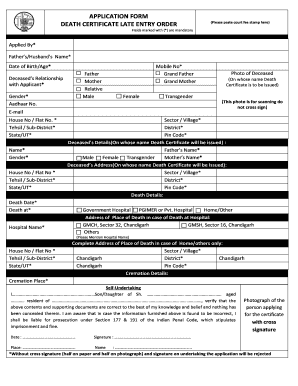
Late Entry Death Certificate Form


What is the Late Entry Death Certificate?
A late entry death certificate is a legal document issued to record a death that was not registered in a timely manner. This form is essential for establishing the date and circumstances of a person's death when the standard death certificate process has not been completed within the required timeframe. It serves as an official record that can be used for various purposes, including settling estates, claiming life insurance benefits, and fulfilling legal obligations.
How to Obtain the Late Entry Death Certificate
To obtain a late entry death certificate, individuals typically need to follow specific procedures set by their state’s vital records office. The process generally involves:
- Contacting the local or state vital records office where the death occurred.
- Completing the required application form, which may include details about the deceased and the circumstances surrounding their death.
- Providing supporting documents, such as affidavits or witness statements, to substantiate the request.
- Paying any applicable fees associated with the issuance of the certificate.
Steps to Complete the Late Entry Death Certificate
Completing the late entry death certificate form involves several key steps:
- Gather necessary information, including the full name of the deceased, date of birth, date of death, and place of death.
- Collect supporting documentation, which may include identification of the deceased and proof of relationship.
- Fill out the application form accurately, ensuring all required fields are completed.
- Submit the completed form along with any required documents and payment to the appropriate vital records office.
Legal Use of the Late Entry Death Certificate
The late entry death certificate is legally recognized and can be used in various legal contexts. It may be required for:
- Settling the deceased's estate, including probate proceedings.
- Claiming life insurance benefits or pension payouts.
- Accessing bank accounts or financial assets of the deceased.
- Fulfilling any legal requirements for the transfer of property.
Key Elements of the Late Entry Death Certificate
Key elements that must be included in a late entry death certificate typically consist of:
- The full name of the deceased.
- Date of birth and date of death.
- Place of death.
- Information about the informant, who is usually a family member or legal representative.
- Signature of the attending physician or medical examiner, if applicable.
Required Documents
When applying for a late entry death certificate, applicants usually need to provide several documents, which may include:
- A completed application form for the late entry death certificate.
- Proof of identity of the applicant, such as a government-issued ID.
- Documentation supporting the claim of death, like affidavits or witness statements.
- Any additional documents requested by the vital records office.
Quick guide on how to complete late entry death certificate
Complete Late Entry Death Certificate effortlessly on any device
Digital document management has gained traction among businesses and individuals. It offers an ideal eco-friendly substitute to conventional printed and signed documents, as you can easily locate the appropriate form and securely keep it online. airSlate SignNow provides all the tools you require to create, modify, and electronically sign your documents swiftly without interruptions. Manage Late Entry Death Certificate on any platform with airSlate SignNow's Android or iOS applications and enhance any document-centric process today.
The simplest method to edit and electronically sign Late Entry Death Certificate with ease
- Find Late Entry Death Certificate and click on Get Form to begin.
- Utilize the tools we provide to complete your form.
- Highlight important sections of your documents or redact sensitive information with tools that airSlate SignNow offers specifically for that purpose.
- Create your electronic signature using the Sign feature, which takes mere seconds and carries the same legal significance as a traditional handwritten signature.
- Verify the details and click on the Done button to save your updates.
- Choose how you would like to send your form, via email, SMS, or invite link, or download it to your computer.
Eliminate the hassle of lost or misplaced files, tedious form searches, or errors that require printing new document copies. airSlate SignNow meets your document management needs in just a few clicks from any device of your choice. Edit and electronically sign Late Entry Death Certificate to ensure exceptional communication at any stage of your form preparation process with airSlate SignNow.
Create this form in 5 minutes or less
Create this form in 5 minutes!
How to create an eSignature for the late entry death certificate
How to create an electronic signature for a PDF online
How to create an electronic signature for a PDF in Google Chrome
How to create an e-signature for signing PDFs in Gmail
How to create an e-signature right from your smartphone
How to create an e-signature for a PDF on iOS
How to create an e-signature for a PDF on Android
People also ask
-
What is a death certificate application form?
A death certificate application form is a legal document that allows individuals to request a certified copy of a death certificate. This form typically requires essential details such as the deceased's name, date of death, and the relationship to the requester. Completing this application is crucial for settling estates, claiming insurance, and other legal matters.
-
How can I obtain a death certificate application form using airSlate SignNow?
To obtain a death certificate application form using airSlate SignNow, simply visit our platform, select the appropriate template, and fill in the required fields. Our intuitive interface makes it easy to complete and submit your form electronically. Additionally, you can eSign the application to expedite the process.
-
Is there a cost associated with using airSlate SignNow for death certificate application forms?
Yes, airSlate SignNow offers various pricing plans that cater to different needs, starting with a free trial for new users. The specific cost for processing a death certificate application form will depend on the selected plan and any additional features you might need. We strive to offer a cost-effective solution for all your document signing requirements.
-
What features does airSlate SignNow offer for death certificate application forms?
airSlate SignNow provides user-friendly features such as customizable templates for death certificate application forms, eSignature capabilities, and secure storage for your documents. You can also track the status of your applications and receive notifications when they are completed, ensuring a smooth process.
-
Are there any benefits to using airSlate SignNow for death certificate application forms?
Using airSlate SignNow for death certificate application forms offers several benefits, including time savings through fast electronic submissions and enhanced security for sensitive documents. Moreover, our cloud-based solution allows you to access and manage your forms anytime, anywhere, making it convenient and efficient.
-
Can I integrate airSlate SignNow with other applications for my death certificate application forms?
Yes, airSlate SignNow allows integrations with various applications such as Google Drive, Dropbox, and CRM systems, enhancing your workflow. This integration capability enables you to easily manage and store your death certificate application forms across platforms. Seamlessly combining tools can greatly streamline your document processing.
-
How long does it take to process a death certificate application form submitted through airSlate SignNow?
The processing time for a death certificate application form submitted through airSlate SignNow can vary based on the state and the specific requirements. However, our platform ensures that you get instant confirmation when your form is submitted. Once submitted, it typically takes a few business days to receive a certified copy, depending on the processing office.
Get more for Late Entry Death Certificate
Find out other Late Entry Death Certificate
- Sign Connecticut Real Estate Business Plan Template Simple
- How To Sign Wisconsin Plumbing Cease And Desist Letter
- Sign Colorado Real Estate LLC Operating Agreement Simple
- How Do I Sign Connecticut Real Estate Operating Agreement
- Sign Delaware Real Estate Quitclaim Deed Secure
- Sign Georgia Real Estate Business Plan Template Computer
- Sign Georgia Real Estate Last Will And Testament Computer
- How To Sign Georgia Real Estate LLC Operating Agreement
- Sign Georgia Real Estate Residential Lease Agreement Simple
- Sign Colorado Sports Lease Agreement Form Simple
- How To Sign Iowa Real Estate LLC Operating Agreement
- Sign Iowa Real Estate Quitclaim Deed Free
- How To Sign Iowa Real Estate Quitclaim Deed
- Sign Mississippi Orthodontists LLC Operating Agreement Safe
- Sign Delaware Sports Letter Of Intent Online
- How Can I Sign Kansas Real Estate Job Offer
- Sign Florida Sports Arbitration Agreement Secure
- How Can I Sign Kansas Real Estate Residential Lease Agreement
- Sign Hawaii Sports LLC Operating Agreement Free
- Sign Georgia Sports Lease Termination Letter Safe