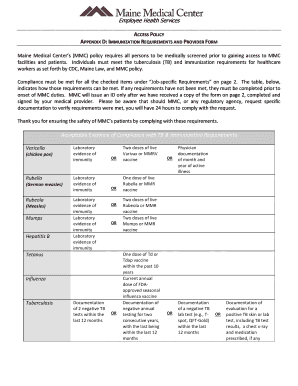
Mmc Health Screening Form


What is the MMC Health Screening Form
The MMC health screening form is a crucial document used to collect essential health information from patients. It serves as a preliminary assessment tool that healthcare providers utilize to evaluate a patient's medical history, current health status, and any potential risks. This form is particularly important for ensuring that patients receive appropriate care tailored to their specific needs. By gathering information such as allergies, medications, and pre-existing conditions, the MMC health screening form facilitates more informed decision-making in clinical settings.
How to Use the MMC Health Screening Form
Utilizing the MMC health screening form effectively involves several steps. First, ensure that you have access to the form, which can often be obtained online or through healthcare facilities. Once you have the form, carefully read each section and provide accurate information. It is essential to answer all questions truthfully to ensure proper evaluation by healthcare professionals. After completing the form, you may need to submit it electronically or in person, depending on the specific requirements of your healthcare provider.
Steps to Complete the MMC Health Screening Form
Completing the MMC health screening form requires attention to detail. Here are the steps to follow:
- Gather necessary personal information, including your full name, date of birth, and contact details.
- Review the medical history section and list any past surgeries, chronic illnesses, or ongoing treatments.
- Indicate any allergies to medications, foods, or environmental factors.
- Provide information about current medications, including dosages and frequency.
- Answer lifestyle-related questions, such as smoking status and exercise habits.
- Once completed, review the form for accuracy before submission.
Legal Use of the MMC Health Screening Form
The legal use of the MMC health screening form is governed by various regulations that ensure patient confidentiality and the proper handling of medical information. Compliance with laws such as HIPAA (Health Insurance Portability and Accountability Act) is essential, as it protects sensitive patient data. When using the form, healthcare providers must ensure that it is stored securely and shared only with authorized personnel. This legal framework helps maintain trust between patients and healthcare providers while safeguarding personal health information.
Key Elements of the MMC Health Screening Form
The MMC health screening form comprises several key elements that are critical for comprehensive health assessment. These include:
- Personal Information: Basic details such as name, address, and contact information.
- Medical History: A section dedicated to previous health issues, surgeries, and family medical history.
- Current Medications: Information about any medications currently being taken, including dosages.
- Allergies: A list of known allergies to medications or other substances.
- Lifestyle Factors: Questions regarding diet, exercise, smoking, and alcohol consumption.
Form Submission Methods
The MMC health screening form can typically be submitted through various methods, depending on the healthcare provider's preferences. Common submission methods include:
- Online Submission: Many providers offer secure portals for electronic submission of the form.
- Mail: You may also have the option to print the form and send it via postal mail.
- In-Person: Some patients prefer to deliver the completed form directly to their healthcare provider during an appointment.
Quick guide on how to complete mmc health screening form
Complete Mmc Health Screening Form effortlessly on any gadget
Digital document management has become increasingly favored by businesses and individuals alike. It offers an ideal eco-friendly alternative to conventional printed and signed documents, allowing you to locate the needed form and securely save it online. airSlate SignNow equips you with all the necessary tools to create, modify, and electronically sign your documents swiftly without delays. Manage Mmc Health Screening Form on any device using airSlate SignNow's Android or iOS applications and enhance any document-based process today.
How to alter and eSign Mmc Health Screening Form effortlessly
- Obtain Mmc Health Screening Form and click Get Form to commence.
- Make use of the tools we provide to complete your document.
- Highlight pertinent sections of your documents or obscure sensitive information with tools that airSlate SignNow offers specifically for that purpose.
- Create your eSignature using the Sign tool, which takes mere seconds and has the same legal validity as a traditional handwritten signature.
- Review the information and click on the Done button to save your changes.
- Choose how you wish to send your form, whether by email, text message (SMS), invitation link, or download it to your computer.
Forget about lost or mislaid files, tedious form searches, or mistakes that require printing new document copies. airSlate SignNow addresses all your document management needs in just a few clicks from any device you prefer. Alter and eSign Mmc Health Screening Form to ensure excellent communication throughout your form preparation process with airSlate SignNow.
Create this form in 5 minutes or less
Create this form in 5 minutes!
How to create an eSignature for the mmc health screening form
How to create an electronic signature for a PDF online
How to create an electronic signature for a PDF in Google Chrome
How to create an e-signature for signing PDFs in Gmail
How to create an e-signature right from your smartphone
How to create an e-signature for a PDF on iOS
How to create an e-signature for a PDF on Android
People also ask
-
What is the mmc screening form and how can it benefit my business?
The mmc screening form is a customizable document that enables businesses to efficiently gather information and assess qualifications. With airSlate SignNow, you can streamline your processes, ensuring that data is collected promptly and securely. This not only saves time but also enhances compliance and accuracy in your operations.
-
How much does it cost to use the mmc screening form on airSlate SignNow?
airSlate SignNow offers competitive pricing plans based on your usage needs. The cost for using the mmc screening form is included in our subscription plans, which are designed to be budget-friendly for businesses of all sizes. You can choose the best plan that fits your budget and requirements.
-
Can I customize the mmc screening form to suit my specific needs?
Absolutely! The mmc screening form on airSlate SignNow is fully customizable. You can tailor the fields, branding, and design to align with your business requirements, ensuring that the document collects exactly the information you need.
-
Is the mmc screening form secure for collecting sensitive information?
Yes, security is a top priority with airSlate SignNow. The mmc screening form utilizes advanced encryption and secure storage protocols to protect your sensitive information. You can be assured that your data is safe while using our solution.
-
What features does airSlate SignNow offer for managing the mmc screening form?
airSlate SignNow provides a range of features for the mmc screening form, including real-time collaboration, automated notifications, and tracking of document status. These features help streamline your workflow and enhance the efficiency of your document management processes.
-
Can I integrate the mmc screening form with other software that I use?
Yes, airSlate SignNow supports various integrations with popular software solutions. You can easily connect the mmc screening form with tools such as CRM systems and project management applications, enhancing your productivity and workflow automation.
-
How can the mmc screening form improve my hiring process?
Implementing the mmc screening form can signNowly optimize your hiring process by facilitating quick and organized collection of candidate information. This allows you to evaluate qualifications swiftly, enabling timely decisions in your recruitment strategy. Moreover, the ease of electronic signatures accelerates the onboarding process.
Get more for Mmc Health Screening Form
- Ny buy form
- Ohio professional corporation package for ohio form
- Ohio ohio dissolution package to dissolve limited liability company llc form
- Name change minor ohio form
- Ohio sale form
- Ohio legal documents for the guardian of a minor package form
- Ohio contract for deed package form
- Ohio unemployment form
Find out other Mmc Health Screening Form
- How To Sign Wyoming Orthodontists Document
- Help Me With Sign Alabama Courts Form
- Help Me With Sign Virginia Police PPT
- How To Sign Colorado Courts Document
- Can I eSign Alabama Banking PPT
- How Can I eSign California Banking PDF
- How To eSign Hawaii Banking PDF
- How Can I eSign Hawaii Banking Document
- How Do I eSign Hawaii Banking Document
- How Do I eSign Hawaii Banking Document
- Help Me With eSign Hawaii Banking Document
- How To eSign Hawaii Banking Document
- Can I eSign Hawaii Banking Presentation
- Can I Sign Iowa Courts Form
- Help Me With eSign Montana Banking Form
- Can I Sign Kentucky Courts Document
- How To eSign New York Banking Word
- Can I eSign South Dakota Banking PPT
- How Can I eSign South Dakota Banking PPT
- How Do I eSign Alaska Car Dealer Form