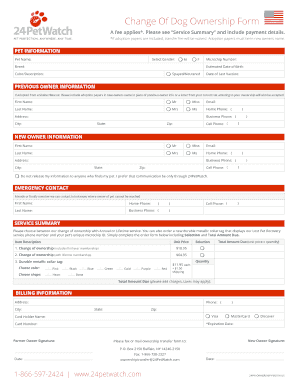
Change of Dog Ownership Form 24PetWatch


What is the Change Of Dog Ownership Form 24PetWatch
The Change Of Dog Ownership Form 24PetWatch is a crucial document used to officially transfer the ownership of a pet from one individual to another. This form ensures that the new owner is recognized in the pet's registration records, which is essential for maintaining accurate information regarding the pet's microchip and health records. By completing this form, the previous owner relinquishes all rights and responsibilities associated with the pet, while the new owner assumes full ownership, including care and liability.
Steps to complete the Change Of Dog Ownership Form 24PetWatch
Completing the Change Of Dog Ownership Form involves several straightforward steps:
- Obtain the form: Access the Change Of Dog Ownership Form through the 24PetWatch website or contact their customer service for assistance.
- Fill in the details: Provide necessary information, including the pet’s microchip number, previous owner’s information, and new owner’s contact details.
- Sign the form: Both the previous and new owners must sign the document to validate the transfer of ownership.
- Submit the form: Return the completed form via the specified submission method, whether online or by mail, to ensure the change is processed.
Legal use of the Change Of Dog Ownership Form 24PetWatch
The Change Of Dog Ownership Form is legally binding, provided it is completed accurately and signed by both parties. This form serves as proof of the transfer of ownership, which can be important in various situations, such as disputes over pet custody or liability issues. It is advisable for both parties to keep a copy of the signed form for their records. Additionally, ensuring compliance with local laws regarding pet ownership can help prevent any legal complications.
Key elements of the Change Of Dog Ownership Form 24PetWatch
Several key elements must be included in the Change Of Dog Ownership Form to ensure its validity:
- Pet identification: The pet's microchip number and breed should be clearly stated.
- Previous owner's details: Full name, address, and contact information of the previous owner.
- New owner's details: Full name, address, and contact information of the new owner.
- Signatures: Signatures of both the previous and new owners are required to validate the transfer.
- Date of transfer: The date when the ownership change takes effect must be included.
How to obtain the Change Of Dog Ownership Form 24PetWatch
The Change Of Dog Ownership Form can be obtained easily through several methods. The most convenient way is to visit the official 24PetWatch website, where the form is typically available for download. Alternatively, individuals can contact 24PetWatch customer service for assistance in acquiring the form. It is important to ensure that the most current version of the form is used to avoid any processing issues.
Examples of using the Change Of Dog Ownership Form 24PetWatch
There are various scenarios where the Change Of Dog Ownership Form may be utilized:
- Adoption: When a pet is adopted from a shelter or rescue organization, this form is often required to transfer ownership.
- Sale: If a pet is sold to a new owner, this form formalizes the transaction and ensures proper registration.
- Gift: When a pet is given as a gift, the form helps document the change in ownership.
- Change in living situation: If a pet's owner can no longer care for the animal due to personal circumstances, this form facilitates a smooth transition to a new owner.
Quick guide on how to complete change of dog ownership form 24petwatch
Complete Change Of Dog Ownership Form 24PetWatch effortlessly on any device
Digital document management has gained traction among companies and individuals. It serves as an ideal eco-friendly alternative to conventional printed and signed documents, allowing you to access the necessary form and securely store it online. airSlate SignNow provides you with all the tools required to create, modify, and electronically sign your documents quickly without delays. Handle Change Of Dog Ownership Form 24PetWatch on any platform using airSlate SignNow's Android or iOS applications and simplify any document-related task today.
How to modify and electronically sign Change Of Dog Ownership Form 24PetWatch effortlessly
- Locate Change Of Dog Ownership Form 24PetWatch and select Get Form to begin.
- Utilize the tools we provide to complete your document.
- Emphasize important sections of the documents or conceal sensitive information using tools that airSlate SignNow specifically offers for this purpose.
- Generate your signature with the Sign tool, which takes mere seconds and carries the same legal validity as a traditional wet ink signature.
- Review the details and click on the Done button to save your modifications.
- Select your preferred way to send your form, whether by email, text message (SMS), invite link, or download it to your computer.
Eliminate the hassle of lost or misfiled documents, tedious form searches, or errors necessitating the reprinting of new document copies. airSlate SignNow fulfills all your document management needs with just a few clicks from any device of your choice. Modify and electronically sign Change Of Dog Ownership Form 24PetWatch to guarantee excellent communication throughout every phase of your document preparation process with airSlate SignNow.
Create this form in 5 minutes or less
Create this form in 5 minutes!
How to create an eSignature for the change of dog ownership form 24petwatch
How to create an electronic signature for a PDF online
How to create an electronic signature for a PDF in Google Chrome
How to create an e-signature for signing PDFs in Gmail
How to create an e-signature right from your smartphone
How to create an e-signature for a PDF on iOS
How to create an e-signature for a PDF on Android
People also ask
-
What is the 24 pet watch change of owner feature?
The 24 pet watch change of owner feature allows you to seamlessly transfer pet ownership responsibilities. With this feature, you can ensure that all relevant documents are easily signed and stored electronically. This is vital for pet owners who want to confirm a change in ownership efficiently.
-
How much does the 24 pet watch change of owner feature cost?
The pricing for the 24 pet watch change of owner feature is bundled into our standard package, which is competitively priced. This means you get to utilize the feature without any hidden fees or separate charges. Our solution is designed to be cost-effective for all pet owners.
-
What are the benefits of using the 24 pet watch change of owner?
Using the 24 pet watch change of owner feature streamlines the process of transferring ownership and ensures that all legal requirements are met. It provides peace of mind by keeping all documents accessible and secure. Additionally, it saves time compared to traditional methods of paperwork.
-
Can I integrate the 24 pet watch change of owner with other apps?
Yes, the 24 pet watch change of owner feature integrates easily with several popular applications and platforms. This means you can enhance your workflow by connecting it with your existing document management systems. Such integrations improve efficiency and user experience signNowly.
-
Is the 24 pet watch change of owner feature user-friendly?
Absolutely! The 24 pet watch change of owner feature is designed with user experience in mind. Its intuitive interface allows users to navigate easily and complete document signing in just a few clicks, making it accessible for everyone, regardless of technical skill.
-
How secure is the 24 pet watch change of owner feature?
The security of your documents is our top priority. The 24 pet watch change of owner feature uses advanced encryption methods to protect sensitive information. You can trust that your electronic signatures and documents are secure and compliant with industry standards.
-
What types of documents can be handled with the 24 pet watch change of owner feature?
The 24 pet watch change of owner feature enables you to handle a variety of documents related to pet ownership. This includes adoption contracts, transfer agreements, and other relevant paperwork. Our platform simplifies the documentation process, ensuring everything is well organized.
Get more for Change Of Dog Ownership Form 24PetWatch
- Electrical contractor package north dakota form
- Sheetrock drywall contractor package north dakota form
- Flooring contractor package north dakota form
- Trim carpentry contractor package north dakota form
- Fencing contractor package north dakota form
- Hvac contractor package north dakota form
- Landscaping contractor package north dakota form
- Commercial contractor package north dakota form
Find out other Change Of Dog Ownership Form 24PetWatch
- How Do I Sign North Dakota Insurance Quitclaim Deed
- How To Sign Connecticut Legal Quitclaim Deed
- How Do I Sign Delaware Legal Warranty Deed
- Sign Delaware Legal LLC Operating Agreement Mobile
- Sign Florida Legal Job Offer Now
- Sign Insurance Word Ohio Safe
- How Do I Sign Hawaii Legal Business Letter Template
- How To Sign Georgia Legal Cease And Desist Letter
- Sign Georgia Legal Residential Lease Agreement Now
- Sign Idaho Legal Living Will Online
- Sign Oklahoma Insurance Limited Power Of Attorney Now
- Sign Idaho Legal Separation Agreement Online
- Sign Illinois Legal IOU Later
- Sign Illinois Legal Cease And Desist Letter Fast
- Sign Indiana Legal Cease And Desist Letter Easy
- Can I Sign Kansas Legal LLC Operating Agreement
- Sign Kansas Legal Cease And Desist Letter Now
- Sign Pennsylvania Insurance Business Plan Template Safe
- Sign Pennsylvania Insurance Contract Safe
- How Do I Sign Louisiana Legal Cease And Desist Letter