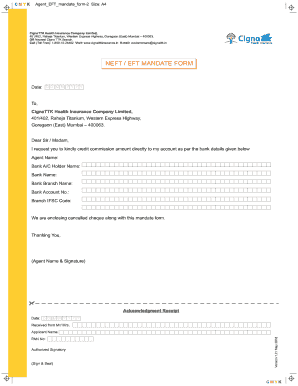
Neft Mandate Form


What is the NEFT Mandate Form
The NEFT mandate form is a document that allows individuals and businesses to authorize their bank to transfer funds electronically through the National Electronic Funds Transfer (NEFT) system. This form is essential for setting up regular payments, such as bill payments or salary disbursements, ensuring that funds are transferred securely and efficiently. By completing this form, the account holder grants permission for specified amounts to be debited from their account and credited to another account on a scheduled basis.
How to Use the NEFT Mandate Form
To use the NEFT mandate form, the account holder must first obtain the form from their bank or download it from the bank's website. Once the form is filled out with the required details, such as the beneficiary's account number, IFSC code, and the amount to be transferred, it should be submitted to the bank. The bank will process the mandate, allowing for future transactions without the need for additional authorization. It is important to keep a copy of the completed form for personal records.
Steps to Complete the NEFT Mandate Form
Completing the NEFT mandate form involves several key steps:
- Obtain the NEFT mandate form from your bank.
- Fill in your personal details, including your account number and contact information.
- Provide the beneficiary's details, such as their account number and IFSC code.
- Specify the amount to be transferred and the frequency of the transfers (e.g., monthly, quarterly).
- Sign the form to authorize the bank to process the transactions.
- Submit the completed form to your bank, either in person or through their online portal if available.
Legal Use of the NEFT Mandate Form
The NEFT mandate form is legally binding once it is signed and submitted to the bank. It complies with electronic funds transfer regulations, ensuring that the transactions are secure and authorized. For the form to be legally valid, it must include accurate information, and the account holder must have sufficient funds in their account at the time of the scheduled transfer. Banks typically retain records of these mandates for compliance and verification purposes.
Key Elements of the NEFT Mandate Form
Key elements of the NEFT mandate form include:
- Account Holder Information: Name, account number, and contact details.
- Beneficiary Details: Name, account number, and IFSC code of the recipient.
- Transfer Amount: The specific amount to be transferred.
- Frequency of Transfer: How often the transfer should occur (e.g., one-time, weekly, monthly).
- Signature: The account holder's signature to authorize the transactions.
Form Submission Methods
The NEFT mandate form can be submitted through various methods, depending on the bank's policies:
- In-Person: Visit your bank branch and submit the form directly to a bank representative.
- Online: Some banks offer the option to submit the form through their online banking portal, allowing for quicker processing.
- Mail: In certain cases, you may be able to mail the completed form to your bank's processing center.
Quick guide on how to complete neft mandate form 446032633
Complete Neft Mandate Form effortlessly on any device
Managing documents online has gained traction among companies and individuals. It offers an ideal environmentally friendly substitute to traditional printed and signed documents, as you can obtain the correct version and securely store it online. airSlate SignNow equips you with all the resources necessary to create, modify, and eSign your documents quickly without delays. Handle Neft Mandate Form on any device with airSlate SignNow's Android or iOS applications and streamline any document-related process today.
How to modify and eSign Neft Mandate Form with ease
- Locate Neft Mandate Form and click Get Form to begin.
- Utilize the features we offer to complete your form.
- Highlight important sections of your documents or redact sensitive details using the tools specifically designed for that purpose by airSlate SignNow.
- Create your eSignature with the Sign tool, which takes just seconds and carries the same legal validity as a traditional handwritten signature.
- Review all the details and click on the Done button to save your changes.
- Choose how you wish to deliver your form, whether by email, SMS, or invitation link, or download it to your computer.
Forget about lost or misfiled documents, tedious form searches, or errors that require printing new copies. airSlate SignNow meets your document management needs in just a few clicks from any device of your choosing. Edit and eSign Neft Mandate Form and ensure outstanding communication at every stage of the form completion process with airSlate SignNow.
Create this form in 5 minutes or less
Create this form in 5 minutes!
How to create an eSignature for the neft mandate form 446032633
How to create an electronic signature for a PDF online
How to create an electronic signature for a PDF in Google Chrome
How to create an e-signature for signing PDFs in Gmail
How to create an e-signature right from your smartphone
How to create an e-signature for a PDF on iOS
How to create an e-signature for a PDF on Android
People also ask
-
What is an NEFT mandate form?
An NEFT mandate form is a document that authorizes a bank to automatically transfer funds electronically using the National Electronic Funds Transfer system. This form simplifies payment processes for businesses by enabling recurring transactions without the need for manual intervention.
-
How does airSlate SignNow facilitate the NEFT mandate form process?
airSlate SignNow makes it easy to create, sign, and manage your NEFT mandate form electronically. With our user-friendly interface, you can effortlessly send the form to clients, track its status, and ensure all transactions are completed securely.
-
Are there any costs associated with using the NEFT mandate form via airSlate SignNow?
airSlate SignNow offers affordable pricing plans that can accommodate businesses of all sizes. The ability to use the NEFT mandate form electronically can save you time and reduce paper costs, making it a cost-effective solution for managing payments.
-
What features does airSlate SignNow provide for NEFT mandate forms?
With airSlate SignNow, you can easily create customizable NEFT mandate forms, add secure eSignature options, and ensure compliance with banking regulations. Additionally, the platform provides tracking and reminders to help you stay updated on pending approvals.
-
How can I integrate airSlate SignNow with other applications for NEFT mandate forms?
airSlate SignNow offers seamless integrations with various applications and software platforms, enhancing your workflow when handling NEFT mandate forms. This capability means you can sync your documents and data automatically, streamlining your payment processes across different tools.
-
What are the benefits of using an electronic NEFT mandate form?
Using an electronic NEFT mandate form through airSlate SignNow increases efficiency by reducing paperwork and manual processes. You gain faster payment approvals, enhanced security through encryption, and a more organized way to manage your financial transactions.
-
Is it secure to use airSlate SignNow for NEFT mandate forms?
Yes, airSlate SignNow prioritizes security when handling NEFT mandate forms. Our platform uses advanced encryption and compliance measures to ensure that your documents and transactions are protected from unauthorized access.
Get more for Neft Mandate Form
Find out other Neft Mandate Form
- Help Me With eSign New York Doctors PPT
- Can I eSign Hawaii Education PDF
- How To eSign Hawaii Education Document
- Can I eSign Hawaii Education Document
- How Can I eSign South Carolina Doctors PPT
- How Can I eSign Kansas Education Word
- How To eSign Kansas Education Document
- How Do I eSign Maine Education PPT
- Can I eSign Maine Education PPT
- How To eSign Massachusetts Education PDF
- How To eSign Minnesota Education PDF
- Can I eSign New Jersey Education Form
- How Can I eSign Oregon Construction Word
- How Do I eSign Rhode Island Construction PPT
- How Do I eSign Idaho Finance & Tax Accounting Form
- Can I eSign Illinois Finance & Tax Accounting Presentation
- How To eSign Wisconsin Education PDF
- Help Me With eSign Nebraska Finance & Tax Accounting PDF
- How To eSign North Carolina Finance & Tax Accounting Presentation
- How To eSign North Dakota Finance & Tax Accounting Presentation